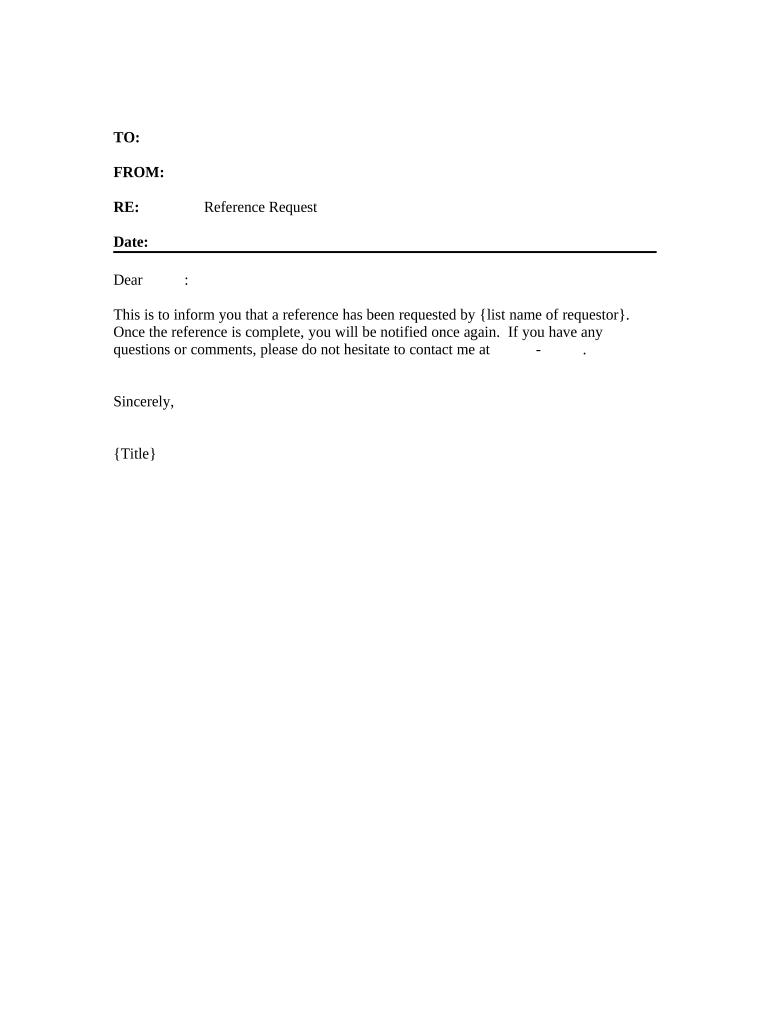
Reference Notice Form


What is the Reference Notice
The reference notice is a formal document used to provide verification or confirmation of specific information, often related to employment, education, or financial matters. This document serves as a testament to the accuracy of the details presented, ensuring that all parties involved have a reliable source of information. In the context of legal and business transactions, the reference notice can play a crucial role in establishing trust and accountability.
How to use the Reference Notice
To effectively use the reference notice, individuals should first determine the specific requirements of the entity requesting the document. This may involve gathering supporting documentation, such as identification or proof of employment. Once the necessary information is compiled, the reference notice should be completed accurately, ensuring that all details are correct and up to date. After filling out the form, it can be submitted electronically or in paper format, depending on the preferences of the requesting party.
Steps to complete the Reference Notice
Completing the reference notice involves several key steps:
- Gather necessary information, including personal details and any required supporting documents.
- Fill out the reference notice form carefully, ensuring accuracy in all entries.
- Review the completed form for any errors or omissions.
- Submit the reference notice to the requesting party, adhering to any specified submission methods.
Legal use of the Reference Notice
The legal use of the reference notice is essential for ensuring that the document holds validity in various contexts. It must comply with relevant laws and regulations, which may vary by state. Proper execution of the reference notice, including obtaining necessary signatures and adhering to submission guidelines, is crucial for its acceptance in legal settings. This includes understanding the implications of eSignatures and ensuring that the document meets the standards set forth by applicable legal frameworks.
Key elements of the Reference Notice
Several key elements must be included in a reference notice to ensure its effectiveness:
- Identifying Information: Full name, address, and contact details of the individual providing the reference.
- Purpose of the Reference: A clear statement outlining the purpose for which the reference is being provided.
- Details of the Relationship: Information regarding the relationship between the individual providing the reference and the subject of the notice.
- Signature: A signature from the individual providing the reference, affirming the accuracy of the information.
Examples of using the Reference Notice
Reference notices can be utilized in various scenarios, including:
- Employment verification for job applications.
- Academic references for college admissions or scholarships.
- Financial references for loan applications or credit assessments.
These examples illustrate the versatility of the reference notice in different contexts, highlighting its importance in establishing credibility and trustworthiness.
Quick guide on how to complete reference notice
Easily Prepare Reference Notice on Any Device
Managing documents online has gained traction among businesses and individuals. It serves as an ideal eco-friendly alternative to conventional printed and signed documents, as you can locate the necessary form and securely archive it online. airSlate SignNow provides all the tools essential for swiftly creating, editing, and eSigning your documents without delays. Handle Reference Notice on any platform using airSlate SignNow's Android or iOS applications and simplify any document-related task today.
Edit and eSign Reference Notice Effortlessly
- Locate Reference Notice and click Get Form to begin.
- Utilize the tools we provide to finalize your document.
- Emphasize key sections of your documents or conceal sensitive data with specific tools offered by airSlate SignNow.
- Generate your eSignature using the Sign tool, which takes only seconds and carries the same legal significance as a traditional wet signature.
- Review the information and click the Done button to save your changes.
- Choose your preferred method for sending your form: email, SMS, invitation link, or download it to your computer.
Eliminate worries about lost or misplaced files, tedious form searching, or errors that require printing new document copies. airSlate SignNow meets all your document management needs in just a few clicks from your device of choice. Modify and eSign Reference Notice and ensure excellent communication at every step of the document preparation process with airSlate SignNow.
Create this form in 5 minutes or less
Create this form in 5 minutes!
People also ask
-
What is a reference notice in airSlate SignNow?
A reference notice in airSlate SignNow is a formal document that provides additional context or information related to a primary agreement or contract. This tool helps users organize and clarify essential details, ensuring all parties have a clear understanding of the terms involved. By utilizing a reference notice, businesses can enhance transparency and trust in their document transactions.
-
How does airSlate SignNow ensure the security of reference notices?
AirSlate SignNow prioritizes the security of all documents, including reference notices, by implementing advanced encryption and strict access controls. These measures protect sensitive information while maintaining compliance with industry standards. Users can confidently send and store reference notices, knowing their data is secure.
-
Can I integrate airSlate SignNow with other software for better management of reference notices?
Yes, airSlate SignNow offers seamless integrations with a variety of productivity and CRM tools. This functionality allows businesses to streamline their workflows and manage reference notices alongside other important documents. By integrating with your existing software, you can enhance your document management processes.
-
What are the pricing options for using airSlate SignNow for reference notices?
AirSlate SignNow provides flexible pricing plans suitable for different business needs, starting with a free trial and various subscription options. Each plan includes access to features that facilitate the creation and management of reference notices. This cost-effective solution ensures that businesses of all sizes can benefit from enhanced document workflows.
-
What features does airSlate SignNow offer for creating a reference notice?
AirSlate SignNow boasts a user-friendly interface that allows you to create professional reference notices quickly. Key features include customizable templates, text editing options, and the ability to add digital signatures seamlessly. These functionalities help users produce effective reference notices tailored to their specific requirements.
-
How can a reference notice benefit my business?
Integrating a reference notice into your document management strategy can improve clarity and reduce misunderstandings in agreements. It provides parties with a quick reference to important details without having to sift through lengthy contracts. This can lead to more efficient negotiations and build stronger relationships with clients.
-
Is it easy to send reference notices through airSlate SignNow?
Absolutely! Sending reference notices via airSlate SignNow is designed to be fast and intuitive. With just a few clicks, you can send documents for eSignature, ensuring that all necessary parties can review and approve the reference notice promptly.
Get more for Reference Notice
Find out other Reference Notice
- eSignature Construction PPT New Jersey Later
- How Do I eSignature North Carolina Construction LLC Operating Agreement
- eSignature Arkansas Doctors LLC Operating Agreement Later
- eSignature Tennessee Construction Contract Safe
- eSignature West Virginia Construction Lease Agreement Myself
- How To eSignature Alabama Education POA
- How To eSignature California Education Separation Agreement
- eSignature Arizona Education POA Simple
- eSignature Idaho Education Lease Termination Letter Secure
- eSignature Colorado Doctors Business Letter Template Now
- eSignature Iowa Education Last Will And Testament Computer
- How To eSignature Iowa Doctors Business Letter Template
- Help Me With eSignature Indiana Doctors Notice To Quit
- eSignature Ohio Education Purchase Order Template Easy
- eSignature South Dakota Education Confidentiality Agreement Later
- eSignature South Carolina Education Executive Summary Template Easy
- eSignature Michigan Doctors Living Will Simple
- How Do I eSignature Michigan Doctors LLC Operating Agreement
- How To eSignature Vermont Education Residential Lease Agreement
- eSignature Alabama Finance & Tax Accounting Quitclaim Deed Easy