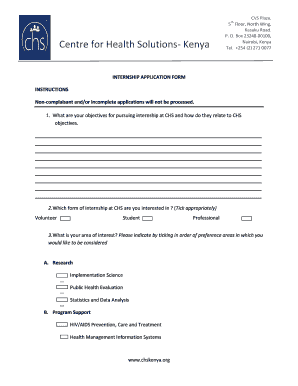
Chs Internship Form


What is the CHS Internship?
The CHS internship is a program designed to provide practical experience and training for individuals interested in the healthcare sector. This internship focuses on equipping participants with essential skills and knowledge that align with the operational needs of organizations like Suruvi Homecare Services. Interns engage in various tasks that enhance their understanding of patient care, administrative processes, and the overall functioning of healthcare services.
How to Use the CHS Internship
Utilizing the CHS internship involves several steps, starting with the application process. Candidates must submit their applications through the designated online platform, ensuring all required documents are included. Once accepted, interns will receive orientation and training, allowing them to familiarize themselves with the organization's policies and procedures. Throughout the internship, participants will be expected to complete assigned tasks, attend training sessions, and participate in evaluations to assess their progress.
Steps to Complete the CHS Internship
Completing the CHS internship involves the following steps:
- Application Submission: Fill out the application form accurately and submit it by the deadline.
- Orientation: Attend the orientation session to understand the program structure and expectations.
- Training: Participate in training sessions that cover essential skills and knowledge areas.
- Task Completion: Engage in daily tasks and responsibilities assigned by supervisors.
- Feedback and Evaluation: Regularly receive feedback and participate in evaluations to track progress.
Legal Use of the CHS Internship
The legal use of the CHS internship is governed by various regulations that ensure the program operates within the framework of labor laws and educational standards. Interns must be aware of their rights and responsibilities, including the need for proper documentation and compliance with any applicable state or federal regulations. Organizations hosting interns are also required to provide a safe and supportive environment that fosters learning and development.
Eligibility Criteria
To be eligible for the CHS internship, candidates typically need to meet specific criteria, which may include:
- Currently enrolled in a relevant educational program or having recently graduated.
- Demonstrated interest in healthcare and related fields.
- Ability to commit to the internship duration and schedule.
- Strong communication and interpersonal skills.
Required Documents
Applicants for the CHS internship must prepare and submit several documents, which may include:
- Completed application form.
- Resume detailing relevant experience and education.
- Cover letter expressing interest in the internship.
- Letters of recommendation, if required.
Form Submission Methods
Submitting the CHS internship application can typically be done through various methods, including:
- Online Submission: Most applications are submitted through an online portal, allowing for quick processing.
- Mail: Some organizations may accept paper applications sent via postal service.
- In-Person: Candidates may have the option to submit applications directly at the organization’s office.
Quick guide on how to complete chs internship
Prepare Chs Internship easily on any device
Digital document management has become increasingly popular among businesses and individuals. It offers an ideal eco-friendly alternative to traditional printed and signed documents, allowing you to find the right form and securely store it online. airSlate SignNow provides all the essential tools you need to create, amend, and eSign your documents swiftly without delays. Manage Chs Internship on any device with the airSlate SignNow Android or iOS applications and simplify any document-related process today.
The easiest way to modify and eSign Chs Internship effortlessly
- Find Chs Internship and click Get Form to begin.
- Utilize the tools we provide to complete your document.
- Highlight important sections of the documents or redact sensitive information using tools specifically designed for that purpose by airSlate SignNow.
- Create your signature using the Sign tool, which takes only seconds and holds the same legal validity as a conventional wet ink signature.
- Review all information and click on the Done button to save your changes.
- Choose how you would like to send your form, via email, text message (SMS), or invite link, or download it to your computer.
Say goodbye to lost or misplaced documents, tedious form searching, or mistakes that necessitate printing new document copies. airSlate SignNow meets all your document management needs with just a few clicks from any device you prefer. Edit and eSign Chs Internship and ensure excellent communication at every stage of your form preparation process with airSlate SignNow.
Create this form in 5 minutes or less
Create this form in 5 minutes!
How to create an eSignature for the chs internship
How to create an electronic signature for a PDF online
How to create an electronic signature for a PDF in Google Chrome
How to create an e-signature for signing PDFs in Gmail
How to create an e-signature right from your smartphone
How to create an e-signature for a PDF on iOS
How to create an e-signature for a PDF on Android
People also ask
-
What are chs Kenya internships?
CHS Kenya internships are opportunities provided by the Community Health Services in Kenya, aimed at equipping interns with practical experience in the healthcare sector. These internships allow participants to gain hands-on skills while contributing to community health initiatives.
-
How can I apply for chs Kenya internships?
To apply for chs Kenya internships, interested candidates should visit the official CHS Kenya website for application details. Typically, applicants need to fill out a form and submit supporting documents highlighting their qualifications and interest in community health.
-
Are chs Kenya internships paid?
CHS Kenya internships may offer a stipend or compensation depending on the specific program and its funding. It’s advisable to check the internship details on their website or contact them directly for the most accurate information regarding payment.
-
What are the benefits of chs Kenya internships?
Participating in chs Kenya internships provides invaluable hands-on experience in the healthcare sector, enhancing your resume and career prospects. Interns also have the opportunity to network with professionals, gain insights into community health challenges, and contribute positively to society.
-
What skills can I develop during chs Kenya internships?
During chs Kenya internships, interns can develop a variety of skills including teamwork, communication, project management, and specific healthcare-related competencies. These skills are essential for building a successful career in healthcare and community services.
-
Are there any age restrictions for chs Kenya internships?
Typically, chs Kenya internships are open to young adults, particularly college students or recent graduates. Check the specific internship listing for age restrictions, as they may vary depending on the program.
-
How long do chs Kenya internships usually last?
The duration of chs Kenya internships can vary but usually lasts between three to six months. The exact length and schedule are often specified in the internship description provided by CHS Kenya.
Get more for Chs Internship
- Ks do 2a form
- Ks do 3 form
- Chapter 74state boards commissions and authorities form
- The trustors are married and have no children form
- The trustor has no children form
- This instrument was acknowledged to me on form
- Resolution no 2019 a resolution of the board of county form
- Entered into this day by and between form
Find out other Chs Internship
- How To eSign North Carolina Real Estate PDF
- How Can I eSign Texas Real Estate Form
- How To eSign Tennessee Real Estate Document
- How Can I eSign Wyoming Real Estate Form
- How Can I eSign Hawaii Police PDF
- Can I eSign Hawaii Police Form
- How To eSign Hawaii Police PPT
- Can I eSign Hawaii Police PPT
- How To eSign Delaware Courts Form
- Can I eSign Hawaii Courts Document
- Can I eSign Nebraska Police Form
- Can I eSign Nebraska Courts PDF
- How Can I eSign North Carolina Courts Presentation
- How Can I eSign Washington Police Form
- Help Me With eSignature Tennessee Banking PDF
- How Can I eSignature Virginia Banking PPT
- How Can I eSignature Virginia Banking PPT
- Can I eSignature Washington Banking Word
- Can I eSignature Mississippi Business Operations Document
- How To eSignature Missouri Car Dealer Document