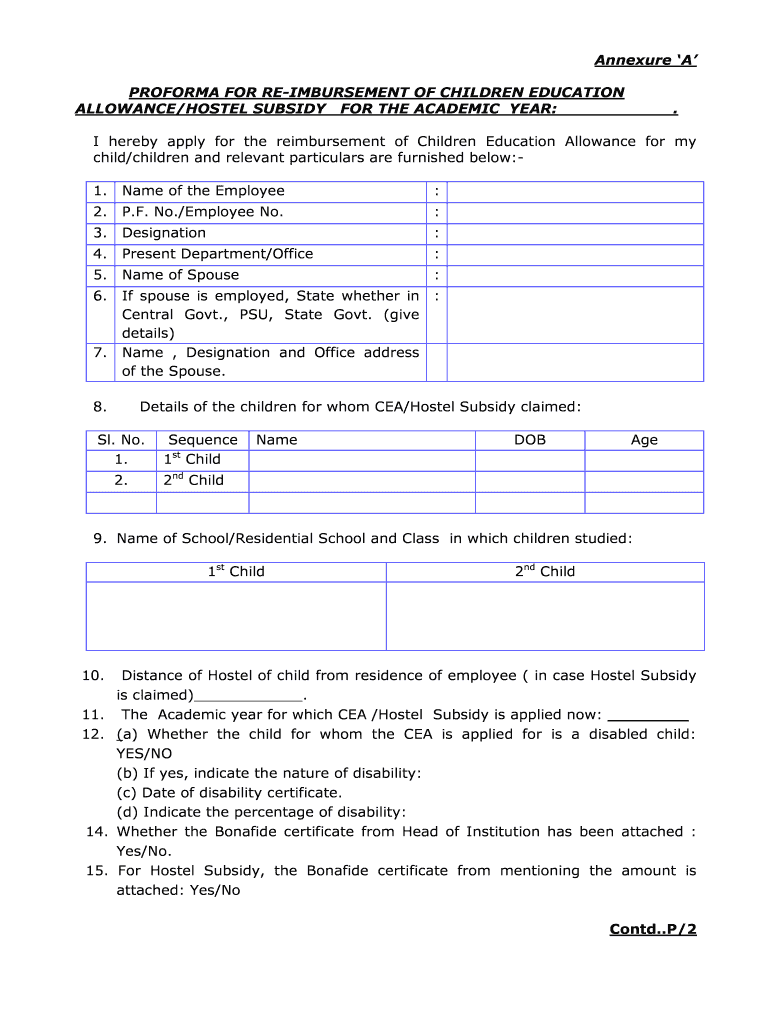
PROFORMA for RE IMBURSEMENT of CHILDREN EDUCATION


What is the proforma for re imbursement of children education
The proforma for re imbursement of children education is a formal document used by parents or guardians to request reimbursement for educational expenses incurred on behalf of their children. This form is typically required by employers or educational institutions to facilitate the reimbursement process. It outlines the details of the expenses, including tuition fees, textbooks, and other related costs. By providing a structured format, the proforma ensures that all necessary information is captured, making it easier for both the requester and the approving authority to process the reimbursement efficiently.
How to use the proforma for re imbursement of children education
Using the proforma for re imbursement of children education involves several key steps. First, gather all relevant documentation, such as receipts and invoices related to educational expenses. Next, fill out the proforma accurately, ensuring that all sections are completed, including personal information, details of the expenses, and any required signatures. Once completed, submit the form to the appropriate department, such as your employer's human resources or the educational institution's finance office. It is important to keep copies of all submitted documents for your records.
Steps to complete the proforma for re imbursement of children education
Completing the proforma for re imbursement of children education requires careful attention to detail. Follow these steps:
- Begin by entering your personal information, including your name, address, and contact details.
- List the names of the children for whom you are requesting reimbursement.
- Detail each educational expense, specifying the type of expense (e.g., tuition, books) and the amount.
- Attach copies of all supporting documentation, such as receipts and invoices.
- Review the completed form for accuracy and completeness.
- Sign and date the form before submission.
Legal use of the proforma for re imbursement of children education
The legal use of the proforma for re imbursement of children education is governed by various laws and regulations. For the form to be considered legally binding, it must comply with the Electronic Signatures in Global and National Commerce (ESIGN) Act and the Uniform Electronic Transactions Act (UETA). These laws ensure that electronic signatures and documents are recognized as valid. Additionally, it is essential to maintain accurate records of all transactions related to the reimbursement process to protect against potential disputes or audits.
Key elements of the proforma for re imbursement of children education
Several key elements must be included in the proforma for re imbursement of children education to ensure its effectiveness:
- Personal Information: Full name, address, and contact details of the requester.
- Child Information: Names and ages of the children for whom expenses are being claimed.
- Expense Details: A breakdown of each expense, including type, amount, and date incurred.
- Supporting Documentation: Copies of receipts, invoices, or any other relevant proof of payment.
- Signatures: Required signatures from the requester and, if necessary, an approving authority.
Form submission methods
The proforma for re imbursement of children education can typically be submitted through various methods, depending on the policies of the organization or institution involved. Common submission methods include:
- Online Submission: Many organizations allow for electronic submission via their websites or dedicated portals.
- Mail: The completed form can be printed and sent via postal service to the designated office.
- In-Person: Some institutions may require or allow for in-person submission at their administrative offices.
Quick guide on how to complete proforma for re imbursement of children education
Accomplish PROFORMA FOR RE IMBURSEMENT OF CHILDREN EDUCATION effortlessly on any device
Digital document management has become increasingly popular among businesses and individuals. It offers an ideal eco-friendly substitute for conventional printed and signed documents, allowing you to locate the necessary form and securely store it online. airSlate SignNow equips you with all the resources needed to create, edit, and eSign your documents swiftly without delays. Manage PROFORMA FOR RE IMBURSEMENT OF CHILDREN EDUCATION on any platform using airSlate SignNow's Android or iOS applications and streamline any document-related process today.
The simplest method to modify and eSign PROFORMA FOR RE IMBURSEMENT OF CHILDREN EDUCATION seamlessly
- Obtain PROFORMA FOR RE IMBURSEMENT OF CHILDREN EDUCATION and click Get Form to begin.
- Utilize the tools we provide to finalize your document.
- Emphasize pertinent sections of your documents or obscure sensitive information with tools that airSlate SignNow offers specifically for that purpose.
- Generate your eSignature using the Sign feature, which takes seconds and holds the same legal validity as a traditional handwritten signature.
- Review all the details and click the Done button to secure your modifications.
- Select your preferred method to send your form, via email, text message (SMS), or invitation link, or download it to your computer.
Eliminate concerns about lost or misplaced documents, tedious form searching, or mistakes that necessitate printing new document copies. airSlate SignNow meets your document management needs with just a few clicks from your chosen device. Modify and eSign PROFORMA FOR RE IMBURSEMENT OF CHILDREN EDUCATION and guarantee excellent communication at every stage of your form preparation process with airSlate SignNow.
Create this form in 5 minutes or less
Create this form in 5 minutes!
How to create an eSignature for the proforma for re imbursement of children education
How to create an electronic signature for a PDF online
How to create an electronic signature for a PDF in Google Chrome
How to create an e-signature for signing PDFs in Gmail
How to create an e-signature right from your smartphone
How to create an e-signature for a PDF on iOS
How to create an e-signature for a PDF on Android
People also ask
-
What is a PROFORMA FOR RE IMBURSEMENT OF CHILDREN EDUCATION?
A PROFORMA FOR RE IMBURSEMENT OF CHILDREN EDUCATION is a document that specifies the educational expenses incurred for a child, which can be submitted for reimbursement. This form helps streamline the approval process for educational reimbursements within organizations, ensuring clarity and efficiency.
-
How can airSlate SignNow help with the PROFORMA FOR RE IMBURSEMENT OF CHILDREN EDUCATION?
airSlate SignNow provides an intuitive platform to create and eSign the PROFORMA FOR RE IMBURSEMENT OF CHILDREN EDUCATION. With our solution, you can easily customize the form, gather necessary signatures, and track the document throughout the reimbursement process.
-
What features of airSlate SignNow are beneficial for handling reimbursements?
Key features of airSlate SignNow, such as template creation, electronic signatures, and document tracking, make managing the PROFORMA FOR RE IMBURSEMENT OF CHILDREN EDUCATION straightforward. These tools enhance productivity and reduce errors in the reimbursement request process.
-
Is airSlate SignNow cost-effective for submitting reimbursement forms?
Yes, airSlate SignNow offers a cost-effective solution to manage your PROFORMA FOR RE IMBURSEMENT OF CHILDREN EDUCATION. Our pricing plans are designed to fit various business needs, ensuring you get the best value for streamlining your document workflows.
-
Can I customize the PROFORMA FOR RE IMBURSEMENT OF CHILDREN EDUCATION in airSlate SignNow?
Absolutely! airSlate SignNow allows you to customize the PROFORMA FOR RE IMBURSEMENT OF CHILDREN EDUCATION to include your organization’s specific requirements. You can add logos, fields, and other relevant information, making it tailored to your needs.
-
Does airSlate SignNow integrate with other software for reimbursement management?
Yes, airSlate SignNow offers integrations with various software platforms used for reimbursement management. This flexibility allows you to streamline your workflow, ensuring that your PROFORMA FOR RE IMBURSEMENT OF CHILDREN EDUCATION is processed efficiently.
-
How secure is the data when using airSlate SignNow for reimbursement forms?
Security is a priority at airSlate SignNow. When submitting the PROFORMA FOR RE IMBURSEMENT OF CHILDREN EDUCATION, your data is encrypted and stored securely. We comply with industry standards to ensure that your sensitive information remains protected throughout the process.
Get more for PROFORMA FOR RE IMBURSEMENT OF CHILDREN EDUCATION
- Last will ampamp testament form print free last will forms us pdffiller
- New mexico will instructions form
- And 12 retirement plans as well as others form
- Type the names and birth datesfor all of your children form
- Download nevada last will and testament form for free tidyform
- Guide to farming in new york state cornell cooperative extension form
- Check the appropriate box to indicate your selection form
- Type the names and birth dates of your children form
Find out other PROFORMA FOR RE IMBURSEMENT OF CHILDREN EDUCATION
- How Can I Electronic signature Wyoming Life Sciences Word
- How To Electronic signature Utah Legal PDF
- How Do I Electronic signature Arkansas Real Estate Word
- How Do I Electronic signature Colorado Real Estate Document
- Help Me With Electronic signature Wisconsin Legal Presentation
- Can I Electronic signature Hawaii Real Estate PPT
- How Can I Electronic signature Illinois Real Estate Document
- How Do I Electronic signature Indiana Real Estate Presentation
- How Can I Electronic signature Ohio Plumbing PPT
- Can I Electronic signature Texas Plumbing Document
- How To Electronic signature Michigan Real Estate Form
- How To Electronic signature Arizona Police PDF
- Help Me With Electronic signature New Hampshire Real Estate PDF
- Can I Electronic signature New Hampshire Real Estate Form
- Can I Electronic signature New Mexico Real Estate Form
- How Can I Electronic signature Ohio Real Estate Document
- How To Electronic signature Hawaii Sports Presentation
- How To Electronic signature Massachusetts Police Form
- Can I Electronic signature South Carolina Real Estate Document
- Help Me With Electronic signature Montana Police Word