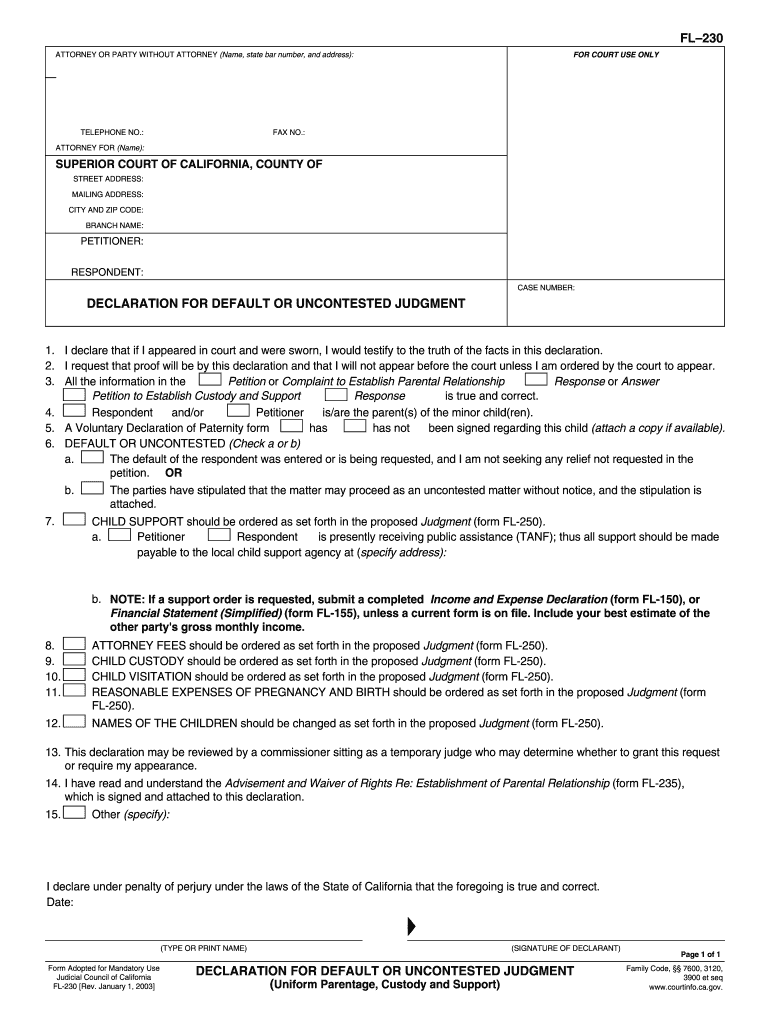
Fl 230 2003


What is the FL 230?
The FL 230 form, also known as the Request for Order to Show Cause and Supporting Declaration, is a legal document used in California family law cases. It is primarily utilized when one party seeks an order from the court, often related to child custody, support, or other family law matters. The form allows individuals to present their requests formally and provides the necessary information for the court to consider the motion.
How to use the FL 230
Using the FL 230 form involves several steps to ensure that your request is properly submitted to the court. First, gather all relevant information regarding your case, including details about the parties involved and the specific orders you are requesting. Next, fill out the form accurately, providing clear and concise information. After completing the form, you will need to file it with the appropriate court and serve copies to the other party involved in the case. It is essential to follow all procedural rules to ensure your request is considered by the court.
Steps to complete the FL 230
Completing the FL 230 form requires careful attention to detail. Here are the steps to follow:
- Begin by entering your personal information, including your name, address, and contact details.
- Provide the case number and the names of all parties involved in the case.
- Clearly state the orders you are requesting from the court, including any supporting reasons.
- Attach any necessary supporting documents that may help substantiate your request.
- Review the completed form for accuracy and completeness before filing.
Legal use of the FL 230
The FL 230 form serves a critical role in ensuring that legal requests are formally documented and presented to the court. For the document to be legally binding, it must be filled out correctly and filed according to California family law procedures. Compliance with court rules and regulations is essential, as any errors or omissions may result in delays or dismissal of the request. Additionally, the form must be served to the other party to provide them with notice of the proceedings.
Key elements of the FL 230
Several key elements are essential when completing the FL 230 form. These include:
- Personal Information: Accurate details about the requesting party and the other party involved.
- Case Information: The case number and relevant court information.
- Specific Requests: Clear articulation of the orders being sought.
- Supporting Evidence: Any documents that support the request should be included.
- Signature: The form must be signed by the requesting party, affirming the accuracy of the information provided.
Who Issues the Form
The FL 230 form is issued by the California courts and is specifically designed for use in family law proceedings. It is important to obtain the most current version of the form from the official court website or through legal resources to ensure compliance with any updates or changes in the law.
Quick guide on how to complete fl 230 5285771
Complete Fl 230 seamlessly on any device
Managing documents online has gained popularity among businesses and individuals. It offers an excellent eco-friendly option to traditional printed and signed documents, allowing you to locate the correct form and securely store it online. airSlate SignNow provides you with all the tools you require to create, modify, and eSign your documents quickly without hold-ups. Manage Fl 230 on any platform using airSlate SignNow's Android or iOS applications and enhance any document-centric process today.
How to modify and eSign Fl 230 effortlessly
- Obtain Fl 230 and then click Get Form to begin.
- Make use of the tools we provide to fill out your form.
- Highlight relevant sections of the documents or redact sensitive information using tools that airSlate SignNow specifically offers for that purpose.
- Create your signature with the Sign tool, which takes seconds and carries the same legal weight as a traditional handwritten signature.
- Review the information and then click on the Done button to save your changes.
- Select how you want to share your form, via email, SMS, or invitation link, or download it to your computer.
Eliminate the worry of lost or misplaced files, tedious form searches, or mistakes that necessitate printing new copies of documents. airSlate SignNow addresses your document management needs in just a few clicks from any device of your choosing. Modify and eSign Fl 230 and ensure outstanding communication throughout your form preparation process with airSlate SignNow.
Create this form in 5 minutes or less
Find and fill out the correct fl 230 5285771
Create this form in 5 minutes!
How to create an eSignature for the fl 230 5285771
How to create an eSignature for the Fl 230 5285771 in the online mode
How to make an electronic signature for the Fl 230 5285771 in Chrome
How to make an electronic signature for putting it on the Fl 230 5285771 in Gmail
How to make an electronic signature for the Fl 230 5285771 straight from your smart phone
How to make an electronic signature for the Fl 230 5285771 on iOS devices
How to create an eSignature for the Fl 230 5285771 on Android OS
People also ask
-
What is the FL 230 form, and how does it relate to airSlate SignNow?
The FL 230 form is essential for California family law cases, as it provides financial disclosures. airSlate SignNow simplifies the process of completing and eSigning the FL 230 form, making it easier for individuals to share financial information securely with parties involved in their cases.
-
How can I use airSlate SignNow to fill out the FL 230 form?
With airSlate SignNow, you can easily upload the FL 230 form, fill it out online, and add your digital signature. The platform offers a user-friendly interface that guides you through the necessary fields, streamlining the completion process.
-
What are the pricing options for using airSlate SignNow for FL 230 documentation?
airSlate SignNow offers various pricing plans to accommodate different needs, starting from a user-friendly subscription ideal for individual users handling FL 230 forms. Each plan includes features such as unlimited document signing and templates, ensuring you get the best value for efficiently managing your legal documents.
-
Are there any integrations available with airSlate SignNow for the FL 230 form?
Yes, airSlate SignNow integrates seamlessly with popular applications like Google Drive and Dropbox, allowing you to easily access your FL 230 forms and related documents. This integration enhances your workflow and ensures that all your files are easily manageable from one platform.
-
What features does airSlate SignNow offer for streamlining the FL 230 eSigning process?
airSlate SignNow provides robust features such as automated reminder notifications, template storage, and cloud storage to help manage your FL 230 eSigning seamlessly. These features ensure that you and other parties remain informed and organized throughout the signing process.
-
How does airSlate SignNow enhance security for my FL 230 documents?
The security of your FL 230 documents is a top priority for airSlate SignNow. The platform employs advanced encryption technologies and complies with industry standards to protect sensitive information, giving you peace of mind when eSigning your family law documents.
-
Can multiple parties eSign the FL 230 form using airSlate SignNow?
Yes, airSlate SignNow allows multiple parties to eSign the FL 230 form simultaneously. This makes collaborative signing easy, as each party can review and sign the document from their device, expediting the overall process.
Get more for Fl 230
- Ntip individual strategy form
- Sg1 girl guides form
- Demat ac closing form india bull
- Answer and counterclaim clerk of the court alachuaclerk form
- Nsctng 001 homeport us naval sea cadet corps form
- Specialty player action form utah youth soccer association spartaunited
- Chorus consent form
- Transcript request form eaglebrook school eaglebrook
Find out other Fl 230
- eSign Louisiana Real estate investment proposal template Fast
- eSign Wyoming Real estate investment proposal template Free
- How Can I eSign New York Residential lease
- eSignature Colorado Cease and Desist Letter Later
- How Do I eSignature Maine Cease and Desist Letter
- How Can I eSignature Maine Cease and Desist Letter
- eSignature Nevada Cease and Desist Letter Later
- Help Me With eSign Hawaii Event Vendor Contract
- How To eSignature Louisiana End User License Agreement (EULA)
- How To eSign Hawaii Franchise Contract
- eSignature Missouri End User License Agreement (EULA) Free
- eSign Delaware Consulting Agreement Template Now
- eSignature Missouri Hold Harmless (Indemnity) Agreement Later
- eSignature Ohio Hold Harmless (Indemnity) Agreement Mobile
- eSignature California Letter of Intent Free
- Can I eSign Louisiana General Power of Attorney Template
- eSign Mississippi General Power of Attorney Template Free
- How Can I eSignature New Mexico Letter of Intent
- Can I eSign Colorado Startup Business Plan Template
- eSign Massachusetts Startup Business Plan Template Online