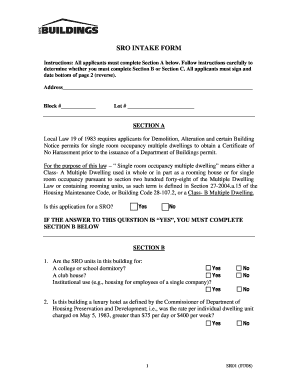
Sro Form


What is the borough intake form?
The borough intake form is a crucial document used by local government agencies to gather essential information from residents. This form typically collects data related to various services, programs, or requests for assistance within the borough. It serves as a foundational tool for processing applications, ensuring that the needs of the community are met effectively.
Commonly, the borough intake form may include sections for personal identification, contact information, and specific details about the service or program being requested. Understanding the purpose and structure of this form is vital for residents seeking assistance or information from their local government.
Steps to complete the borough intake form
Completing the borough intake form involves several straightforward steps to ensure accuracy and efficiency. Here is a step-by-step guide to help residents fill out the form correctly:
- Gather necessary information: Before starting, collect all required documents and personal details, such as identification, proof of residency, and any relevant case numbers.
- Read the instructions: Carefully review the guidelines provided with the form to understand what information is needed and how to submit it.
- Fill out the form: Enter your information clearly in the designated fields. Ensure that all sections are completed to avoid delays.
- Review your entries: Double-check all information for accuracy, ensuring there are no typos or missing details.
- Submit the form: Follow the submission guidelines, whether online, by mail, or in person, to ensure your form is received by the appropriate agency.
Legal use of the borough intake form
The borough intake form is legally binding once completed and submitted according to local regulations. It is important for residents to understand that providing false information on this form can lead to legal consequences, including penalties or denial of services. Compliance with local laws and regulations is essential when filling out the form.
Additionally, the information collected through the borough intake form is often protected under privacy laws, ensuring that personal data is handled securely and used solely for the intended purposes. Residents should feel confident that their information will be treated with respect and confidentiality.
Who issues the borough intake form?
The borough intake form is typically issued by the local government or specific departments within the borough, such as social services, housing, or public health. Each borough may have its own version of the form tailored to the services it offers. Residents can usually obtain the form from the borough's official website or by visiting government offices directly.
Understanding the issuing authority is important, as it helps residents identify the correct form for their needs and ensures that they are following the appropriate procedures for submission.
Required documents for the borough intake form
When completing the borough intake form, residents may need to provide certain documents to support their application. These documents can vary based on the specific services being requested but typically include:
- Proof of identity, such as a driver's license or state ID
- Proof of residency, such as a utility bill or lease agreement
- Any relevant financial documents, depending on the program
- Previous case numbers or application references, if applicable
Gathering these documents beforehand can streamline the process and help ensure that the application is complete and accurate.
Form submission methods
Residents can submit the borough intake form through various methods, depending on the borough's policies. Common submission methods include:
- Online: Many boroughs offer an online submission option through their official websites, allowing residents to fill out and submit the form electronically.
- By mail: Residents can print the form, complete it, and send it to the designated address provided by the borough.
- In-person: Some boroughs may require residents to submit the form in person at designated government offices, where staff can assist with any questions.
Understanding the available submission methods can help residents choose the most convenient option for their circumstances.
Quick guide on how to complete borough intake form
Prepare borough intake form effortlessly on any gadget
Digital document management has become increasingly favored by organizations and individuals alike. It offers a superb environmentally friendly option to conventional printed and signed papers, as you can acquire the necessary form and securely store it online. airSlate SignNow equips you with all the necessary tools to create, modify, and electronically sign your documents swiftly without delays. Manage borough intake form on any device with airSlate SignNow's Android or iOS applications and enhance any document-related task today.
How to modify and electronically sign sro intake form effortlessly
- Locate sro forms and click Get Form to begin.
- Utilize the tools we provide to complete your document.
- Emphasize important sections of your documents or obscure confidential information using the tools that airSlate SignNow specifically provides for that purpose.
- Create your electronic signature using the Sign tool, which takes mere seconds and holds the same legal validity as a conventional wet ink signature.
- Review the information and click on the Done button to save your modifications.
- Choose how you wish to send your form, via email, text message (SMS), invite link, or download it to your computer.
Forget about lost or misplaced documents, tedious form searches, or errors that necessitate printing new copies. airSlate SignNow satisfies your document management needs in just a few clicks from any device of your choice. Modify and electronically sign sro form and ensure excellent communication throughout your form preparation process with airSlate SignNow.
Create this form in 5 minutes or less
Related searches to borough intake form
Create this form in 5 minutes!
How to create an eSignature for the sro intake form
How to create an electronic signature for a PDF online
How to create an electronic signature for a PDF in Google Chrome
How to create an e-signature for signing PDFs in Gmail
How to create an e-signature right from your smartphone
How to create an e-signature for a PDF on iOS
How to create an e-signature for a PDF on Android
People also ask sro form
-
What is a borough intake form?
A borough intake form is a document used by organizations to collect essential information from clients or potential clients within a specific borough. It streamlines the onboarding process and ensures all necessary data is captured efficiently.
-
How can the borough intake form enhance my business's workflow?
Using a borough intake form can signNowly improve your business's workflow by automating data collection and reducing manual error. With airSlate SignNow, you can easily create and manage these forms, ensuring a seamless experience for both your team and your clients.
-
Is the borough intake form customizable?
Yes, the borough intake form is highly customizable with airSlate SignNow. You can add, remove, or modify fields to fit your specific needs, allowing you to gather all relevant information tailored to your business requirements.
-
What integrations are available for the borough intake form?
airSlate SignNow offers various integrations with popular software tools, allowing your borough intake form to sync with your existing systems. This includes CRM solutions, cloud storage, and other productivity apps, ensuring a seamless flow of information.
-
What are the pricing options for using the borough intake form?
airSlate SignNow offers flexible pricing plans that cater to different business sizes and needs. Whether you're looking for basic features or advanced capabilities, you can find a suitable plan that includes the borough intake form at an affordable rate.
-
Can I track submissions for the borough intake form?
Absolutely! With airSlate SignNow, you can easily track submissions for your borough intake form. This feature allows you to monitor the status of each submission, ensuring you never miss important information from clients.
-
What security features are in place for the borough intake form?
Security is a priority at airSlate SignNow. The borough intake form is protected with industry-standard encryption and secure access controls, ensuring that all sensitive information gathered is safe and compliant with data protection regulations.
Get more for borough intake form
Find out other sro intake form
- How Do I eSignature Alaska Life Sciences Presentation
- Help Me With eSignature Iowa Life Sciences Presentation
- How Can I eSignature Michigan Life Sciences Word
- Can I eSignature New Jersey Life Sciences Presentation
- How Can I eSignature Louisiana Non-Profit PDF
- Can I eSignature Alaska Orthodontists PDF
- How Do I eSignature New York Non-Profit Form
- How To eSignature Iowa Orthodontists Presentation
- Can I eSignature South Dakota Lawers Document
- Can I eSignature Oklahoma Orthodontists Document
- Can I eSignature Oklahoma Orthodontists Word
- How Can I eSignature Wisconsin Orthodontists Word
- How Do I eSignature Arizona Real Estate PDF
- How To eSignature Arkansas Real Estate Document
- How Do I eSignature Oregon Plumbing PPT
- How Do I eSignature Connecticut Real Estate Presentation
- Can I eSignature Arizona Sports PPT
- How Can I eSignature Wisconsin Plumbing Document
- Can I eSignature Massachusetts Real Estate PDF
- How Can I eSignature New Jersey Police Document