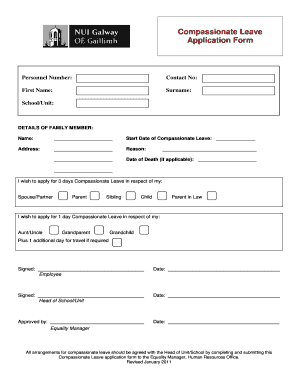
Compassionate Leave Form


What is the compassionate leave form
The compassionate leave form is a document that employees use to formally request time off due to personal circumstances that require immediate attention, such as the death of a loved one or a serious illness. This form allows employees to communicate their need for leave while providing their employer with the necessary details to process the request. It typically includes sections for the employee's information, the reason for the leave, and the duration of the requested time off. Understanding the compassionate leave meaning is essential for both employees and employers to ensure that the process is handled with sensitivity and compliance with company policies.
How to use the compassionate leave form
Using the compassionate leave form involves several steps to ensure that the request is clear and complete. First, the employee should fill out their personal information, including name, position, and contact details. Next, they should specify the reason for the leave, providing any necessary documentation, such as a death certificate or medical note, if required by the employer. Finally, the employee should indicate the expected duration of the leave and submit the form according to their company's procedures, which may include electronic submission or handing it in person to a supervisor or HR department.
Steps to complete the compassionate leave form
Completing the compassionate leave form can be straightforward if the following steps are followed:
- Gather necessary information, including personal details and the reason for the leave.
- Clearly state the dates for the requested leave period.
- Attach any required documentation to support the leave request.
- Review the form for accuracy and completeness before submission.
- Submit the form according to the employer's guidelines, ensuring it reaches the appropriate department.
Legal use of the compassionate leave form
The compassionate leave form must comply with relevant employment laws and company policies to be considered legally binding. This includes ensuring that the form is filled out accurately and submitted within the designated time frame. Employers are required to handle such requests with care, respecting the employee's privacy and the sensitive nature of their circumstances. Additionally, the use of electronic signatures on the form can enhance its legal standing, provided that the eSignature solution meets compliance standards such as ESIGN and UETA.
Eligibility criteria
Eligibility for compassionate leave typically depends on company policy and may vary by organization. Generally, employees may qualify for compassionate leave if they have been with the company for a certain period, often ranging from three to six months. The reasons for requesting leave can include the death of a family member, caring for a seriously ill relative, or other significant personal matters. It is essential for employees to review their employer's specific guidelines to determine their eligibility and any documentation that may be required.
Examples of using the compassionate leave form
Examples of situations where the compassionate leave form may be utilized include:
- Requesting time off following the death of a parent or sibling.
- Taking leave to care for a spouse undergoing major surgery.
- Seeking time away from work to attend a funeral or memorial service.
- Addressing urgent personal matters that require immediate attention.
Form submission methods
The compassionate leave form can typically be submitted through various methods, depending on the employer's policies. Common submission methods include:
- Online submission via a company intranet or HR portal.
- Direct email to a supervisor or HR representative.
- Physical submission in person to the HR department.
- Mailing the form if remote work policies are in place.
Quick guide on how to complete compassionate leave form
Effortlessly prepare Compassionate Leave Form on any device
Online document management has become increasingly popular among businesses and individuals. It offers an ideal eco-friendly alternative to traditional printed and signed documents, allowing you to access the correct form and safely store it online. airSlate SignNow provides all the resources necessary to generate, modify, and electronically sign your documents swiftly without delays. Manage Compassionate Leave Form on any device using airSlate SignNow apps for Android or iOS and streamline any document-related process today.
Steps to modify and electronically sign Compassionate Leave Form with ease
- Obtain Compassionate Leave Form and click Get Form to begin.
- Utilize the tools provided to complete your form.
- Select pertinent sections of your documents or redact sensitive information with tools specifically offered by airSlate SignNow for this purpose.
- Create your electronic signature using the Sign tool, which only takes a few seconds and carries the same legal validity as a conventional wet ink signature.
- Review the details and click the Done button to save your modifications.
- Choose your preferred method to submit your form, whether by email, SMS, invitation link, or download it to your computer.
Eliminate concerns about lost or misplaced files, tedious form navigation, or errors that necessitate reprinting new document copies. airSlate SignNow caters to your document management needs with just a few clicks from your chosen device. Edit and electronically sign Compassionate Leave Form to ensure excellent communication throughout the document preparation process with airSlate SignNow.
Create this form in 5 minutes or less
Create this form in 5 minutes!
How to create an eSignature for the compassionate leave form
How to create an electronic signature for a PDF online
How to create an electronic signature for a PDF in Google Chrome
How to create an e-signature for signing PDFs in Gmail
How to create an e-signature right from your smartphone
How to create an e-signature for a PDF on iOS
How to create an e-signature for a PDF on Android
People also ask
-
What is compassionate leave?
Compassionate leave is a type of leave granted to employees during times of personal distress, such as the illness or death of a loved one. It allows employees to take necessary time off while ensuring job security. Understanding the policy behind compassionate leave is crucial for maintaining workplace support.
-
How can airSlate SignNow assist with managing compassionate leave requests?
airSlate SignNow streamlines the process of managing compassionate leave requests by allowing HR departments to send, sign, and store leave documentation securely. With our user-friendly platform, employees can easily submit requests, allowing HR to handle them more efficiently. This eliminates paperwork bottlenecks associated with compassionate leave.
-
Is airSlate SignNow affordable for small businesses handling compassionate leave documentation?
Yes, airSlate SignNow offers cost-effective pricing plans tailored for businesses of all sizes, including small businesses. Our goal is to provide an affordable solution to streamline operations, including processing compassionate leave. This means you can manage leave requests without stretching your budget.
-
What features make airSlate SignNow effective for compassionate leave processing?
Key features of airSlate SignNow include customizable templates, secure document storage, and real-time tracking of signatures. These tools enhance the management of compassionate leave by making it easy to create, send, and monitor leave requests. Our platform ensures that all necessary documentation is organized and accessible.
-
Can I integrate airSlate SignNow with other HR systems for compassionate leave management?
Absolutely! airSlate SignNow can easily integrate with various HR systems, enhancing your ability to manage compassionate leave requests effectively. These integrations allow for seamless data transfer, ensuring that your team has all the relevant information at their fingertips. This functionality simplifies your HR processes signNowly.
-
How does airSlate SignNow ensure compliance when handling compassionate leave?
airSlate SignNow is designed to help businesses maintain compliance with labor laws surrounding compassionate leave. Our platform keeps all documentation secure and provides a clear audit trail. This ensures that all leave requests are processed according to company policy and legal standards.
-
What are the benefits of using airSlate SignNow for compassionate leave documentation?
Using airSlate SignNow for compassionate leave documentation offers convenience, increased efficiency, and reduced errors. Our electronic signing process speeds up approvals, while secure storage ensures confidentiality. This empowers businesses to support their employees during difficult times without administrative burdens.
Get more for Compassionate Leave Form
- Affidavit of waiver of form
- In re estate of a unmarried minor under the age of 18 form
- Q guardian or conservator for minor form
- Official and local forms united states courts
- Warranty bill of sale insured aircraft title service form
- That a form
- City of county of and state of kentucky to wit form
- Local formseastern district of kentuckyunited states
Find out other Compassionate Leave Form
- Sign Alabama LLC Operating Agreement Online
- Sign Colorado LLC Operating Agreement Myself
- Sign Colorado LLC Operating Agreement Easy
- Can I Sign Colorado LLC Operating Agreement
- Sign Kentucky LLC Operating Agreement Later
- Sign Louisiana LLC Operating Agreement Computer
- How Do I Sign Massachusetts LLC Operating Agreement
- Sign Michigan LLC Operating Agreement Later
- Sign Oklahoma LLC Operating Agreement Safe
- Sign Rhode Island LLC Operating Agreement Mobile
- Sign Wisconsin LLC Operating Agreement Mobile
- Can I Sign Wyoming LLC Operating Agreement
- Sign Hawaii Rental Invoice Template Simple
- Sign California Commercial Lease Agreement Template Free
- Sign New Jersey Rental Invoice Template Online
- Sign Wisconsin Rental Invoice Template Online
- Can I Sign Massachusetts Commercial Lease Agreement Template
- Sign Nebraska Facility Rental Agreement Online
- Sign Arizona Sublease Agreement Template Fast
- How To Sign Florida Sublease Agreement Template