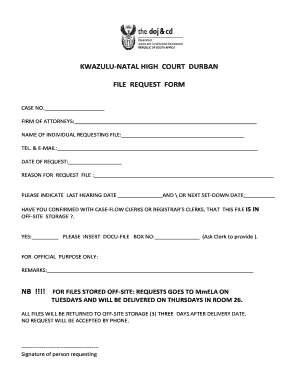
Court Extract Form


What is the Court Extract Form
The court extract form is an official document that provides a summary of a specific court case, including details such as the case number, parties involved, and the court's decision. This form is essential for individuals or organizations seeking to obtain legal information about a case, whether for personal, professional, or legal reasons. It serves as a vital record that can be used in various legal proceedings or for reference in future cases.
How to Obtain the Court Extract Form
To obtain the court extract form, individuals can typically visit the official website of the relevant court or contact the court directly. Many courts offer downloadable versions of the form online, allowing users to fill it out digitally. Alternatively, individuals can request a physical copy by visiting the court in person or by submitting a request via mail. It is important to ensure that the correct court is contacted, as different jurisdictions may have varying procedures and requirements.
Steps to Complete the Court Extract Form
Completing the court extract form involves several key steps:
- Gather necessary information, including case details, names of involved parties, and any relevant dates.
- Access the form through the court's website or obtain a physical copy.
- Fill out the form accurately, ensuring all required fields are completed.
- Review the form for any errors or omissions before submission.
- Submit the completed form according to the court's specified method, whether online, by mail, or in person.
Legal Use of the Court Extract Form
The court extract form holds legal significance as it serves as an official record of court proceedings. It can be used in various contexts, such as proving the outcome of a case, supporting legal claims, or providing evidence in other legal matters. Understanding the legal implications of this form is crucial for individuals who need to use it in court or for legal documentation purposes.
Required Documents
When applying for a court extract, certain documents may be required to support the request. These can include:
- Identification proof, such as a driver's license or passport.
- Details of the case, including the case number and names of the parties involved.
- Any previous court documents related to the case, if applicable.
It is advisable to check with the specific court for any additional requirements that may be necessary for processing the request.
Form Submission Methods
The court extract form can typically be submitted through several methods, depending on the court's procedures:
- Online Submission: Many courts allow users to submit the form electronically via their official website.
- Mail: Individuals can send the completed form along with any required documents to the court's mailing address.
- In-Person: Submitting the form in person at the court clerk's office is also an option for those who prefer direct interaction.
Eligibility Criteria
Eligibility to request a court extract may vary based on jurisdiction and the nature of the case. Generally, individuals who are parties to the case or have a legitimate interest in the case outcome can apply. It is essential to verify any specific eligibility requirements set by the court to ensure a successful application process.
Quick guide on how to complete court extract form
Complete Court Extract Form effortlessly on any device
Online document administration has become increasingly popular among companies and individuals alike. It offers an ideal eco-friendly substitute for conventional printed and signed documents, allowing you to access the correct form and securely store it online. airSlate SignNow equips you with all the necessary tools to create, modify, and eSign your documents swiftly without delays. Manage Court Extract Form on any device using airSlate SignNow's Android or iOS applications and enhance any document-based process today.
How to change and eSign Court Extract Form effortlessly
- Locate Court Extract Form and click on Get Form to begin.
- Utilize the resources we offer to complete your document.
- Emphasize important sections of your documents or obscure confidential information with tools that airSlate SignNow offers specifically for that purpose.
- Create your eSignature using the Sign feature, which takes mere seconds and carries the same legal validity as a traditional handwritten signature.
- Review all the details and click on the Done button to save your modifications.
- Choose how you want to send your form: via email, SMS, or invite link, or download it onto your computer.
Eliminate concerns about lost or misplaced files, tedious form searches, or errors that necessitate the printing of new document copies. airSlate SignNow caters to your document management needs in just a few clicks from any device you prefer. Alter and eSign Court Extract Form and maintain excellent communication throughout your form preparation journey with airSlate SignNow.
Create this form in 5 minutes or less
Create this form in 5 minutes!
How to create an eSignature for the court extract form
How to create an electronic signature for a PDF online
How to create an electronic signature for a PDF in Google Chrome
How to create an e-signature for signing PDFs in Gmail
How to create an e-signature right from your smartphone
How to create an e-signature for a PDF on iOS
How to create an e-signature for a PDF on Android
People also ask
-
What is the process to apply for a court extract online?
To learn how to apply for a court extract online, you typically start by visiting the official court's website where you can find the application form. Complete the required information and submit your request electronically. Ensure all necessary documents are prepared for a smooth process.
-
What documents do I need to apply for a court extract online?
When you want to know how to apply for a court extract online, you’ll usually need identification documents, such as a government-issued ID, and any relevant case numbers. It’s advisable to check the specific requirements listed on the court's website before starting your application.
-
How much does it cost to apply for a court extract online?
The cost to apply for a court extract online varies by jurisdiction, but most courts provide a clear pricing schedule on their websites. Be sure to review the fees associated with copying and delivering the court extract. Knowing how to apply for a court extract online includes being aware of these costs upfront.
-
Can I track the status of my court extract application online?
Yes, many courts provide online tracking for your court extract application once it has been submitted. After learning how to apply for a court extract online, you will receive a confirmation number enabling you to track your request's progress through the court's portal.
-
What are the benefits of applying for a court extract online?
Applying for a court extract online offers convenience, speed, and often lower fees compared to traditional methods. By learning how to apply for a court extract online, you can avoid long lines and complete the process from the comfort of your home.
-
Is it safe to apply for a court extract online?
Yes, applying for a court extract online is generally safe as long as you are on the official court website. They utilize secure connections to protect your personal information. Always ensure you are aware of their privacy policies when learning how to apply for a court extract online.
-
What features does airSlate SignNow offer for document signing?
airSlate SignNow provides a user-friendly interface for eSigning documents securely, streamlined workflows, and compliance with industry standards. Knowing how to apply for a court extract online can be enhanced by integrating airSlate SignNow’s features for gathering digital signatures quickly and efficiently.
Get more for Court Extract Form
Find out other Court Extract Form
- eSign California Finance & Tax Accounting IOU Free
- How To eSign North Dakota Education Rental Application
- How To eSign South Dakota Construction Promissory Note Template
- eSign Education Word Oregon Secure
- How Do I eSign Hawaii Finance & Tax Accounting NDA
- eSign Georgia Finance & Tax Accounting POA Fast
- eSign Georgia Finance & Tax Accounting POA Simple
- How To eSign Oregon Education LLC Operating Agreement
- eSign Illinois Finance & Tax Accounting Resignation Letter Now
- eSign Texas Construction POA Mobile
- eSign Kansas Finance & Tax Accounting Stock Certificate Now
- eSign Tennessee Education Warranty Deed Online
- eSign Tennessee Education Warranty Deed Now
- eSign Texas Education LLC Operating Agreement Fast
- eSign Utah Education Warranty Deed Online
- eSign Utah Education Warranty Deed Later
- eSign West Virginia Construction Lease Agreement Online
- How To eSign West Virginia Construction Job Offer
- eSign West Virginia Construction Letter Of Intent Online
- eSign West Virginia Construction Arbitration Agreement Myself