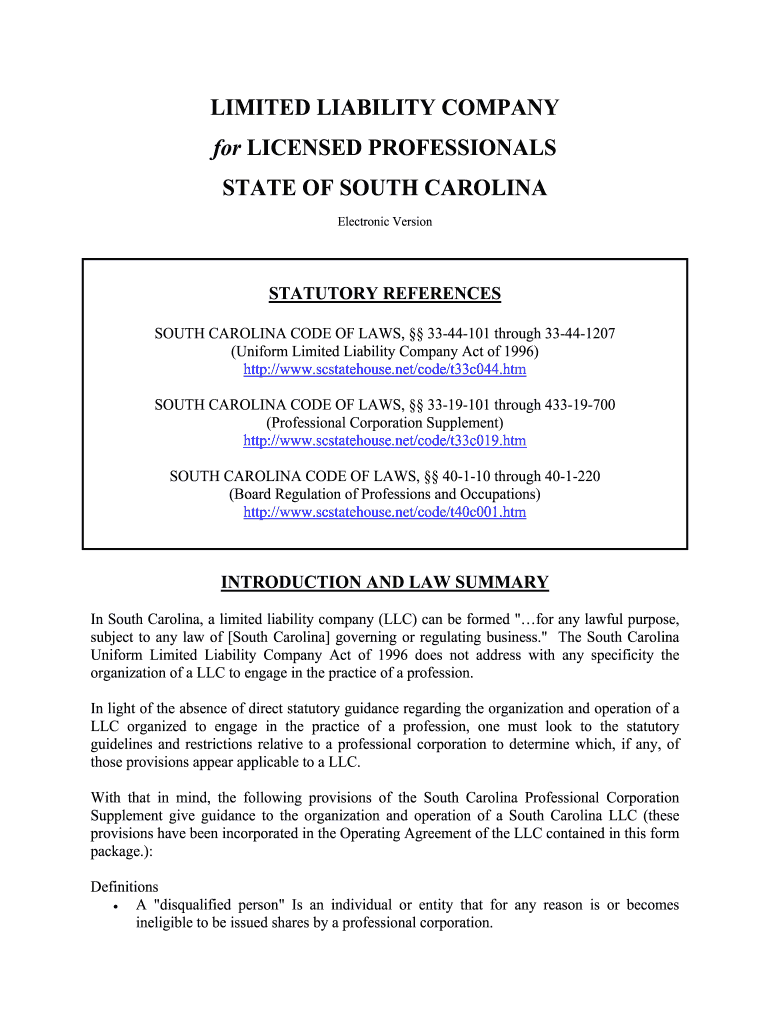
Forming an LLC in South Carolina FindLaw State Laws


What is the SC PLLC?
The SC PLLC, or South Carolina Professional Limited Liability Company, is a specific business structure designed for licensed professionals such as doctors, lawyers, and accountants. This entity allows professionals to limit their personal liability while maintaining the benefits of a limited liability company (LLC). The SC PLLC is particularly advantageous as it combines the flexibility of an LLC with the professional requirements mandated by state laws.
Key Elements of the SC PLLC
When forming an SC PLLC, there are several key elements to consider:
- Licensing Requirements: All members of the SC PLLC must hold valid professional licenses in their respective fields.
- Operating Agreement: It is essential to create an operating agreement that outlines the management structure and operational procedures of the SC PLLC.
- Compliance with State Laws: The SC PLLC must adhere to specific regulations set forth by South Carolina's Secretary of State, including filing requirements and annual reporting.
Steps to Complete the SC PLLC Formation
Establishing an SC PLLC involves several important steps:
- Select a Name: Choose a unique name that complies with South Carolina naming regulations for professional entities.
- File Articles of Organization: Submit the Articles of Organization to the South Carolina Secretary of State, including necessary documentation and fees.
- Create an Operating Agreement: Draft an operating agreement that details the management and operational aspects of the SC PLLC.
- Obtain Necessary Licenses: Ensure that all members possess the required professional licenses to operate legally.
Legal Use of the SC PLLC
The SC PLLC must be used in accordance with state laws governing professional practices. This means that the entity can only provide services related to the professions of its members. For example, a law firm operating as an SC PLLC can only offer legal services, ensuring compliance with ethical and professional standards.
Filing Deadlines and Important Dates
When forming an SC PLLC, it is crucial to be aware of specific filing deadlines:
- Initial Filing: Articles of Organization must be filed within a specific timeframe after the decision to form the entity.
- Annual Reports: SC PLLCs are required to file annual reports to maintain good standing with the state.
Required Documents for SC PLLC Formation
To successfully form an SC PLLC, the following documents are typically required:
- Articles of Organization
- Operating Agreement
- Proof of professional licenses for all members
Quick guide on how to complete forming an llc in south carolina findlaw state laws
Fill out Forming An LLC In South Carolina FindLaw State Laws effortlessly on any gadget
Managing documents online has become increasingly favored by organizations and individuals. It serves as an ideal eco-friendly substitute for traditional printed and signed paperwork, as you can access the proper form and securely save it online. airSlate SignNow equips you with all the tools necessary to create, modify, and eSign your documents swiftly without any hold-ups. Handle Forming An LLC In South Carolina FindLaw State Laws on any device using airSlate SignNow's Android or iOS applications and enhance any document-driven procedure today.
The easiest way to modify and eSign Forming An LLC In South Carolina FindLaw State Laws without hassle
- Obtain Forming An LLC In South Carolina FindLaw State Laws and then click Get Form to begin.
- Utilize the tools we provide to fill out your form.
- Emphasize relevant sections of your documents or redact sensitive information with tools that airSlate SignNow specifically provides for that purpose.
- Create your signature with the Sign tool, which takes mere seconds and holds the same legal validity as a conventional wet ink signature.
- Review all the details and then click the Done button to save your changes.
- Choose how you would like to send your form, via email, SMS, or invite link, or download it to your computer.
Forget about lost or misplaced documents, tiresome form hunting, or mistakes that necessitate creating new document copies. airSlate SignNow meets your document management needs in just a few clicks from any device you prefer. Modify and eSign Forming An LLC In South Carolina FindLaw State Laws and guarantee outstanding communication at any stage of the form preparation process with airSlate SignNow.
Create this form in 5 minutes or less
Create this form in 5 minutes!
How to create an eSignature for the forming an llc in south carolina findlaw state laws
How to generate an eSignature for your Forming An Llc In South Carolina Findlaw State Laws online
How to generate an electronic signature for your Forming An Llc In South Carolina Findlaw State Laws in Google Chrome
How to make an electronic signature for putting it on the Forming An Llc In South Carolina Findlaw State Laws in Gmail
How to generate an eSignature for the Forming An Llc In South Carolina Findlaw State Laws from your mobile device
How to generate an electronic signature for the Forming An Llc In South Carolina Findlaw State Laws on iOS devices
How to generate an electronic signature for the Forming An Llc In South Carolina Findlaw State Laws on Android OS
People also ask
-
What is sc pllc and how can it benefit my business?
SC PLLC refers to a special type of legal structure that provides personal liability protection for its owners. By using airSlate SignNow, businesses can seamlessly integrate document signing and management within their SC PLLC operations, enhancing efficiency and reducing the risk of legal complications.
-
How does airSlate SignNow support SC PLLC documentation?
AirSlate SignNow simplifies the process of managing and signing documents essential for SC PLLC. With its user-friendly interface, you can quickly create, send, and track important contracts and agreements, ensuring compliance and organization within your LLC.
-
What are the pricing options for airSlate SignNow for SC PLLC?
AirSlate SignNow offers flexible pricing plans tailored for SC PLLC needs, from essential features for startups to comprehensive solutions for larger firms. The transparent pricing structure allows businesses to choose a plan that aligns with their budget and document management requirements.
-
What features does airSlate SignNow offer for SC PLLC users?
AirSlate SignNow provides robust features like templates, bulk sending, and automated workflows specifically beneficial for SC PLLC. These features streamline your document processes, saving time and ensuring accuracy in your legal transactions.
-
How can I integrate airSlate SignNow with existing tools for my SC PLLC?
AirSlate SignNow easily integrates with various tools commonly used by SC PLLCs, such as CRM systems and cloud storage solutions. This integration facilitates seamless document management, allowing you to work more efficiently within your existing workflows.
-
Is airSlate SignNow secure for managing SC PLLC documents?
Yes, airSlate SignNow prioritizes security with features like industry-standard encryption and secure user authentication methods. When managing sensitive SC PLLC documents, you can trust that your data is protected against bsignNowes and unauthorized access.
-
Can I track the status of documents sent using airSlate SignNow in my SC PLLC?
Absolutely! AirSlate SignNow provides real-time tracking features that allow you to monitor the status of documents sent for signing. This is particularly useful for SC PLLCs to ensure timely returns and efficient management of legal documents.
Get more for Forming An LLC In South Carolina FindLaw State Laws
- Us navy form opnav 1414 1 enlisted aviation warfare specialist certificate
- 2014 municipal data sheet cap must accompany 2014 budget municipality frelinghuysen township county warren governing body form
- Form si 550
- Backflow test and maintenance report city of corpus christi form
- 2016 estimated tax forms
- Pci dss v32 saq d for service providers pci security standards pcisecuritystandards form
- Form w 9 rev december 2014 irsgov irs
- Advice builder anz advice builder built on the daedalus platform retireinvest interactive net
Find out other Forming An LLC In South Carolina FindLaw State Laws
- Sign Rhode Island Finance & Tax Accounting Cease And Desist Letter Computer
- Sign Vermont Finance & Tax Accounting RFP Later
- Can I Sign Wyoming Finance & Tax Accounting Cease And Desist Letter
- Sign California Government Job Offer Now
- How Do I Sign Colorado Government Cease And Desist Letter
- How To Sign Connecticut Government LLC Operating Agreement
- How Can I Sign Delaware Government Residential Lease Agreement
- Sign Florida Government Cease And Desist Letter Online
- Sign Georgia Government Separation Agreement Simple
- Sign Kansas Government LLC Operating Agreement Secure
- How Can I Sign Indiana Government POA
- Sign Maryland Government Quitclaim Deed Safe
- Sign Louisiana Government Warranty Deed Easy
- Sign Government Presentation Massachusetts Secure
- How Can I Sign Louisiana Government Quitclaim Deed
- Help Me With Sign Michigan Government LLC Operating Agreement
- How Do I Sign Minnesota Government Quitclaim Deed
- Sign Minnesota Government Affidavit Of Heirship Simple
- Sign Missouri Government Promissory Note Template Fast
- Can I Sign Missouri Government Promissory Note Template