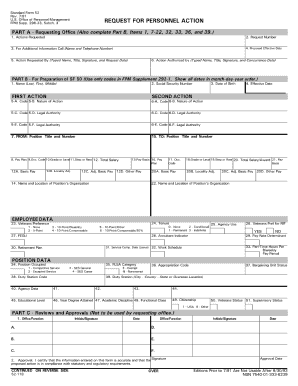
Sf52 Fillable Form


What is the sf52 fillable?
The sf52 fillable form is a digital document used primarily by federal employees in the United States for various administrative purposes. This form allows employees to request changes to their employment status, such as transfers, promotions, or other personnel actions. It is designed to streamline the process of submitting these requests electronically, making it easier for both employees and human resources departments to manage and track personnel changes.
How to use the sf52 fillable
Using the sf52 fillable form involves several straightforward steps. First, access the form through a reliable digital platform that supports e-signatures. Once you have the form open, fill in the required fields, which typically include personal information, employment details, and the specific request being made. After completing the form, review it for accuracy before submitting it electronically. Utilizing a digital signature solution ensures that your submission is secure and legally binding.
Steps to complete the sf52 fillable
Completing the sf52 fillable form requires careful attention to detail. Follow these steps:
- Open the form in a compatible PDF editor or e-signature platform.
- Enter your personal information, including your name, position, and department.
- Clearly state the action you are requesting, such as a transfer or promotion.
- Provide any necessary supporting documentation or additional information as required.
- Review the completed form for any errors or omissions.
- Sign the form electronically to validate your submission.
- Submit the form to the appropriate human resources department or designated authority.
Legal use of the sf52 fillable
The sf52 fillable form is legally recognized when completed and submitted according to established guidelines. To ensure its legal standing, it is essential to comply with federal regulations regarding personnel actions. This includes obtaining necessary approvals and ensuring that all information provided is accurate and truthful. Using a secure e-signature solution enhances the form's legal validity, as it complies with the ESIGN Act and UETA, which govern electronic signatures in the United States.
Key elements of the sf52 fillable
Several key elements make up the sf52 fillable form. These include:
- Personal Information: Name, employee ID, and contact details.
- Employment Details: Current position, department, and supervisor's name.
- Request Type: The specific action being requested, such as a transfer or promotion.
- Supporting Documentation: Any required documents that validate the request.
- Signature: An electronic signature that confirms the authenticity of the submission.
Who issues the form?
The sf52 fillable form is typically issued by the human resources departments of federal agencies. These departments are responsible for managing personnel actions and ensuring that all requests comply with federal regulations. Employees should consult their agency's HR guidelines to obtain the correct version of the form and any specific instructions for submission.
Quick guide on how to complete sf52 fillable
Prepare Sf52 Fillable seamlessly on any device
Digital document management has become increasingly favored by businesses and individuals. It presents an ideal environmentally-friendly alternative to traditional printed and signed documents, allowing you to locate the necessary form and securely store it online. airSlate SignNow provides all the tools you require to create, modify, and electronically sign your documents swiftly without delays. Manage Sf52 Fillable on any platform with airSlate SignNow's Android or iOS applications and enhance any document-related procedure today.
The easiest method to edit and eSign Sf52 Fillable effortlessly
- Locate Sf52 Fillable and click Get Form to initiate the process.
- Utilize the tools we provide to fill out your form.
- Mark important sections of the documents or conceal sensitive details with tools that airSlate SignNow offers specifically for that purpose.
- Generate your eSignature using the Sign feature, which only takes seconds and holds the same legal significance as a conventional wet ink signature.
- Review all the information and click on the Done button to preserve your updates.
- Choose your preferred method of delivering your form, whether by email, text message (SMS), invitation link, or download it to your computer.
Eliminate concerns about lost or misplaced documents, tedious form searching, or errors that necessitate reprinting new document copies. airSlate SignNow addresses your document management needs in just a few clicks from a device of your choice. Modify and eSign Sf52 Fillable and guarantee effective communication at every stage of your form preparation process with airSlate SignNow.
Create this form in 5 minutes or less
Create this form in 5 minutes!
How to create an eSignature for the sf52 fillable
How to create an electronic signature for a PDF online
How to create an electronic signature for a PDF in Google Chrome
How to create an e-signature for signing PDFs in Gmail
How to create an e-signature right from your smartphone
How to create an e-signature for a PDF on iOS
How to create an e-signature for a PDF on Android
People also ask
-
What is sf52 and how does it work with airSlate SignNow?
The sf52 is a document management solution that integrates seamlessly with airSlate SignNow. It allows users to create, send, and eSign documents efficiently. With sf52, businesses can streamline their workflows and improve document turnaround times.
-
What are the pricing options for airSlate SignNow with sf52?
AirSlate SignNow offers flexible pricing plans tailored to meet various business needs. When utilizing sf52, users can select from different subscription tiers, ensuring they only pay for the features and services relevant to their operations. Visit our pricing page for detailed information on available plans.
-
What features does the sf52 offer when using airSlate SignNow?
The sf52 offers a robust set of features, including customizable templates and advanced security options. With airSlate SignNow, users can also enjoy features like real-time tracking and notifications, making document management more efficient. These features collectively enhance the user experience and streamline processes.
-
How can sf52 improve my business's document management efficiency?
Implementing sf52 with airSlate SignNow allows businesses to automate their document workflows, reducing manual errors and saving time. The integration helps teams collaborate better and ensures that documents are securely handled at every step. This leads to improved productivity and faster document approvals.
-
What integrations does airSlate SignNow support with sf52?
AirSlate SignNow supports a variety of integrations with popular business applications when using the sf52. Common integrations include CRM systems, project management tools, and cloud storage solutions. This capability enhances the overall functionality and usability of the sf52 for businesses.
-
Is sf52 suitable for small businesses using airSlate SignNow?
Yes, sf52 is particularly well-suited for small businesses leveraging airSlate SignNow. It offers cost-effective solutions that help small teams manage their documents efficiently without expensive overhead costs. This makes it accessible and beneficial for startups and growing companies.
-
What benefits can I expect from using sf52 and airSlate SignNow together?
By combining sf52 with airSlate SignNow, users can expect a signNow increase in document workflow efficiency and security. The seamless eSigning feature ensures rapid approval cycles, while powerful management tools help keep documents organized. Ultimately, this partnership boosts organizational productivity and reduces operational risks.
Get more for Sf52 Fillable
- Power attorney general form
- Faa form 8410 3
- Canada revenue agence du revenu notice of assessment form
- Vendor request form attach w 9 form and supporting mcneese
- Directors attestation california department of public health state cdph ca form
- Contract of sale made as of blumberg legal forms online
- Petition redetermination form
- 20122013 st marks school of texas smtexas form
Find out other Sf52 Fillable
- How To Integrate Sign in Banking
- How To Use Sign in Banking
- Help Me With Use Sign in Banking
- Can I Use Sign in Banking
- How Do I Install Sign in Banking
- How To Add Sign in Banking
- How Do I Add Sign in Banking
- How Can I Add Sign in Banking
- Can I Add Sign in Banking
- Help Me With Set Up Sign in Government
- How To Integrate eSign in Banking
- How To Use eSign in Banking
- How To Install eSign in Banking
- How To Add eSign in Banking
- How To Set Up eSign in Banking
- How To Save eSign in Banking
- How To Implement eSign in Banking
- How To Set Up eSign in Construction
- How To Integrate eSign in Doctors
- How To Use eSign in Doctors