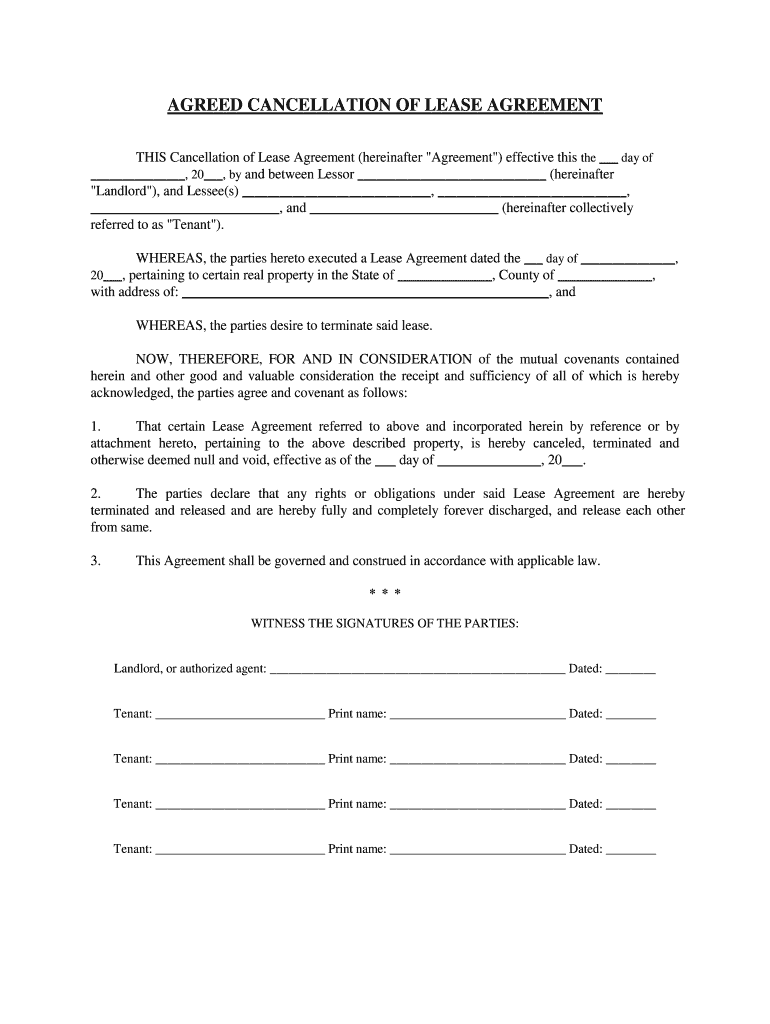
CANCELLATION of LEASE AGREEMENT Form


Understanding the cancellation of lease agreement
The cancellation of a lease agreement is a formal process that allows either the landlord or tenant to terminate their contractual obligations before the lease term ends. This document outlines the terms under which a lease can be canceled, ensuring that both parties are aware of their rights and responsibilities. It typically includes important details such as the reason for cancellation, the effective date, and any conditions that must be met prior to cancellation.
Steps to complete the cancellation of lease agreement
Completing a cancellation of lease agreement involves several key steps to ensure that the process is legally binding and clear for both parties. First, both the tenant and landlord should review the original lease to understand the terms regarding cancellation. Next, they should draft the cancellation agreement, including all necessary details such as names, addresses, and the specific reasons for cancellation. After both parties have agreed on the terms, they should sign the document. It is advisable to keep copies for their records and possibly send a copy via certified mail to ensure receipt.
Key elements of the cancellation of lease agreement
A well-structured cancellation of lease agreement should contain several critical elements to be effective. These include:
- Parties Involved: Clearly state the names and addresses of both the landlord and tenant.
- Property Description: Include the address and any identifying information about the rental property.
- Reason for Cancellation: Specify the grounds for terminating the lease.
- Effective Date: Indicate when the cancellation will take effect.
- Signatures: Ensure both parties sign and date the document to validate it.
Legal use of the cancellation of lease agreement
The cancellation of lease agreement must adhere to local and state laws to be legally enforceable. In the United States, each state has specific regulations regarding lease agreements, including notice periods and acceptable reasons for cancellation. It is crucial for both parties to understand these laws to avoid potential disputes. Consulting with a legal professional can provide clarity on the obligations and rights involved in the cancellation process.
State-specific rules for the cancellation of lease agreement
Each state in the U.S. has its own rules governing the cancellation of lease agreements. For instance, some states may require a written notice to be provided a certain number of days before the cancellation takes effect. Others may have specific forms that need to be used. It is important for landlords and tenants to familiarize themselves with their state's regulations to ensure compliance and to protect their interests during the cancellation process.
Examples of using the cancellation of lease agreement
There are various scenarios in which a cancellation of lease agreement may be utilized. For example, a tenant may need to cancel due to job relocation or financial hardship. Conversely, a landlord might decide to terminate a lease if the tenant has violated terms of the agreement. In both cases, having a clear and legally sound cancellation agreement helps to prevent misunderstandings and potential legal disputes.
Quick guide on how to complete cancellation of lease agreement
Effortlessly prepare CANCELLATION OF LEASE AGREEMENT on any device
Digital document management has become increasingly popular among businesses and individuals. It offers a perfect environmentally friendly alternative to traditional printed and signed documents, allowing you to access the required form and securely store it online. airSlate SignNow provides all the tools necessary to create, modify, and eSign your documents swiftly without delays. Manage CANCELLATION OF LEASE AGREEMENT on any platform with airSlate SignNow's Android or iOS applications and enhance any document-related process today.
The easiest way to modify and eSign CANCELLATION OF LEASE AGREEMENT with ease
- Locate CANCELLATION OF LEASE AGREEMENT and click Get Form to begin.
- Utilize the tools we offer to complete your form.
- Emphasize pertinent sections of the documents or obscure sensitive information with tools specifically provided by airSlate SignNow for that purpose.
- Create your signature using the Sign tool, which takes seconds and carries the same legal validity as a conventional wet ink signature.
- Review all the information and click on the Done button to save your changes.
- Select how you wish to send your form, by email, SMS, or invite link, or download it to your computer.
Forget about lost or misplaced files, tedious form searching, or errors that necessitate printing new document copies. airSlate SignNow manages your document management needs in just a few clicks from any device you prefer. Edit and eSign CANCELLATION OF LEASE AGREEMENT and ensure seamless communication at every stage of your form preparation process with airSlate SignNow.
Create this form in 5 minutes or less
Create this form in 5 minutes!
How to create an eSignature for the cancellation of lease agreement
How to create an electronic signature for your Cancellation Of Lease Agreement online
How to make an eSignature for the Cancellation Of Lease Agreement in Chrome
How to make an eSignature for putting it on the Cancellation Of Lease Agreement in Gmail
How to create an electronic signature for the Cancellation Of Lease Agreement straight from your mobile device
How to make an electronic signature for the Cancellation Of Lease Agreement on iOS
How to generate an electronic signature for the Cancellation Of Lease Agreement on Android devices
People also ask
-
What is a cancellation lease?
A cancellation lease is a legal document that allows a tenant or landlord to terminate a lease agreement before its expiration. Understanding the cancellation lease process is crucial for both parties to ensure compliance with state laws. With airSlate SignNow, you can create, send, and eSign a cancellation lease quickly and securely.
-
How do I create a cancellation lease with airSlate SignNow?
Creating a cancellation lease with airSlate SignNow is simple and user-friendly. You can choose from customizable templates or start from scratch to draft your cancellation lease. The platform allows you to add essential clauses and electronic signatures, making it efficient to finalize the document.
-
Is airSlate SignNow cost-effective for managing cancellation leases?
Yes, airSlate SignNow offers a cost-effective solution for managing cancellation leases. Our pricing plans are competitive, providing excellent value for businesses of all sizes. With features included in our plans, you can manage multiple leases without breaking your budget.
-
What features does airSlate SignNow provide for cancellation leases?
airSlate SignNow provides various features for cancellation leases, including customizable templates, eSigning capabilities, and real-time tracking of document status. Additionally, you can store and organize your cancellation leases in a cloud-based system for easy retrieval. These features streamline the entire leasing process, making it convenient and efficient.
-
Can I integrate airSlate SignNow with other tools for managing cancellation leases?
Yes, airSlate SignNow offers seamless integrations with many popular applications like Google Drive, Salesforce, and more. This allows you to enhance your document management process for cancellation leases. By integrating with your existing tools, you can further streamline workflows and improve productivity.
-
What are the benefits of using airSlate SignNow for cancellation leases?
Using airSlate SignNow for cancellation leases provides numerous benefits, including speed, security, and ease of use. You can send documents for eSigning and receive confirmations instantly, signNowly reducing turnaround time. Additionally, our platform ensures that all your documents are secure and legally binding.
-
How can I ensure my cancellation lease is legally binding?
To ensure your cancellation lease is legally binding, it's important to include all required signatures and follow local laws regarding lease termination. airSlate SignNow ensures that your eSigned documents meet legal standards, making them valid and enforceable. Utilizing our platform helps you manage compliance effortlessly.
Get more for CANCELLATION OF LEASE AGREEMENT
- Rose place properties form
- Transfer in kind form muhlenkamp
- Microsoft word 2989011exemption from workers compensation form 13l 50 rev 4 doc
- Statement of ownership for non titled vehicles boats snowmobiles and all terrain vehicles form
- Civil form interrogatories
- Irs revises form 8809 application for extension of time to
- Fuel tax creditinternal revenue service form
- Schedule d form 1120
Find out other CANCELLATION OF LEASE AGREEMENT
- How To Sign Montana Business Operations Warranty Deed
- Sign Nevada Business Operations Emergency Contact Form Simple
- Sign New Hampshire Business Operations Month To Month Lease Later
- Can I Sign New York Business Operations Promissory Note Template
- Sign Oklahoma Business Operations Contract Safe
- Sign Oregon Business Operations LLC Operating Agreement Now
- Sign Utah Business Operations LLC Operating Agreement Computer
- Sign West Virginia Business Operations Rental Lease Agreement Now
- How To Sign Colorado Car Dealer Arbitration Agreement
- Sign Florida Car Dealer Resignation Letter Now
- Sign Georgia Car Dealer Cease And Desist Letter Fast
- Sign Georgia Car Dealer Purchase Order Template Mobile
- Sign Delaware Car Dealer Limited Power Of Attorney Fast
- How To Sign Georgia Car Dealer Lease Agreement Form
- How To Sign Iowa Car Dealer Resignation Letter
- Sign Iowa Car Dealer Contract Safe
- Sign Iowa Car Dealer Limited Power Of Attorney Computer
- Help Me With Sign Iowa Car Dealer Limited Power Of Attorney
- Sign Kansas Car Dealer Contract Fast
- Sign Kansas Car Dealer Agreement Secure