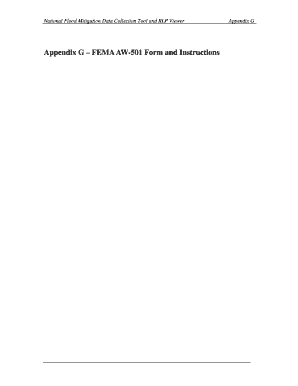
Aw501 Form


What is the Aw501
The Aw501 form, often referred to as the FEMA Aw501 Transmittal Sheet, is a crucial document used in the context of disaster assistance programs. It serves as a formal request for assistance from the Federal Emergency Management Agency (FEMA) and is designed to streamline the process of applying for federal disaster relief. This form is essential for individuals and businesses affected by disasters to ensure they receive the necessary support and resources to recover.
How to use the Aw501
Using the Aw501 form involves several straightforward steps. First, gather all necessary information related to the disaster and the assistance being requested. This includes details about the damage incurred and any previous assistance received. Next, fill out the form accurately, ensuring that all required fields are completed. Once the form is filled out, it can be submitted online or via mail, depending on the specific instructions provided by FEMA. It is important to keep a copy of the submitted form for your records.
Steps to complete the Aw501
Completing the Aw501 form requires careful attention to detail. Here are the steps to follow:
- Collect relevant documentation, including proof of identity and details of the disaster.
- Access the Aw501 form through the official FEMA website or other designated sources.
- Fill in personal information, including name, address, and contact details.
- Provide a detailed description of the damages and the type of assistance needed.
- Review the completed form to ensure accuracy and completeness.
- Submit the form according to the specified submission methods.
Legal use of the Aw501
The Aw501 form is legally binding when completed and submitted in accordance with FEMA's guidelines. It is essential to provide truthful and accurate information, as any discrepancies or false statements can lead to penalties or denial of assistance. Understanding the legal implications of submitting this form ensures that applicants remain compliant with federal regulations while seeking aid.
Key elements of the Aw501
Several key elements must be included in the Aw501 form to ensure its validity and effectiveness:
- Applicant Information: Full name, address, and contact details.
- Description of Damage: Clear and detailed account of the damages incurred.
- Type of Assistance Requested: Specific information about the assistance being sought.
- Signature: The applicant's signature is required to validate the form.
Examples of using the Aw501
Individuals and businesses can use the Aw501 form in various scenarios. For instance, a homeowner who has experienced flooding may use the form to request aid for repairs and rebuilding. Similarly, a small business affected by a natural disaster can submit the Aw501 to seek financial assistance for recovery efforts. Each case highlights the form's role in facilitating access to necessary resources following a disaster.
Quick guide on how to complete aw501
Handle Aw501 effortlessly on any device
Web-based document management has gained popularity among businesses and individuals alike. It offers an excellent environmentally-friendly option to traditional printed and signed documents, allowing you to locate the correct template and securely store it online. airSlate SignNow equips you with all the tools required to create, modify, and eSign your files rapidly without any hold-ups. Manage Aw501 on any device using airSlate SignNow's Android or iOS applications and simplify any document-related task today.
How to alter and eSign Aw501 with ease
- Obtain Aw501 and select Get Form to commence.
- Make use of the tools we provide to complete your document.
- Select important sections of your documents or conceal sensitive information with tools that airSlate SignNow specifically offers for that purpose.
- Create your eSignature using the Sign tool, which takes mere seconds and holds the same legal validity as a conventional handwritten signature.
- Verify all details and click on the Done button to store your changes.
- Choose how you would prefer to send your document, via email, SMS, or invitation link, or download it to your computer.
Eliminate concerns about lost or disorganized files, tedious form searching, or errors that require reprinting new document versions. airSlate SignNow fulfills all your document management needs in just a few clicks from any device you choose. Modify and eSign Aw501 and maintain excellent communication throughout your document preparation process with airSlate SignNow.
Create this form in 5 minutes or less
Create this form in 5 minutes!
How to create an eSignature for the aw501
How to create an electronic signature for a PDF online
How to create an electronic signature for a PDF in Google Chrome
How to create an e-signature for signing PDFs in Gmail
How to create an e-signature right from your smartphone
How to create an e-signature for a PDF on iOS
How to create an e-signature for a PDF on Android
People also ask
-
What is the AW 501 feature in airSlate SignNow?
The AW 501 feature in airSlate SignNow refers to advanced document workflows that enhance your eSigning experience. This feature allows users to automate document routing and approval processes, ensuring efficient and timely signatures. By utilizing the AW 501, businesses can streamline operations and reduce turnaround times signNowly.
-
How does airSlate SignNow pricing work with AW 501?
AirSlate SignNow offers flexible pricing plans which include access to the AW 501 feature. Users can choose a plan that fits their business needs, and the AW 501 feature is included in higher-tier plans for enhanced functionality. This makes it easy for businesses to scale their document signing processes without worrying about hidden costs.
-
What are the key benefits of using AW 501 in airSlate SignNow?
The key benefits of using AW 501 in airSlate SignNow include improved workflow efficiency, reduced paperwork, and enhanced collaboration. With AW 501, users can customize their document flows to suit their specific needs, which leads to faster completion times. Ultimately, this feature helps businesses save time and focus on core activities.
-
Can AW 501 integrate with other platforms?
Yes, the AW 501 feature in airSlate SignNow seamlessly integrates with various platforms such as CRM systems, cloud storage services, and project management tools. This integration capability ensures that your eSigning and document management processes are synchronized across different applications. Users benefit from increased productivity by minimizing the need to switch between different tools.
-
Is the AW 501 feature user-friendly for new businesses?
Absolutely, the AW 501 feature in airSlate SignNow is designed with user-friendliness in mind, making it accessible for new businesses. The intuitive interface ensures that even users with minimal technical skills can set up and manage their document workflows easily. This simplifies the onboarding process and helps new users get started quickly.
-
What types of documents can be signed using the AW 501 feature?
The AW 501 feature supports a wide range of document types, including contracts, agreements, and forms, ensuring versatility for various business needs. Businesses can upload their documents directly to airSlate SignNow and use the AW 501 functionality for efficient eSigning. This flexibility helps businesses cater to different client requirements.
-
What security measures does AW 501 offer in airSlate SignNow?
The AW 501 feature prioritizes security by utilizing advanced encryption and authentication methods to safeguard your documents. AirSlate SignNow also complies with industry regulations to ensure that your data remains protected throughout the signing process. This commitment to security gives businesses peace of mind when handling sensitive documents.
Get more for Aw501
Find out other Aw501
- How To eSignature Hawaii Police RFP
- Can I eSignature Minnesota Real Estate Warranty Deed
- How Do I eSignature Indiana Police Lease Agreement Form
- eSignature Police PPT Kansas Free
- How Can I eSignature Mississippi Real Estate Rental Lease Agreement
- How Do I eSignature Kentucky Police LLC Operating Agreement
- eSignature Kentucky Police Lease Termination Letter Now
- eSignature Montana Real Estate Quitclaim Deed Mobile
- eSignature Montana Real Estate Quitclaim Deed Fast
- eSignature Montana Real Estate Cease And Desist Letter Easy
- How Do I eSignature Nebraska Real Estate Lease Agreement
- eSignature Nebraska Real Estate Living Will Now
- Can I eSignature Michigan Police Credit Memo
- eSignature Kentucky Sports Lease Agreement Template Easy
- eSignature Minnesota Police Purchase Order Template Free
- eSignature Louisiana Sports Rental Application Free
- Help Me With eSignature Nevada Real Estate Business Associate Agreement
- How To eSignature Montana Police Last Will And Testament
- eSignature Maine Sports Contract Safe
- eSignature New York Police NDA Now