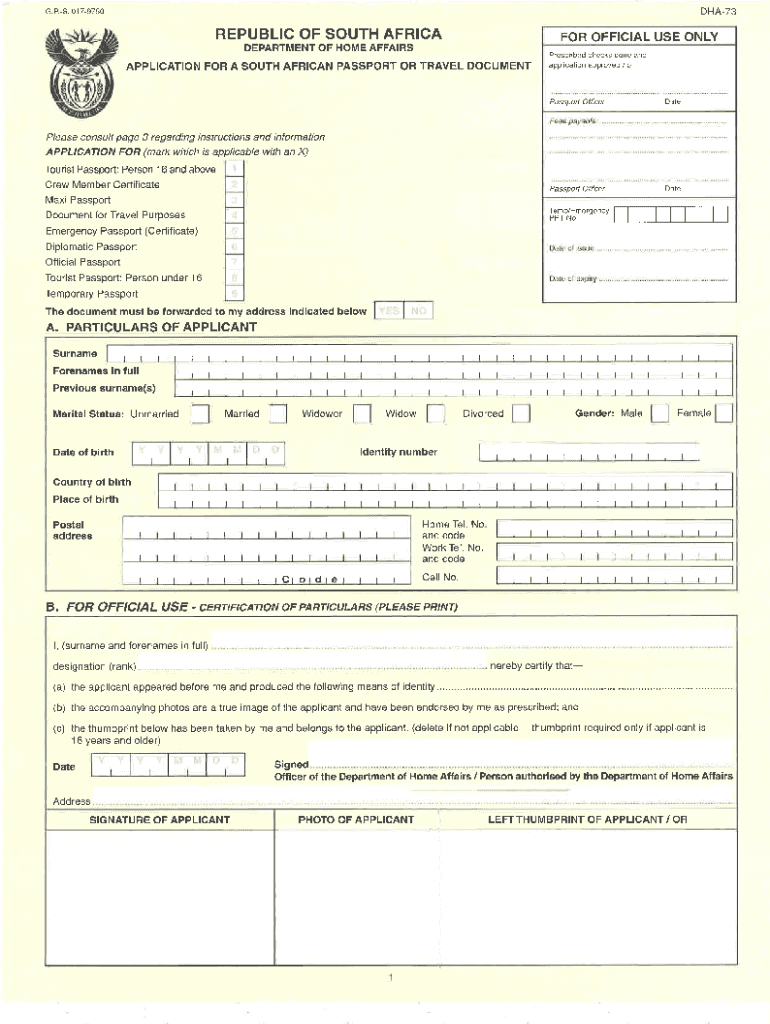
Dha 73 Form


What is the Dha 73
The Dha 73 form is an official application for obtaining a South African passport. It serves as a crucial document for individuals seeking to travel internationally, ensuring they possess the necessary identification and legal authorization to enter foreign countries. Understanding the purpose and requirements of the Dha 73 is essential for a smooth application process.
How to use the Dha 73
Using the Dha 73 form involves several steps to ensure that all necessary information is accurately provided. Applicants must fill out the form with personal details, including full name, date of birth, and identification numbers. It is important to check that all information is correct to avoid delays. Once completed, the form can be submitted through designated channels, ensuring compliance with all submission guidelines.
Steps to complete the Dha 73
Completing the Dha 73 form requires careful attention to detail. Follow these steps for a successful application:
- Gather required documents, such as proof of identity and residency.
- Fill out the form completely, ensuring all fields are accurate and up-to-date.
- Review the form for any errors or omissions before submission.
- Submit the completed form through the appropriate method, whether online or in person.
Legal use of the Dha 73
The legal use of the Dha 73 form is governed by specific regulations that ensure the integrity of passport applications. It is essential to provide truthful and accurate information, as any discrepancies can lead to legal consequences. Compliance with the relevant laws protects both the applicant and the integrity of the passport issuance process.
Required Documents
When applying with the Dha 73 form, applicants must provide several supporting documents. These typically include:
- A valid identification document, such as a national ID or previous passport.
- Proof of residence, such as a utility bill or lease agreement.
- Recent passport-sized photographs that meet specified requirements.
Ensuring that all documents are complete and correctly formatted is crucial for a successful application.
Application Process & Approval Time
The application process for the Dha 73 form can vary based on individual circumstances and submission methods. Generally, applicants can expect the following timeline:
- Submission of the completed form and required documents.
- Processing time, which may take several weeks depending on demand and specific circumstances.
- Notification of approval or request for additional information if needed.
Staying informed about the application status can help manage expectations during the waiting period.
Quick guide on how to complete dha 73 passport form
A brief guide on how to organize your Dha 73
Locating the right template can be difficult when you need to prepare official international documents. Even if you possess the required form, it can be tedious to swiftly complete it according to all specifications if you opt for physical copies instead of handling everything digitally. airSlate SignNow is the web-based electronic signature solution that assists you in overcoming these hurdles. It allows you to acquire your Dha 73 and promptly fill it out and sign it on the spot without needing to reprint documents if you make an error.
Here are the tasks you need to accomplish to prepare your Dha 73 using airSlate SignNow:
- Click the Get Form button to instantly upload your document to our editor.
- Begin with the first empty field, enter your information, and proceed with the Next tool.
- Complete the blank fields using the Cross and Check tools located in the panel above.
- Select the Highlight or Line options to emphasize the most signNow information.
- Click on Image and upload one if your Dha 73 necessitates it.
- Use the right-side panel to add more areas for you or others to fill out if needed.
- Review your responses and validate the form by clicking Date, Initials, and Sign.
- Sketch, type, upload your eSignature, or capture it with a camera or QR code.
- Conclude editing by clicking the Done button and choosing your file-sharing preferences.
Once your Dha 73 is prepared, you can distribute it as you wish - send it to your recipients through email, SMS, fax, or even print it directly from the editor. Additionally, you can securely store all your completed documents in your account, organized in folders according to your preferences. Don’t waste time on manual form filling; give airSlate SignNow a try!
Create this form in 5 minutes or less
Find and fill out the correct dha 73 passport form
FAQs
-
How do I fill out an Indian passport form online?
You need to be careful while filling up the Passport form online. If is better if you download the Passport form and fill it up offline. You can upload the form again after you completely fill it up. You can check the complete procedure to know : How to Apply for Indian Passport Online ?
-
How do I fill out the Annexure B form for a passport?
Specimen Annexure-B can be seen at the following link -http://passportindia.gov.in/AppO...It can be seen that following data has to be filled in the form -Date of Birth ………………………………..Place of Birth ………………………………..Educational Qualification ………………………………..Profession (Govt./Private Service/Others) ………………………………..Permanent Address .………………………………..Present Address …………………………………Thus filling the form is not a problem as the applicants must know the above mentioned particulars.The real issue lies in getting it signed by the authorities who are authorized to issue the same as listed in the format.
-
What happens if I fill out the online application form 2 times for a passport?
Hi,Your question is vague.Please note your application is not processed further unless you submit your form and make the payment for the same. I am not aware of the legal implications, but why would you want to pay double for your passport process.With one login Id you can only undergo filling one application for a normal / Tatkal for fresh or renewed passport.Incase you had earlier made a login and forgot the password as well login. 1. you can try to revive this said account 2. Or else make a new login to proceed with the application.And incase you did file two applications and also made the respective payments. If both the forms carry the same information, the PSK database should be able to find this out and if you even skip this phase. You will surely be held accountable during the police verification.Just do not complicate your passport application process and follow one login- one application.Let me know if this was helpful.
-
Can I fill out a passport form from a different state than my state?
I answered a similar query earlier in these columns. Please go through it for more clarity. It's not a different state or district, but from the address where you stay and reside at the time of applying for PP is what matters. Briefly, you have to apply for your PP from the address wherever you stay presently. If your stay there is less than a year, you have to attach the proof of your previous address where you've stayed continuously for a year.
Create this form in 5 minutes!
How to create an eSignature for the dha 73 passport form
How to generate an electronic signature for your Dha 73 Passport Form in the online mode
How to make an electronic signature for the Dha 73 Passport Form in Google Chrome
How to generate an eSignature for putting it on the Dha 73 Passport Form in Gmail
How to make an electronic signature for the Dha 73 Passport Form right from your smartphone
How to generate an electronic signature for the Dha 73 Passport Form on iOS devices
How to generate an eSignature for the Dha 73 Passport Form on Android
People also ask
-
What is dha73 in the context of airSlate SignNow?
Dha73 refers to the unique document signing protocol used by airSlate SignNow, which enhances security and efficiency during the electronic signing process. This innovative feature allows users to manage, send, and eSign documents seamlessly while ensuring data integrity.
-
How much does airSlate SignNow charge for using dha73?
airSlate SignNow offers competitive pricing, and the dha73 integration comes included in all subscription plans. Users can select from various tiers based on their business needs, ensuring a cost-effective solution for eSigning documents.
-
What features come with the dha73 service on airSlate SignNow?
The dha73 service on airSlate SignNow includes advanced features such as real-time tracking of document status, audit trails for enhanced security, and mobile access for signing on the go. These features are designed to streamline your signing process.
-
What are the benefits of using dha73 for document signing?
Using dha73 with airSlate SignNow provides signNow benefits, including increased security, improved efficiency, and reduced turnaround time for document approvals. It empowers businesses to go paperless, fostering a more sustainable work environment.
-
Can airSlate SignNow's dha73 integrate with other tools and software?
Yes, airSlate SignNow's dha73 seamlessly integrates with popular business tools such as Google Drive, Salesforce, and Zapier. This flexibility allows users to enhance their workflows and create a more connected work experience.
-
Is the dha73 eSigning process user-friendly?
Absolutely! The dha73 eSigning process on airSlate SignNow is designed to be intuitive and user-friendly, requiring minimal training. Users can easily navigate through document uploads and signature placements, making the eSigning experience smooth.
-
What types of documents can I sign using dha73?
With dha73 on airSlate SignNow, you can sign a variety of document types including contracts, agreements, and forms. The platform supports multiple file formats, allowing for versatility in your document management.
Get more for Dha 73
Find out other Dha 73
- Can I eSignature Texas New hire forms
- How Can I eSignature California New hire packet
- How To eSignature South Carolina Real estate document
- eSignature Florida Real estate investment proposal template Free
- How To eSignature Utah Real estate forms
- How Do I eSignature Washington Real estate investment proposal template
- Can I eSignature Kentucky Performance Contract
- eSignature Nevada Performance Contract Safe
- eSignature California Franchise Contract Secure
- How To eSignature Colorado Sponsorship Proposal Template
- eSignature Alabama Distributor Agreement Template Secure
- eSignature California Distributor Agreement Template Later
- eSignature Vermont General Power of Attorney Template Easy
- eSignature Michigan Startup Cost Estimate Simple
- eSignature New Hampshire Invoice for Services (Standard Format) Computer
- eSignature Arkansas Non-Compete Agreement Later
- Can I eSignature Arizona Non-Compete Agreement
- How Do I eSignature New Jersey Non-Compete Agreement
- eSignature Tennessee Non-Compete Agreement Myself
- How To eSignature Colorado LLC Operating Agreement