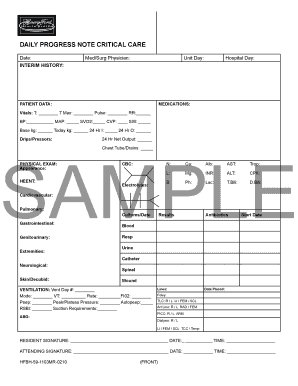
Icu Note Template Form


What is the ICU Note Template
The ICU note template is a structured document used by healthcare professionals to record patient information and clinical observations in an intensive care unit setting. This template facilitates consistent documentation, ensuring that all relevant patient data is captured accurately. It typically includes sections for patient demographics, medical history, current medications, vital signs, and assessment findings. By standardizing the documentation process, the ICU note template helps improve patient care and communication among healthcare providers.
How to Use the ICU Note Template
Using the ICU note template involves several key steps to ensure that all necessary information is documented efficiently. First, healthcare providers should gather the patient's demographic information and relevant medical history. Next, they should fill in the current medications and any allergies the patient may have. It is essential to record vital signs and any significant changes in the patient's condition. Finally, healthcare providers should summarize their assessments and any interventions taken. This structured approach helps maintain clarity and continuity of care.
Key Elements of the ICU Note Template
Several key elements should be included in an ICU note template to ensure comprehensive documentation. These elements typically encompass:
- Patient Information: Name, age, gender, and medical record number.
- Medical History: Previous illnesses, surgeries, and chronic conditions.
- Current Medications: List of all medications the patient is currently taking.
- Vital Signs: Regularly updated measurements such as heart rate, blood pressure, and temperature.
- Assessment Findings: Observations and evaluations made by the healthcare provider.
- Interventions: Any treatments or procedures performed during the patient's stay.
Steps to Complete the ICU Note Template
Completing the ICU note template involves a systematic approach. The following steps can guide healthcare professionals:
- Gather all necessary patient information and previous medical records.
- Document the patient's vital signs at regular intervals.
- Record any changes in the patient's condition promptly.
- Include assessments and any clinical interventions performed.
- Review the completed note for accuracy and completeness before filing.
Legal Use of the ICU Note Template
The legal use of the ICU note template is crucial in maintaining compliance with healthcare regulations. Proper documentation serves as a legal record of patient care and can be critical in case of disputes or audits. It is essential to ensure that all entries are accurate, dated, and signed by the healthcare provider. Additionally, compliance with regulations such as HIPAA is necessary to protect patient privacy and confidentiality.
Examples of Using the ICU Note Template
Healthcare professionals can utilize the ICU note template in various scenarios. For instance, a nurse may use the template to document a patient's response to a new medication, including any side effects observed. A physician might record the findings from a physical examination and outline the treatment plan. These examples illustrate how the template can enhance communication and provide a clear record of patient care, which is vital for ongoing treatment and evaluation.
Quick guide on how to complete icu note template
Facilitate Icu Note Template effortlessly on any device
Digital document management has become increasingly favored by companies and individuals alike. It offers an ideal eco-friendly substitute for conventional printed and signed documents, as you can obtain the required form and securely store it online. airSlate SignNow equips you with all the resources necessary to create, adjust, and electronically sign your documents rapidly without delays. Manage Icu Note Template on any device with airSlate SignNow's Android or iOS applications and simplify any document-related task today.
How to modify and electronically sign Icu Note Template with ease
- Find Icu Note Template and click Get Form to initiate the process.
- Utilize the tools available to complete your form.
- Highlight important sections of the documents or obscure sensitive information with tools that airSlate SignNow provides specifically for that purpose.
- Create your electronic signature using the Sign tool, which takes mere seconds and holds the same legal validity as a conventional ink signature.
- Review the information and click the Done button to save your modifications.
- Select your preferred method to share your form, whether by email, text message (SMS), or invitation link, or download it to your computer.
Eliminate the hassle of lost or misplaced documents, tedious form searching, or mistakes that necessitate printing additional copies. airSlate SignNow meets your document management needs in a few clicks from any device you prefer. Adjust and electronically sign Icu Note Template and ensure seamless communication at every stage of your form preparation workflow with airSlate SignNow.
Create this form in 5 minutes or less
Create this form in 5 minutes!
How to create an eSignature for the icu note template
How to create an electronic signature for a PDF online
How to create an electronic signature for a PDF in Google Chrome
How to create an e-signature for signing PDFs in Gmail
How to create an e-signature right from your smartphone
How to create an e-signature for a PDF on iOS
How to create an e-signature for a PDF on Android
People also ask
-
What is an ICU presentation template?
An ICU presentation template is a structured format designed for presenting information relevant to Intensive Care Units (ICUs). It typically includes sections for patient data, treatment plans, and care metrics, helping healthcare professionals communicate effectively in critical environments.
-
How can I create an ICU presentation template using airSlate SignNow?
You can create an ICU presentation template by utilizing the customizable document templates in airSlate SignNow. Simply choose a pre-built template or start from scratch, and incorporate necessary fields for signatures and data, ensuring efficiency in your presentations.
-
Is there a cost associated with using the ICU presentation template in airSlate SignNow?
airSlate SignNow offers various pricing plans that include access to customizable templates, including the ICU presentation template. You can choose a plan that best suits your business needs, often at a lower cost than traditional document management solutions.
-
What features does the ICU presentation template offer?
The ICU presentation template includes essential features such as ease of customization, collaboration tools, and electronic signatures. It streamlines the presentation process, allowing teams to focus on patient care while managing their documentation efficiently.
-
Can I integrate the ICU presentation template with other tools?
Yes, airSlate SignNow seamlessly integrates with various applications, allowing you to use the ICU presentation template alongside your favorite tools. This integration helps enhance workflow efficiency, ensuring you can manage your documents all in one place.
-
What are the benefits of using an ICU presentation template?
Using an ICU presentation template enhances clarity and consistency in patient documents. It facilitates better communication among healthcare staff and ensures that critical information is presented in an organized manner, ultimately improving patient care.
-
How secure is the ICU presentation template in airSlate SignNow?
The ICU presentation template in airSlate SignNow is secured with advanced encryption and compliance standards, ensuring your sensitive medical data is protected. This makes it a reliable choice for healthcare professionals who prioritize data security.
Get more for Icu Note Template
- Pakistan uan form
- 2004 trade marks form
- Mcb internet banking faqs about the service what is mcb form
- Revised leave rules form
- Fillable online in every product on the move media form
- Mcps hcsm heath care systems management qarz e hasna form
- National bank of pakistan customer information folio for
- Chief compliance ampamp risk officer central depository company form
Find out other Icu Note Template
- eSignature North Dakota Guarantee Agreement Easy
- Can I Electronic signature Indiana Simple confidentiality agreement
- Can I eSignature Iowa Standstill Agreement
- How To Electronic signature Tennessee Standard residential lease agreement
- How To Electronic signature Alabama Tenant lease agreement
- Electronic signature Maine Contract for work Secure
- Electronic signature Utah Contract Myself
- How Can I Electronic signature Texas Electronic Contract
- How Do I Electronic signature Michigan General contract template
- Electronic signature Maine Email Contracts Later
- Electronic signature New Mexico General contract template Free
- Can I Electronic signature Rhode Island Email Contracts
- How Do I Electronic signature California Personal loan contract template
- Electronic signature Hawaii Personal loan contract template Free
- How To Electronic signature Hawaii Personal loan contract template
- Electronic signature New Hampshire Managed services contract template Computer
- Electronic signature Alabama Real estate sales contract template Easy
- Electronic signature Georgia Real estate purchase contract template Secure
- Electronic signature South Carolina Real estate sales contract template Mobile
- Can I Electronic signature Kentucky Residential lease contract