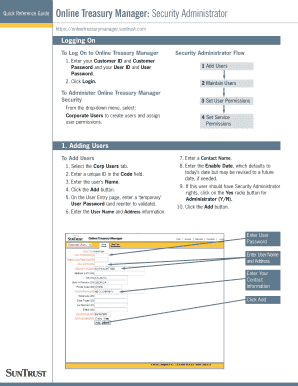
Truist Power of Attorney Form


What is the Truist Power Of Attorney
The Truist Power of Attorney is a legal document that allows an individual to designate another person to act on their behalf in financial, legal, or medical matters. This document is particularly useful when the principal (the person granting the authority) is unable to manage their affairs due to absence, incapacity, or other reasons. The appointed agent has the authority to make decisions and take actions as specified in the document, which can include managing bank accounts, signing contracts, and making healthcare decisions.
How to use the Truist Power Of Attorney
Using the Truist Power of Attorney involves several steps to ensure that the document is executed correctly and legally binding. First, the principal must fill out the form accurately, providing the necessary details about themselves and the agent. Once completed, the document should be signed in the presence of a notary public or witnesses, depending on state requirements. After notarization, the agent can present the document to financial institutions or healthcare providers to exercise the powers granted. It is important to keep copies of the executed form for record-keeping and future reference.
Steps to complete the Truist Power Of Attorney
Completing the Truist Power of Attorney involves a systematic approach:
- Identify the principal and the agent, including full names and addresses.
- Clearly outline the powers being granted to the agent, specifying any limitations or conditions.
- Sign the document in front of a notary public or witnesses, as required by state law.
- Distribute copies of the signed document to the agent and any relevant institutions.
- Review the document periodically to ensure it meets current needs and legal standards.
Legal use of the Truist Power Of Attorney
The legal use of the Truist Power of Attorney is governed by state laws, which can vary significantly. Generally, the document must be signed voluntarily by the principal and should clearly state the powers granted to the agent. It is essential to ensure that the form complies with the Uniform Power of Attorney Act, which many states have adopted. This compliance helps to validate the document's legality, ensuring that the agent's actions are recognized by banks, healthcare providers, and other entities.
Key elements of the Truist Power Of Attorney
Key elements of the Truist Power of Attorney include:
- Principal's Information: Full name and address of the person granting authority.
- Agent's Information: Full name and address of the appointed agent.
- Powers Granted: A detailed list of powers the agent is authorized to exercise.
- Effective Date: When the power of attorney becomes effective, whether immediately or upon a specific event.
- Signature and Notarization: The principal's signature, along with notarization or witness signatures as required.
Who Issues the Form
The Truist Power of Attorney form is issued by Truist Bank, which provides the necessary documentation for clients to establish a power of attorney. Clients can typically obtain this form through Truist's official website, at local branches, or by contacting customer service. It is advisable to ensure that the most current version of the form is used to comply with legal standards and bank policies.
Quick guide on how to complete truist power of attorney
Effortlessly Prepare Truist Power Of Attorney on Any Device
Digital document management has become increasingly prevalent among organizations and individuals. It offers an ideal environmentally friendly alternative to traditional printed and signed documents, allowing you to locate the appropriate form and securely save it online. airSlate SignNow equips you with all the necessary tools to create, modify, and electronically sign your documents quickly without delays. Handle Truist Power Of Attorney on any device using airSlate SignNow's Android or iOS applications and enhance any document-related process today.
How to edit and electronically sign Truist Power Of Attorney effortlessly
- Obtain Truist Power Of Attorney and click on Get Form to begin.
- Utilize the tools we provide to complete your form.
- Highlight important sections of the documents or obscure sensitive information with tools specifically designed for that purpose by airSlate SignNow.
- Generate your signature using the Sign tool, which takes just seconds and holds the same legal validity as a conventional wet ink signature.
- Review all information and click on the Done button to finalize your changes.
- Choose how you wish to send your form, via email, text message (SMS), invitation link, or download it to your computer.
Eliminate worries about lost or misfiled documents, tedious form searches, or errors that require reprinting new document copies. airSlate SignNow meets all your document management needs with just a few clicks from any device of your preference. Modify and eSign Truist Power Of Attorney to ensure seamless communication at every stage of your form preparation process with airSlate SignNow.
Create this form in 5 minutes or less
Create this form in 5 minutes!
How to create an eSignature for the truist power of attorney
How to create an electronic signature for a PDF online
How to create an electronic signature for a PDF in Google Chrome
How to create an e-signature for signing PDFs in Gmail
How to create an e-signature right from your smartphone
How to create an e-signature for a PDF on iOS
How to create an e-signature for a PDF on Android
People also ask
-
What is the Truist Power of Attorney form?
The Truist Power of Attorney form is a legal document that allows an individual to grant someone else the authority to act on their behalf in financial matters. Using airSlate SignNow, you can easily complete and eSign the Truist Power of Attorney form digitally, ensuring it is secure and legally binding.
-
How can I complete the Truist Power of Attorney form using airSlate SignNow?
To complete the Truist Power of Attorney form with airSlate SignNow, simply upload your document, add necessary details, and invite signers to eSign. Our platform offers an intuitive interface, making it easy for anyone to fill out the form accurately and quickly.
-
Is there a cost associated with using the Truist Power of Attorney form on airSlate SignNow?
Yes, using airSlate SignNow to complete the Truist Power of Attorney form comes with a subscription fee. However, it is a cost-effective solution compared to traditional paper methods, and it includes features like unlimited templates, integrations, and eSigning options.
-
What are the benefits of using airSlate SignNow for the Truist Power of Attorney form?
AirSlate SignNow offers numerous benefits for handling the Truist Power of Attorney form, such as enhanced security, automated workflows, and quick eSigning. You can also track document status in real-time, which saves time and reduces the risks of paperwork being lost or delayed.
-
Can I store my completed Truist Power of Attorney form securely?
Absolutely! AirSlate SignNow provides secure cloud storage for your completed Truist Power of Attorney form. All documents are encrypted and can be accessed anytime, ensuring you have peace of mind regarding the safety and accessibility of your important legal documents.
-
Are there any integrations available for the Truist Power of Attorney form?
Yes, airSlate SignNow integrates with various applications that enhance the functionality of the Truist Power of Attorney form. You can connect it with CRM systems, cloud storage providers, and other business tools to streamline your document management and eSigning processes.
-
How does airSlate SignNow enhance the signing experience for the Truist Power of Attorney form?
AirSlate SignNow enhances the signing experience for the Truist Power of Attorney form by providing an easy-to-use interface and options for signing on multiple devices. Whether signing on a smartphone, tablet, or desktop, users enjoy an intuitive experience that simplifies the process.
Get more for Truist Power Of Attorney
- Instruction sheet physician licensure by idfprcom form
- Council must complete form
- Reserve account withdrawal request signature authorization form
- Authentication certificate requirements form
- Fillable online dtc 3135 operational arrangements dtc form
- This order form expires december 31 2020
- Form pctro198 roib wipo
- Illinois dealer license application form
Find out other Truist Power Of Attorney
- How To Sign Arizona Business Operations PDF
- Help Me With Sign Nebraska Business Operations Presentation
- How To Sign Arizona Car Dealer Form
- How To Sign Arkansas Car Dealer Document
- How Do I Sign Colorado Car Dealer PPT
- Can I Sign Florida Car Dealer PPT
- Help Me With Sign Illinois Car Dealer Presentation
- How Can I Sign Alabama Charity Form
- How Can I Sign Idaho Charity Presentation
- How Do I Sign Nebraska Charity Form
- Help Me With Sign Nevada Charity PDF
- How To Sign North Carolina Charity PPT
- Help Me With Sign Ohio Charity Document
- How To Sign Alabama Construction PDF
- How To Sign Connecticut Construction Document
- How To Sign Iowa Construction Presentation
- How To Sign Arkansas Doctors Document
- How Do I Sign Florida Doctors Word
- Can I Sign Florida Doctors Word
- How Can I Sign Illinois Doctors PPT