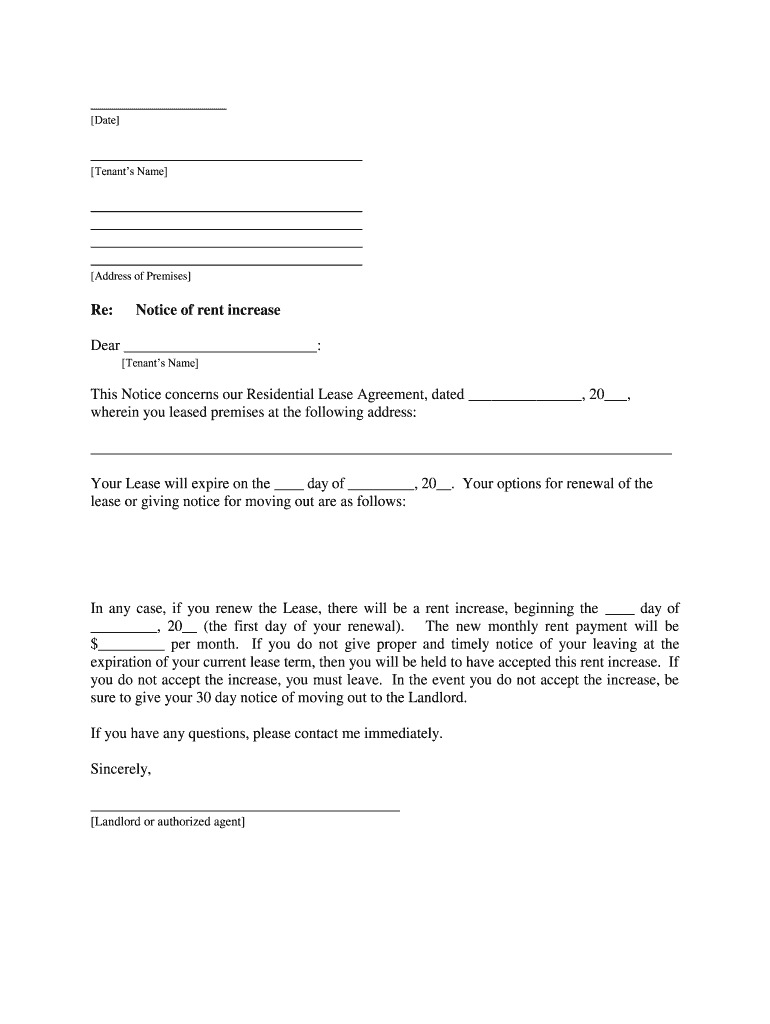
Your Options for Renewal of the Form


Understanding Your Options for Renewal of the California Letter Landlord
The California letter landlord serves as a formal notice for tenants regarding rent increases or lease renewals. When a landlord issues this letter, tenants typically have several options. They can accept the new terms, negotiate the increase, or choose to vacate the property. Understanding these options is crucial for both landlords and tenants to ensure a smooth transition and clear communication.
Steps to Complete the California Letter Landlord
Completing a California letter landlord involves several key steps. First, ensure that the letter includes essential information such as the tenant's name, property address, and the proposed rent increase amount. Next, specify the effective date of the increase and any relevant lease terms. Finally, sign and date the letter to validate it. Utilizing digital tools like signNow can streamline this process, allowing for easy eSigning and secure document management.
Legal Use of the California Letter Landlord
The legal framework surrounding the California letter landlord requires compliance with state regulations. Landlords must adhere to local rent control laws and provide adequate notice periods, typically thirty days for increases under ten percent. Failure to comply with these regulations can lead to disputes and potential legal issues. Understanding these legal requirements is essential for both parties to protect their rights and responsibilities.
Key Elements of the California Letter Landlord
When drafting a California letter landlord, certain elements should always be included. These elements consist of:
- The landlord's name and contact information
- The tenant's name and address
- The specific amount of the rent increase
- The effective date of the increase
- A statement regarding the tenant's rights
Including these details ensures clarity and transparency, helping to prevent misunderstandings between landlords and tenants.
State-Specific Rules for the California Letter Landlord
California has specific rules governing the issuance of a landlord letter for rent increase. The state mandates that landlords provide written notice for any rent increase, with the required notice period varying based on the percentage of the increase. For example, increases of ten percent or less require a thirty-day notice, while those above ten percent necessitate a sixty-day notice. Familiarizing oneself with these state-specific rules is vital for compliance and effective communication.
Examples of Using the California Letter Landlord
Practical examples of using the California letter landlord can help illustrate its importance. For instance, if a landlord plans to increase rent from $1,500 to $1,650, they would draft a letter detailing the increase, the new rent amount, and the effective date. Another example could involve a landlord notifying tenants of a lease renewal option, outlining any changes in terms or conditions. These examples highlight the letter's role in maintaining clear communication and ensuring that both parties understand their obligations.
Quick guide on how to complete your options for renewal of the
Effortlessly prepare Your Options For Renewal Of The on any device
Digital document management has gained popularity among businesses and individuals alike. It offers an excellent eco-friendly substitute to traditional printed and signed documents, allowing you to access the necessary form and store it securely online. airSlate SignNow equips you with all the resources needed to create, edit, and electronically sign your documents swiftly without delays. Manage Your Options For Renewal Of The on any device with airSlate SignNow’s Android or iOS applications and enhance any document-focused task today.
How to modify and electronically sign Your Options For Renewal Of The with ease
- Find Your Options For Renewal Of The and click on Get Form to begin.
- Utilize the tools we offer to submit your document.
- Highlight pertinent sections of the documents or obscure sensitive data with tools specifically provided by airSlate SignNow for that purpose.
- Create your signature using the Sign tool, which takes a few seconds and has the same legal validity as a conventional wet ink signature.
- Review the details and then click on the Done button to save your changes.
- Choose how you wish to send your form, whether by email, SMS, invitation link, or download it to your computer.
Say goodbye to lost or misplaced documents, tedious form searches, or mistakes that necessitate printing new copies. airSlate SignNow meets your document management needs in just a few clicks from your chosen device. Modify and electronically sign Your Options For Renewal Of The to ensure exceptional communication at any stage of your form preparation process with airSlate SignNow.
Create this form in 5 minutes or less
Create this form in 5 minutes!
How to create an eSignature for the your options for renewal of the
How to create an eSignature for your Your Options For Renewal Of The online
How to make an eSignature for the Your Options For Renewal Of The in Chrome
How to create an electronic signature for signing the Your Options For Renewal Of The in Gmail
How to generate an eSignature for the Your Options For Renewal Of The from your mobile device
How to generate an eSignature for the Your Options For Renewal Of The on iOS
How to make an eSignature for the Your Options For Renewal Of The on Android devices
People also ask
-
What is a California letter landlord?
A California letter landlord is a formal notification from a tenant to a landlord in California regarding lease agreements, rental notices, or requests for necessary repairs. Utilizing airSlate SignNow helps you create and send these letters quickly and efficiently, ensuring compliance with California rental laws.
-
How can I create a California letter landlord using airSlate SignNow?
With airSlate SignNow, you can easily create a California letter landlord by selecting a customizable template, filling in the required information, and adding your signature. The platform's user-friendly interface streamlines the entire process, saving you time and ensuring accuracy in your communication.
-
Is there a cost associated with using airSlate SignNow for California letters to landlords?
Yes, airSlate SignNow offers a range of pricing plans to suit different business needs. Whether you need to send occasional California letters landlord or manage multiple transactions, our cost-effective solutions provide you with the features necessary to streamline your document management.
-
What features does airSlate SignNow offer for managing California letters landlord?
airSlate SignNow includes features such as customizable templates, eSigning capabilities, document tracking, and secure storage for your California letters landlord. These features enable seamless collaboration, ensuring your documents are processed efficiently and securely.
-
Can I integrate airSlate SignNow with other applications for better document management?
Absolutely! airSlate SignNow seamlessly integrates with various platforms including Google Drive, Dropbox, and CRM systems. This allows you to manage your California letters landlord and other documents efficiently, providing a comprehensive solution for your business document needs.
-
What are the benefits of using airSlate SignNow for California letters to landlords?
Using airSlate SignNow for California letters landlord reduces paperwork and administrative burdens. It enhances communication speed, ensures documents are properly tracked and received, and provides peace of mind with legally-compliant eSignature options.
-
Can I send a California letter landlord from my mobile device?
Yes, airSlate SignNow is compatible with mobile devices, allowing you to send California letters landlord on the go. With our mobile app, you can create, edit, and sign documents anytime, enhancing flexibility and responsiveness in your rental communication.
Get more for Your Options For Renewal Of The
- Publication 16 05 hacienda pr form
- Hacienda pr form
- Puerto rico tax forms in english 482 2017 2019
- Form ri 1041 2018 2019
- Form ri 1041 2014
- Using the correct name control in e filing corporate tax returns form
- Moneybagg yo ampampampamp yo gotti ampampampquotcant do itampampampquot 2 federal youtube form
- Form ri 1120s 2014 2019
Find out other Your Options For Renewal Of The
- Sign Colorado Personal loan contract template Mobile
- How Do I Sign Florida Personal loan contract template
- Sign Hawaii Personal loan contract template Safe
- Sign Montana Personal loan contract template Free
- Sign New Mexico Personal loan contract template Myself
- Sign Vermont Real estate contracts Safe
- Can I Sign West Virginia Personal loan contract template
- How Do I Sign Hawaii Real estate sales contract template
- Sign Kentucky New hire forms Myself
- Sign Alabama New hire packet Online
- How Can I Sign California Verification of employment form
- Sign Indiana Home rental application Online
- Sign Idaho Rental application Free
- Sign South Carolina Rental lease application Online
- Sign Arizona Standard rental application Now
- Sign Indiana Real estate document Free
- How To Sign Wisconsin Real estate document
- Sign Montana Real estate investment proposal template Later
- How Do I Sign Washington Real estate investment proposal template
- Can I Sign Washington Real estate investment proposal template