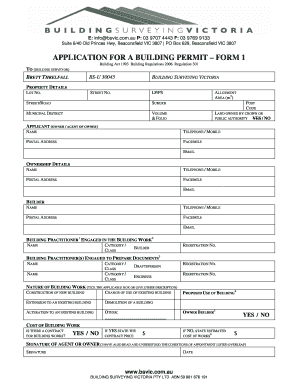
Building Permit Form 2010


What is the Building Permit Form
The building permit form is a crucial document required for any construction or renovation project. It serves as an official authorization from local authorities, allowing individuals or businesses to proceed with their building plans. This form typically includes details about the project, such as the type of construction, location, and the estimated timeline. Understanding the purpose of the building permit form is essential for ensuring compliance with local zoning laws and building codes.
Steps to Complete the Building Permit Form
Completing the building permit form involves several key steps to ensure accuracy and compliance. Begin by gathering all necessary information regarding your project, including site plans, architectural drawings, and any required documentation. Next, fill out the form with precise details about the construction, such as the scope of work and materials to be used. It's important to review the form for completeness before submission. Finally, submit the form to the appropriate local authority, either online or in person, depending on the regulations in your area.
Legal Use of the Building Permit Form
The legal use of the building permit form is governed by local and state regulations. This document must be filled out correctly and submitted to the appropriate authorities to ensure that the construction complies with zoning laws and safety standards. Failure to obtain a building permit can result in penalties, including fines or the requirement to halt construction. Therefore, it is vital to understand the legal implications of the building permit form and to ensure it is used properly throughout the construction process.
Required Documents
When applying for a building permit, several documents are typically required to support your application. These may include:
- Site plans that detail the layout of the proposed construction.
- Architectural drawings that illustrate the design and dimensions of the project.
- Proof of ownership or authorization from the property owner.
- Any additional permits or approvals required by local regulations.
Gathering these documents ahead of time can streamline the application process and help avoid delays.
Who Issues the Form
The building permit form is typically issued by local government authorities, such as city or county building departments. These agencies are responsible for reviewing applications to ensure that proposed construction projects comply with local building codes and zoning regulations. It is important to contact your local building department to obtain the correct form and understand any specific requirements or procedures that may apply in your area.
Application Process & Approval Time
The application process for obtaining a building permit can vary depending on the jurisdiction and the complexity of the project. Generally, after submitting the completed building permit form and all required documents, the local authority will review the application. This review process can take anywhere from a few days to several weeks, depending on the workload of the building department and the specifics of the project. It is advisable to plan for this timeline when scheduling construction activities.
Quick guide on how to complete building permit form
Complete Building Permit Form effortlessly on any device
Web-based document management has gained signNow popularity among businesses and individuals. It offers an ideal eco-friendly replacement for conventional printed and signed documents, as you can obtain the necessary form and securely store it online. airSlate SignNow equips you with all the tools needed to create, alter, and eSign your documents promptly without delays. Manage Building Permit Form across any platform using airSlate SignNow's Android or iOS applications and enhance any document-driven process today.
How to modify and eSign Building Permit Form seamlessly
- Find Building Permit Form and click on Get Form to begin.
- Utilize the tools we offer to complete your form.
- Emphasize important sections of the documents or redact sensitive information with tools that airSlate SignNow specifically provides for this purpose.
- Create your signature using the Sign tool, which requires only seconds and holds the same legal validity as a traditional handwritten signature.
- Review all the details and click on the Done button to save your changes.
- Select your preferred method for delivering your form, whether by email, text message (SMS), invitation link, or download it to your computer.
Say goodbye to lost or misplaced documents, tedious form searching, or mistakes that require printing new copies. airSlate SignNow addresses all your needs in document management in just a few clicks from any device you choose. Modify and eSign Building Permit Form and ensure effective communication at every stage of the form preparation process with airSlate SignNow.
Create this form in 5 minutes or less
Find and fill out the correct building permit form
Create this form in 5 minutes!
How to create an eSignature for the building permit form
How to create an electronic signature for a PDF online
How to create an electronic signature for a PDF in Google Chrome
How to create an e-signature for signing PDFs in Gmail
How to create an e-signature right from your smartphone
How to create an e-signature for a PDF on iOS
How to create an e-signature for a PDF on Android
People also ask
-
What is a building permit?
A building permit is an official approval issued by a local government that allows you to construct or renovate buildings according to specific regulations. Obtaining a building permit ensures that your project complies with local zoning laws and safety codes. With airSlate SignNow, you can easily manage the signatures and documents related to your building permit applications.
-
How can airSlate SignNow help with building permits?
airSlate SignNow streamlines the process of managing documents required for obtaining a building permit. With our eSignature capabilities, you can quickly gather necessary approvals from stakeholders, minimizing delays. Our platform ensures that your building permit applications are processed efficiently and securely.
-
What features does airSlate SignNow offer for handling building permit documents?
Our platform features customizable templates, audit trails, and secure cloud storage, all designed to enhance the building permit process. You can create, send, and eSign documents seamlessly, making it easier to comply with local regulations. Additionally, our mobile-friendly interface allows you to manage your documents on-the-go.
-
Is airSlate SignNow cost-effective for small businesses needing building permits?
Yes, airSlate SignNow offers competitive pricing plans that cater to businesses of all sizes, making it an ideal choice for small businesses applying for building permits. Our solution eliminates costly printing and paper management, signNowly reducing your overall expenses. Try us for free to see how much you can save while handling your building permit needs.
-
How does airSlate SignNow ensure the security of building permit documents?
Security is a top priority at airSlate SignNow, and our platform is equipped with advanced encryption protocols to protect your building permit documents. We also provide secure access controls and regular security audits to ensure your data remains safe. Trust us to safeguard the sensitive information involved in your building permit applications.
-
Can I integrate airSlate SignNow with other software for managing building permits?
Absolutely! airSlate SignNow offers integration capabilities with popular project management and accounting tools to help you manage your building permits seamlessly. This integration allows you to keep all your information centralized, improving efficiency in your workflows. Our API makes it easy to connect with the systems you already use.
-
What is the turnaround time for processing a building permit with airSlate SignNow?
The turnaround time for processing a building permit can vary based on your local government’s regulations and requirements. However, using airSlate SignNow signNowly accelerates the document collection and approval process, facilitating quicker submissions. We empower you to track progress and ensure timely follow-ups, helping you obtain your building permit without unnecessary delays.
Get more for Building Permit Form
- Dbs fed funds request form delray financial group
- Golf scorecard form
- This rental agreement or residential lease shall evidence the complete terms and conditions under which the parties form
- Transcript request chattahoochee technical college chattahoocheetech form
- Duplicate membership card form delta sigma theta sorority inc dstiac
- Emp0207 medical information and physicians invoice emp0207 medical information and physicians invoice
- Hpspc form
- 2016 valencia flyers junior showcase registration form
Find out other Building Permit Form
- eSign California Business Operations LLC Operating Agreement Myself
- Sign Courts Form Mississippi Secure
- eSign Alabama Car Dealer Executive Summary Template Fast
- eSign Arizona Car Dealer Bill Of Lading Now
- How Can I eSign Alabama Car Dealer Executive Summary Template
- eSign California Car Dealer LLC Operating Agreement Online
- eSign California Car Dealer Lease Agreement Template Fast
- eSign Arkansas Car Dealer Agreement Online
- Sign Montana Courts Contract Safe
- eSign Colorado Car Dealer Affidavit Of Heirship Simple
- eSign Car Dealer Form Georgia Simple
- eSign Florida Car Dealer Profit And Loss Statement Myself
- eSign Georgia Car Dealer POA Mobile
- Sign Nebraska Courts Warranty Deed Online
- Sign Nebraska Courts Limited Power Of Attorney Now
- eSign Car Dealer Form Idaho Online
- How To eSign Hawaii Car Dealer Contract
- How To eSign Hawaii Car Dealer Living Will
- How Do I eSign Hawaii Car Dealer Living Will
- eSign Hawaii Business Operations Contract Online