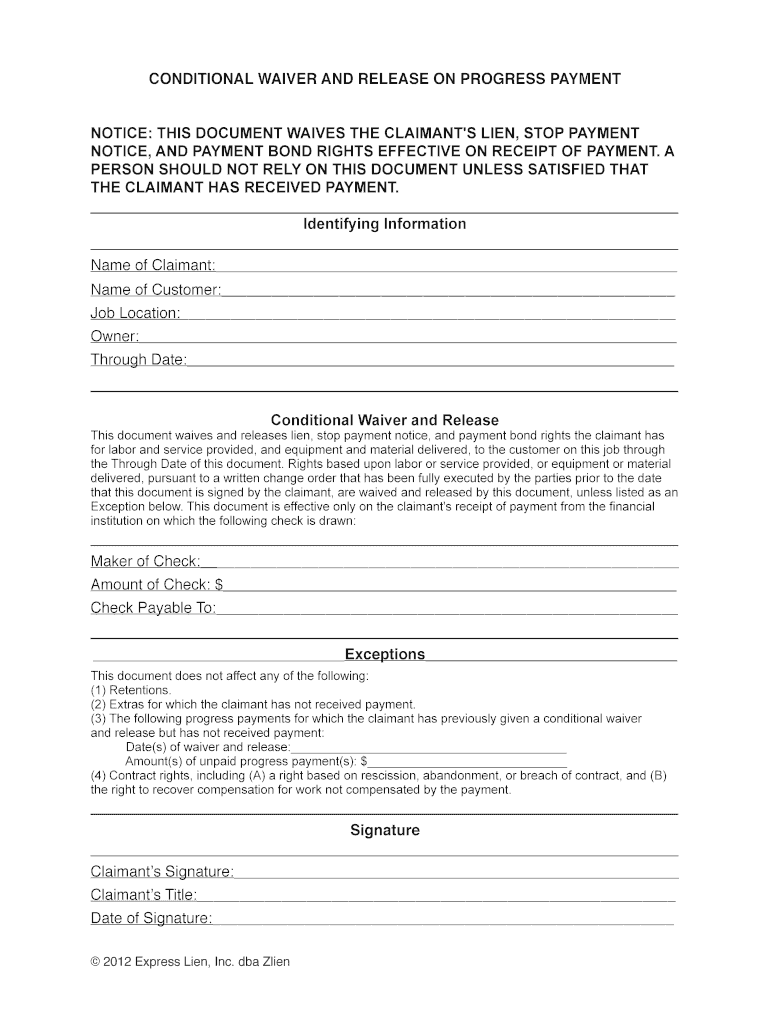
Conditional Waiver of Lien Form


Understanding the Conditional Waiver of Lien
The conditional waiver of lien is a legal document used in the construction industry to protect the interests of contractors and subcontractors. It serves as a promise that a contractor will not file a lien against a property once they receive payment for work completed. This waiver is typically used when payment is contingent upon certain conditions being met, such as the completion of a project phase or receipt of funds from a property owner. Understanding this document is crucial for anyone involved in construction projects to ensure compliance and protect their rights.
Steps to Complete the Conditional Waiver of Lien
Completing a conditional waiver of lien involves several key steps to ensure its validity:
- Identify the parties involved: Clearly state the names of the contractor, subcontractor, and property owner.
- Specify the project details: Include the address and description of the work performed.
- Outline the payment conditions: Clearly define the conditions under which the waiver will be effective, such as receipt of payment.
- Provide signatures: Ensure all parties sign the document to validate it legally.
- Keep copies: Retain copies for all parties involved for their records.
Legal Use of the Conditional Waiver of Lien
The conditional waiver of lien must comply with state laws to be legally enforceable. Each state may have specific requirements regarding the language used, the format of the document, and the parties involved. It is essential to understand these legal parameters to avoid disputes and ensure that the waiver is valid. Consulting with a legal professional familiar with construction law can provide clarity and guidance in this area.
Key Elements of the Conditional Waiver of Lien
Several key elements must be included in a conditional waiver of lien to ensure its effectiveness:
- Identification of parties: Clearly identify the contractor, subcontractor, and property owner.
- Description of work: Provide a detailed description of the work performed or materials supplied.
- Payment details: Specify the amount being paid and the conditions under which the waiver is effective.
- Signatures: Include signatures from all parties to validate the document.
- Date of execution: Indicate the date when the waiver is signed to establish a timeline.
How to Use the Conditional Waiver of Lien
Using a conditional waiver of lien involves presenting the document to the property owner or general contractor upon receiving payment. It is essential to ensure that the waiver is executed correctly and that all conditions are met before submitting it. The waiver should be provided in a timely manner, ideally at the time of payment, to ensure that all parties are aware of the agreement. Proper documentation and communication can help prevent misunderstandings and protect the rights of all parties involved.
Obtaining the Conditional Waiver of Lien
Obtaining a conditional waiver of lien can be done through various means. Many legal document services provide templates that can be customized to meet specific project needs. Additionally, legal professionals specializing in construction law can draft a waiver tailored to the unique circumstances of a project. It is crucial to ensure that any template used complies with state laws and accurately reflects the terms agreed upon by the parties involved.
Quick guide on how to complete conditional waiver of lien
Effortlessly Prepare Conditional Waiver Of Lien on Any Device
Digital document management has become increasingly favored by companies and individuals alike. It offers an excellent eco-friendly substitute for conventional printed and signed documents, allowing you to locate the appropriate form and securely store it online. airSlate SignNow equips you with all the necessary tools to create, modify, and electronically sign your documents swiftly without any hold-ups. Manage Conditional Waiver Of Lien on any device using the airSlate SignNow Android or iOS applications and streamline any document-related process today.
How to Modify and eSign Conditional Waiver Of Lien with Ease
- Locate Conditional Waiver Of Lien and click on Get Form to begin.
- Utilize the tools we offer to complete your document.
- Emphasize pertinent sections of your documents or obscure sensitive information with tools that airSlate SignNow specifically offers for that purpose.
- Create your eSignature using the Sign tool, which takes only seconds and holds the same legal validity as a conventional wet ink signature.
- Review the information and click on the Done button to save your changes.
- Select your preferred method of delivering your form, whether by email, text message (SMS), invitation link, or download it to your computer.
Eliminate the hassle of lost or misplaced documents, tedious form searching, or errors that require reprinting new document copies. airSlate SignNow takes care of all your document management needs in just a few clicks from your chosen device. Modify and eSign Conditional Waiver Of Lien and ensure excellent communication at any stage of the form preparation process with airSlate SignNow.
Create this form in 5 minutes or less
Create this form in 5 minutes!
How to create an eSignature for the conditional waiver of lien
The way to generate an electronic signature for a PDF online
The way to generate an electronic signature for a PDF in Google Chrome
The way to create an eSignature for signing PDFs in Gmail
How to create an eSignature straight from your smartphone
The best way to make an eSignature for a PDF on iOS
How to create an eSignature for a PDF document on Android
People also ask
-
What is a conditional lien release?
A conditional lien release is a legal document used in construction and real estate transactions that releases a lien on a property once certain conditions, typically payment, have been met. By utilizing airSlate SignNow, businesses can easily create, send, and eSign conditional lien releases, ensuring swift processing and compliance.
-
How does airSlate SignNow facilitate conditional lien releases?
airSlate SignNow allows users to create customizable templates for conditional lien releases, making the process quick and straightforward. The platform's eSigning capabilities ensure that all parties can sign documents securely and legally from anywhere, signNowly reducing turnaround times.
-
What are the benefits of using airSlate SignNow for lien releases?
Using airSlate SignNow for conditional lien releases streamlines the document management process and enhances communication between parties. The platform is cost-effective, user-friendly, and provides built-in compliance features, reducing the risk of errors and delays.
-
Is there a limit to the number of conditional lien releases I can send?
With airSlate SignNow, there is no limit to the number of conditional lien releases you can send, making it ideal for businesses of all sizes. Depending on your subscription plan, you may have access to additional features that further enhance your document management capabilities.
-
Can I integrate airSlate SignNow with other software for managing lien releases?
Yes, airSlate SignNow offers integrations with various popular software, including project management and accounting tools. This facilitates a smoother workflow for conditional lien releases, allowing for better tracking and management of your projects.
-
What security measures does airSlate SignNow implement for lien release documents?
airSlate SignNow prioritizes security by implementing industry-standard encryption and authentication methods. This ensures that all conditional lien release documents are protected throughout the signing process, giving users peace of mind regarding confidentiality and compliance.
-
How can I track the status of my conditional lien releases in airSlate SignNow?
AirSlate SignNow provides a comprehensive dashboard that allows users to track the status of their conditional lien releases in real-time. Notifications will keep you updated on when documents are viewed, signed, or completed, ensuring you are always in the loop.
Get more for Conditional Waiver Of Lien
- Prenuptial agreement imagestemplatenet form
- Sample land contract rurallawcenterorg form
- Agreement by unmarried individuals to purchase and hold form
- Form il 864lt
- Preincorporation agreement this agreement made this day of form
- With an attorney of their choice licensed to practice law in form
- Section 133717 printed form durable power of attorney
- In the matter of transfer by affidavit 50000 and under form
Find out other Conditional Waiver Of Lien
- Can I Electronic signature Michigan General Power of Attorney Template
- Can I Electronic signature Minnesota General Power of Attorney Template
- How Do I Electronic signature California Distributor Agreement Template
- eSignature Michigan Escrow Agreement Simple
- How Do I Electronic signature Alabama Non-Compete Agreement
- How To eSignature North Carolina Sales Receipt Template
- Can I Electronic signature Arizona LLC Operating Agreement
- Electronic signature Louisiana LLC Operating Agreement Myself
- Can I Electronic signature Michigan LLC Operating Agreement
- How Can I Electronic signature Nevada LLC Operating Agreement
- Electronic signature Ohio LLC Operating Agreement Now
- Electronic signature Ohio LLC Operating Agreement Myself
- How Do I Electronic signature Tennessee LLC Operating Agreement
- Help Me With Electronic signature Utah LLC Operating Agreement
- Can I Electronic signature Virginia LLC Operating Agreement
- Electronic signature Wyoming LLC Operating Agreement Mobile
- Electronic signature New Jersey Rental Invoice Template Computer
- Electronic signature Utah Rental Invoice Template Online
- Electronic signature Louisiana Commercial Lease Agreement Template Free
- eSignature Delaware Sales Invoice Template Free