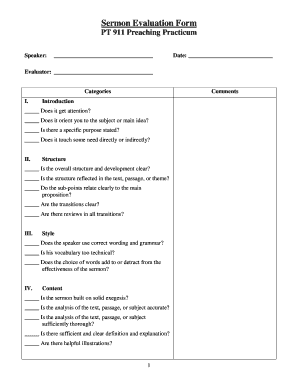
Sermon Evaluation Form


What is the sermon evaluation form?
The sermon evaluation form is a structured document designed to gather feedback on sermons delivered in religious settings. This form typically includes sections for attendees to assess various aspects of the sermon, such as content clarity, delivery style, and overall impact. By collecting this feedback, religious leaders can gain insights into their preaching effectiveness and make necessary adjustments to enhance future sermons. The form may also include open-ended questions to allow for more detailed responses, providing a comprehensive view of the congregation's experience.
How to use the sermon evaluation form
Using the sermon evaluation form involves several straightforward steps. First, distribute the form to attendees after the sermon, either in paper format or digitally. Encourage honest and constructive feedback. Next, ensure that the form covers key areas such as the sermon’s relevance, clarity, and engagement level. After collecting the completed forms, analyze the feedback to identify common themes and areas for improvement. This process not only helps in refining sermon delivery but also fosters a sense of community involvement in the church's spiritual growth.
Key elements of the sermon evaluation form
The key elements of a sermon evaluation form typically include various sections that focus on specific aspects of the sermon. Common components are:
- Content assessment: Questions about the clarity, relevance, and biblical accuracy of the sermon.
- Delivery evaluation: Feedback on the speaker's engagement, tone, and pacing during the sermon.
- Overall impression: A section for attendees to rate their overall experience and impact of the sermon.
- Suggestions for improvement: Open-ended questions that allow congregants to provide constructive feedback.
Steps to complete the sermon evaluation form
Completing the sermon evaluation form involves a few simple steps to ensure comprehensive feedback. First, read each question carefully to understand what is being asked. Next, provide honest responses based on your experience during the sermon. Use the rating scales as instructed, and take time to write thoughtful comments in the open-ended sections. Finally, submit the completed form as directed, whether online or in person, to ensure your feedback is counted.
Legal use of the sermon evaluation form
While the sermon evaluation form is primarily a tool for feedback, it is important to consider its legal aspects. When collecting feedback, ensure that the form complies with privacy regulations, particularly if personal information is collected. This includes adhering to laws such as the Family Educational Rights and Privacy Act (FERPA) and the California Consumer Privacy Act (CCPA) if applicable. Using a secure platform for digital forms can also enhance the form's legal validity by protecting the data collected.
Examples of using the sermon evaluation form
Examples of using the sermon evaluation form can vary based on the context of the church and its congregation. For instance, a church may use the form after a special event, such as a guest speaker or a holiday service, to gather focused feedback. Another example could involve regular evaluations following weekly sermons to track progress over time. Additionally, the form can be adapted for specific sermon series, allowing congregants to provide feedback on thematic elements or particular topics addressed during the sermons.
Quick guide on how to complete sermon evaluation form 253743697
Manage Sermon Evaluation Form seamlessly on any device
Digital document handling has become increasingly prevalent among businesses and individuals. It offers an ideal eco-conscious alternative to conventional printed and signed documents, allowing you to access the necessary form and securely store it online. airSlate SignNow equips you with all the resources you need to create, modify, and eSign your documents swiftly without interruptions. Handle Sermon Evaluation Form on any device with airSlate SignNow's Android or iOS applications and simplify any document-related task today.
How to modify and eSign Sermon Evaluation Form effortlessly
- Locate Sermon Evaluation Form and click Get Form to initiate the process.
- Utilize the features we provide to fill out your form.
- Emphasize pertinent sections of the documents or obscure sensitive details using tools that airSlate SignNow provides specifically for that purpose.
- Generate your eSignature with the Sign tool, which takes mere seconds and holds the same legal validity as a conventional wet ink signature.
- Review the details and then click on the Done button to save your modifications.
- Decide how you would like to send your form, via email, text message (SMS), or invitation link, or download it to your computer.
Eliminate concerns about lost or mislaid files, tedious form navigation, or errors that necessitate printing new document copies. airSlate SignNow meets all your document management needs in just a few clicks from any device of your choice. Modify and eSign Sermon Evaluation Form while ensuring smooth communication at any stage of the form preparation process with airSlate SignNow.
Create this form in 5 minutes or less
Create this form in 5 minutes!
How to create an eSignature for the sermon evaluation form 253743697
How to create an electronic signature for a PDF online
How to create an electronic signature for a PDF in Google Chrome
How to create an e-signature for signing PDFs in Gmail
How to create an e-signature right from your smartphone
How to create an e-signature for a PDF on iOS
How to create an e-signature for a PDF on Android
People also ask
-
What is a sermon evaluation form?
A sermon evaluation form is a tool used by churches and ministries to gather feedback on sermons delivered by their clergy. This form allows parishioners to provide constructive criticism and suggestions, helping to enhance future sermons. Using a sermon evaluation form can ultimately improve the overall church experience and engagement.
-
How can airSlate SignNow help with sermon evaluation forms?
airSlate SignNow provides an easy-to-use platform that allows you to create, send, and collect responses for sermon evaluation forms online. The solution streamlines the feedback process, enabling quick analysis and better decision-making. This eliminates paper forms and enhances the efficiency of gathering input from your congregation.
-
Is there a cost associated with using airSlate SignNow for sermon evaluation forms?
Yes, airSlate SignNow offers various pricing plans that are budget-friendly. You can choose a plan that fits your church's needs, whether you require basic features or advanced functionalities. The investment will help you gain valuable insights through your sermon evaluation forms.
-
What features does airSlate SignNow offer for sermon evaluation forms?
airSlate SignNow offers features such as customizable templates, easy e-signature capabilities, and real-time tracking of responses for sermon evaluation forms. These features simplify the process of collecting feedback and allow you to focus on improving your sermons. Additionally, the platform ensures that all data is securely stored and easily accessible.
-
Can I integrate airSlate SignNow with other tools for sermon evaluation forms?
Yes, airSlate SignNow can be integrated with various business tools like CRM systems and email platforms, making it easier to manage your sermon evaluation forms. These integrations can enhance your workflow, allowing for seamless communication and data collection. You can create a more robust feedback ecosystem tailored to your church's needs.
-
How does a sermon evaluation form benefit my church?
Utilizing a sermon evaluation form allows your church to gather direct feedback from attendees, improving engagement and satisfaction. It provides insight into what resonates with your congregation, helping to refine psignNowing styles and focus areas. Regularly collecting this feedback can foster a more connected and responsive church community.
-
Are sermon evaluation forms customizable with airSlate SignNow?
Absolutely! With airSlate SignNow, you can easily customize sermon evaluation forms to fit the unique needs of your congregation. Tailor the questions and layout to align with your church’s values and gathering objectives. This customization ensures you obtain meaningful feedback from your audience.
Get more for Sermon Evaluation Form
Find out other Sermon Evaluation Form
- Can I eSignature Vermont Banking Rental Application
- eSignature West Virginia Banking Limited Power Of Attorney Fast
- eSignature West Virginia Banking Limited Power Of Attorney Easy
- Can I eSignature Wisconsin Banking Limited Power Of Attorney
- eSignature Kansas Business Operations Promissory Note Template Now
- eSignature Kansas Car Dealer Contract Now
- eSignature Iowa Car Dealer Limited Power Of Attorney Easy
- How Do I eSignature Iowa Car Dealer Limited Power Of Attorney
- eSignature Maine Business Operations Living Will Online
- eSignature Louisiana Car Dealer Profit And Loss Statement Easy
- How To eSignature Maryland Business Operations Business Letter Template
- How Do I eSignature Arizona Charity Rental Application
- How To eSignature Minnesota Car Dealer Bill Of Lading
- eSignature Delaware Charity Quitclaim Deed Computer
- eSignature Colorado Charity LLC Operating Agreement Now
- eSignature Missouri Car Dealer Purchase Order Template Easy
- eSignature Indiana Charity Residential Lease Agreement Simple
- How Can I eSignature Maine Charity Quitclaim Deed
- How Do I eSignature Michigan Charity LLC Operating Agreement
- eSignature North Carolina Car Dealer NDA Now