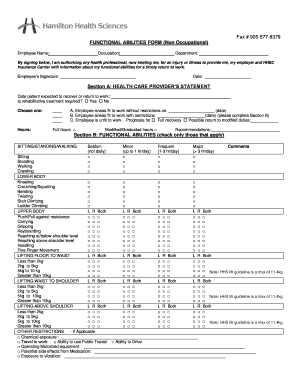
Functional Abilities Form


What is the Functional Abilities Form
The functional abilities form is a document used to assess an individual's capacity to perform specific tasks and activities. This form is commonly utilized in various settings, including healthcare, employment, and rehabilitation. It helps professionals evaluate a person's physical and cognitive capabilities, ensuring that appropriate accommodations or interventions can be made. The form typically includes sections for personal information, medical history, and specific functional tasks that the individual can or cannot perform.
How to use the Functional Abilities Form
Using the functional abilities form involves several key steps. First, the individual or their representative should gather relevant personal and medical information. Next, they should carefully fill out the form, ensuring that all sections are completed accurately. It is essential to provide honest and detailed responses to allow for a comprehensive assessment. Once completed, the form can be submitted to the relevant authority, such as a healthcare provider or employer, for review and action.
Steps to complete the Functional Abilities Form
Completing the functional abilities form involves a systematic approach:
- Gather information: Collect necessary personal and medical details.
- Fill out the form: Accurately complete each section, including functional tasks.
- Review: Double-check for accuracy and completeness.
- Submit: Send the form to the appropriate entity for processing.
Legal use of the Functional Abilities Form
The functional abilities form holds legal significance, especially when used in employment or healthcare contexts. It must comply with relevant regulations to ensure its validity. For instance, electronic signatures may be used, provided they meet the requirements set forth by laws such as the ESIGN Act and UETA. Proper completion and submission of the form can protect both the individual and the organization from potential legal issues.
Key elements of the Functional Abilities Form
Several key elements are essential for the functional abilities form to be effective:
- Personal Information: Basic details about the individual, including name and contact information.
- Medical History: Relevant health conditions or disabilities that may affect functionality.
- Functional Tasks: A list of specific activities the individual can perform, along with any limitations.
- Signature: A section for the individual or their representative to sign, validating the information provided.
Examples of using the Functional Abilities Form
The functional abilities form can be applied in various scenarios, including:
- Employment Assessments: Employers may use the form to determine if an applicant can perform job-related tasks.
- Healthcare Evaluations: Medical professionals may assess a patient's recovery progress after an injury.
- Disability Claims: Individuals applying for disability benefits may need to provide this form to demonstrate their functional limitations.
Quick guide on how to complete functional abilities form 40569853
Easily Prepare Functional Abilities Form on Any Device
Online document management has gained signNow traction among businesses and individuals. It offers a fantastic eco-friendly substitute for traditional printed and signed documents, as you can obtain the necessary form and securely store it online. airSlate SignNow equips you with all the tools required to create, alter, and eSign your documents promptly without delays. Manage Functional Abilities Form on any platform with airSlate SignNow Android or iOS applications and enhance any document-centric process today.
Ways to Alter and eSign Functional Abilities Form Effortlessly
- Locate Functional Abilities Form and then click Get Form to begin.
- Utilize the tools we provide to complete your form.
- Emphasize pertinent sections of the documents or redact sensitive information with tools that airSlate SignNow specifically provides for that purpose.
- Generate your eSignature with the Sign tool, which takes moments and carries the same legal validity as a traditional handwritten signature.
- Review the details and then click the Done button to save your modifications.
- Select how you would like to send your form, whether by email, SMS, invitation link, or by downloading it to your computer.
Don't worry about lost or misplaced documents, tedious form searching, or errors that necessitate printing new document copies. airSlate SignNow addresses all your document management needs in just a few clicks from any device of your preference. Alter and eSign Functional Abilities Form to guarantee exceptional communication at any point in the form preparation process with airSlate SignNow.
Create this form in 5 minutes or less
Create this form in 5 minutes!
How to create an eSignature for the functional abilities form 40569853
How to create an electronic signature for a PDF online
How to create an electronic signature for a PDF in Google Chrome
How to create an e-signature for signing PDFs in Gmail
How to create an e-signature right from your smartphone
How to create an e-signature for a PDF on iOS
How to create an e-signature for a PDF on Android
People also ask
-
What is a functional abilities form pdf?
A functional abilities form pdf is a document designed to assess and document an individual's capabilities related to their job functions. This form helps employers gather critical information regarding physical and cognitive abilities that may affect job performance.
-
How can airSlate SignNow help with functional abilities form pdf?
airSlate SignNow allows you to create, send, and eSign functional abilities form pdfs quickly and efficiently. Our platform simplifies the process of collecting signatures and managing documents, ensuring that you can streamline your workflow effortlessly.
-
Is there a cost associated with using airSlate SignNow for functional abilities form pdf?
Yes, airSlate SignNow offers various pricing plans that cater to different business sizes and needs. We provide a cost-effective solution to manage your functional abilities form pdfs without the need for costly software or extensive resources.
-
Can I customize my functional abilities form pdf on airSlate SignNow?
Absolutely! airSlate SignNow allows users to customize their functional abilities form pdfs to meet specific requirements. You can modify fields, add your branding, and tailor the content to ensure it meets your organization's needs.
-
What features does airSlate SignNow offer for managing functional abilities form pdfs?
airSlate SignNow includes features such as electronic signatures, automated workflows, document templates, and secure storage for your functional abilities form pdfs. These features enhance efficiency and ensure your documents are always accessible.
-
How secure is my data when using airSlate SignNow for functional abilities form pdfs?
Data security is a top priority at airSlate SignNow. Our platform uses advanced encryption and secure cloud storage to protect your functional abilities form pdfs and other sensitive information from unauthorized access.
-
Are there any integrations available for using functional abilities form pdf on airSlate SignNow?
Yes, airSlate SignNow integrates seamlessly with various applications and platforms, enhancing your ability to manage functional abilities form pdfs. You can connect with tools like Google Drive, Salesforce, and more to streamline your document workflows.
Get more for Functional Abilities Form
- Government of alberta alberta prenatal record page 1 form
- Name movie worksheet ave maria press form
- Pharmacy policy form
- The double x ten tabs program bamwaybbcab form
- Rc worksheet 1 from henry david thoreaus walden form
- New staff application staten island jcc summer camp camp sijcc form
- A note on the volume form in normal matrix space docentes professor ufabc edu
- Request for area campership bwestcoastareabbcomb form
Find out other Functional Abilities Form
- Can I eSign Washington Charity LLC Operating Agreement
- eSign Wyoming Charity Living Will Simple
- eSign Florida Construction Memorandum Of Understanding Easy
- eSign Arkansas Doctors LLC Operating Agreement Free
- eSign Hawaii Construction Lease Agreement Mobile
- Help Me With eSign Hawaii Construction LLC Operating Agreement
- eSign Hawaii Construction Work Order Myself
- eSign Delaware Doctors Quitclaim Deed Free
- eSign Colorado Doctors Operating Agreement Computer
- Help Me With eSign Florida Doctors Lease Termination Letter
- eSign Florida Doctors Lease Termination Letter Myself
- eSign Hawaii Doctors Claim Later
- eSign Idaho Construction Arbitration Agreement Easy
- eSign Iowa Construction Quitclaim Deed Now
- How Do I eSign Iowa Construction Quitclaim Deed
- eSign Louisiana Doctors Letter Of Intent Fast
- eSign Maine Doctors Promissory Note Template Easy
- eSign Kentucky Construction Claim Online
- How Can I eSign Maine Construction Quitclaim Deed
- eSign Colorado Education Promissory Note Template Easy