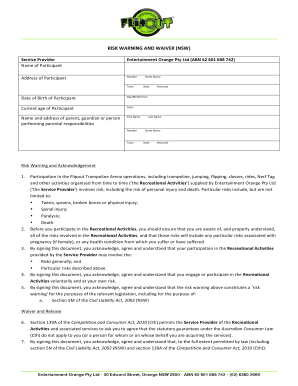
Flip Out Waiver Form PDF


What is the Flip Out Waiver Form PDF
The flip out waiver form is a legal document designed to protect businesses and organizations from liability when participants engage in activities that may involve risk. This form outlines the risks associated with the activity and requires participants to acknowledge and accept these risks before participation. The flip out waiver form PDF is a digital version that can be easily accessed, filled out, and signed online, making it convenient for both businesses and participants.
How to Use the Flip Out Waiver Form PDF
Using the flip out waiver form PDF involves several straightforward steps. First, download the form from a reliable source or create one using an online document service. Next, fill in the necessary details, including the participant's name, contact information, and any specific activity-related information. After completing the form, the participant must sign it, either digitally or by printing and signing by hand. Once signed, the form should be stored securely, either electronically or as a hard copy, for future reference.
Steps to Complete the Flip Out Waiver Form PDF
Completing the flip out waiver form PDF can be done efficiently by following these steps:
- Download the flip out waiver form PDF from a trusted source.
- Open the document using a PDF reader or an online editing tool.
- Fill in the required fields, including participant information and activity details.
- Read through the waiver carefully to understand the risks involved.
- Sign the waiver digitally or print it out for a handwritten signature.
- Save the completed form for your records or submit it as required by the organization.
Legal Use of the Flip Out Waiver Form PDF
The flip out waiver form PDF is legally binding when executed correctly. To ensure its enforceability, it must meet specific legal requirements, such as clear language outlining the risks and the participant's acknowledgment of those risks. Additionally, the form should be signed voluntarily, without coercion, and the participant must be of legal age or have parental consent if underage. Compliance with state laws regarding waivers is also essential for legal protection.
Key Elements of the Flip Out Waiver Form PDF
Several key elements must be included in the flip out waiver form PDF to ensure its effectiveness:
- Participant Information: Name, address, and contact details of the participant.
- Description of Activities: Clear explanation of the activities that the waiver covers.
- Assumption of Risk: A statement acknowledging the risks associated with the activities.
- Release of Liability: A clause that releases the organization from liability for injuries or damages.
- Signature Line: A space for the participant's signature and date of signing.
Examples of Using the Flip Out Waiver Form PDF
The flip out waiver form PDF is commonly used in various scenarios, including:
- Recreational Activities: Waivers for activities such as rock climbing, zip-lining, or trampoline parks.
- Sports Events: Waivers for participants in marathons, triathlons, or team sports.
- Workshops and Classes: Waivers for participants in art classes, cooking workshops, or fitness sessions.
Quick guide on how to complete flip out waiver form pdf
Effortlessly prepare Flip Out Waiver Form Pdf on any device
Digital document management has become increasingly popular among businesses and individuals. It offers an ideal eco-friendly alternative to traditional printed and signed documents, allowing you to find the correct form and securely store it online. airSlate SignNow equips you with all the tools necessary to create, modify, and electronically sign your documents swiftly without delays. Manage Flip Out Waiver Form Pdf on any platform with airSlate SignNow Android or iOS applications and simplify any document-based task today.
How to alter and electronically sign Flip Out Waiver Form Pdf with ease
- Find Flip Out Waiver Form Pdf and click on Get Form to begin.
- Utilize the tools we offer to complete your form.
- Emphasize pertinent sections of the documents or redact sensitive information with tools that airSlate SignNow provides specifically for that purpose.
- Create your signature using the Sign tool, which takes just seconds and holds the same legal validity as a conventional ink signature.
- Review the information and click on the Done button to save your modifications.
- Select your preferred method of delivering your form, whether by email, SMS, or invitation link, or download it to your computer.
Eliminate concerns about lost or misplaced files, tedious form searches, or errors that necessitate printing new document copies. airSlate SignNow meets your document management needs in mere clicks from any device you choose. Edit and electronically sign Flip Out Waiver Form Pdf and ensure excellent communication at any stage of the form preparation process with airSlate SignNow.
Create this form in 5 minutes or less
Create this form in 5 minutes!
How to create an eSignature for the flip out waiver form pdf
How to create an electronic signature for a PDF online
How to create an electronic signature for a PDF in Google Chrome
How to create an e-signature for signing PDFs in Gmail
How to create an e-signature right from your smartphone
How to create an e-signature for a PDF on iOS
How to create an e-signature for a PDF on Android
People also ask
-
What is a flip out waiver?
A flip out waiver is a document designed to protect businesses from liability associated with certain activities. By utilizing a flip out waiver, companies can ensure that participants acknowledge the risks involved and agree to waive any future claims. Using airSlate SignNow, you can create and send flip out waivers quickly and efficiently.
-
How can airSlate SignNow help with flip out waivers?
airSlate SignNow simplifies the process of creating, sending, and eSigning flip out waivers. Our platform allows you to customize templates to fit your specific needs and ensures quick delivery and collection of signatures. This helps you streamline your waiver process, saving time and reducing potential legal risks.
-
Is there a cost associated with using airSlate SignNow for flip out waivers?
Yes, airSlate SignNow offers various pricing plans to accommodate your business needs for managing flip out waivers. Our pricing is competitive and designed to deliver a cost-effective solution while providing you with all the necessary features for document management. You can explore our subscription options to find the right fit for your budget.
-
What features does airSlate SignNow offer for managing flip out waivers?
With airSlate SignNow, you can access features such as customizable templates, easy document sharing, electronic signatures, and real-time tracking for your flip out waivers. Additionally, our platform supports integrations with popular applications to enhance your workflow and efficiency. These features collectively optimize the management of your waivers.
-
Can I integrate airSlate SignNow with other software for my flip out waivers?
Yes, airSlate SignNow offers seamless integrations with various software solutions to help you manage your flip out waivers more effectively. Whether it’s CRM systems, cloud storage services, or other document management tools, our platform makes it easy to connect. This integration enhances productivity and ensures that your waiver processes are synchronized with your business operations.
-
What are the benefits of using a flip out waiver?
Using a flip out waiver protects your business by minimizing liability and ensuring participants understand the risks involved in certain activities. By implementing airSlate SignNow’s solution for these waivers, you also streamline the collection of signatures and documentation. This reduces the time spent on paperwork, allowing for a more focused approach on core business activities.
-
How do I ensure that my flip out waivers are legally compliant?
To ensure that your flip out waivers are legally compliant, it’s important to draft them according to current legal standards pertinent to your industry. With airSlate SignNow, you have access to templates that are vetted for compliance. However, we always recommend consulting with a legal professional to tailor your flip out waivers to ensure they meet all necessary legal requirements.
Get more for Flip Out Waiver Form Pdf
- My magnificent book report bnoeminatorbbwikispacesbbcomb form
- A grammar for biblical hebrew barrick form
- Comcheck software version 394 mechanical compliance form
- New patient package middlesex hospital primary care mhprimarycare form
- Application for bemploymentb lidestri foods form
- Salat the islamic prayer from a to z pdf form
- Vehicle check in customer experience report form
- Maryland 15 dllr form
Find out other Flip Out Waiver Form Pdf
- How Can I Sign Idaho Charity Presentation
- How Do I Sign Nebraska Charity Form
- Help Me With Sign Nevada Charity PDF
- How To Sign North Carolina Charity PPT
- Help Me With Sign Ohio Charity Document
- How To Sign Alabama Construction PDF
- How To Sign Connecticut Construction Document
- How To Sign Iowa Construction Presentation
- How To Sign Arkansas Doctors Document
- How Do I Sign Florida Doctors Word
- Can I Sign Florida Doctors Word
- How Can I Sign Illinois Doctors PPT
- How To Sign Texas Doctors PDF
- Help Me With Sign Arizona Education PDF
- How To Sign Georgia Education Form
- How To Sign Iowa Education PDF
- Help Me With Sign Michigan Education Document
- How Can I Sign Michigan Education Document
- How Do I Sign South Carolina Education Form
- Can I Sign South Carolina Education Presentation