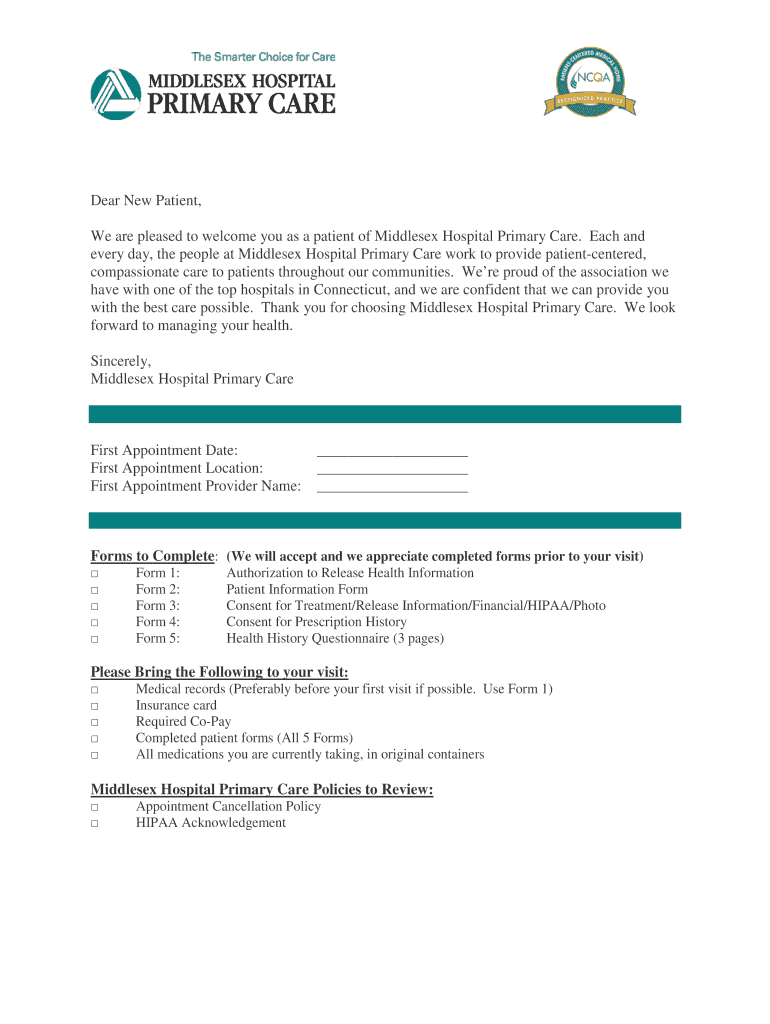
Primary Care Health Form 2015


What is the Primary Care Health Form
The primary care health form is a crucial document used in the healthcare system to collect essential information about a patient's medical history, current health status, and any specific needs they may have. This form is typically filled out by new patients during their first visit to a primary care provider. It helps healthcare professionals understand the patient's background, allowing for more personalized and effective care.
Key components of the form often include personal identification details, medical history, medication lists, allergies, and family health history. By gathering this information, healthcare providers can make informed decisions regarding diagnosis and treatment options.
How to use the Primary Care Health Form
Using the primary care health form is a straightforward process. Patients should begin by accurately filling out all required sections of the form. This includes personal information such as name, date of birth, and contact details, as well as health-related questions that provide insight into their medical background.
Once completed, the form can be submitted to the healthcare provider either electronically or in paper format, depending on the facility's preferences. It is important for patients to review their entries for accuracy to ensure that healthcare professionals have the most reliable information available.
Steps to complete the Primary Care Health Form
Completing the primary care health form involves several key steps:
- Gather necessary information: Collect personal identification details, medical history, and a list of current medications.
- Fill out the form: Carefully enter all required information in the appropriate sections of the form.
- Review for accuracy: Double-check all entries to ensure there are no errors or omissions.
- Submit the form: Depending on the provider's guidelines, submit the form electronically or in person during your appointment.
Following these steps can help streamline the patient intake process and enhance the quality of care received.
Key elements of the Primary Care Health Form
The primary care health form contains several key elements that are essential for effective patient care:
- Personal Information: Basic details such as name, address, and contact information.
- Medical History: Information about past illnesses, surgeries, and chronic conditions.
- Medications: A list of current medications, including dosages and frequency.
- Allergies: Any known allergies to medications, foods, or environmental factors.
- Family Health History: Information about health conditions that run in the family, which may impact the patient's health.
These elements provide healthcare providers with a comprehensive view of the patient's health, facilitating better diagnosis and treatment planning.
Legal use of the Primary Care Health Form
The primary care health form is legally significant as it serves as a formal record of a patient's health information. It is essential that the form is completed truthfully, as providing false information can lead to legal repercussions and negatively impact the quality of care.
Additionally, healthcare providers must ensure that the information collected is kept confidential and secure, adhering to regulations such as the Health Insurance Portability and Accountability Act (HIPAA). This ensures that patient privacy is maintained while allowing for necessary information sharing among authorized healthcare professionals.
Who Issues the Form
The primary care health form is typically issued by healthcare providers, including primary care physicians, clinics, and hospitals. Each facility may have its own version of the form, tailored to meet specific operational needs and compliance requirements.
Patients can usually obtain the form directly from the provider's office, or it may be available for download on the provider's website. It is important for patients to use the correct form associated with their chosen healthcare provider to ensure all necessary information is collected.
Quick guide on how to complete new patient package middlesex hospital primary care mhprimarycare
The optimal method to acquire and endorse Primary Care Health Form
Across the entirety of an organization, cumbersome workflows concerning document validation can take up signNow working hours. Executing paperwork such as Primary Care Health Form is an inherent aspect of operations in any sector, which is why the efficacy of each contract’s journey heavily influences the organization’s overall effectiveness. With airSlate SignNow, endorsing your Primary Care Health Form is as straightforward and quick as possible. This platform provides you with the latest edition of nearly any document. Even better, you can endorse it instantly without the necessity of installing external software on your computer or printing any physical copies.
Steps to acquire and endorse your Primary Care Health Form
- Explore our catalog by category or utilize the search option to locate the document you require.
- View the document preview by selecting Learn more to ensure it’s the correct one.
- Hit Get form to start modifying immediately.
- Fill out your document and insert any necessary information using the toolbar.
- When finished, select the Sign feature to endorse your Primary Care Health Form.
- Choose the signing method that suits you best: Draw, Create initials, or upload an image of your handwritten signature.
- Click Done to complete modifications and proceed to document-sharing options if required.
With airSlate SignNow, you possess everything necessary to handle your documents efficiently. You can discover, fill out, modify, and even dispatch your Primary Care Health Form in a single interface with ease. Optimize your workflows by adopting a unified, intelligent eSignature solution.
Create this form in 5 minutes or less
Find and fill out the correct new patient package middlesex hospital primary care mhprimarycare
Create this form in 5 minutes!
How to create an eSignature for the new patient package middlesex hospital primary care mhprimarycare
How to generate an electronic signature for your New Patient Package Middlesex Hospital Primary Care Mhprimarycare online
How to create an electronic signature for your New Patient Package Middlesex Hospital Primary Care Mhprimarycare in Google Chrome
How to generate an eSignature for signing the New Patient Package Middlesex Hospital Primary Care Mhprimarycare in Gmail
How to make an eSignature for the New Patient Package Middlesex Hospital Primary Care Mhprimarycare right from your mobile device
How to create an eSignature for the New Patient Package Middlesex Hospital Primary Care Mhprimarycare on iOS devices
How to generate an eSignature for the New Patient Package Middlesex Hospital Primary Care Mhprimarycare on Android devices
People also ask
-
What is a primary care health form?
A primary care health form is a document used to collect essential health information from patients prior to an appointment. This form typically includes medical history, medication lists, and other relevant health details. By utilizing the primary care health form, healthcare providers can offer better-informed care tailored to individual patient needs.
-
How does airSlate SignNow help with the primary care health form?
airSlate SignNow streamlines the process of managing primary care health forms by enabling digital signatures and easy document sharing. This ensures that healthcare providers receive completed forms quickly and efficiently, reducing wait times and improving patient flow. With our platform, you can create, send, and store your primary care health forms securely.
-
What features does airSlate SignNow offer for primary care health forms?
Our platform offers features such as customizable templates, electronic signatures, and real-time document tracking specifically for primary care health forms. Users can also automate reminders and enable form completion before visits, enhancing the patient experience. These features simplify the management of health documentation for providers and patients alike.
-
Is there a cost associated with using airSlate SignNow for primary care health forms?
Yes, airSlate SignNow offers various pricing plans to accommodate different business needs. Our plans provide cost-effective solutions for managing primary care health forms and come with advanced features that improve workflow efficiency. You can choose a plan that best fits your practice, ensuring you get the best value for your investment.
-
Can I integrate airSlate SignNow with other software for managing primary care health forms?
Absolutely! airSlate SignNow can be seamlessly integrated with various healthcare management systems and CRMs. This allows for a more streamlined approach to handling primary care health forms and ensures that all patient data remains synchronized across platforms, improving overall operational efficiency.
-
What are the benefits of using airSlate SignNow for primary care health forms?
By using airSlate SignNow for your primary care health forms, you gain signNow benefits such as enhanced efficiency, reduced paper use, and improved patient engagement. The platform ensures compliance with health regulations while providing a user-friendly experience for both staff and patients. This translates to quicker turnaround times and better patient care.
-
How can I customize a primary care health form in airSlate SignNow?
Customizing a primary care health form in airSlate SignNow is straightforward through our intuitive form editor. You can easily add, remove, or modify fields to suit your practice's requirements. This helps ensure that the information collected is tailored to your specific patient care needs.
Get more for Primary Care Health Form
- Da form 5484
- Chaffey college application form
- Dd114 form
- Comparing dna replication and transcription answer key form
- Content information for school nutrition program and mde
- Hwy dept complaint comment suggestion form revised
- Application for original dog license town of onond form
- School district of philadelphia absence form
Find out other Primary Care Health Form
- Electronic signature Delaware High Tech Quitclaim Deed Online
- Electronic signature Maine Insurance Quitclaim Deed Later
- Electronic signature Louisiana Insurance LLC Operating Agreement Easy
- Electronic signature West Virginia Education Contract Safe
- Help Me With Electronic signature West Virginia Education Business Letter Template
- Electronic signature West Virginia Education Cease And Desist Letter Easy
- Electronic signature Missouri Insurance Stock Certificate Free
- Electronic signature Idaho High Tech Profit And Loss Statement Computer
- How Do I Electronic signature Nevada Insurance Executive Summary Template
- Electronic signature Wisconsin Education POA Free
- Electronic signature Wyoming Education Moving Checklist Secure
- Electronic signature North Carolina Insurance Profit And Loss Statement Secure
- Help Me With Electronic signature Oklahoma Insurance Contract
- Electronic signature Pennsylvania Insurance Letter Of Intent Later
- Electronic signature Pennsylvania Insurance Quitclaim Deed Now
- Electronic signature Maine High Tech Living Will Later
- Electronic signature Maine High Tech Quitclaim Deed Online
- Can I Electronic signature Maryland High Tech RFP
- Electronic signature Vermont Insurance Arbitration Agreement Safe
- Electronic signature Massachusetts High Tech Quitclaim Deed Fast