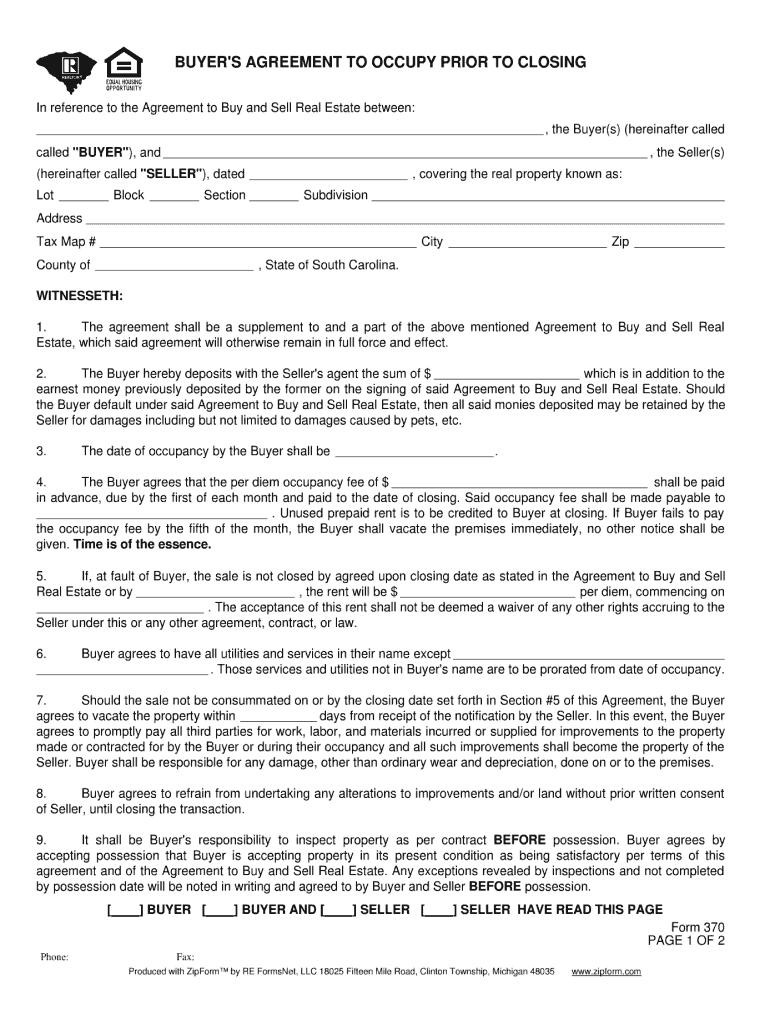
Agreement to Occupy Prior to Closing Florida Form 2006


What is the Agreement To Occupy Prior To Closing Florida Form
The Agreement To Occupy Prior To Closing Florida Form is a legal document that allows a buyer to occupy a property before the official closing date of the sale. This form is particularly useful in real estate transactions where the buyer needs to move in before the transaction is finalized. It outlines the terms and conditions under which the buyer can occupy the property, ensuring that both parties understand their rights and responsibilities during this interim period.
How to use the Agreement To Occupy Prior To Closing Florida Form
Using the Agreement To Occupy Prior To Closing Florida Form involves several steps. First, both the buyer and seller should review the terms of the agreement to ensure mutual understanding. Next, the form must be filled out accurately, detailing the specific dates of occupancy, any rental payments, and responsibilities for maintenance and repairs. Once completed, both parties should sign the document, ideally in the presence of a witness or notary, to enhance its legal standing.
Key elements of the Agreement To Occupy Prior To Closing Florida Form
Several key elements should be included in the Agreement To Occupy Prior To Closing Florida Form to ensure clarity and legality. These elements typically include:
- The names of the parties involved (buyer and seller).
- The property address and legal description.
- The agreed-upon date for occupancy.
- Any rental amount or fees associated with the occupancy.
- Responsibilities for property maintenance and utilities during the occupancy period.
- Conditions under which the agreement may be terminated.
Steps to complete the Agreement To Occupy Prior To Closing Florida Form
Completing the Agreement To Occupy Prior To Closing Florida Form requires careful attention to detail. The following steps can guide you through the process:
- Obtain the form from a reliable source.
- Fill in the names and contact information of both parties.
- Provide the property address and legal description.
- Specify the occupancy dates and any rental terms.
- Outline responsibilities for maintenance and utilities.
- Review the completed form for accuracy.
- Both parties should sign and date the form, ensuring it is witnessed if necessary.
Legal use of the Agreement To Occupy Prior To Closing Florida Form
The legal use of the Agreement To Occupy Prior To Closing Florida Form is contingent upon compliance with state laws governing real estate transactions. This form serves as a binding agreement between the buyer and seller, outlining the terms of occupancy prior to closing. It is important that both parties understand their rights and obligations to avoid potential disputes. Consulting with a real estate attorney can provide additional assurance that the agreement meets legal requirements.
State-specific rules for the Agreement To Occupy Prior To Closing Florida Form
In Florida, specific rules govern the use of the Agreement To Occupy Prior To Closing. These rules include compliance with state real estate laws, ensuring that the agreement is in writing and signed by both parties. Florida law may also dictate the handling of security deposits or rental payments during the occupancy period. Familiarizing oneself with these regulations is essential to ensure the enforceability of the agreement.
Quick guide on how to complete agreement to occupy prior to closing florida 2006 form
Effortlessly Prepare Agreement To Occupy Prior To Closing Florida Form on Any Device
Digital document management has gained traction among businesses and individuals. It serves as an ideal eco-friendly alternative to conventional printed and signed documents, allowing you to find the right template and securely save it online. airSlate SignNow provides you with all the resources necessary to create, modify, and electronically sign your documents swiftly without delays. Handle Agreement To Occupy Prior To Closing Florida Form on any device using the airSlate SignNow applications for Android or iOS and simplify any document-related task today.
The Easiest Method to Edit and eSign Agreement To Occupy Prior To Closing Florida Form with Minimal Effort
- Obtain Agreement To Occupy Prior To Closing Florida Form and click Get Form to begin.
- Utilize the tools we offer to complete your document.
- Emphasize essential sections of the documents or redact sensitive information using the tools that airSlate SignNow specifically provides for these purposes.
- Generate your signature with the Sign feature, which takes just seconds and carries the same legal validity as a conventional wet ink signature.
- Review all the details and click the Done button to save your updates.
- Choose how you wish to share your form, whether by email, text message (SMS), invitation link, or by downloading it to your computer.
Eliminate worries about lost or misplaced files, tedious form navigation, or errors that require reprinting new document copies. airSlate SignNow fulfills your document management needs in just a few clicks from any device of your preference. Modify and eSign Agreement To Occupy Prior To Closing Florida Form and ensure outstanding communication at every stage of the document preparation process with airSlate SignNow.
Create this form in 5 minutes or less
Find and fill out the correct agreement to occupy prior to closing florida 2006 form
Create this form in 5 minutes!
How to create an eSignature for the agreement to occupy prior to closing florida 2006 form
The way to make an eSignature for a PDF in the online mode
The way to make an eSignature for a PDF in Chrome
The way to create an eSignature for putting it on PDFs in Gmail
The way to make an eSignature straight from your smart phone
The way to make an eSignature for a PDF on iOS devices
The way to make an eSignature for a PDF document on Android OS
People also ask
-
What is the Agreement To Occupy Prior To Closing Florida Form?
The Agreement To Occupy Prior To Closing Florida Form is a legal document allowing a buyer to occupy a property before the closing of the sale. This form lays out the terms and conditions for occupancy, providing security to both buyers and sellers. Using airSlate SignNow simplifies the process of creating and eSigning this important document.
-
How does airSlate SignNow help with the Agreement To Occupy Prior To Closing Florida Form?
airSlate SignNow streamlines the creation and signing of the Agreement To Occupy Prior To Closing Florida Form with its user-friendly interface. Our platform enables users to customize the form, facilitating easy modifications as per specific needs. Plus, it ensures legal compliance and secure storage of all signed documents.
-
Is there a cost associated with using airSlate SignNow for the Agreement To Occupy Prior To Closing Florida Form?
Yes, there is a cost associated with using airSlate SignNow; however, we offer competitive pricing to ensure a cost-effective solution. Our plans include various features that can cater to different business needs, making it affordable for everyone. You can create and manage the Agreement To Occupy Prior To Closing Florida Form efficiently at a reasonable price.
-
What are the benefits of using the Agreement To Occupy Prior To Closing Florida Form?
Using the Agreement To Occupy Prior To Closing Florida Form allows sellers and buyers to enter a clear and legally binding agreement before closing. It ensures that everyone is aware of their rights and responsibilities, reducing potential disputes. With airSlate SignNow, signing this form is quick and secure, saving time and effort for all parties involved.
-
Can the Agreement To Occupy Prior To Closing Florida Form be integrated with other tools?
Yes, airSlate SignNow allows for seamless integration with various popular business tools and software. This means you can effortlessly incorporate the Agreement To Occupy Prior To Closing Florida Form into your existing workflows. Such integrations streamline processes and enhance productivity across your organization.
-
How secure is the Agreement To Occupy Prior To Closing Florida Form when using airSlate SignNow?
Security is a top priority at airSlate SignNow. The Agreement To Occupy Prior To Closing Florida Form and all documents are encrypted and stored securely, ensuring that sensitive information remains protected. Additionally, we provide audit trails and authentication measures to keep your documents safe.
-
How can I customize the Agreement To Occupy Prior To Closing Florida Form in airSlate SignNow?
Customizing the Agreement To Occupy Prior To Closing Florida Form in airSlate SignNow is easy. Our intuitive editor allows you to modify fields, add clauses, and tailor the document to fit your specific requirements. This flexibility ensures that the form meets your legal needs without hassle.
Get more for Agreement To Occupy Prior To Closing Florida Form
- Pwd 885 w7000 2002 form
- He v form fillable 2011
- Psychology department required addendum pdf form psychology tamu
- Texas pork leadership camp is an intense progressive and thought provoking week full of activities tours and form
- 2016 texas pork leadership camp june 2025 2016 sponsored by texas pork producers association texas pork leadership camp is an form
- Sponsored by texas pork producers association form
- Backflow test report fort bend county wc amp id 2 form
- Texas military affidavit form
Find out other Agreement To Occupy Prior To Closing Florida Form
- How To eSignature Connecticut Living Will
- eSign Alaska Web Hosting Agreement Computer
- eSign Alaska Web Hosting Agreement Now
- eSign Colorado Web Hosting Agreement Simple
- How Do I eSign Colorado Joint Venture Agreement Template
- How To eSign Louisiana Joint Venture Agreement Template
- eSign Hawaii Web Hosting Agreement Now
- eSign New Jersey Joint Venture Agreement Template Online
- eSign Missouri Web Hosting Agreement Now
- eSign New Jersey Web Hosting Agreement Now
- eSign Texas Deposit Receipt Template Online
- Help Me With eSign Nebraska Budget Proposal Template
- eSign New Mexico Budget Proposal Template Now
- eSign New York Budget Proposal Template Easy
- eSign Indiana Debt Settlement Agreement Template Later
- eSign New York Financial Funding Proposal Template Now
- eSign Maine Debt Settlement Agreement Template Computer
- eSign Mississippi Debt Settlement Agreement Template Free
- eSign Missouri Debt Settlement Agreement Template Online
- How Do I eSign Montana Debt Settlement Agreement Template