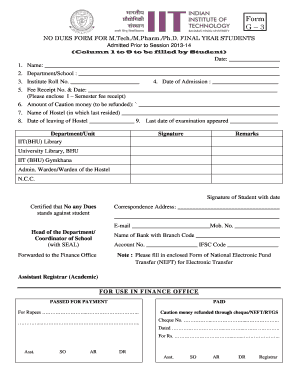
No Dues Form Bhu


What is the No Dues Form Bhu
The no dues form bhu is a document typically required by educational institutions or organizations to certify that an individual has no outstanding dues or obligations. This form serves as proof that all financial responsibilities have been settled, allowing for processes such as graduation, certificate issuance, or other administrative functions to proceed smoothly. It is essential for students or alumni to ensure that they complete this form accurately to avoid any delays in receiving their credentials or benefits.
How to Obtain the No Dues Form Bhu
To obtain the no dues form bhu, individuals usually need to visit the official website of the institution or organization that requires the form. Many institutions provide downloadable versions of the form online. Alternatively, individuals can request a physical copy from the administrative office or designated department. It is advisable to check for any specific requirements or identification needed when requesting the form to ensure a smooth process.
Steps to Complete the No Dues Form Bhu
Completing the no dues form bhu involves several straightforward steps:
- Gather necessary documents, such as receipts or proof of payment for any dues.
- Fill in personal information, including your name, student ID, and contact details.
- Indicate any outstanding dues or confirm that there are none.
- Sign and date the form to validate your submission.
- Submit the completed form to the appropriate department, either online or in person.
Legal Use of the No Dues Form Bhu
The no dues form bhu holds legal significance as it serves as an official record of an individual's financial standing with an institution. When properly filled out and submitted, this form can prevent future disputes regarding outstanding obligations. It is important to ensure that all information provided is accurate and truthful, as any discrepancies could lead to legal ramifications or issues with the institution.
Key Elements of the No Dues Form Bhu
Key elements of the no dues form bhu typically include:
- Personal identification details, such as name and student ID.
- A section to list any outstanding dues or confirm that none exist.
- Signature and date fields for validation.
- Contact information for follow-up or clarification.
Form Submission Methods
The no dues form bhu can usually be submitted through various methods, depending on the institution's policies. Common submission methods include:
- Online submission via the institution's portal.
- Mailing a physical copy to the designated office.
- In-person submission at the administrative office.
Quick guide on how to complete no dues form bhu
Complete No Dues Form Bhu effortlessly on any device
Digital document management has gained traction among businesses and individuals. It offers an ideal eco-friendly substitute to traditional printed and signed documents, as you can acquire the necessary form and securely save it online. airSlate SignNow equips you with all the resources required to create, modify, and eSign your documents swiftly without holdups. Handle No Dues Form Bhu on any device with airSlate SignNow's Android or iOS applications and simplify any document-related tasks today.
How to modify and eSign No Dues Form Bhu effortlessly
- Find No Dues Form Bhu and click Get Form to get begun.
- Utilize the tools we provide to complete your form.
- Emphasize relevant portions of the documents or hide sensitive information with tools that airSlate SignNow supplies specifically for that purpose.
- Create your signature using the Sign tool, which takes just moments and carries the same legal validity as a conventional wet ink signature.
- Review all the details and click the Done button to save your changes.
- Select how you wish to send your form, via email, SMS, or invitation link, or download it to your computer.
Eliminate concerns about missing or lost files, tedious form navigation, or errors that require printing new document copies. airSlate SignNow fulfills all your document management needs in just a few clicks from your preferred device. Modify and eSign No Dues Form Bhu and ensure excellent communication at every phase of your form preparation process with airSlate SignNow.
Create this form in 5 minutes or less
Create this form in 5 minutes!
How to create an eSignature for the no dues form bhu
How to create an electronic signature for a PDF online
How to create an electronic signature for a PDF in Google Chrome
How to create an e-signature for signing PDFs in Gmail
How to create an e-signature right from your smartphone
How to create an e-signature for a PDF on iOS
How to create an e-signature for a PDF on Android
People also ask
-
What is the bhu no dues form?
The bhu no dues form is a document required for students to verify that they have no outstanding dues at their institution. Utilizing airSlate SignNow to manage this form ensures a smooth eSignature process, allowing users to quickly complete and submit their no dues form electronically, saving time and effort.
-
How can airSlate SignNow help with the bhu no dues form?
airSlate SignNow streamlines the process of obtaining and submitting the bhu no dues form by providing an intuitive eSigning platform. Users can easily upload, send, and receive the signed form electronically, reducing paperwork and making it convenient for all parties involved.
-
Is there a cost associated with using airSlate SignNow for the bhu no dues form?
Yes, airSlate SignNow offers a range of pricing plans that cater to different needs. While there might be an initial investment, the efficiency gained through electronic signing of documents like the bhu no dues form can lead to long-term cost savings for your institution.
-
What features does airSlate SignNow offer for eSigning the bhu no dues form?
With airSlate SignNow, users benefit from features like customizable templates, advanced security options, and real-time tracking for the bhu no dues form. These functionalities ensure that the signing process is secure, efficient, and tailored to meet the specific needs of educational institutions.
-
Can I integrate airSlate SignNow with other software for the bhu no dues form?
Absolutely! airSlate SignNow seamlessly integrates with a variety of software solutions, allowing you to link it to your existing systems. This means you can automate the workflow involving the bhu no dues form, making the process even more efficient and user-friendly.
-
How secure is the airSlate SignNow system for signing the bhu no dues form?
airSlate SignNow prioritizes security and compliance, offering robust encryption and authentication features for signing the bhu no dues form. This commitment to security ensures that all signed documents are safe, preventing unauthorized access and ensuring data integrity.
-
Can multiple parties sign the bhu no dues form using airSlate SignNow?
Yes, airSlate SignNow allows multiple signers to collaboratively complete the bhu no dues form. This is particularly useful for scenarios where approvals from various authorities are required before finalizing the document, making the process straightforward and efficient.
Get more for No Dues Form Bhu
- Letter from tenant to landlord about insufficient notice to terminate rental agreement washington form
- Notice rent increase 497429682 form
- Letter from landlord to tenant as notice to remove unauthorized inhabitants washington form
- Shut off notice 497429684 form
- Letter from tenant to landlord about inadequacy of heating resources insufficient heat washington form
- Waiver release lien form
- 30 day notice to terminate month to month lease for residential from tenant to landlord washington form
- 30 day notice to terminate month to month lease residential from landlord to tenant washington form
Find out other No Dues Form Bhu
- Can I eSignature Tennessee Car Dealer Limited Power Of Attorney
- eSignature Utah Car Dealer Cease And Desist Letter Secure
- eSignature Virginia Car Dealer Cease And Desist Letter Online
- eSignature Virginia Car Dealer Lease Termination Letter Easy
- eSignature Alabama Construction NDA Easy
- How To eSignature Wisconsin Car Dealer Quitclaim Deed
- eSignature California Construction Contract Secure
- eSignature Tennessee Business Operations Moving Checklist Easy
- eSignature Georgia Construction Residential Lease Agreement Easy
- eSignature Kentucky Construction Letter Of Intent Free
- eSignature Kentucky Construction Cease And Desist Letter Easy
- eSignature Business Operations Document Washington Now
- How To eSignature Maine Construction Confidentiality Agreement
- eSignature Maine Construction Quitclaim Deed Secure
- eSignature Louisiana Construction Affidavit Of Heirship Simple
- eSignature Minnesota Construction Last Will And Testament Online
- eSignature Minnesota Construction Last Will And Testament Easy
- How Do I eSignature Montana Construction Claim
- eSignature Construction PPT New Jersey Later
- How Do I eSignature North Carolina Construction LLC Operating Agreement