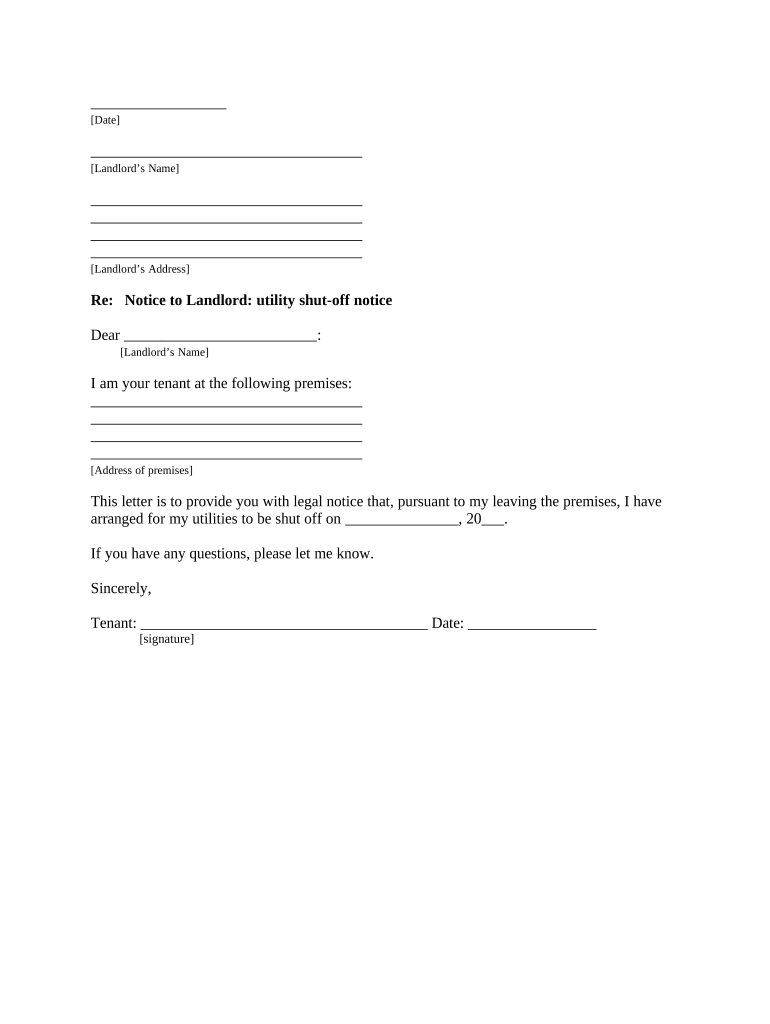
Shut off Notice Form


What is the Shut Off Notice
The tenant shut off notice is a formal document used by landlords to inform tenants of the impending discontinuation of utilities, such as water, electricity, or gas. This notice is typically issued when there are issues related to unpaid rent or lease violations. It serves as an official warning, allowing tenants to rectify the situation before utilities are disconnected. Understanding the purpose and implications of this notice is crucial for both landlords and tenants to ensure compliance with local laws and regulations.
How to use the Shut Off Notice
Using the tenant shut off notice involves several steps to ensure it is effective and legally compliant. First, the landlord must fill out the notice with accurate details, including the tenant's name, address, and the specific utilities affected. It is essential to clearly state the reason for the shut off and the deadline by which the tenant must respond or remedy the situation. Once completed, the notice should be delivered to the tenant in a manner that provides proof of receipt, such as certified mail or personal delivery.
Steps to complete the Shut Off Notice
Completing the tenant shut off notice requires careful attention to detail. Follow these steps:
- Gather necessary information about the tenant and the lease agreement.
- Clearly outline the reason for the shut off, including any relevant dates and amounts owed.
- Specify the utilities that will be affected by the shut off.
- Include a deadline for the tenant to address the issue.
- Sign and date the notice to validate it.
- Deliver the notice to the tenant and retain proof of delivery.
Legal use of the Shut Off Notice
The legal use of the tenant shut off notice is governed by state laws, which vary across the United States. It is important for landlords to familiarize themselves with these regulations to ensure compliance. A shut off notice must provide adequate time for the tenant to respond and must not be issued in retaliation for lawful tenant actions. Failure to adhere to legal requirements can result in penalties for the landlord and may affect the enforceability of the notice.
Key elements of the Shut Off Notice
Several key elements must be included in a tenant shut off notice to ensure its effectiveness:
- Tenant Information: Full name and address of the tenant.
- Utility Details: Specific utilities being shut off.
- Reason for Shut Off: Clear explanation of why the notice is being issued.
- Deadline: Date by which the tenant must resolve the issue.
- Landlord Information: Name and contact information of the landlord.
State-specific rules for the Shut Off Notice
Each state has its own rules regarding the issuance of tenant shut off notices. For example, some states may require a specific notice period before utilities can be disconnected, while others may have different requirements based on the type of utility. Landlords should consult state statutes or seek legal advice to ensure their shut off notices comply with local laws. This knowledge helps protect both the landlord's rights and the tenant's interests.
Quick guide on how to complete shut off notice 497429684
Complete Shut Off Notice seamlessly on any device
Web-based document management has become increasingly favored by both enterprises and individuals. It offers an ideal eco-friendly substitute for traditional printed and signed documents, allowing you to access the necessary form and securely archive it online. airSlate SignNow equips you with all the resources required to create, modify, and electronically sign your documents swiftly without interruptions. Manage Shut Off Notice on any device with airSlate SignNow's apps for Android or iOS and simplify any document-related tasks today.
How to modify and eSign Shut Off Notice effortlessly
- Locate Shut Off Notice and click Get Form to initiate the process.
- Utilize the tools we offer to complete your document.
- Emphasize important sections of the documents or obscure sensitive information with the tools specifically provided by airSlate SignNow.
- Create your eSignature using the Sign tool, which takes mere seconds and carries the same legal authority as a conventional wet ink signature.
- Review the details and click on the Done button to save your modifications.
- Choose how you would like to send your form, via email, text message (SMS), invitation link, or download it to your computer.
Eliminate concerns about lost or misplaced documents, time-consuming form searches, or errors that necessitate printing new copies. airSlate SignNow meets all your document management needs in just a few clicks from any device of your choosing. Alter and eSign Shut Off Notice and guarantee outstanding communication throughout your form preparation process with airSlate SignNow.
Create this form in 5 minutes or less
Create this form in 5 minutes!
People also ask
-
What does 'tenant shut off' mean in the context of airSlate SignNow?
The term 'tenant shut off' refers to the process of discontinuing services for specific tenants within a property management system. With airSlate SignNow, property managers can easily create, send, and eSign documents related to tenant shut off agreements, ensuring a smooth transition.
-
How does airSlate SignNow simplify the tenant shut off process?
airSlate SignNow streamlines the tenant shut off process by providing an intuitive platform for document management. You can quickly draft tenant shut off agreements, send them for electronic signatures, and receive completed documents all in one place, saving time and reducing paperwork.
-
Is airSlate SignNow cost-effective for managing tenant shut off agreements?
Yes, airSlate SignNow offers a cost-effective solution for managing tenant shut off agreements. With competitive pricing and various plans, businesses can choose the option that best suits their needs, making it affordable to streamline the tenant shut off process.
-
What features does airSlate SignNow offer for tenant shut off documentation?
airSlate SignNow provides features such as customizable templates, real-time tracking of document status, and mobile access. These features enhance the tenant shut off process by allowing property managers to efficiently send and manage agreements from anywhere.
-
Can airSlate SignNow integrate with other property management software for tenant shut off?
Absolutely! airSlate SignNow seamlessly integrates with various property management software, enhancing the efficiency of tenant shut off processes. This integration allows you to automate workflows and improve overall productivity.
-
What are the benefits of using airSlate SignNow for tenant shut off agreements?
The benefits of using airSlate SignNow for tenant shut off agreements include enhanced efficiency, reduced turnaround time, and improved compliance. With electronic signatures, you eliminate the need for physical paperwork, thereby speeding up the entire tenant shut off process.
-
How secure is airSlate SignNow when handling tenant shut off documents?
Security is a top priority for airSlate SignNow. All tenant shut off documents are protected with industry-standard encryption and secure data storage, ensuring that sensitive information remains confidential and safe from unauthorized access.
Get more for Shut Off Notice
- Irs 56 f form
- Tuition payments arizona cultural academy ampamp college prep form
- Fillable online aerobatics org default 2016 form a
- Animal plant health agency 578291819 form
- Joliet junior college dr mitchell on new vaccination form
- 13 credit exemption requestacademic termdisability form
- New york next kin form
- Wwwpdffillercom477659462 recreation and parkfillable online recreation and park departmentcity of alameda form
Find out other Shut Off Notice
- Can I eSign Virginia Recruitment Proposal Template
- How To eSign Texas Temporary Employment Contract Template
- eSign Virginia Temporary Employment Contract Template Online
- eSign North Dakota Email Cover Letter Template Online
- eSign Alabama Independent Contractor Agreement Template Fast
- eSign New York Termination Letter Template Safe
- How To eSign West Virginia Termination Letter Template
- How To eSign Pennsylvania Independent Contractor Agreement Template
- eSignature Arkansas Affidavit of Heirship Secure
- How Can I eSign Alaska Emergency Contact Form
- Can I eSign Montana Employee Incident Report
- eSign Hawaii CV Form Template Online
- eSign Idaho CV Form Template Free
- How To eSign Kansas CV Form Template
- eSign Nevada CV Form Template Online
- eSign New Hampshire CV Form Template Safe
- eSign Indiana New Hire Onboarding Online
- eSign Delaware Software Development Proposal Template Free
- eSign Nevada Software Development Proposal Template Mobile
- Can I eSign Colorado Mobile App Design Proposal Template