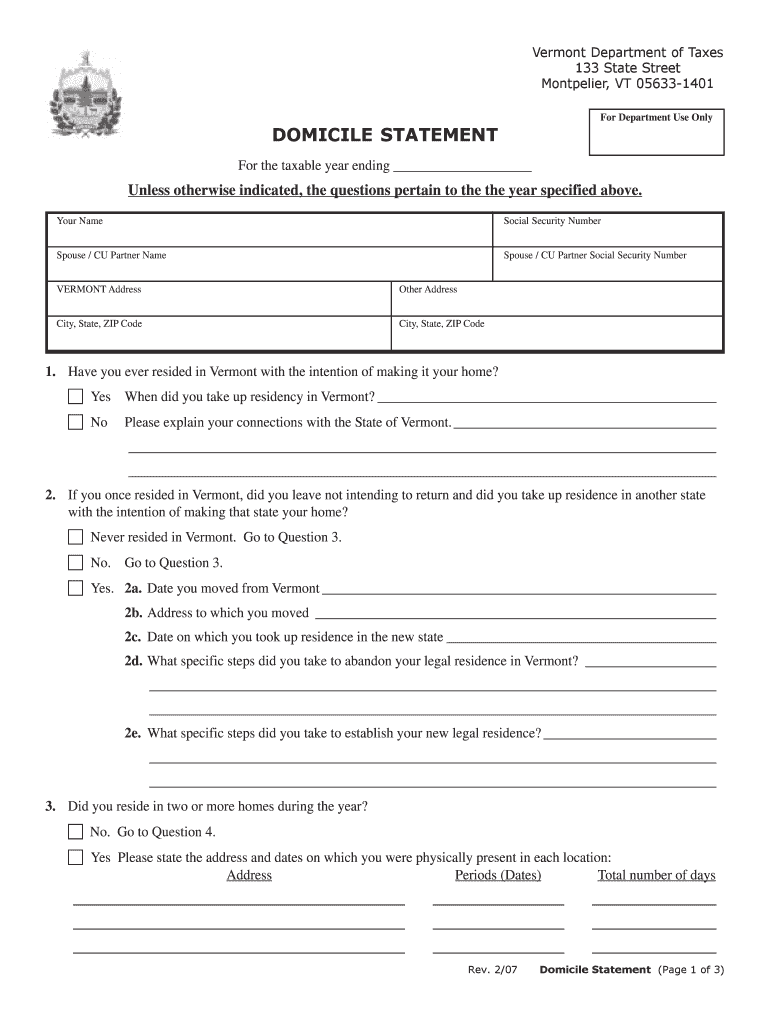
Content Domicile 2007-2026


What is the domicile statement?
The domicile statement is a legal document that establishes an individual's primary residence for tax purposes. In Vermont, this form is essential for individuals who are changing their domicile to another state, such as Florida. It serves as proof of residency and is often required for tax filings and other legal matters. The domicile statement outlines the individual's intent to establish a new permanent residence and may be used to support claims for tax benefits or exemptions in the new state.
Steps to complete the domicile statement
Completing the domicile statement involves several key steps to ensure accuracy and compliance with Vermont regulations. Follow these steps:
- Gather necessary information: Collect personal details, including your current address, the new address, and dates relevant to your move.
- Fill out the form: Complete the domicile statement form accurately, providing all required information in the designated fields.
- Review the form: Double-check all entries for accuracy to avoid delays in processing.
- Sign the document: Ensure that you sign the form, as a signature is often required for legal validation.
- Submit the form: Choose your preferred submission method, whether online, by mail, or in person, and ensure it is sent to the appropriate Vermont department.
Required documents for the domicile statement
When filing a domicile statement in Vermont, certain documents may be required to support your application. These documents can include:
- Proof of residency: This may include utility bills, lease agreements, or mortgage documents showing your name and new address.
- Identification: A government-issued ID, such as a driver's license or passport, may be necessary to verify your identity.
- Tax documents: Previous tax returns may be required to demonstrate your tax history and compliance.
Legal use of the domicile statement
The domicile statement is legally binding and must be used in accordance with state laws. It is crucial for establishing residency for tax purposes and can impact your tax obligations in both Vermont and the new state. Misuse or fraudulent claims regarding domicile can lead to penalties, including fines or legal action. Therefore, it is important to ensure that all information provided is truthful and accurate.
Form submission methods
There are several methods available for submitting the domicile statement in Vermont. These methods include:
- Online submission: Many forms can be completed and submitted electronically through the Vermont Department of Taxes website.
- Mail: You can print the completed form and send it to the appropriate address provided by the Vermont Department of Taxes.
- In-person submission: If preferred, you can deliver the form directly to a local tax office for processing.
IRS guidelines for domicile statements
The IRS has specific guidelines regarding domicile statements, particularly how they relate to tax residency. Understanding these guidelines is essential for ensuring compliance. Generally, the IRS looks for evidence of a taxpayer's primary residence, which can include domicile statements. It is advisable to consult IRS publications or a tax professional to understand how your domicile status may affect your tax obligations.
Quick guide on how to complete vermont domicile statement form
Your assistance manual on how to prepare your Content Domicile
If you’re interested in understanding how to finalize and submit your Content Domicile, here are some quick pointers on how to simplify tax submission.
Initially, you only need to set up your airSlate SignNow profile to revolutionize how you manage documents online. airSlate SignNow is a highly user-friendly and powerful document solution that enables you to modify, create, and finalize your tax forms effortlessly. Utilizing its editor, you can alternate between text, checkboxes, and electronic signatures and revisit to adjust answers as necessary. Streamline your tax management with advanced PDF editing, eSigning, and user-friendly sharing.
Follow these procedures to complete your Content Domicile in no time:
- Establish your account and start working on PDFs shortly.
- Utilize our directory to find any IRS tax form; explore different versions and schedules.
- Click Get form to access your Content Domicile in our editor.
- Provide the required fillable fields with your details (text, numbers, checkmarks).
- Utilize the Sign Tool to include your legally-binding eSignature (if necessary).
- Review your document and correct any errors.
- Save modifications, print your version, send it to your recipient, and download it to your device.
Refer to this manual to file your taxes electronically with airSlate SignNow. Be advised that submitting in paper form can elevate return errors and delay reimbursements. Certainly, before electronically filing your taxes, check the IRS website for filing regulations in your state.
Create this form in 5 minutes or less
FAQs
-
Can I use broker statements to fill out form 8949 instead of a 1099-B?
Yes you can. Should you? Perhaps, but remember that the 1099 is what the IRS is going to receive. There could be differences.You may receive a 1099 which is missing basis information. You will indicate that, and use your records to fill in the missing information.My suggestion is to use the 1099, cross-referencing to your statements.
-
Do I need to fill out a financial statement form if I get a full tuition waiver and RA/TA?
If that is necessary, the university or the faculty will inform you of that. These things can vary from university to university. Your best option would be to check your university website, financial services office or the Bursar office in your university.
Create this form in 5 minutes!
How to create an eSignature for the vermont domicile statement form
How to make an eSignature for your Vermont Domicile Statement Form in the online mode
How to make an eSignature for your Vermont Domicile Statement Form in Google Chrome
How to create an electronic signature for signing the Vermont Domicile Statement Form in Gmail
How to make an eSignature for the Vermont Domicile Statement Form from your mobile device
How to generate an electronic signature for the Vermont Domicile Statement Form on iOS devices
How to generate an electronic signature for the Vermont Domicile Statement Form on Android
People also ask
-
What is the leaving Vermont domicile form?
The leaving Vermont domicile form is a legal document required for individuals who wish to establish residency outside of Vermont. This form helps to declare the intent to change domicile and may affect tax obligations and legal status in Vermont. Completing this form accurately ensures compliance with state regulations.
-
How can airSlate SignNow assist with the leaving Vermont domicile form?
airSlate SignNow provides a streamlined platform to electronically sign and send the leaving Vermont domicile form. With our easy-to-use interface, users can efficiently manage their documents and receive legally binding eSignatures, simplifying the entire process. This makes it easier to file your domicile form promptly.
-
Is there a cost associated with using airSlate SignNow for the leaving Vermont domicile form?
Yes, airSlate SignNow offers various pricing plans to cater to different needs when processing the leaving Vermont domicile form. Our competitive pricing ensures that you have access to an effective eSigning solution without breaking the bank. Additionally, we provide a free trial period for new users to explore the features.
-
What features does airSlate SignNow offer for document management?
airSlate SignNow includes features such as customizable templates, secure storage, and the ability to manage multiple user roles, all beneficial for handling the leaving Vermont domicile form. You can also track document status in real time and receive notifications when signatures are completed. These features enhance efficiency and provide peace of mind.
-
Are there integrations available with other software for processing the leaving Vermont domicile form?
Absolutely! airSlate SignNow integrates seamlessly with various applications such as Google Workspace, Microsoft Office, and CRM systems, enhancing the process of managing the leaving Vermont domicile form. These integrations allow you to import and export data easily, saving time and ensuring consistency across your documents.
-
How secure is the information when using airSlate SignNow for the leaving Vermont domicile form?
Security is a top priority at airSlate SignNow, particularly when handling sensitive documents like the leaving Vermont domicile form. We utilize advanced encryption protocols and secure cloud storage to protect your data. Additionally, our platform complies with all relevant legal and regulatory standards to ensure your information remains confidential.
-
Can I access the leaving Vermont domicile form on mobile devices?
Yes, airSlate SignNow is fully optimized for mobile use, allowing you to handle the leaving Vermont domicile form from your smartphone or tablet. This means you can review, sign, and send documents on the go. Our mobile app provides the same functionality as the desktop version, ensuring flexibility in how you manage your forms.
Get more for Content Domicile
- Vat1614a_02_09 form for notification of an option to tax opting to tax land and buildings
- Facility request form shelby county schools scsk12
- Online scs transfer forms
- Approval field trip form
- Home equity notice concerning extensions of credit home equity notice concerning extensions of credit ig libertyonline form
- Application hoa form
- Pre application conference request form clackamas county clackamas
- Indiana declaration form
Find out other Content Domicile
- How Can I eSign Wisconsin Plumbing PPT
- Can I eSign Colorado Real Estate Form
- How To eSign Florida Real Estate Form
- Can I eSign Hawaii Real Estate Word
- How Do I eSign Hawaii Real Estate Word
- How To eSign Hawaii Real Estate Document
- How Do I eSign Hawaii Real Estate Presentation
- How Can I eSign Idaho Real Estate Document
- How Do I eSign Hawaii Sports Document
- Can I eSign Hawaii Sports Presentation
- How To eSign Illinois Sports Form
- Can I eSign Illinois Sports Form
- How To eSign North Carolina Real Estate PDF
- How Can I eSign Texas Real Estate Form
- How To eSign Tennessee Real Estate Document
- How Can I eSign Wyoming Real Estate Form
- How Can I eSign Hawaii Police PDF
- Can I eSign Hawaii Police Form
- How To eSign Hawaii Police PPT
- Can I eSign Hawaii Police PPT