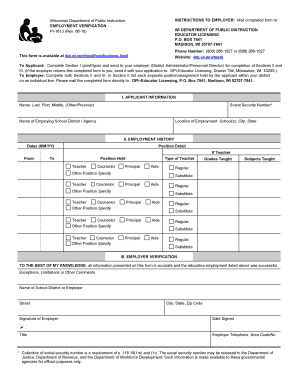
Dpi Stipulation Removal Form


What is the Dpi Stipulation Removal Form
The Dpi Stipulation Removal Form is a legal document used primarily in the context of family law and child custody cases. This form allows individuals to request the removal of stipulations or conditions that were previously agreed upon in court. These stipulations may pertain to child support, visitation rights, or other legal obligations. Understanding the purpose and implications of this form is essential for individuals seeking modifications to existing agreements.
How to Use the Dpi Stipulation Removal Form
Using the Dpi Stipulation Removal Form involves several steps to ensure accuracy and compliance with legal standards. First, individuals must fill out the form completely, providing all necessary information regarding the original stipulation. It is important to clearly state the reasons for the requested removal. After completing the form, it should be submitted to the appropriate court or legal authority as specified in the instructions accompanying the document.
Steps to Complete the Dpi Stipulation Removal Form
Completing the Dpi Stipulation Removal Form requires careful attention to detail. Follow these steps:
- Obtain the form from a reliable source, ensuring it is the most current version.
- Fill in your personal information, including your name, address, and case number.
- Provide details about the original stipulation, including the date it was issued and the specific terms you wish to modify or remove.
- Clearly articulate the reasons for your request, supporting your case with relevant facts or circumstances.
- Sign and date the form, ensuring all required signatures are included.
- Submit the completed form to the appropriate court or legal office, following any specific submission guidelines.
Legal Use of the Dpi Stipulation Removal Form
The legal use of the Dpi Stipulation Removal Form is governed by family law regulations in the United States. It is crucial to ensure that the form is filled out accurately and submitted within any required timeframes. Courts typically review the reasons for the request and may hold a hearing to determine whether the stipulation should be removed. Legal representation is often advisable to navigate the complexities of family law and to enhance the likelihood of a favorable outcome.
Key Elements of the Dpi Stipulation Removal Form
Several key elements must be included in the Dpi Stipulation Removal Form for it to be considered valid. These elements include:
- Personal Information: Full name, address, and contact details of the individual requesting the removal.
- Case Information: The case number and details about the original stipulation.
- Reasons for Removal: A clear and concise explanation of why the stipulation should be removed.
- Signature: The signature of the individual requesting the removal, along with the date of signing.
Form Submission Methods
The Dpi Stipulation Removal Form can typically be submitted through various methods, depending on the court's requirements. Common submission methods include:
- Online Submission: Many courts allow electronic filing through their official websites.
- Mail: The form can be mailed to the appropriate court address, ensuring it is sent via a secure method.
- In-Person: Individuals may also choose to submit the form in person at the court clerk's office.
Quick guide on how to complete dpi stipulation removal form
Effortlessly Prepare Dpi Stipulation Removal Form on Any Device
Digital document management has gained traction among businesses and individuals. It offers an ideal environmentally friendly alternative to conventional printed and signed documents, allowing you to access the necessary form and securely save it online. airSlate SignNow equips you with all the tools required to create, edit, and electronically sign your documents quickly and without delays. Manage Dpi Stipulation Removal Form on any device with the airSlate SignNow Android or iOS applications and simplify any document-related task today.
The Simplest Way to Edit and Electronically Sign Dpi Stipulation Removal Form with Ease
- Locate Dpi Stipulation Removal Form and click on Get Form to commence.
- Utilize the tools we offer to fill out your document.
- Emphasize important sections of your documents or obscure sensitive details with features that airSlate SignNow provides specifically for that purpose.
- Generate your electronic signature using the Sign tool, which takes just a few seconds and carries the same legal validity as a traditional ink signature.
- Verify the details and click on the Done button to confirm your adjustments.
- Choose your preferred method to send your form, whether by email, text message (SMS), invitation link, or download it to your computer.
Say goodbye to lost or mislaid files, tedious form searching, or errors that necessitate printing new document copies. airSlate SignNow fulfills all your document management needs in just a few clicks from any device you prefer. Modify and electronically sign Dpi Stipulation Removal Form and guarantee exceptional communication throughout your form preparation process with airSlate SignNow.
Create this form in 5 minutes or less
Create this form in 5 minutes!
How to create an eSignature for the dpi stipulation removal form
How to create an electronic signature for a PDF online
How to create an electronic signature for a PDF in Google Chrome
How to create an e-signature for signing PDFs in Gmail
How to create an e-signature right from your smartphone
How to create an e-signature for a PDF on iOS
How to create an e-signature for a PDF on Android
People also ask
-
What is a Dpi Stipulation Removal Form?
A Dpi Stipulation Removal Form is a legal document used to withdraw a stipulation regarding DPI in certain cases. This form is necessary for businesses or individuals needing to modify existing agreements. Understanding this form is crucial for ensuring compliance and maintaining proper documentation.
-
How can airSlate SignNow help with Dpi Stipulation Removal Forms?
airSlate SignNow enables users to easily create, send, and eSign Dpi Stipulation Removal Forms. With its user-friendly interface, you can customize templates according to your needs, ensuring a hassle-free process. This platform also enhances security and validity, making your documents legally binding.
-
What features are included with the Dpi Stipulation Removal Form on airSlate SignNow?
The Dpi Stipulation Removal Form on airSlate SignNow includes features such as customizable templates, audit trails, and advanced security options. These features help streamline the signing process and improve document management. Additionally, integrations with popular applications ensure seamless workflows.
-
Is there a cost associated with using airSlate SignNow for Dpi Stipulation Removal Forms?
Yes, while airSlate SignNow offers a free trial, there are subscription plans available that cater to various business needs. Prices vary based on features and number of users, ensuring that you get a cost-effective solution for managing Dpi Stipulation Removal Forms. You can evaluate the plans to find the best fit for your budget.
-
Can I track the status of my Dpi Stipulation Removal Form?
Absolutely! airSlate SignNow provides real-time tracking for your Dpi Stipulation Removal Form. You will receive notifications when the document is viewed, signed, or completed, allowing you to stay informed throughout the signing process and ensure timely document management.
-
Are there integrations available for using Dpi Stipulation Removal Forms?
Yes, airSlate SignNow offers integrations with various tools and applications, including CRM systems and cloud storage services. This functionality allows you to seamlessly manage your Dpi Stipulation Removal Forms within your existing workflows. Make reviewing and signing documents efficient while maintaining productivity.
-
What are the benefits of using airSlate SignNow for my Dpi Stipulation Removal Forms?
Using airSlate SignNow for your Dpi Stipulation Removal Forms provides numerous benefits, including time savings, improved accuracy, and enhanced security. The eSignature functionality expedites the signing process while ensuring compliance. Moreover, the intuitive platform reduces the overall hassle associated with document management.
Get more for Dpi Stipulation Removal Form
- Siksilk returns form
- Ust quarterly inspection equipment items place check mark in sfm illinois form
- Answer sheet 7th grade math week 2 fsa countdown form
- Application form reginald e johnson memorial scholarship
- Motor vehicle appraisal for tax collector hearing bonded txdmv form
- Pioneer plan application need help completing this form
- Student data form neosho county community college
- North american division property bstatement of lossb adventist risk bb lakeregionsda form
Find out other Dpi Stipulation Removal Form
- Electronic signature Nevada Shareholder Agreement Template Easy
- Electronic signature Texas Shareholder Agreement Template Free
- Electronic signature Mississippi Redemption Agreement Online
- eSignature West Virginia Distribution Agreement Safe
- Electronic signature Nevada Equipment Rental Agreement Template Myself
- Can I Electronic signature Louisiana Construction Contract Template
- Can I eSignature Washington Engineering Proposal Template
- eSignature California Proforma Invoice Template Simple
- eSignature Georgia Proforma Invoice Template Myself
- eSignature Mississippi Proforma Invoice Template Safe
- eSignature Missouri Proforma Invoice Template Free
- Can I eSignature Mississippi Proforma Invoice Template
- eSignature Missouri Proforma Invoice Template Simple
- eSignature Missouri Proforma Invoice Template Safe
- eSignature New Hampshire Proforma Invoice Template Mobile
- eSignature North Carolina Proforma Invoice Template Easy
- Electronic signature Connecticut Award Nomination Form Fast
- eSignature South Dakota Apartment lease agreement template Free
- eSignature Maine Business purchase agreement Simple
- eSignature Arizona Generic lease agreement Free