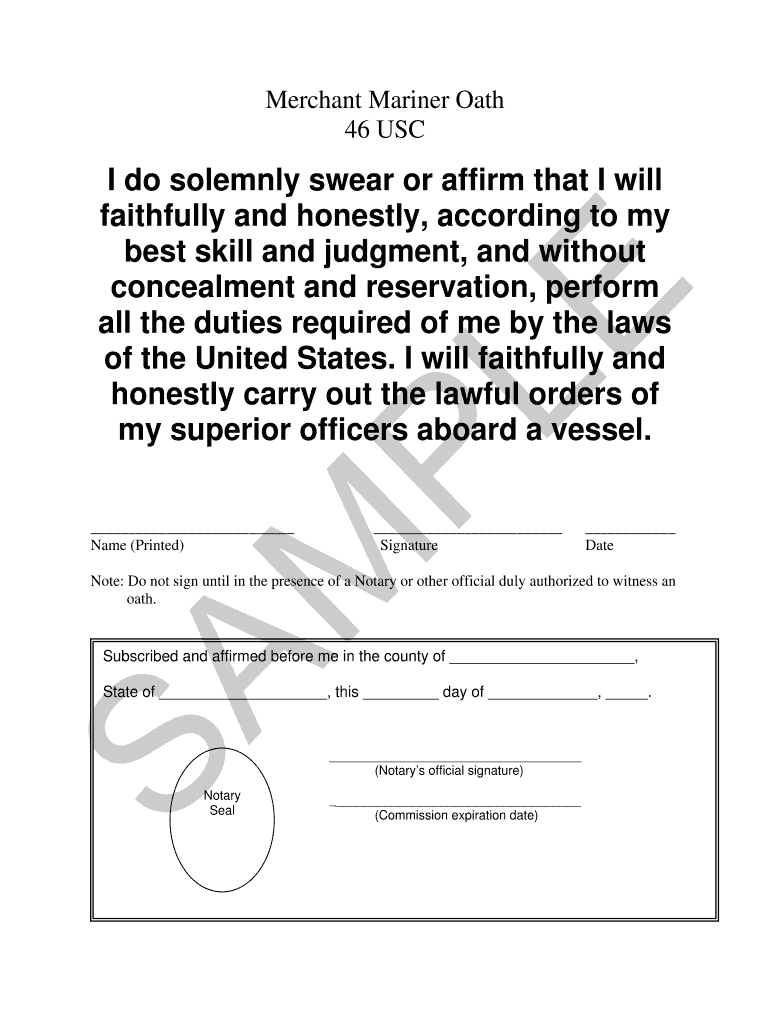
Merchant Mariner Oath Form


What is the Merchant Mariner Oath
The Merchant Mariner Oath is a formal declaration made by individuals seeking to serve in the U.S. Merchant Marine. This oath signifies a commitment to uphold the laws and regulations governing maritime operations, ensuring safety, security, and integrity while at sea. It is a crucial step in the process of obtaining a Merchant Mariner Credential (MMC) from the U.S. Coast Guard, which is essential for working on commercial vessels.
How to Complete the Merchant Mariner Oath
Completing the Merchant Mariner Oath involves several steps to ensure that the document is filled out correctly and legally binding. First, individuals must obtain the official Merchant Mariner Oath form, which can be accessed through the National Maritime Center. After reviewing the instructions, applicants should fill in their personal information accurately. It's important to provide all required details, such as full name, date of birth, and social security number. Once completed, the form must be signed in the presence of an authorized official to validate the oath.
Legal Use of the Merchant Mariner Oath
The Merchant Mariner Oath is legally binding when executed according to the guidelines set forth by the U.S. Coast Guard. This includes proper completion of the form and obtaining the necessary signatures. The oath serves as a legal affirmation of the mariner's commitment to adhere to maritime laws and regulations. Failure to comply with the stipulations of the oath can result in penalties, including revocation of maritime credentials.
Key Elements of the Merchant Mariner Oath
The Merchant Mariner Oath contains several key elements that outline the responsibilities and commitments of the mariner. These include pledges to support and defend the Constitution of the United States, to obey the laws of the sea, and to conduct oneself with honor and integrity while serving in the Merchant Marine. Understanding these elements is crucial for individuals taking the oath, as they reflect the values and expectations of maritime service.
Steps to Obtain the Merchant Mariner Oath
Obtaining the Merchant Mariner Oath involves a clear process. First, applicants must complete the necessary training and meet eligibility criteria set by the U.S. Coast Guard. After completing the required courses, individuals can access the Merchant Mariner Oath form through the National Maritime Center. Following the completion of the form, it must be submitted along with other required documents as part of the application for a Merchant Mariner Credential. This process ensures that all mariners are adequately prepared for their responsibilities at sea.
Form Submission Methods
The Merchant Mariner Oath form can be submitted through various methods, including online, by mail, or in person. Online submissions are often the most efficient, allowing for quicker processing times. For those who prefer traditional methods, mailing the completed form to the appropriate U.S. Coast Guard office is also an option. In-person submissions may be made at designated locations, providing an opportunity for applicants to ask questions and receive immediate assistance.
Quick guide on how to complete merchant mariner oath pdf form
Effortlessly prepare Merchant Mariner Oath on any device
Digital document management has become increasingly popular among companies and individuals. It serves as an excellent eco-friendly substitute for traditional printed and signed documents, as you can find the right template and securely store it online. airSlate SignNow provides all the necessary tools to create, edit, and electronically sign your documents quickly without delays. Manage Merchant Mariner Oath on any platform using the airSlate SignNow Android or iOS applications and enhance any document-related process today.
The simplest way to modify and electronically sign Merchant Mariner Oath with ease
- Find Merchant Mariner Oath and click on Get Form to begin.
- Utilize the tools we offer to fill out your document.
- Emphasize signNow sections of the documents or redact sensitive information with the tools that airSlate SignNow specifically provides for that purpose.
- Create your eSignature using the Sign feature, which takes mere seconds and has the same legal standing as a conventional wet ink signature.
- Review the information and click on the Done button to save your changes.
- Select how you wish to share your form, whether by email, SMS, or invitation link, or download it to your computer.
No more worrying about lost or misplaced documents, tedious form searches, or errors that require reprinting new document copies. airSlate SignNow meets all your document management needs in just a few clicks from any device you choose. Modify and electronically sign Merchant Mariner Oath and ensure excellent communication at every stage of the form preparation process with airSlate SignNow.
Create this form in 5 minutes or less
FAQs
-
How do I fill a form which is PDF?
You can try out Fill which had a free forever plan and requires no download. You simply upload your PDF and then fill it in within the browser:UploadFillDownloadIf the fields are live, as in the example above, simply fill them in. If the fields are not live you can drag on the fields to complete it quickly. Once you have completed the form click the download icon in the toolbar to download a copy of the finished PDF. Or send it for signing.Open a free account on Fill here
-
How can I electronically fill out a PDF form?
You’ll need a PDF editor to fill out forms. I recommend you PDF Expert, it’s a great solution for Mac.What forms it supports:Acro forms created in signNow or similar programs.Static XFA forms created in signNow LiveCycle.PDF Expert supports checkboxes and text fields. Just click them and type what you need.If your form is non-interactive, you can type on it using the ‘Text’ tool (go to the ‘Annotate’ tab > ‘Text’).For a non-interactive checkbox, you can use the ‘Stamp’ tool or just type ‘x’ on it.For a more detailed tutorial, check the article “How to fill out a PDF form on Mac”. And here are the guides on how to fill out different tax forms.Hopefully, this helps!
-
How do you fill out a form scanned as a PDF?
If you have Acrobat Reader or Foxit Phantom, you can add form to the PDF file you want to fill in. Refer to the screenshot here (Phantom). First click on Form, then you can pick option you want for your form (Text Field, Check box…) and draw it where you want to input your data. You can also change font and size of it to fit the existing text. When you are done adding the fields, you can just click on the hand icon, and you can now fill in your form and then save it as.
-
What is the best way to fill out a PDF form?
If you are a user of Mac, iPhone or iPad, your tasks will be quickly and easily solved with the help of PDF Expert. Thanks to a simple and intuitive design, you don't have to dig into settings and endless options. PDF Expert also allows you to view, edit, reduce, merge, extract, annotate important parts of documents in a click. You have a special opportunity to try it on your Mac for free!
-
Is it possible to display a PDF form on mobile web to fill out and get e-signed?
Of course, you can try a web called eSign+. This site let you upload PDF documents and do some edition eg. drag signature fields, add date and some informations. Then you can send to those, from whom you wanna get signatures.
-
I have cleared class 12. I want to apply in the merchant navy as a marine engineer. In filling out the IMUCET application form. What should I fill for, PG or UG?
UG!
-
Is there a service that will allow me to create a fillable form on a webpage, and then email a PDF copy of each form filled out?
You can use Fill which is has a free forever plan.You can use Fill to turn your PDF document into an online document which can be completed, signed and saved as a PDF, online.You will end up with a online fillable PDF like this:w9 || FillWhich can be embedded in your website should you wish.InstructionsStep 1: Open an account at Fill and clickStep 2: Check that all the form fields are mapped correctly, if not drag on the text fields.Step 3: Save it as a templateStep 4: Goto your templates and find the correct form. Then click on the embed settings to grab your form URL.
-
What are the forms to be filled out to get into the merchant navy?
Merchant Navy is a very generalised term and there are different departments and different ranks. I am answering to this question assuming you want to join as sailing staff.Firstly you have to decide which department you want to join.For joining as an Officer.Deck Cadet and Engine Cadet also known as Trainee Navigating Officer and Trainee Marine Engineer respectively you have to appear for IMU-CET (Indian Maritime University Common Entrance Test) held twice a year. Apart from this you will also have to secure a sponsorship with a company in order to engage in onboard training upon completion of the course for which you will have to appear Company specific tests, interview and medical examination, individually for each company you are applying. If you clear these two then you will be selected to undergo training course.If you want to join as Trainee Electrical Officer you need to apply to company directly for the pre-seatraining course.For more info regarding eligibility criteria, procedures and general info you can checkout other answers in my profile.For joining as a crew/rating :Appear for entrance exam conducted by reputed institutes offering 6-months G.P Ratings course.Upon completion of course you will be placed onboard for training by the companies coming for campus placement or by your own efforts and later promoted based on performance.Request an edit if you want more specific answers on any part of this answer.
Create this form in 5 minutes!
How to create an eSignature for the merchant mariner oath pdf form
How to generate an eSignature for the Merchant Mariner Oath Pdf Form online
How to make an eSignature for your Merchant Mariner Oath Pdf Form in Chrome
How to make an eSignature for signing the Merchant Mariner Oath Pdf Form in Gmail
How to make an eSignature for the Merchant Mariner Oath Pdf Form from your smartphone
How to make an eSignature for the Merchant Mariner Oath Pdf Form on iOS
How to create an eSignature for the Merchant Mariner Oath Pdf Form on Android devices
People also ask
-
What is the merchant mariner oath form?
The merchant mariner oath form is a legal document that must be completed by individuals seeking to obtain a Merchant Mariner Credential (MMC). This form serves as a declaration of loyalty and commitment to the maritime industry and the United States. Properly completing the merchant mariner oath form is critical for compliance with Coast Guard regulations.
-
How can airSlate SignNow help with the merchant mariner oath form?
AirSlate SignNow provides an efficient platform for businesses to send and eSign the merchant mariner oath form securely. Our easy-to-use solution allows users to complete, sign, and share the form digitally from anywhere. This streamlines the process and helps ensure that you meet all necessary deadlines.
-
What features does airSlate SignNow offer for handling the merchant mariner oath form?
AirSlate SignNow offers features such as customizable templates, secure eSigning, and document status tracking, all of which enhance the management of the merchant mariner oath form. With advanced security measures and cloud storage, your documents are protected and easily accessible. Additionally, our intuitive interface simplifies document preparation.
-
Is there a cost associated with using airSlate SignNow for the merchant mariner oath form?
Yes, airSlate SignNow offers various pricing plans that cater to different business needs for handling documents like the merchant mariner oath form. Our pricing is competitive and provides excellent value, given the time and resources saved by using our platform. You can compare plans on our website to find the best fit for your needs.
-
Can I integrate airSlate SignNow with other software to manage the merchant mariner oath form?
Absolutely! AirSlate SignNow can be integrated with various productivity and cloud storage applications to streamline the management of the merchant mariner oath form. This includes integrations with tools such as Google Drive, Salesforce, and more. These integrations help create a cohesive workflow for document management.
-
What are the benefits of using airSlate SignNow for the merchant mariner oath form?
Using airSlate SignNow for the merchant mariner oath form offers numerous benefits, including increased efficiency, enhanced security, and real-time collaboration. Our platform allows you to manage documents from anywhere, ensuring that you can complete the necessary steps for your MMC on time. This ultimately saves you time and reduces the risk of errors.
-
How does airSlate SignNow ensure the security of the merchant mariner oath form?
AirSlate SignNow employs robust security measures to protect the merchant mariner oath form and all other documents. Our platform uses encryption, secure data storage, and strict access controls to safeguard sensitive information. We are committed to ensuring that your documents are handled securely and in compliance with industry standards.
Get more for Merchant Mariner Oath
- Pseg household assistance rate application form
- Cursillo prayer card form
- Salary plus commission chapter 1 lesson 12 answer key form
- English placement test with answers doc form
- Incident report template 55 pa code form
- Periodic table puns 2 answers form
- Sepsis screening tool pdf form
- Care agreement 214610029 form
Find out other Merchant Mariner Oath
- Can I eSign Hawaii Courts Document
- Can I eSign Nebraska Police Form
- Can I eSign Nebraska Courts PDF
- How Can I eSign North Carolina Courts Presentation
- How Can I eSign Washington Police Form
- Help Me With eSignature Tennessee Banking PDF
- How Can I eSignature Virginia Banking PPT
- How Can I eSignature Virginia Banking PPT
- Can I eSignature Washington Banking Word
- Can I eSignature Mississippi Business Operations Document
- How To eSignature Missouri Car Dealer Document
- How Can I eSignature Missouri Business Operations PPT
- How Can I eSignature Montana Car Dealer Document
- Help Me With eSignature Kentucky Charity Form
- How Do I eSignature Michigan Charity Presentation
- How Do I eSignature Pennsylvania Car Dealer Document
- How To eSignature Pennsylvania Charity Presentation
- Can I eSignature Utah Charity Document
- How Do I eSignature Utah Car Dealer Presentation
- Help Me With eSignature Wyoming Charity Presentation