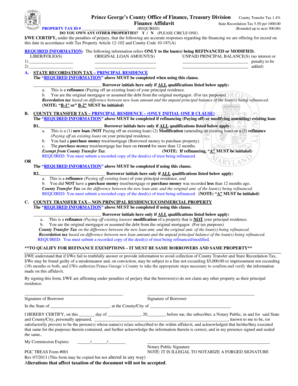
Prince George's County Finance Affidavit Form


What is the Prince George's County Finance Affidavit
The Prince George's County finance affidavit is a legal document used to disclose financial information for various purposes, such as property transactions, loan applications, or tax assessments. This affidavit serves as a sworn statement, providing accurate and truthful financial details to the relevant authorities, ensuring transparency in financial dealings. It is crucial for individuals and businesses in Prince George's County to understand the significance of this affidavit in maintaining compliance with local regulations.
Steps to complete the Prince George's County Finance Affidavit
Completing the Prince George's County finance affidavit involves several key steps to ensure accuracy and compliance:
- Gather necessary financial documents, including income statements, bank statements, and tax returns.
- Fill out the affidavit form with accurate information, ensuring all sections are completed.
- Review the completed affidavit for any errors or omissions.
- Sign the affidavit in the presence of a notary public to validate the document.
- Submit the signed affidavit to the appropriate office or agency as required.
Legal use of the Prince George's County Finance Affidavit
The legal use of the Prince George's County finance affidavit is essential for various financial transactions. This document is often required by lenders, government agencies, and courts to verify an individual's or entity's financial status. By providing a sworn statement of financial information, the affidavit helps prevent fraud and ensures that all parties involved have access to accurate financial data. It is important to adhere to legal standards when completing and submitting this affidavit to avoid potential legal issues.
How to obtain the Prince George's County Finance Affidavit
To obtain the Prince George's County finance affidavit, individuals can access the form through the Prince George's County office of finance website or visit the office in person. The form may also be available at local government offices or through legal service providers. It is advisable to ensure that the most current version of the affidavit is used to comply with any updated regulations or requirements.
Required Documents
When preparing to complete the Prince George's County finance affidavit, certain documents are typically required. These may include:
- Proof of income, such as pay stubs or tax returns.
- Bank statements for the past few months.
- Documentation of any debts or liabilities.
- Identification, such as a driver's license or passport.
Form Submission Methods
The Prince George's County finance affidavit can be submitted through various methods, depending on the requirements of the office receiving the affidavit. Common submission methods include:
- Online submission through the official Prince George's County website.
- Mailing the completed affidavit to the designated office.
- In-person delivery at the office of finance or other relevant agencies.
Quick guide on how to complete prince georges county finance affidavit
Manage Prince George's County Finance Affidavit easily on any device
Digital document management has gained traction among businesses and individuals. It offers an ideal environmentally friendly substitute for conventional printed and signed documents, allowing you to access the necessary form and securely store it online. airSlate SignNow equips you with all the tools required to create, amend, and eSign your documents promptly without any holdups. Handle Prince George's County Finance Affidavit on any platform using airSlate SignNow apps for Android or iOS and simplify any document-related process today.
How to amend and eSign Prince George's County Finance Affidavit effortlessly
- Locate Prince George's County Finance Affidavit and then click Get Form to commence.
- Utilize the tools we provide to finalize your document.
- Highlight pertinent sections of your documents or redact sensitive information with tools specifically designed for that purpose by airSlate SignNow.
- Create your signature with the Sign tool, which takes mere seconds and holds the same legal validity as a conventional wet ink signature.
- Review the details and then click on the Done button to save your changes.
- Select your preferred method to send your form, whether by email, text message (SMS), invitation link, or download to your computer.
Eliminate worries about lost or misplaced files, tedious form searches, or mistakes that necessitate printing new document copies. airSlate SignNow meets your document management needs in just a few clicks from any device you choose. Modify and eSign Prince George's County Finance Affidavit and ensure seamless communication at every stage of the form preparation process with airSlate SignNow.
Create this form in 5 minutes or less
Create this form in 5 minutes!
How to create an eSignature for the prince georges county finance affidavit
How to create an electronic signature for a PDF online
How to create an electronic signature for a PDF in Google Chrome
How to create an e-signature for signing PDFs in Gmail
How to create an e-signature right from your smartphone
How to create an e-signature for a PDF on iOS
How to create an e-signature for a PDF on Android
People also ask
-
What is a Prince George's County finance affidavit?
A Prince George's County finance affidavit is a legal document used to declare financial information, often required in transactions like property sales and leases. It ensures that all parties involved have a clear understanding of the financial obligations and liabilities associated with a property. With airSlate SignNow, you can easily create and eSign this affidavit to streamline your document process.
-
How can I complete a Prince George's County finance affidavit using airSlate SignNow?
Completing a Prince George's County finance affidavit with airSlate SignNow is simple and efficient. Just upload your template or create one using our intuitive tools, fill in the necessary financial details, and send it out for eSignature. The platform is designed to make the process quick, ensuring you stay compliant with local regulations.
-
Is there a cost to use airSlate SignNow for a Prince George's County finance affidavit?
Yes, airSlate SignNow offers various pricing plans tailored to suit different business needs, including the creation and signing of a Prince George's County finance affidavit. The subscription can fit any budget while providing powerful features to enhance your document workflow. You can choose from monthly or annual plans for greater savings.
-
What are the benefits of using airSlate SignNow for my Prince George's County finance affidavit?
Using airSlate SignNow for your Prince George's County finance affidavit offers numerous benefits, including fast eSigning, templates for repeat use, and secure cloud storage for all your documents. Additionally, it enhances collaboration among parties involved by allowing real-time updates and notifications. Overall, it simplifies your paperwork and speeds up contract execution.
-
Can I integrate airSlate SignNow with other software for managing my Prince George's County finance affidavit?
Absolutely! airSlate SignNow provides seamless integration capabilities with various software solutions, such as CRM systems and document management tools. This means you can manage and track your Prince George's County finance affidavit alongside other business processes effortlessly. Integrating your tools enhances efficiency and centralizes your documentation workflow.
-
Are there any templates available for a Prince George's County finance affidavit on airSlate SignNow?
Yes, airSlate SignNow offers a variety of pre-built templates, including those specifically for a Prince George's County finance affidavit. These templates can save you time and ensure you include all necessary elements required by law. You can easily customize any template to fit your unique situation.
-
How does eSigning a Prince George's County finance affidavit work?
eSigning a Prince George's County finance affidavit through airSlate SignNow is straightforward. Once the document is prepared, you can invite signers via email to review and sign it electronically. The process is legally binding and offers tracking features to monitor the status of each signature.
Get more for Prince George's County Finance Affidavit
Find out other Prince George's County Finance Affidavit
- eSign Maryland Legal LLC Operating Agreement Safe
- Can I eSign Virginia Life Sciences Job Description Template
- eSign Massachusetts Legal Promissory Note Template Safe
- eSign West Virginia Life Sciences Agreement Later
- How To eSign Michigan Legal Living Will
- eSign Alabama Non-Profit Business Plan Template Easy
- eSign Mississippi Legal Last Will And Testament Secure
- eSign California Non-Profit Month To Month Lease Myself
- eSign Colorado Non-Profit POA Mobile
- How Can I eSign Missouri Legal RFP
- eSign Missouri Legal Living Will Computer
- eSign Connecticut Non-Profit Job Description Template Now
- eSign Montana Legal Bill Of Lading Free
- How Can I eSign Hawaii Non-Profit Cease And Desist Letter
- Can I eSign Florida Non-Profit Residential Lease Agreement
- eSign Idaho Non-Profit Business Plan Template Free
- eSign Indiana Non-Profit Business Plan Template Fast
- How To eSign Kansas Non-Profit Business Plan Template
- eSign Indiana Non-Profit Cease And Desist Letter Free
- eSign Louisiana Non-Profit Quitclaim Deed Safe