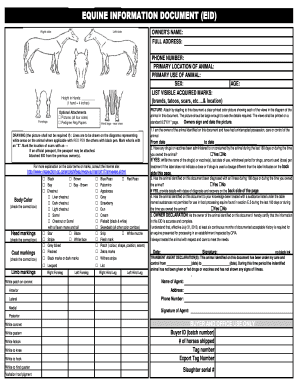
Equine Information Document


What is the Equine Information Document
The equine information document serves as a crucial record for horse owners and breeders, providing essential details about the horse's lineage, health, and ownership. This document typically includes information such as the horse's breed, age, registration details, and any relevant medical history. It is often required for various transactions, including sales, transfers, and participation in competitions or events.
How to use the Equine Information Document
Using the equine information document involves accurately filling out the required fields with relevant information about the horse. This may include the owner's name, contact details, and specific horse attributes. Once completed, the document can be submitted to the appropriate governing body or organization, ensuring compliance with regulations. It is important to keep a copy for personal records, as it may be needed for future transactions or inquiries.
Steps to complete the Equine Information Document
Completing the equine information document requires careful attention to detail. Follow these steps:
- Gather all necessary information about the horse, including registration numbers and health records.
- Fill out the document clearly, ensuring that all sections are completed accurately.
- Review the document for any errors or omissions before finalizing it.
- Sign and date the document as required.
- Submit the document to the relevant authority or keep it for your records.
Legal use of the Equine Information Document
The equine information document is legally recognized when filled out correctly and submitted to the appropriate entities. It must comply with local and state regulations regarding animal ownership and transfer. Ensuring that the document is accurate and complete helps protect the rights of the owner and provides a clear record of the horse's history, which can be essential in legal disputes or ownership verification.
Key elements of the Equine Information Document
Several key elements should be included in the equine information document to ensure its effectiveness and legality. These elements typically encompass:
- Horse identification details, such as name, breed, and registration number.
- Owner's contact information and any previous ownership history.
- Health records, including vaccinations and medical treatments.
- Any relevant breeding information, if applicable.
- Signatures of the current owner and any witnesses, if required.
State-specific rules for the Equine Information Document
Each state in the U.S. may have specific regulations regarding the equine information document. These rules can dictate how the document should be completed, submitted, and maintained. It is essential for horse owners to familiarize themselves with their state's requirements to ensure compliance and avoid potential legal issues. Consulting local agricultural or equine organizations can provide valuable guidance on these regulations.
Quick guide on how to complete equine information document
Effortlessly Prepare Equine Information Document on Any Device
Digital document management has gained popularity among businesses and individuals alike. It offers an ideal eco-friendly alternative to conventional printed and signed paperwork, allowing you to locate the appropriate form and securely store it online. airSlate SignNow provides all the necessary tools to swiftly create, edit, and eSign your documents without delays. Manage Equine Information Document on any device using the airSlate SignNow Android or iOS applications and enhance any document-driven workflow today.
The Easiest Way to Modify and eSign Equine Information Document with Ease
- Find Equine Information Document and click on Get Form to begin.
- Utilize the tools we offer to complete your form.
- Emphasize important sections of the documents or obscure sensitive information using tools that airSlate SignNow provides specifically for that purpose.
- Create your signature with the Sign feature, which takes seconds and holds the same legal validity as a conventional wet ink signature.
- Review the details and click on the Done button to save your changes.
- Choose how you want to send your form, whether by email, text message (SMS), invitation link, or download it to your computer.
Say goodbye to lost or mislaid documents, tedious form searching, or mistakes that require printing additional document copies. airSlate SignNow addresses all your document management needs in just a few clicks from any device you prefer. Modify and eSign Equine Information Document and ensure excellent communication at every stage of the form preparation process with airSlate SignNow.
Create this form in 5 minutes or less
Create this form in 5 minutes!
How to create an eSignature for the equine information document
How to create an electronic signature for a PDF online
How to create an electronic signature for a PDF in Google Chrome
How to create an e-signature for signing PDFs in Gmail
How to create an e-signature right from your smartphone
How to create an e-signature for a PDF on iOS
How to create an e-signature for a PDF on Android
People also ask
-
What is an equine information document?
An equine information document (EID) is a vital record that provides essential information about a horse's identification, vaccination status, and health history. It serves as a passport for horses when traveling or competing, ensuring compliance with regulations. Understanding the importance of an EID can help horse owners maintain health standards and regulatory compliance.
-
How can airSlate SignNow streamline the process of creating an equine information document?
AirSlate SignNow offers user-friendly tools to create, edit, and manage equine information documents efficiently. With customizable templates and easy eSigning options, you can quickly generate accurate EIDs while saving time and effort. This streamlining allows horse owners and businesses to focus on their core activities without unnecessary paperwork.
-
Is airSlate SignNow affordable for creating equine information documents?
Yes, airSlate SignNow provides a cost-effective solution for creating equine information documents. With flexible pricing plans, businesses of all sizes can choose options that fit their budget. This affordability ensures that maintaining essential documentation like EIDs does not strain financial resources.
-
What features does airSlate SignNow provide for managing equine information documents?
AirSlate SignNow includes features such as document templates, eSignature capabilities, and advanced tracking tools specifically designed for managing equine information documents. These features allow users to customize their EIDs, secure signatures, and monitor document progress seamlessly, ensuring efficient management.
-
Can I integrate airSlate SignNow with other software for equine information documents?
Yes, airSlate SignNow supports integration with various software and applications, enhancing your ability to manage equine information documents. By connecting with your existing systems, you can streamline workflows and ensure a cohesive process. This flexibility helps horse owners and businesses maintain comprehensive records effectively.
-
What are the benefits of using airSlate SignNow for equine information documents?
Using airSlate SignNow for equine information documents offers numerous benefits, including efficient document generation, faster eSigning processes, and enhanced compliance tracking. These advantages save time and reduce errors, making the management of EIDs smoother for horse owners and businesses alike. Ultimately, these features contribute to increased productivity.
-
Are there mobile options available for managing equine information documents with airSlate SignNow?
Yes, airSlate SignNow provides mobile options that allow users to manage equine information documents on the go. With the mobile app, you can create, edit, and eSign EIDs conveniently from any device. This accessibility ensures that horse owners and businesses remain responsive, regardless of location.
Get more for Equine Information Document
- Jp 28 spatial distribution of tropical cyclone form
- Four universal forms of chlorophyll a1 ncbi nlm nih
- Sec news digest 12 04 1989 a brief summary of financial proposals filed with and actions by the sec sec form
- East asiasoutheast asia korea souththe world factbook form
- Enhanced resident assessment form eraf
- Instructions payment of dues fazaia housing scheme form
- Allergovit bestellformular
- Gulu university application form
Find out other Equine Information Document
- Electronic signature North Carolina Day Care Contract Later
- Electronic signature Tennessee Medical Power of Attorney Template Simple
- Electronic signature California Medical Services Proposal Mobile
- How To Electronic signature West Virginia Pharmacy Services Agreement
- How Can I eSignature Kentucky Co-Branding Agreement
- How Can I Electronic signature Alabama Declaration of Trust Template
- How Do I Electronic signature Illinois Declaration of Trust Template
- Electronic signature Maryland Declaration of Trust Template Later
- How Can I Electronic signature Oklahoma Declaration of Trust Template
- Electronic signature Nevada Shareholder Agreement Template Easy
- Electronic signature Texas Shareholder Agreement Template Free
- Electronic signature Mississippi Redemption Agreement Online
- eSignature West Virginia Distribution Agreement Safe
- Electronic signature Nevada Equipment Rental Agreement Template Myself
- Can I Electronic signature Louisiana Construction Contract Template
- Can I eSignature Washington Engineering Proposal Template
- eSignature California Proforma Invoice Template Simple
- eSignature Georgia Proforma Invoice Template Myself
- eSignature Mississippi Proforma Invoice Template Safe
- eSignature Missouri Proforma Invoice Template Free