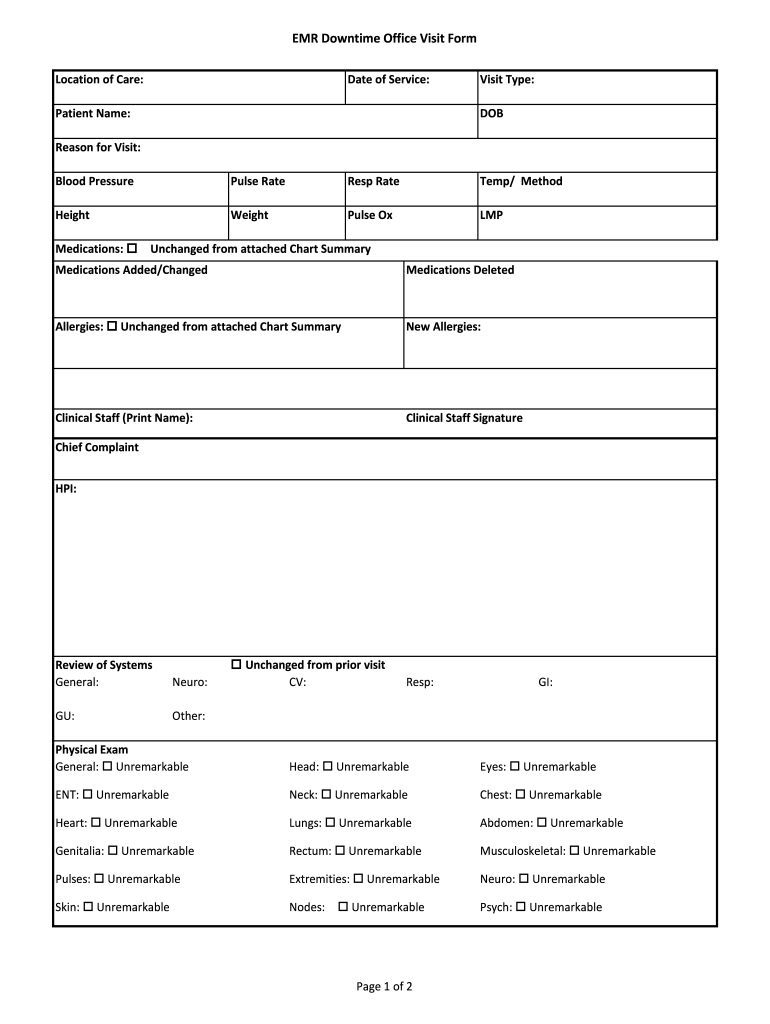
Emr Downtime Forms


What is the EMR Downtime Form?
The EMR downtime form is a critical document used in healthcare settings when electronic medical records (EMR) systems are temporarily unavailable. This form allows healthcare providers to document patient information and maintain continuity of care during system outages. It ensures that essential data is captured accurately, even when the digital systems are down, thereby supporting patient safety and compliance with regulatory requirements.
How to Use the EMR Downtime Form
Using the EMR downtime form involves several key steps. First, healthcare staff should familiarize themselves with the form's structure and required fields. During an EMR outage, providers should fill out the form with pertinent patient information, including demographics, medical history, and any immediate care needs. Once completed, the form should be securely stored and later entered into the EMR system once it is back online, ensuring that all data is accurately transferred.
Steps to Complete the EMR Downtime Form
Completing the EMR downtime form requires attention to detail. Follow these steps for accuracy:
- Gather necessary patient information before the EMR system goes down.
- Fill out the form, ensuring all required fields are completed.
- Use clear handwriting or digital tools to avoid misinterpretation.
- Review the form for completeness and accuracy.
- Store the completed form securely until the EMR system is operational again.
Legal Use of the EMR Downtime Form
The EMR downtime form is legally recognized as a valid method for documenting patient care during system outages. To ensure compliance with healthcare regulations, it is essential that the form is filled out correctly and retained according to institutional policies. The data captured must be treated with the same confidentiality and security measures as electronic records, adhering to HIPAA and other relevant privacy laws.
Key Elements of the EMR Downtime Form
Key elements of the EMR downtime form include:
- Patient Identification: Full name, date of birth, and medical record number.
- Clinical Information: Details regarding the patient's condition and treatment provided during the downtime.
- Provider Information: Names and signatures of healthcare providers involved in patient care.
- Date and Time: When the downtime occurred and when the form was completed.
Examples of Using the EMR Downtime Form
Examples of scenarios where the EMR downtime form is utilized include:
- During a scheduled maintenance period for the EMR system.
- In the event of unexpected power outages or technical failures.
- When transitioning between different EMR systems or software updates.
Quick guide on how to complete emr downtime forms
Effortlessly Prepare Emr Downtime Forms on Any Device
Digital document management has become increasingly favored by businesses and individuals alike. It offers an ideal eco-friendly substitute for traditional printed and signed documents, as you can easily locate the appropriate form and securely keep it online. airSlate SignNow equips you with all the necessary tools to generate, adjust, and electronically sign your documents swiftly and without interruptions. Manage Emr Downtime Forms across various platforms with airSlate SignNow's Android or iOS applications and enhance any document-centric procedure today.
Steps to Edit and eSign Emr Downtime Forms with Ease
- Locate Emr Downtime Forms and click Get Form to initiate the process.
- Utilize the tools we provide to complete your document.
- Highlight important sections of your documents or redact sensitive data using the tools specifically offered by airSlate SignNow for this purpose.
- Generate your eSignature with the Sign feature, which takes moments and carries the same legal validity as a conventional handwritten signature.
- Review all the details and click on the Done button to save your changes.
- Select your preferred method to send your document, whether via email, SMS, invitation link, or download it to your computer.
Say goodbye to lost or misplaced documents, time-consuming form searches, and mistakes that necessitate printing new document copies. airSlate SignNow takes care of your document management needs in just a few clicks from any device of your choice. Modify and eSign Emr Downtime Forms to maintain excellent communication throughout the form preparation process with airSlate SignNow.
Create this form in 5 minutes or less
Create this form in 5 minutes!
How to create an eSignature for the emr downtime forms
The way to create an electronic signature for your PDF file in the online mode
The way to create an electronic signature for your PDF file in Chrome
How to make an eSignature for putting it on PDFs in Gmail
The way to make an electronic signature right from your smartphone
The best way to create an electronic signature for a PDF file on iOS devices
The way to make an electronic signature for a PDF on Android
People also ask
-
What is airSlate SignNow and how does it integrate with my EMR office?
airSlate SignNow is a powerful eSignature solution that allows businesses to streamline their document workflows. It easily integrates with your EMR office system, enabling seamless document management and electronic signatures. This integration helps save time and enhances productivity within your EMR office.
-
What pricing plans are available for airSlate SignNow for EMR offices?
airSlate SignNow offers flexible pricing plans tailored to fit the needs of your EMR office. You can choose from individual, team, or business plans, depending on the size and volume of signatures required. Each plan provides additional features designed specifically for the efficiency of offices dealing with sensitive medical documents.
-
What features does airSlate SignNow offer for EMR offices?
airSlate SignNow includes features such as document templates, customizable workflows, and secure storage, all optimized for your EMR office needs. It also provides advanced security measures to protect sensitive patient information. With real-time tracking and automated reminders, managing documents in your EMR office has never been easier.
-
How can airSlate SignNow benefit my EMR office?
Using airSlate SignNow can signNowly benefit your EMR office by reducing the time spent on paperwork and minimizing the risk of errors. It enhances patient experience through quicker processes and ensures compliance with healthcare regulations. Ultimately, it allows your office to focus more on patient care rather than administrative tasks.
-
Is airSlate SignNow compliant with healthcare regulations for EMR offices?
Yes, airSlate SignNow is designed with compliance in mind and adheres to strict healthcare regulations, including HIPAA. This ensures that all electronic signatures and document transactions within your EMR office are handled securely and legally. You can trust airSlate SignNow to keep your patient information confidential.
-
Can I integrate airSlate SignNow with other software used in my EMR office?
Absolutely! airSlate SignNow offers robust integrations with a variety of software commonly used in EMR offices, including CRM systems and patient management software. This means you can enhance your existing processes without reinventing the wheel, making your EMR office more efficient.
-
How secure is airSlate SignNow for EMR office document handling?
Security is a top priority for airSlate SignNow, making it a reliable choice for EMR office document handling. It utilizes encryption protocols and secure cloud storage to protect sensitive information. You can also set user permissions and access controls, ensuring that only authorized personnel can view or sign documents.
Get more for Emr Downtime Forms
- Submit originals only form
- Addresses and telephone numbers can be found online at httpswww form
- Nc nc 4 certificate w 4 home form
- Motor fuels claim for refund nonprofit ncgov form
- Nc e 585 faq 2015 fill out tax template onlineus form
- Pdf request for taxpayer identification number and umass amherst form
- Electronic filing specifications handbook form
- 355 7004 instr with coupon form
Find out other Emr Downtime Forms
- How Do I eSign Hawaii Charity Document
- Can I eSign Hawaii Charity Document
- How Can I eSign Hawaii Charity Document
- Can I eSign Hawaii Charity Document
- Help Me With eSign Hawaii Charity Document
- How Can I eSign Hawaii Charity Presentation
- Help Me With eSign Hawaii Charity Presentation
- How Can I eSign Hawaii Charity Presentation
- How Do I eSign Hawaii Charity Presentation
- How Can I eSign Illinois Charity Word
- How To eSign Virginia Business Operations Presentation
- How To eSign Hawaii Construction Word
- How Can I eSign Hawaii Construction Word
- How Can I eSign Hawaii Construction Word
- How Do I eSign Hawaii Construction Form
- How Can I eSign Hawaii Construction Form
- How To eSign Hawaii Construction Document
- Can I eSign Hawaii Construction Document
- How Do I eSign Hawaii Construction Form
- How To eSign Hawaii Construction Form