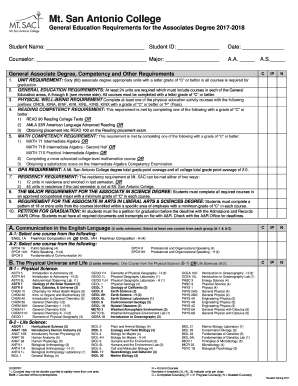
Associate's Degree Requirements Form


What is the Associate's Degree Requirements
The associate's degree requirements refer to the specific criteria that students must fulfill to earn an associate degree. This degree typically requires the completion of a minimum of 60 credit hours, which generally includes general education courses, major-specific courses, and electives. Students must maintain a minimum grade point average, often around 2.0, to qualify for graduation. Additionally, some programs may have specific prerequisites or core courses that must be completed before graduation.
How to obtain the Associate's Degree Requirements
To obtain the associate's degree requirements, students should first enroll in an accredited institution that offers associate degree programs. It is essential to consult the academic catalog of the institution to understand the specific requirements for each program. Students should work closely with academic advisors to create a plan that meets all necessary criteria, including course selections and any additional requirements such as internships or capstone projects.
Steps to complete the Associate's Degree Requirements
Completing the associate's degree requirements involves several key steps:
- Enroll in an accredited college or university.
- Review the program's academic catalog for specific course requirements.
- Complete required general education courses, major courses, and electives.
- Maintain the necessary GPA throughout the program.
- Meet any additional requirements, such as internships or projects.
- Submit an application for graduation through the institution's registrar office.
Key elements of the Associate's Degree Requirements
Key elements of the associate's degree requirements include:
- Credit Hours: Typically, 60 credit hours are required.
- Core Courses: Specific courses that are essential to the major.
- Electives: Courses chosen by the student that complement their education.
- GPA Standards: A minimum GPA, usually around 2.0, is often required.
- Residency Requirements: Some institutions may require a certain number of credits to be completed at their institution.
Legal use of the Associate's Degree Requirements
The legal use of the associate's degree requirements is significant for both students and educational institutions. Upon completion, the degree is legally recognized, which can impact job eligibility and further educational opportunities. It is important for students to ensure that they meet all legal and institutional requirements to avoid complications during the graduation process. Additionally, institutions must adhere to accreditation standards to ensure that their programs meet legal educational benchmarks.
Examples of using the Associate's Degree Requirements
Examples of utilizing the associate's degree requirements can include:
- Applying for entry-level positions in fields such as healthcare, technology, or business.
- Transferring credits to a four-year institution to pursue a bachelor's degree.
- Meeting the qualifications for specific certifications that require an associate degree.
- Enhancing skills for career advancement in current employment.
Quick guide on how to complete associates degree requirements
Prepare Associate's Degree Requirements seamlessly on any device
Web-based document management has become increasingly popular among companies and individuals. It offers an ideal eco-friendly substitute for traditional printed and signed documents, allowing you to access the necessary form and securely store it online. airSlate SignNow equips you with all the necessary tools to create, modify, and eSign your documents promptly without delays. Manage Associate's Degree Requirements on any platform with airSlate SignNow's Android or iOS applications and enhance any document-related process today.
The simplest way to modify and eSign Associate's Degree Requirements effortlessly
- Obtain Associate's Degree Requirements and click Get Form to begin.
- Utilize the tools we offer to complete your document.
- Highlight pertinent sections of your documents or obscure sensitive information with tools designed by airSlate SignNow specifically for this purpose.
- Create your signature using the Sign tool, which takes seconds and carries the same legal validity as a standard wet ink signature.
- Review the information and click the Done button to save your changes.
- Select how you prefer to share your form, via email, text message (SMS), invitation link, or download it to your computer.
Say goodbye to lost or misplaced documents, tedious form searches, or mistakes that necessitate printing new document copies. airSlate SignNow fulfills all your document management needs in just a few clicks from any device of your choosing. Modify and eSign Associate's Degree Requirements and ensure effective communication at any stage of the form preparation process with airSlate SignNow.
Create this form in 5 minutes or less
Create this form in 5 minutes!
How to create an eSignature for the associates degree requirements
How to create an electronic signature for a PDF online
How to create an electronic signature for a PDF in Google Chrome
How to create an e-signature for signing PDFs in Gmail
How to create an e-signature right from your smartphone
How to create an e-signature for a PDF on iOS
How to create an e-signature for a PDF on Android
People also ask
-
What does an AA degree mean?
An AA degree, or Associate of Arts degree, typically signifies the completion of a two-year college program focused on liberal arts and general education. This can provide a strong foundation for further education or entry-level job opportunities. Understanding the aa degree meaning can help you decide if this educational path aligns with your career goals.
-
How can an AA degree benefit my career?
An AA degree can enhance your job qualifications and can be a stepping stone to a bachelor’s degree, often allowing for transfer to four-year institutions. It equips you with critical thinking and communication skills that are valuable in many professions. Thus, grasping the aa degree meaning is vital for long-term career planning.
-
Is there a cost associated with obtaining an AA degree?
Yes, the cost of obtaining an AA degree can vary signNowly between institutions, often ranging from a few thousand to tens of thousands of dollars. Many community colleges offer affordable options for earning an AA degree, which can be a cost-effective way to advance your education. Understanding the aa degree meaning helps clarify the financial commitment involved.
-
What types of programs are available for AA degrees?
AA degree programs are available in various fields, including arts, humanities, social sciences, and more. Each program usually requires the completion of general education courses alongside electives tailored to the discipline. Knowing the aa degree meaning can help you identify which program aligns best with your interests.
-
Can I use an AA degree to transfer to a four-year university?
Yes, many four-year universities accept credits from an AA degree, allowing for a smoother transition to higher education. Depending on the institution, students with an AA degree may enter as juniors, saving time and money. This is an important aspect of understanding the aa degree meaning when planning your educational journey.
-
What are the key features of an online AA degree program?
Online AA degree programs typically offer flexibility, allowing you to learn at your own pace while balancing work and personal commitments. They often include interactive courses, access to experienced instructors, and networking opportunities. Recognizing the aa degree meaning is crucial when choosing the online program that fits your lifestyle.
-
Are there job opportunities available for holders of an AA degree?
Yes, many fields offer entry-level job opportunities for graduates with an AA degree, particularly in sectors like education, healthcare, and business. Positions may include roles such as administrative assistant, marketing coordinator, or early childhood educator. By understanding the aa degree meaning, you can better gauge how it can serve you in the job market.
Get more for Associate's Degree Requirements
- Crash report forms flhsmv
- Instructions for form 2290 heavy highway vehicle use tax
- Publication 1321 rev 10 special instructions for bona fide residents of puerto rico who must file a u s individual income tax 793353609 form
- Publication 6292 a form
- About form 943 employer039s annual federal tax return for
- Instructions for form 940 instructions for form 940 employers annual federal unemployment futa tax return 793021159
- Irs form 990 schedule c instructions
- Instructions for form 943
Find out other Associate's Degree Requirements
- eSignature Arizona Education POA Simple
- eSignature Idaho Education Lease Termination Letter Secure
- eSignature Colorado Doctors Business Letter Template Now
- eSignature Iowa Education Last Will And Testament Computer
- How To eSignature Iowa Doctors Business Letter Template
- Help Me With eSignature Indiana Doctors Notice To Quit
- eSignature Ohio Education Purchase Order Template Easy
- eSignature South Dakota Education Confidentiality Agreement Later
- eSignature South Carolina Education Executive Summary Template Easy
- eSignature Michigan Doctors Living Will Simple
- How Do I eSignature Michigan Doctors LLC Operating Agreement
- How To eSignature Vermont Education Residential Lease Agreement
- eSignature Alabama Finance & Tax Accounting Quitclaim Deed Easy
- eSignature West Virginia Education Quitclaim Deed Fast
- eSignature Washington Education Lease Agreement Form Later
- eSignature Missouri Doctors Residential Lease Agreement Fast
- eSignature Wyoming Education Quitclaim Deed Easy
- eSignature Alaska Government Agreement Fast
- How Can I eSignature Arizona Government POA
- How Do I eSignature Nevada Doctors Lease Agreement Template