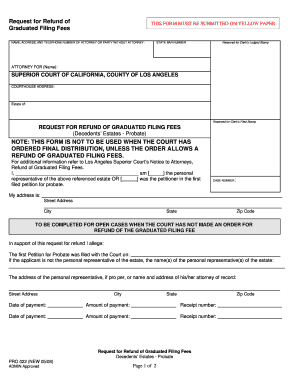
BRequestb for Refund of Graduated Filing Fees Los Angeles Superior Bb 2008-2026


Understanding the Request for Refund of Graduated Filing Fees
The request for refund of graduated filing fees is a formal document used in the context of legal proceedings within the Los Angeles Superior Court. This form allows individuals or entities to seek reimbursement for fees that may have been overpaid or incorrectly assessed in relation to graduated filing fees. Graduated filing fees are structured based on the amount of the claim or the type of case, which can lead to variances in what is owed. Understanding the purpose and legal implications of this form is essential for ensuring compliance and proper processing.
Steps to Complete the Request for Refund of Graduated Filing Fees
Completing the request for refund of graduated filing fees involves several critical steps to ensure accuracy and compliance. Begin by clearly identifying the case number and the specific fees in question. Next, fill out the form with accurate personal or business information, including contact details. It is important to provide a detailed explanation of why the refund is being requested, including any relevant documentation that supports your claim. Finally, review the form for completeness and accuracy before submission to avoid delays.
Required Documents for the Refund Request
When submitting the request for refund of graduated filing fees, certain documents are typically required to support your claim. These may include:
- A copy of the original filing that incurred the fees.
- Proof of payment, such as receipts or bank statements.
- Any correspondence related to the filing or fees.
- A detailed explanation or cover letter outlining the basis for the refund request.
Gathering these documents in advance can facilitate a smoother submission process and enhance the likelihood of a successful refund.
Submitting the Request for Refund
The request for refund of graduated filing fees can typically be submitted through various methods, including online, by mail, or in person at the appropriate court office. For online submissions, ensure that you have a reliable digital platform that complies with eSignature laws to facilitate the signing of the form. If submitting by mail, confirm the correct address for the court and consider using a trackable mailing service. In-person submissions allow for immediate confirmation of receipt, which can be beneficial for tracking the status of your request.
Eligibility Criteria for Refund Requests
To be eligible for a refund of graduated filing fees, certain criteria must be met. Generally, the request must be based on overpayment or an error in the assessment of fees. Additionally, the request should be made within a specific timeframe following the payment. It is important to review the court's guidelines to ensure that your request aligns with their requirements. Failure to meet these criteria may result in denial of the refund request.
Legal Use of the Request for Refund Form
The request for refund of graduated filing fees is governed by specific legal standards and regulations. It is essential to understand that this form serves as a formal legal document, and any inaccuracies or misrepresentations could lead to legal repercussions. The completed form must be signed and dated, and it may also require notarization depending on the jurisdiction. Adhering to these legal requirements ensures that the request is processed efficiently and maintains its validity in the eyes of the court.
Quick guide on how to complete brequestb for refund of graduated filing fees los angeles superior bb
Complete BRequestb For Refund Of Graduated Filing Fees Los Angeles Superior Bb effortlessly on any device
Digital document management has gained traction among companies and individuals alike. It offers an excellent eco-friendly substitute to conventional printed and signed paperwork, as you can access the necessary form and securely store it online. airSlate SignNow equips you with all the tools required to create, alter, and eSign your documents swiftly without any hold-ups. Handle BRequestb For Refund Of Graduated Filing Fees Los Angeles Superior Bb on any platform with airSlate SignNow Android or iOS applications and enhance any document-focused operation today.
The most efficient way to edit and eSign BRequestb For Refund Of Graduated Filing Fees Los Angeles Superior Bb without hassle
- Obtain BRequestb For Refund Of Graduated Filing Fees Los Angeles Superior Bb and click on Get Form to begin.
- Utilize the tools we provide to complete your form.
- Emphasize relevant sections of your documents or conceal sensitive information with specialized tools that airSlate SignNow offers for that purpose.
- Create your eSignature with the Sign tool, which takes just seconds and holds the same legal validity as a conventional wet ink signature.
- Review the information and click on the Done button to save your changes.
- Select your preferred method of sending your form, be it by email, text message (SMS), invitation link, or download it to your computer.
Eliminate concerns about lost or misplaced documents, tedious form navigation, or errors that necessitate printing new document copies. airSlate SignNow fulfills your document management needs in just a few clicks from any device of your choice. Modify and eSign BRequestb For Refund Of Graduated Filing Fees Los Angeles Superior Bb and ensure outstanding communication at every stage of the form preparation process with airSlate SignNow.
Create this form in 5 minutes or less
Create this form in 5 minutes!
How to create an eSignature for the brequestb for refund of graduated filing fees los angeles superior bb
How to create an electronic signature for a PDF in the online mode
How to create an electronic signature for a PDF in Chrome
How to create an eSignature for putting it on PDFs in Gmail
The best way to create an eSignature right from your smart phone
How to create an eSignature for a PDF on iOS devices
The best way to create an eSignature for a PDF on Android OS
People also ask
-
What is the process to apply for a California Pro022 refund?
To apply for a California Pro022 refund, simply visit the official airSlate SignNow website. You'll find instructions on how to access your account and initiate the refund request process. Ensure that you include all relevant information to expedite the processing of your California Pro022 refund.
-
How long does it take to receive the California Pro022 refund?
The processing time for a California Pro022 refund typically ranges from 7 to 14 business days. After you submit your request, airSlate SignNow will review it and notify you via email regarding the status. It's important to check your email for any updates during this time.
-
Are there any fees associated with the California Pro022 refund?
No, there are no fees associated with processing your California Pro022 refund. airSlate SignNow aims to make the refund process transparent and free of additional costs. As long as your request meets the eligibility criteria, you will receive your refund in full.
-
What features of airSlate SignNow make it suitable for sending and signing documents?
airSlate SignNow offers features like secure eSigning, customizable templates, and real-time tracking of document status. These features enhance the user experience and ensure your documents are handled safely and efficiently. This makes airSlate SignNow an ideal choice for businesses looking to streamline their document processes.
-
Can I integrate airSlate SignNow with other software?
Yes, airSlate SignNow offers integrations with various software applications such as CRM tools, cloud storage, and project management platforms. This flexibility ensures that you can seamlessly incorporate eSigning into your existing workflows. Integrating with these tools can also enhance your productivity while managing documents.
-
What are the benefits of using airSlate SignNow over other eSignature solutions?
Choosing airSlate SignNow for your eSignature needs offers numerous benefits, including competitive pricing, ease of use, and strong security measures. The software is designed to simplify the signing process, allowing for quicker turnaround times. Additionally, users appreciate the intuitive interface, making it accessible for all skill levels.
-
Is there customer support available for California Pro022 refund inquiries?
Absolutely! airSlate SignNow has a dedicated customer support team available to assist with any inquiries related to the California Pro022 refund. Whether you have questions about the refund process or need assistance with your account, you can signNow out to support via email or live chat.
Get more for BRequestb For Refund Of Graduated Filing Fees Los Angeles Superior Bb
Find out other BRequestb For Refund Of Graduated Filing Fees Los Angeles Superior Bb
- How Can I Electronic signature North Carolina Legal Permission Slip
- Electronic signature Legal PDF North Dakota Online
- Electronic signature North Carolina Life Sciences Stock Certificate Fast
- Help Me With Electronic signature North Dakota Legal Warranty Deed
- Electronic signature North Dakota Legal Cease And Desist Letter Online
- Electronic signature North Dakota Legal Cease And Desist Letter Free
- Electronic signature Delaware Orthodontists Permission Slip Free
- How Do I Electronic signature Hawaii Orthodontists Lease Agreement Form
- Electronic signature North Dakota Life Sciences Business Plan Template Now
- Electronic signature Oklahoma Legal Bill Of Lading Fast
- Electronic signature Oklahoma Legal Promissory Note Template Safe
- Electronic signature Oregon Legal Last Will And Testament Online
- Electronic signature Life Sciences Document Pennsylvania Simple
- Electronic signature Legal Document Pennsylvania Online
- How Can I Electronic signature Pennsylvania Legal Last Will And Testament
- Electronic signature Rhode Island Legal Last Will And Testament Simple
- Can I Electronic signature Rhode Island Legal Residential Lease Agreement
- How To Electronic signature South Carolina Legal Lease Agreement
- How Can I Electronic signature South Carolina Legal Quitclaim Deed
- Electronic signature South Carolina Legal Rental Lease Agreement Later