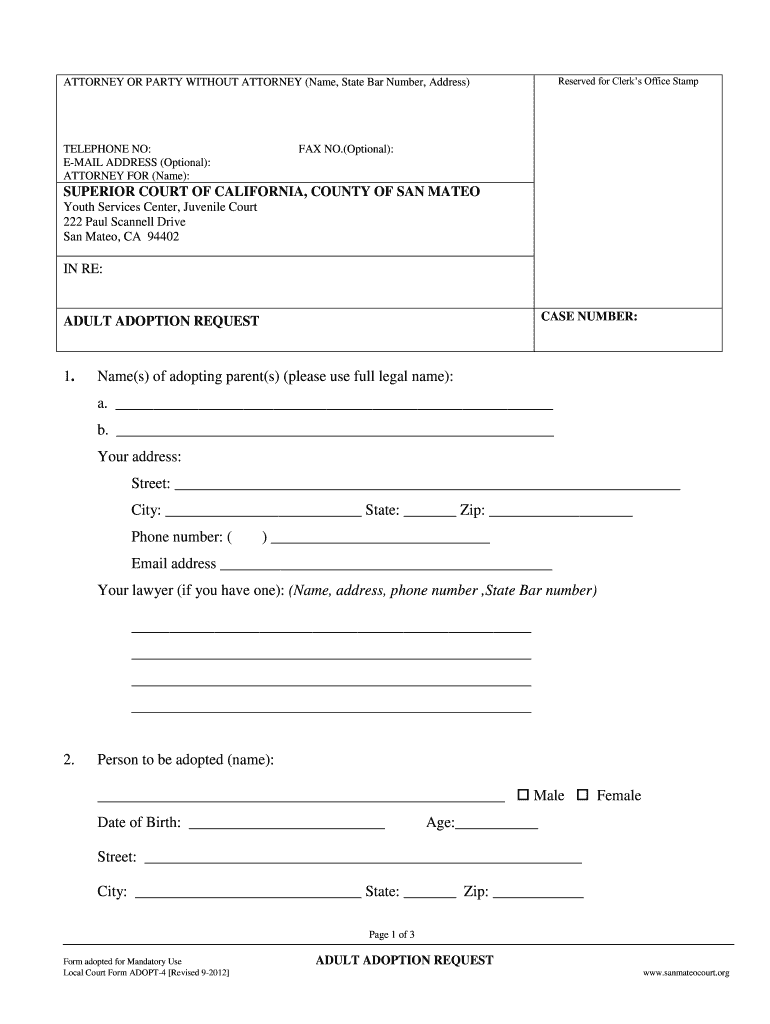
Adoption Papers California 2012-2026 Form


Understanding the Adult Adoption Petition
The Adult Adoption Petition is a legal document used in California to formalize the adoption of an adult individual. This process allows one adult to adopt another adult, often for reasons such as establishing a legal relationship or inheritance rights. The petition must meet specific legal requirements to be valid and enforceable in court.
Steps to Complete the Adult Adoption Petition
Completing the Adult Adoption Petition involves several steps:
- Obtain the appropriate petition form from the Superior Court of California.
- Fill out the form with accurate information regarding both the adoptive parent and the adult being adopted.
- Include any necessary supporting documents, such as identification and proof of residency.
- Sign the petition in front of a notary public to ensure its legality.
- File the completed petition with the court, along with any required filing fees.
Key Elements of the Adult Adoption Petition
The petition must include several key elements to be legally binding:
- Full names and addresses of both the adoptive parent and the adult being adopted.
- A statement of consent from the adult being adopted, indicating their willingness to be adopted.
- Details regarding the relationship between the parties involved.
- Any relevant background information that may support the adoption.
State-Specific Rules for the Adult Adoption Petition
California has specific rules governing the Adult Adoption Petition. These include:
- The adult being adopted must be at least eighteen years old.
- Both parties must consent to the adoption.
- The petition must be filed in the county where either party resides.
Legal Use of the Adult Adoption Petition
The Adult Adoption Petition serves several legal purposes, including:
- Establishing a legal relationship between the adoptive parent and the adult.
- Enabling the adopted adult to inherit from the adoptive parent.
- Allowing the adoptive parent to make medical decisions on behalf of the adopted adult if necessary.
How to Obtain the Adult Adoption Petition
The Adult Adoption Petition can be obtained from the Superior Court of California, either online or in person. Many counties provide downloadable forms on their official websites, ensuring easy access for those looking to initiate the adoption process.
Quick guide on how to complete adoption papers
Complete and submit your adoption papers swiftly
Reliable tools for digital document exchange and authorization are now essential for process enhancement and the ongoing improvement of your forms. When managing legal documents and signing a adoption papers california, the appropriate signing solution can save you signNow time and resources with every submission.
Search, fill, modify, sign, and distribute your legal documents with airSlate SignNow. This platform provides everything necessary to create streamlined paper submission processes. Its vast library of legal forms and user-friendly navigation can assist you in locating your adoption paperwork quickly, and the editor that features our signing capability will enable you to complete and authorize it promptly.
Sign your adult adoption forms in a few easy steps
- Access the adult adoption forms california you need from our library via search or catalog pages.
- Examine the form details and preview it to ensure it meets your requirements and legal standards.
- Click Obtain form to open it for modification.
- Fill out the form using the extensive toolbar.
- Double-check the information you provided and click the Sign tool to validate your document.
- Select one of three options to insert your signature.
- Complete your adjustments and save the document to your files, then download it to your device or share it right away.
Simplify every phase of your document preparation and approval with airSlate SignNow. Explore a more effective online solution that has meticulously considered all aspects of managing your documents.
Create this form in 5 minutes or less
FAQs california adult adoption forms
-
How do I fill out the form of DU CIC? I couldn't find the link to fill out the form.
Just register on the admission portal and during registration you will get an option for the entrance based course. Just register there. There is no separate form for DU CIC.
-
How can I fill out the form of DTE MPonline to take admission in IET DAVV Indore? Provide the site (link).
See their is no seperate form for iet davv, you have to fill this college during the choice filling stage of counselling.The procedure for the DTE counselling is very simple thier are 3 main steps you need to follow.RegistrationChoice fillingReporting to alloted institute.For all this the website you should visit is https://dte.mponline.gov.in/port...Here at the top right corner you will see a menu as select course for counselling, click on it, select bachelor of engineering then full time and then apply online. This is how you will register for counselling.Hope it helps.Feel free to ask any other problem you face regarding counselling or college selection.
Related searches to printable adoption papers
Create this form in 5 minutes!
How to create an eSignature for the adoption papers for adults
How to create an electronic signature for your Adult Adoption Petition The Superior Court Of California County Of Sanmateocourt in the online mode
How to create an eSignature for the Adult Adoption Petition The Superior Court Of California County Of Sanmateocourt in Chrome
How to create an eSignature for putting it on the Adult Adoption Petition The Superior Court Of California County Of Sanmateocourt in Gmail
How to create an electronic signature for the Adult Adoption Petition The Superior Court Of California County Of Sanmateocourt straight from your smart phone
How to create an eSignature for the Adult Adoption Petition The Superior Court Of California County Of Sanmateocourt on iOS devices
How to generate an eSignature for the Adult Adoption Petition The Superior Court Of California County Of Sanmateocourt on Android
People also ask adoption paperwork california
-
What are adoption papers in California?
Adoption papers in California are legal documents required to finalize the adoption process. They typically include forms that need to be filled out, background checks, and consent from biological parents if applicable. Understanding the requirements for adoption papers in California is essential for a smooth adoption process.
-
How can airSlate SignNow help with adoption papers in California?
airSlate SignNow offers an easy-to-use platform for creating and eSigning adoption papers in California. With templates specifically designed for legal documents, you can streamline the completion and approval process, ensuring that all required signatures are collected quickly and securely.
-
What is the cost of using airSlate SignNow for adoption papers California?
The cost of using airSlate SignNow for adoption papers in California varies based on the plan you select. We provide flexible pricing options, making it affordable for individuals and agencies alike. Additionally, investing in our service can save you time and reduce the hassle of traditional paperwork.
-
Are there features specifically for handling adoption papers California?
Yes, airSlate SignNow includes features tailored for handling adoption papers in California. This includes customizable templates, secure storage, and the ability to send reminders for signing. These features help ensure that your adoption papers are processed efficiently and legally.
-
Can I track the status of my adoption papers in California using airSlate SignNow?
Absolutely! airSlate SignNow provides tracking capabilities for your adoption papers in California. You can monitor who has signed and who still needs to sign, giving you peace of mind throughout the entire adoption process.
-
Is it easy to integrate airSlate SignNow with other platforms for adoption papers California?
Yes, integrating airSlate SignNow with other platforms is simple and efficient when managing adoption papers in California. Our software easily connects with popular apps, allowing you to streamline processes and ensure comprehensive document management.
-
What are the benefits of using airSlate SignNow for adoption papers California?
Using airSlate SignNow for adoption papers in California provides numerous benefits. It enhances efficiency by automating workflows, reduces the risk of errors, and ensures all documents are legally compliant. This results in a smoother adoption process for all parties involved.
Get more for california adoption forms
- Worksheet to see if you should fill in form 6251
- Niia member form
- Ian rowland cold reading pdf form
- Sample witness statement letter form
- Rhs orchid register form
- Praktikantenvertrag legal tribune online aktuelles lto form
- Certificate of interested parties form
- Automating and testing a rest api pdf form
Find out other california adoption papers
- eSign Louisiana Legal Limited Power Of Attorney Online
- How Can I eSign Maine Legal NDA
- eSign Maryland Legal LLC Operating Agreement Safe
- Can I eSign Virginia Life Sciences Job Description Template
- eSign Massachusetts Legal Promissory Note Template Safe
- eSign West Virginia Life Sciences Agreement Later
- How To eSign Michigan Legal Living Will
- eSign Alabama Non-Profit Business Plan Template Easy
- eSign Mississippi Legal Last Will And Testament Secure
- eSign California Non-Profit Month To Month Lease Myself
- eSign Colorado Non-Profit POA Mobile
- How Can I eSign Missouri Legal RFP
- eSign Missouri Legal Living Will Computer
- eSign Connecticut Non-Profit Job Description Template Now
- eSign Montana Legal Bill Of Lading Free
- How Can I eSign Hawaii Non-Profit Cease And Desist Letter
- Can I eSign Florida Non-Profit Residential Lease Agreement
- eSign Idaho Non-Profit Business Plan Template Free
- eSign Indiana Non-Profit Business Plan Template Fast
- How To eSign Kansas Non-Profit Business Plan Template