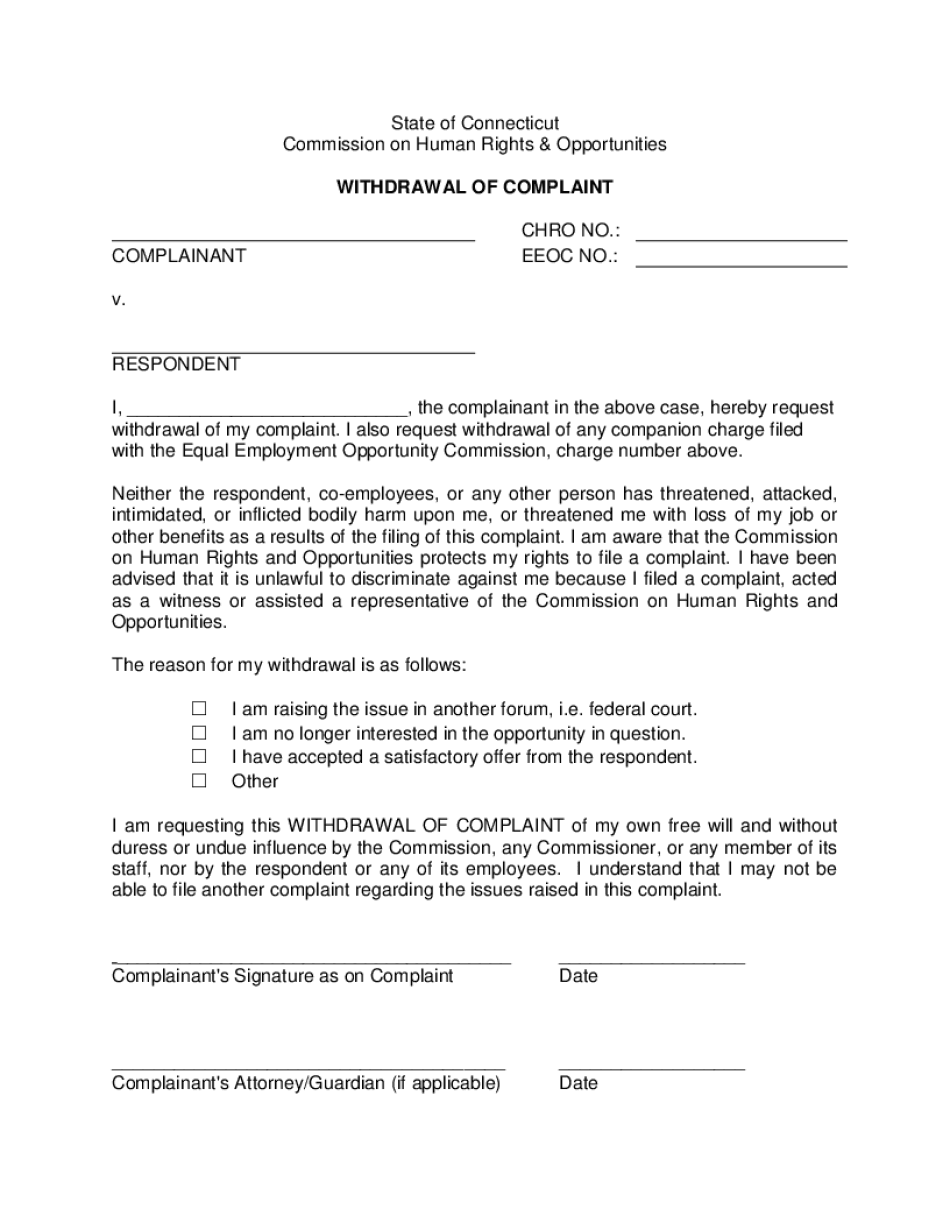
State of Connecticut Commission on Human Rights and CT Gov 2013-2026


Understanding the complaint withdrawal application
The complaint withdrawal application is a formal document used to retract a previously filed complaint. This application is essential in various legal and administrative contexts, allowing individuals or organizations to withdraw their allegations or claims without proceeding to a hearing or trial. Understanding its purpose and implications is crucial for anyone considering this step.
Steps to complete the complaint withdrawal application
Completing a complaint withdrawal application involves several key steps to ensure that the process is handled correctly. Here is a general outline of the steps involved:
- Identify the original complaint: Review the details of the complaint you wish to withdraw.
- Obtain the withdrawal application form: This form may be available from the agency or organization that received your original complaint.
- Fill out the form: Provide necessary information, including your name, contact details, and specifics about the original complaint.
- Sign and date the application: Ensure that you sign the form to validate your request for withdrawal.
- Submit the application: Send the completed form to the appropriate office, either electronically or by mail, as specified by the agency.
Legal implications of withdrawing a complaint
Withdrawing a complaint can have various legal implications. It is important to understand that once a complaint is withdrawn, you may lose the right to pursue the matter further in that jurisdiction. Additionally, some agencies may require you to state your reasons for withdrawal, and in certain cases, there may be a waiting period before you can file a new complaint on the same issue. Consulting with a legal professional can help clarify any potential consequences.
Required documents for the complaint withdrawal application
When submitting a complaint withdrawal application, certain documents may be required to support your request. These typically include:
- A copy of the original complaint.
- The completed withdrawal application form.
- Any additional documentation that may be requested by the agency, such as identification or proof of the original filing.
Who processes the complaint withdrawal application
The processing of the complaint withdrawal application typically falls under the jurisdiction of the agency or organization where the original complaint was filed. This may include local, state, or federal entities, depending on the nature of the complaint. It is important to check with the specific agency for their procedures and timelines regarding withdrawal applications.
Potential consequences of not submitting a complaint withdrawal application
If you decide to withdraw a complaint but do not formally submit a withdrawal application, the complaint may remain active. This could lead to continued investigations or hearings, which may not align with your intentions. Additionally, failing to formally withdraw could affect your ability to address the issue in the future, as some jurisdictions may consider the complaint unresolved.
Quick guide on how to complete state of connecticut commission on human rights and ct gov
Complete State Of Connecticut Commission On Human Rights And CT gov easily on any gadget
Web-based document management has become prevalent among businesses and individuals. It offers an ideal sustainable substitute for conventional printed and signed documents, enabling you to locate the correct template and securely keep it online. airSlate SignNow equips you with all the necessary tools to create, modify, and eSign your documents promptly without delays. Manage State Of Connecticut Commission On Human Rights And CT gov on any gadget using airSlate SignNow Android or iOS applications and enhance any document-driven procedure today.
The simplest way to modify and eSign State Of Connecticut Commission On Human Rights And CT gov effortlessly
- Find State Of Connecticut Commission On Human Rights And CT gov and click Get Form to begin.
- Use the tools we provide to finalize your document.
- Emphasize signNow parts of the documents or block out sensitive information with tools that airSlate SignNow specifically offers for this purpose.
- Create your eSignature using the Sign feature, which takes moments and carries the same legal authority as a traditional wet ink signature.
- Verify the details and click on the Done button to save your changes.
- Select your preferred method to send your form, whether by email, text (SMS), or invitation link, or download it to your computer.
Eliminate the hassle of lost or misplaced files, tedious form hunting, or mistakes that necessitate printing new document copies. airSlate SignNow meets all your document management needs in just a few clicks from any device you choose. Modify and eSign State Of Connecticut Commission On Human Rights And CT gov and guarantee outstanding communication at every stage of the form preparation process with airSlate SignNow.
Create this form in 5 minutes or less
Find and fill out the correct state of connecticut commission on human rights and ct gov
Create this form in 5 minutes!
How to create an eSignature for the state of connecticut commission on human rights and ct gov
How to create an electronic signature for a PDF online
How to create an electronic signature for a PDF in Google Chrome
How to create an e-signature for signing PDFs in Gmail
How to create an e-signature right from your smartphone
How to create an e-signature for a PDF on iOS
How to create an e-signature for a PDF on Android
People also ask
-
What is a complaint withdrawal application?
A complaint withdrawal application is a formal request to retract a previously filed complaint. Using airSlate SignNow, you can easily create, sign, and submit a complaint withdrawal application, ensuring the process is straightforward and efficient.
-
How can airSlate SignNow help with my complaint withdrawal application?
AirSlate SignNow allows you to quickly draft and eSign your complaint withdrawal application online. Our user-friendly interface simplifies the document management process, making it easy to track and store your applications securely.
-
Is there a cost associated with using airSlate SignNow for complaint withdrawal applications?
AirSlate SignNow offers competitive pricing plans tailored to meet your needs. Our subscription options include features specifically designed to streamline the complaint withdrawal application process, ensuring you get great value for your investment.
-
What features are included in airSlate SignNow for managing complaint withdrawal applications?
AirSlate SignNow provides robust features such as customizable templates, automated workflows, and secure eSignature capabilities, making it ideal for managing your complaint withdrawal applications effectively. These tools enhance productivity and ensure compliance.
-
Can I integrate airSlate SignNow with other applications for my complaint withdrawal application process?
Yes, airSlate SignNow easily integrates with various third-party applications to streamline your complaint withdrawal application process. This connectivity allows you to automate workflows and synchronize data across platforms for enhanced efficiency.
-
What are the benefits of using airSlate SignNow for a complaint withdrawal application?
Using airSlate SignNow for your complaint withdrawal application offers signNow benefits such as enhanced speed, efficiency, and security. Our platform ensures that your applications are processed quickly, reducing the stress of document management.
-
Are there templates available for creating a complaint withdrawal application in airSlate SignNow?
Absolutely! AirSlate SignNow provides a variety of customizable templates for your complaint withdrawal application. These templates help you save time and ensure that your documents fulfill all necessary legal criteria.
Get more for State Of Connecticut Commission On Human Rights And CT gov
Find out other State Of Connecticut Commission On Human Rights And CT gov
- Help Me With eSign New York Doctors PPT
- Can I eSign Hawaii Education PDF
- How To eSign Hawaii Education Document
- Can I eSign Hawaii Education Document
- How Can I eSign South Carolina Doctors PPT
- How Can I eSign Kansas Education Word
- How To eSign Kansas Education Document
- How Do I eSign Maine Education PPT
- Can I eSign Maine Education PPT
- How To eSign Massachusetts Education PDF
- How To eSign Minnesota Education PDF
- Can I eSign New Jersey Education Form
- How Can I eSign Oregon Construction Word
- How Do I eSign Rhode Island Construction PPT
- How Do I eSign Idaho Finance & Tax Accounting Form
- Can I eSign Illinois Finance & Tax Accounting Presentation
- How To eSign Wisconsin Education PDF
- Help Me With eSign Nebraska Finance & Tax Accounting PDF
- How To eSign North Carolina Finance & Tax Accounting Presentation
- How To eSign North Dakota Finance & Tax Accounting Presentation