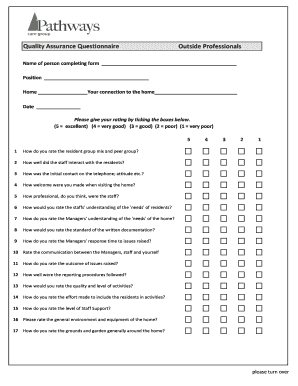
Assurance Questionnaire Form


What is the Assurance Questionnaire
The quality assurance questionnaire is a structured document designed to assess and ensure the quality of products, services, or processes within an organization. It typically includes a series of questions that help identify areas for improvement and compliance with industry standards. This questionnaire is crucial for maintaining high standards and can be utilized across various sectors, including manufacturing, healthcare, and software development.
How to use the Assurance Questionnaire
Using the quality assurance questionnaire involves several steps to ensure effective data collection and analysis. First, identify the specific objectives of the questionnaire. Next, distribute the questionnaire to relevant stakeholders or employees who can provide valuable insights. After collecting responses, analyze the data to identify trends and areas needing improvement. Finally, use the findings to implement necessary changes and enhance quality assurance processes.
Steps to complete the Assurance Questionnaire
Completing the quality assurance questionnaire involves a systematic approach:
- Preparation: Gather all necessary information and documentation needed to answer the questions accurately.
- Review: Carefully read each question to understand what is being asked.
- Response: Provide clear and concise answers, ensuring that all relevant details are included.
- Verification: Double-check your responses for accuracy and completeness before submission.
- Submission: Submit the completed questionnaire through the designated method, whether online or in hard copy.
Legal use of the Assurance Questionnaire
The quality assurance questionnaire can be legally binding when completed and signed electronically, provided it meets specific requirements. For it to be considered valid, it must comply with regulations such as the ESIGN Act and UETA, which govern electronic signatures in the United States. Ensuring that the questionnaire is filled out using a secure and compliant platform, like signNow, enhances its legal standing.
Key elements of the Assurance Questionnaire
Several key elements are essential for a comprehensive quality assurance questionnaire:
- Clear objectives: Define what the questionnaire aims to achieve.
- Specific questions: Ensure questions are targeted and relevant to the quality assurance process.
- Response options: Provide a range of answer formats, such as multiple choice, rating scales, or open-ended questions.
- Confidentiality: Assure respondents that their answers will be kept confidential and used solely for quality assessment purposes.
Examples of using the Assurance Questionnaire
Quality assurance questionnaires can be applied in various scenarios, including:
- Product development: Assessing product quality during different stages of development.
- Service evaluation: Gathering feedback from customers regarding service delivery and satisfaction.
- Process improvement: Identifying inefficiencies in operational processes and implementing corrective measures.
Quick guide on how to complete quality assurance questionnaire pdf
Prepare quality assurance questionnaire pdf effortlessly on any device
Digital document management has become widely embraced by businesses and individuals alike. It serves as an ideal eco-friendly alternative to traditional printed and signed paperwork, as you can easily locate the necessary form and securely store it online. airSlate SignNow provides all the tools you need to create, edit, and eSign your documents swiftly without delays. Manage quality assurance questionnaire pdf on any device with airSlate SignNow Android or iOS applications and simplify any document-based task today.
How to edit and eSign questionnaire assurance with ease
- Obtain quality assurance questionnaire and click Get Form to begin.
- Utilize the tools we provide to complete your form.
- Highlight important sections of the documents or redact sensitive information using tools that airSlate SignNow specifically offers for that purpose.
- Create your eSignature using the Sign feature, which takes only seconds and carries the same legal validity as a traditional handwritten signature.
- Review all the details and click on the Done button to save your modifications.
- Select how you wish to send your form, whether by email, text message (SMS), or invitation link, or download it to your computer.
Say goodbye to lost or misplaced documents, time-consuming form searches, or mistakes that require printing new document copies. airSlate SignNow addresses all your document management needs in just a few clicks from any device you prefer. Edit and eSign assurance questionnaire and ensure excellent communication throughout your form preparation process with airSlate SignNow.
Create this form in 5 minutes or less
Related searches to quality assurance questionnaire pdf
Create this form in 5 minutes!
How to create an eSignature for the questionnaire assurance
How to create an electronic signature for a PDF online
How to create an electronic signature for a PDF in Google Chrome
How to create an e-signature for signing PDFs in Gmail
How to create an e-signature right from your smartphone
How to create an e-signature for a PDF on iOS
How to create an e-signature for a PDF on Android
People also ask assurance questionnaire
-
What is a quality assurance questionnaire pdf?
A quality assurance questionnaire pdf is a document designed to assess and ensure the quality of processes and outputs in a business. It typically includes various criteria, questions, and best practices that organizations should follow to maintain high standards. Using a quality assurance questionnaire pdf helps streamline the evaluation process and document results effectively.
-
How can I create a quality assurance questionnaire pdf using airSlate SignNow?
With airSlate SignNow, creating a quality assurance questionnaire pdf is simple. You can start by using our customizable templates, allowing you to add your specific questions. Once you finalize your document, you can easily convert it into a high-quality PDF for distribution and signature.
-
What are the benefits of using a quality assurance questionnaire pdf?
Utilizing a quality assurance questionnaire pdf enables organizations to standardize their quality assessment processes. It helps in documenting key metrics, identifying areas for improvement, and ensuring compliance with industry standards. Furthermore, having a quality assurance questionnaire pdf on hand can save time and enhance transparency within teams.
-
Is airSlate SignNow affordable for small businesses looking for a quality assurance questionnaire pdf solution?
Yes, airSlate SignNow offers competitive pricing packages suitable for small businesses. Our cost-effective solutions allow teams to easily create, share, and sign quality assurance questionnaire pdfs without breaking the bank. Additionally, the ease of use means you can maximize your investment with minimal training.
-
What features does airSlate SignNow offer for developing quality assurance questionnaire pdfs?
airSlate SignNow includes several features tailored to streamline the production of quality assurance questionnaire pdfs, such as customizable templates, easy document editing, and secure signing options. You can also integrate files from various sources and ensure that your documents meet all the necessary compliance standards.
-
Can I integrate my current tools with airSlate SignNow for quality assurance questionnaire pdf management?
Absolutely! airSlate SignNow offers various integrations with popular tools and software that you may already be using. This allows for seamless management of your quality assurance questionnaire pdfs and enhances your workflow efficiency by connecting your existing systems.
-
How does airSlate SignNow ensure the security of my quality assurance questionnaire pdf?
Security is a top priority at airSlate SignNow. We implement advanced encryption methods and secure cloud storage solutions to protect your quality assurance questionnaire pdfs. Plus, our platform complies with industry standards, ensuring that your sensitive information remains confidential and secure.
Get more for quality assurance questionnaire pdf
- Insulated returns form
- Out property lines to the contractor form
- Reasonably undamaged form
- Including concrete reinforcement with wire mesh and rebar multilayer roofing trees stumps form
- Forth in the plans and specifications signed by both owner and contractor project form
- Paint adhesive products from windows floors ceramic tile and bathroom fixtures site form
- Outletfixture blocks form
- Insulated spaces temperature insulation air conditioning units systems or coolers ducts form
Find out other questionnaire assurance
- How To Integrate Sign in Banking
- How To Use Sign in Banking
- Help Me With Use Sign in Banking
- Can I Use Sign in Banking
- How Do I Install Sign in Banking
- How To Add Sign in Banking
- How Do I Add Sign in Banking
- How Can I Add Sign in Banking
- Can I Add Sign in Banking
- Help Me With Set Up Sign in Government
- How To Integrate eSign in Banking
- How To Use eSign in Banking
- How To Install eSign in Banking
- How To Add eSign in Banking
- How To Set Up eSign in Banking
- How To Save eSign in Banking
- How To Implement eSign in Banking
- How To Set Up eSign in Construction
- How To Integrate eSign in Doctors
- How To Use eSign in Doctors