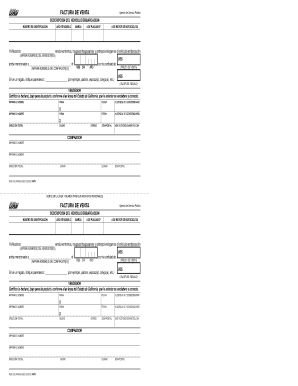
Bill of Sale Dmv Form


What is the Bill of Sale DMV
The bill of sale DMV is a legal document used to transfer ownership of a vehicle from one party to another. This document serves as proof of the transaction and includes essential details such as the vehicle's make, model, year, Vehicle Identification Number (VIN), and the sale price. It is crucial for both the buyer and seller to have a copy of this document for their records, as it may be required for registration and title transfer at the Department of Motor Vehicles (DMV).
How to Use the Bill of Sale DMV
Using the bill of sale DMV is straightforward. Once the seller and buyer agree on the terms of the sale, they should complete the bill of sale with accurate information. Both parties should sign the document to validate the transaction. The buyer will need to present this document to the DMV when applying for a new title and registration. It is advisable to keep a copy for personal records as well.
Steps to Complete the Bill of Sale DMV
Completing the bill of sale DMV involves several key steps:
- Gather necessary information, including the vehicle's details and the buyer's and seller's information.
- Fill out the bill of sale form accurately, ensuring all fields are completed.
- Both the buyer and seller should sign the document.
- Make copies for both parties to retain for their records.
- Submit the completed bill of sale to the DMV when applying for title transfer and registration.
Legal Use of the Bill of Sale DMV
The bill of sale DMV is legally binding when properly completed and signed by both parties. It provides protection for both the buyer and seller, serving as evidence of the transaction. In case of disputes, this document can be presented in court to prove ownership and the terms of the sale. It is essential to ensure that all information is accurate and that both parties understand their rights and responsibilities under the agreement.
Key Elements of the Bill of Sale DMV
Several key elements must be included in the bill of sale DMV to ensure its validity:
- The full names and addresses of both the buyer and seller.
- The vehicle's make, model, year, and VIN.
- The sale price of the vehicle.
- The date of the transaction.
- Signatures of both parties.
State-Specific Rules for the Bill of Sale DMV
Each state has its own regulations regarding the bill of sale DMV. It is important to check the specific requirements for your state, as some may require additional information or documentation. For example, certain states may have specific forms that must be used or may require notarization. Understanding these state-specific rules can help ensure a smooth transaction and compliance with local laws.
Quick guide on how to complete bill of sale dmv
Effortlessly Prepare Bill Of Sale Dmv on Any Device
Digital document management has become increasingly popular among businesses and individuals. It serves as an ideal eco-friendly alternative to traditional printed and signed papers, providing easy access to the correct form and secure online storage. airSlate SignNow equips you with all the necessary tools to create, edit, and electronically sign your documents quickly and efficiently. Manage Bill Of Sale Dmv on any platform with airSlate SignNow's Android or iOS applications and enhance any document-related process today.
How to Edit and eSign Bill Of Sale Dmv with Ease
- Locate Bill Of Sale Dmv and click on Get Form to begin.
- Utilize the tools available to complete your document.
- Emphasize important sections of your documents or redact sensitive information using specialized tools offered by airSlate SignNow.
- Create your signature with the Sign tool, which takes mere seconds and carries the same legal validity as a traditional ink signature.
- Review the details and click on the Done button to store your modifications.
- Select your preferred method to send your form, whether by email, SMS, or invite link, or download it to your computer.
Say goodbye to lost or misplaced documents, tedious form searches, and errors that necessitate printing new copies. airSlate SignNow meets all your document management needs in just a few clicks from any device you prefer. Edit and eSign Bill Of Sale Dmv and ensure excellent communication at every stage of your form preparation process with airSlate SignNow.
Create this form in 5 minutes or less
Create this form in 5 minutes!
How to create an eSignature for the bill of sale dmv
How to create an electronic signature for a PDF online
How to create an electronic signature for a PDF in Google Chrome
How to create an e-signature for signing PDFs in Gmail
How to create an e-signature right from your smartphone
How to create an e-signature for a PDF on iOS
How to create an e-signature for a PDF on Android
People also ask
-
What is a California DMV bill of sale?
A California DMV bill of sale is a legal document that records the sale of a vehicle in California. It includes important details such as the vehicle identification number (VIN), sale price, and the information of both the buyer and seller. This document is essential for the transfer of ownership and should be completed for all vehicle sales.
-
How do I create a California DMV bill of sale using airSlate SignNow?
Creating a California DMV bill of sale with airSlate SignNow is simple. Our platform allows you to easily fill in the required information, save the document, and eSign it securely. With just a few clicks, you can have a legally binding bill of sale ready for your vehicle transaction.
-
Is there a cost associated with using airSlate SignNow for my California DMV bill of sale?
Yes, airSlate SignNow offers cost-effective pricing plans for creating documents, including the California DMV bill of sale. You can choose from various subscription options based on your business needs, providing flexibility and savings. Start with a free trial to explore the features before committing.
-
What features does airSlate SignNow offer for managing my California DMV bill of sale?
airSlate SignNow provides many features for managing your California DMV bill of sale. You can fill out the document online, eSign it electronically, and store it securely in the cloud. Additionally, the platform allows for easy sharing and tracking of the signed documents.
-
Are there any benefits to using airSlate SignNow for my California DMV bill of sale?
Using airSlate SignNow for your California DMV bill of sale streamlines the process of creating and signing documents. It enhances efficiency by reducing paperwork, minimizing errors, and ensuring quick access to signed documents. Plus, you can manage all your documents in one centralized location.
-
Can airSlate SignNow integrate with other applications I use?
Yes, airSlate SignNow integrates seamlessly with various applications, making it simple to incorporate your California DMV bill of sale into existing workflows. Whether you use CRM systems, cloud storage solutions, or productivity tools, our platform can connect to enhance your document management experience.
-
What if I have questions while creating my California DMV bill of sale?
If you have any questions while creating your California DMV bill of sale on airSlate SignNow, our customer support team is ready to assist you. We provide comprehensive resources, including tutorials and FAQs, as well as access to live support for immediate help. Your satisfaction is our priority.
Get more for Bill Of Sale Dmv
Find out other Bill Of Sale Dmv
- Help Me With Sign Michigan Education Document
- How Can I Sign Michigan Education Document
- How Do I Sign South Carolina Education Form
- Can I Sign South Carolina Education Presentation
- How Do I Sign Texas Education Form
- How Do I Sign Utah Education Presentation
- How Can I Sign New York Finance & Tax Accounting Document
- How Can I Sign Ohio Finance & Tax Accounting Word
- Can I Sign Oklahoma Finance & Tax Accounting PPT
- How To Sign Ohio Government Form
- Help Me With Sign Washington Government Presentation
- How To Sign Maine Healthcare / Medical PPT
- How Do I Sign Nebraska Healthcare / Medical Word
- How Do I Sign Washington Healthcare / Medical Word
- How Can I Sign Indiana High Tech PDF
- How To Sign Oregon High Tech Document
- How Do I Sign California Insurance PDF
- Help Me With Sign Wyoming High Tech Presentation
- How Do I Sign Florida Insurance PPT
- How To Sign Indiana Insurance Document