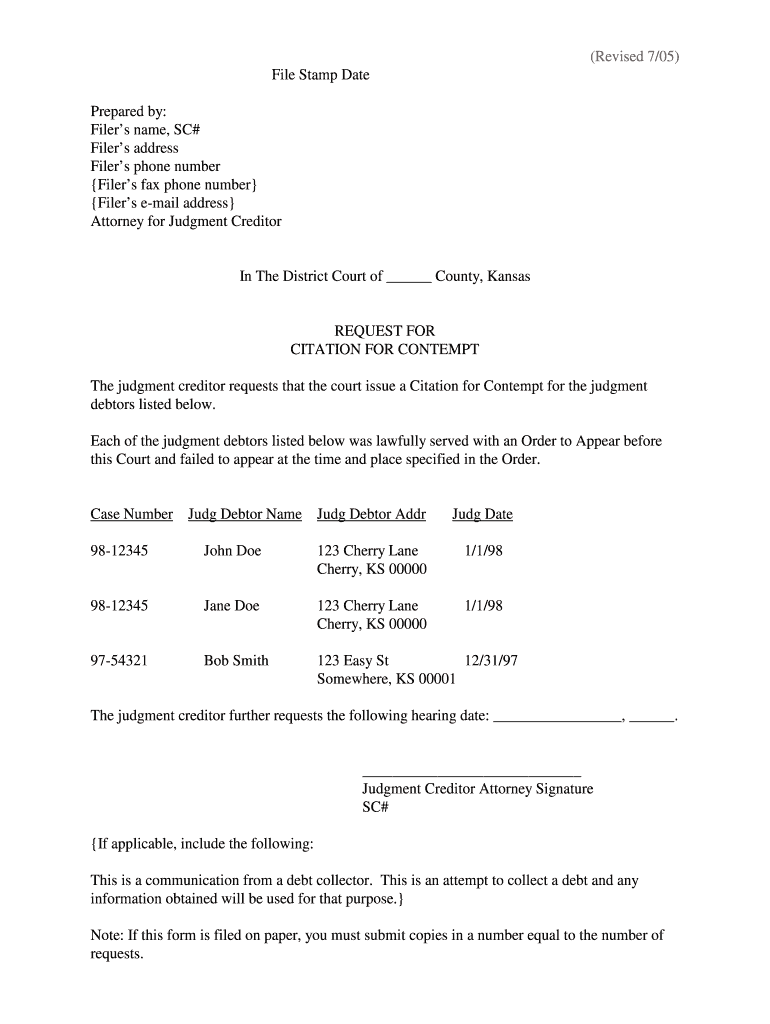
RTF Kansas Judicial Council Kansasjudicialcouncil 2005-2026


What is the Kansas contempt of court form?
The Kansas contempt of court form is a legal document used in the state of Kansas to address situations where an individual fails to comply with a court order. This form is essential in legal proceedings as it allows the court to enforce its orders and ensure compliance. The form typically outlines the specific order that has been violated, the details of the contempt, and the potential consequences for the individual involved. Understanding this form is crucial for anyone navigating the legal system in Kansas, particularly in family law, civil cases, or any situation where court orders are issued.
Steps to complete the Kansas contempt of court form
Completing the Kansas contempt of court form requires careful attention to detail to ensure accuracy and compliance with legal standards. Here are the general steps to follow:
- Identify the relevant court order: Review the court order that has been violated to ensure you understand the specifics of the contempt.
- Fill in personal information: Provide your name, address, and contact information, as well as the information of the other party involved.
- Describe the contempt: Clearly outline how the court order was violated, including dates and specific actions that demonstrate non-compliance.
- Sign and date the form: Ensure that you sign the form and include the date of submission to validate your claims.
- File the form: Submit the completed form to the appropriate court, either in person or through electronic filing if available.
Legal use of the Kansas contempt of court form
The legal use of the Kansas contempt of court form is vital for maintaining the authority of the court and ensuring that its orders are followed. This form can be used in various contexts, such as family law cases involving child support or custody arrangements, where one party may not be adhering to the court's directives. By filing this form, the petitioner seeks to hold the non-compliant party accountable, potentially leading to hearings where the court can impose penalties or compel compliance. Understanding the legal implications of this form is crucial for anyone involved in a court case in Kansas.
State-specific rules for the Kansas contempt of court form
Each state has its own regulations regarding contempt of court forms, and Kansas is no exception. In Kansas, the rules governing the use of contempt forms are outlined in the Kansas Statutes. It is essential to be aware of the specific requirements, such as the time frame for filing, the necessary supporting documentation, and any additional forms that may need to accompany the contempt filing. Familiarity with these state-specific rules helps ensure that the form is completed correctly and submitted in a timely manner, reducing the risk of dismissal or delays in legal proceedings.
Examples of using the Kansas contempt of court form
There are several scenarios in which the Kansas contempt of court form may be utilized. Common examples include:
- Child support enforcement: A parent may file the form if the other parent fails to make required child support payments.
- Violation of custody orders: If one parent does not adhere to the agreed-upon visitation schedule, the other parent may seek contempt.
- Failure to comply with court-ordered therapy: In cases where a court mandates counseling or therapy, non-compliance can lead to contempt filings.
How to obtain the Kansas contempt of court form
The Kansas contempt of court form can be obtained through various means. Individuals can typically access the form via the Kansas Judicial Council's website, where official forms are provided for public use. Additionally, local courthouses often have copies of the form available for individuals seeking to file for contempt. It is important to ensure that you are using the most current version of the form to comply with legal standards. If assistance is needed, consulting with an attorney or legal aid organization can provide guidance on obtaining and completing the form correctly.
Quick guide on how to complete rtf kansas judicial council kansasjudicialcouncil
Prepare RTF Kansas Judicial Council Kansasjudicialcouncil effortlessly on any gadget
Digital document management has become favored by both enterprises and individuals. It offers an ideal eco-friendly alternative to conventional printed and signed paperwork, allowing you to access the necessary form and securely save it online. airSlate SignNow equips you with all the resources needed to create, modify, and eSign your documents quickly without delays. Manage RTF Kansas Judicial Council Kansasjudicialcouncil on any device with airSlate SignNow Android or iOS applications and simplify any document-related tasks today.
The easiest way to modify and eSign RTF Kansas Judicial Council Kansasjudicialcouncil smoothly
- Locate RTF Kansas Judicial Council Kansasjudicialcouncil and then click Get Form to begin.
- Make use of the features we offer to complete your form.
- Highlight pertinent sections of your documents or redact sensitive information with tools that airSlate SignNow specifically offers for that purpose.
- Generate your eSignature with the Sign tool, which takes a few seconds and carries the same legal validity as a traditional wet ink signature.
- Verify all the details and then click on the Done button to save your modifications.
- Select how you want to send your form, via email, SMS, or invite link, or download it to your computer.
Forget about lost or missing files, cumbersome form navigation, or errors that require printing new document copies. airSlate SignNow fulfills all your document management needs in just a few clicks from your preferred device. Edit and eSign RTF Kansas Judicial Council Kansasjudicialcouncil and maintain effective communication at every stage of your form preparation process with airSlate SignNow.
Create this form in 5 minutes or less
Create this form in 5 minutes!
How to create an eSignature for the rtf kansas judicial council kansasjudicialcouncil
The way to create an electronic signature for your PDF file online
The way to create an electronic signature for your PDF file in Google Chrome
How to make an eSignature for signing PDFs in Gmail
How to make an eSignature straight from your mobile device
The best way to create an electronic signature for a PDF file on iOS
How to make an eSignature for a PDF document on Android devices
People also ask
-
What is the process to 2005 ks citation contempt create using airSlate SignNow?
To 2005 ks citation contempt create with airSlate SignNow, simply upload your document, add eSignatures, and set any necessary fields. Our platform allows you to customize the workflow to meet your needs. With an intuitive interface, even users who are new to electronic signatures can create official documents quickly and efficiently.
-
Are there any costs associated with the 2005 ks citation contempt create functionality?
airSlate SignNow offers competitive pricing that includes the ability to 2005 ks citation contempt create documents. Pricing plans vary depending on the features needed, but we ensure that the service remains cost-effective for all types of businesses. You can start with a free trial to see how our platform fits your needs without any upfront costs.
-
What are the key features of airSlate SignNow for 2005 ks citation contempt create?
Key features for 2005 ks citation contempt create on airSlate SignNow include document templates, real-time collaboration, advanced security measures, and a user-friendly interface. Additionally, our solution provides options for in-person signing as well as mobile access, ensuring you can manage documents anytime, anywhere. These features make it a comprehensive tool for electronic signatures.
-
How does airSlate SignNow ensure the security of documents for 2005 ks citation contempt create?
Security is a priority at airSlate SignNow. For the 2005 ks citation contempt create process, we implement encryption, secure servers, and compliance with legal standards to protect your documents. Your information remains confidential, giving you peace of mind while using our eSigning services.
-
Can I integrate airSlate SignNow with other software for 2005 ks citation contempt create?
Yes, airSlate SignNow seamlessly integrates with various applications such as Google Drive, Dropbox, and CRM systems for efficient 2005 ks citation contempt create management. This compatibility allows you to streamline your workflows and enhance productivity. Using integrations, you can easily access documents from different platforms for quick signing.
-
What are the benefits of using airSlate SignNow for 2005 ks citation contempt create?
Using airSlate SignNow for 2005 ks citation contempt create provides numerous benefits, including reduced turnaround time for document signing and enhanced efficiency. The platform simplifies the signing process, ensuring all parties can sign swiftly and without hassle. Additionally, using electronic signatures helps reduce paper usage, benefiting the environment.
-
Is airSlate SignNow mobile-friendly for 2005 ks citation contempt create?
Absolutely! airSlate SignNow is optimized for mobile devices, allowing you to 2005 ks citation contempt create documents on the go. Whether you're using a smartphone or tablet, you can easily access, sign, and share your documents anytime. Our mobile app ensures you never miss a signing opportunity, no matter where you are.
Get more for RTF Kansas Judicial Council Kansasjudicialcouncil
Find out other RTF Kansas Judicial Council Kansasjudicialcouncil
- Sign Louisiana Government Warranty Deed Easy
- Sign Government Presentation Massachusetts Secure
- How Can I Sign Louisiana Government Quitclaim Deed
- Help Me With Sign Michigan Government LLC Operating Agreement
- How Do I Sign Minnesota Government Quitclaim Deed
- Sign Minnesota Government Affidavit Of Heirship Simple
- Sign Missouri Government Promissory Note Template Fast
- Can I Sign Missouri Government Promissory Note Template
- Sign Nevada Government Promissory Note Template Simple
- How To Sign New Mexico Government Warranty Deed
- Help Me With Sign North Dakota Government Quitclaim Deed
- Sign Oregon Government Last Will And Testament Mobile
- Sign South Carolina Government Purchase Order Template Simple
- Help Me With Sign Pennsylvania Government Notice To Quit
- Sign Tennessee Government Residential Lease Agreement Fast
- Sign Texas Government Job Offer Free
- Sign Alabama Healthcare / Medical LLC Operating Agreement Online
- Sign Alabama Healthcare / Medical Quitclaim Deed Mobile
- Can I Sign Alabama Healthcare / Medical Quitclaim Deed
- Sign Utah Government Month To Month Lease Myself