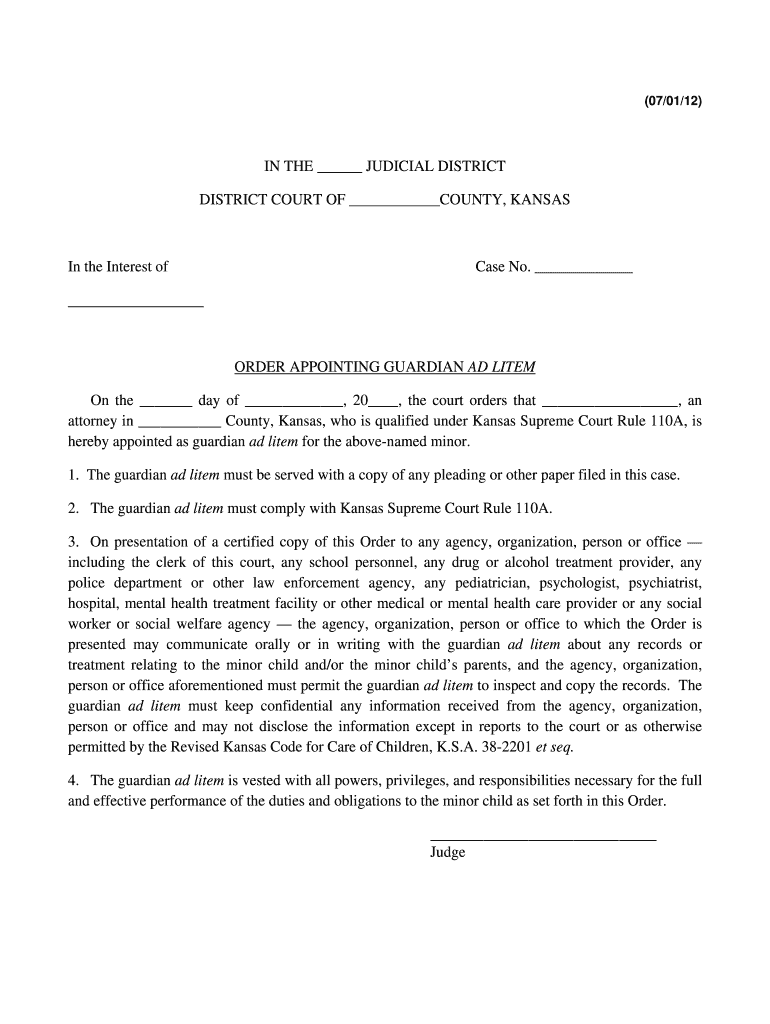
in the JUDICIAL DISTRICT DISTRICT COURT of Kansasjudicialcouncil 2012


Understanding the Kansas Guardian Ad Litem Form
The Kansas guardian ad litem form is a legal document used in family law cases to appoint a representative for a child during court proceedings. This representative, known as a guardian ad litem, advocates for the child's best interests. The form outlines the responsibilities of the guardian and ensures that the child's voice is heard in legal matters affecting their welfare. Completing this form accurately is crucial for the legal process, as it establishes the framework for the guardian's role and authority.
Steps to Complete the Kansas Guardian Ad Litem Form
Filling out the Kansas guardian ad litem form involves several important steps:
- Gather necessary information about the child and the parties involved in the case.
- Clearly state the reasons for appointing a guardian ad litem.
- Provide details about the proposed guardian, including their qualifications and relationship to the child.
- Review the form for accuracy and completeness before submission.
Ensuring that all sections are filled out correctly will help facilitate the court's review and approval of the appointment.
Legal Use of the Kansas Guardian Ad Litem Form
The Kansas guardian ad litem form is legally binding once it is submitted to the court and approved by a judge. This form is essential in cases involving child custody, abuse, neglect, or any situation where a child's welfare is at stake. It allows the court to appoint a qualified individual to represent the child's interests, ensuring that their needs are prioritized during legal proceedings. Understanding the legal implications of this form is critical for all parties involved.
State-Specific Rules for the Kansas Guardian Ad Litem Form
Each state has unique regulations regarding the appointment of guardians ad litem. In Kansas, specific rules govern the qualifications of guardians, the process for appointing them, and their responsibilities. It is important to familiarize yourself with these regulations to ensure compliance. For instance, guardians must typically be trained and certified, and they must act in the best interests of the child throughout the legal process.
Required Documents for the Kansas Guardian Ad Litem Form
When submitting the Kansas guardian ad litem form, certain documents may be required to support the application. These can include:
- Proof of the proposed guardian's qualifications.
- Background checks or references for the guardian.
- Any relevant court documents related to the case.
Having these documents ready can streamline the process and help the court make an informed decision regarding the appointment.
Form Submission Methods for the Kansas Guardian Ad Litem Form
The Kansas guardian ad litem form can typically be submitted through various methods, including:
- Online submission via the court's electronic filing system.
- Mailing the completed form to the appropriate court.
- In-person submission at the courthouse.
Choosing the right submission method can depend on the urgency of the case and the preferences of the parties involved.
Quick guide on how to complete in the judicial district district court of kansasjudicialcouncil
Complete IN THE JUDICIAL DISTRICT DISTRICT COURT OF Kansasjudicialcouncil effortlessly on any device
Digital document management has become increasingly popular among businesses and individuals. It offers an excellent eco-friendly alternative to conventional printed and signed paperwork, allowing you to access the correct form and securely store it online. airSlate SignNow provides all the necessary tools to create, edit, and eSign your documents promptly without delays. Manage IN THE JUDICIAL DISTRICT DISTRICT COURT OF Kansasjudicialcouncil on any device using airSlate SignNow's Android or iOS applications and enhance any document-related process today.
The easiest method to modify and eSign IN THE JUDICIAL DISTRICT DISTRICT COURT OF Kansasjudicialcouncil with ease
- Find IN THE JUDICIAL DISTRICT DISTRICT COURT OF Kansasjudicialcouncil and click on Get Form to begin.
- Utilize the tools we offer to complete your form.
- Emphasize relevant sections of your documents or obscure sensitive information with tools specifically provided by airSlate SignNow for that purpose.
- Create your signature using the Sign tool, which takes mere seconds and holds the same legal validity as a traditional handwritten signature.
- Review all the details and click on the Done button to save your changes.
- Select your preferred method of delivering your form, whether by email, SMS, invite link, or download it to your computer.
Say goodbye to lost or misplaced documents, tedious form searches, or mistakes that necessitate printing new document copies. airSlate SignNow addresses all your document management needs in just a few clicks from your chosen device. Modify and eSign IN THE JUDICIAL DISTRICT DISTRICT COURT OF Kansasjudicialcouncil and guarantee exceptional communication throughout the form preparation process with airSlate SignNow.
Create this form in 5 minutes or less
Find and fill out the correct in the judicial district district court of kansasjudicialcouncil
Create this form in 5 minutes!
How to create an eSignature for the in the judicial district district court of kansasjudicialcouncil
The way to create an electronic signature for your PDF file in the online mode
The way to create an electronic signature for your PDF file in Chrome
How to make an eSignature for putting it on PDFs in Gmail
How to make an electronic signature right from your smartphone
The best way to create an electronic signature for a PDF file on iOS devices
How to make an electronic signature for a PDF on Android
People also ask
-
What is a Kansas guardian ad litem and what role do they play?
A Kansas guardian ad litem is a legal representative appointed by the court to advocate for the best interests of a child in custody and guardianship cases. They conduct investigations, interview involved parties, and make recommendations to the court. Understanding the role of a Kansas guardian ad litem is crucial for parents navigating family law issues.
-
How much does it cost to hire a Kansas guardian ad litem?
The cost of hiring a Kansas guardian ad litem can vary based on the complexity of the case and the experience of the attorney. In many instances, the fees are paid by the parties involved or can be covered by court funds. It's advisable to discuss pricing upfront to prevent any unexpected costs during your proceedings.
-
What features should I look for in a Kansas guardian ad litem service?
When selecting a Kansas guardian ad litem service, consider their experience in family law, ability to conduct thorough investigations, and communication skills. It’s also beneficial if they are familiar with local court processes and have a proven track record of successful advocacy. These features ensure that they can effectively represent the child's best interests.
-
What are the benefits of using a Kansas guardian ad litem?
The primary benefit of using a Kansas guardian ad litem is having an impartial advocate focused solely on the child's welfare during legal proceedings. They provide essential insights to the court and can help resolve conflicts between parents amicably. Their involvement often leads to better outcomes for children in custody disputes.
-
How can airSlate SignNow assist in managing documents for a Kansas guardian ad litem?
airSlate SignNow offers a streamlined platform to securely send and eSign documents relevant to your Kansas guardian ad litem case. With its easy-to-use interface and cost-effective solutions, managing legal documents becomes hassle-free. This ensures that all paperwork is properly handled, allowing you to focus on the child's best interests.
-
What types of cases typically require a Kansas guardian ad litem?
Cases that typically require a Kansas guardian ad litem include custody disputes, child abuse cases, and guardianship applications. The court may appoint a guardian ad litem when there are concerns about the child's welfare or when parents cannot agree on arrangements. Their expertise is vital in navigating these challenging legal situations.
-
What should I expect during the process with a Kansas guardian ad litem?
During the process involving a Kansas guardian ad litem, you can expect interviews, home visits, and possibly meetings with educators or counselors. The guardian ad litem will gather information to present a comprehensive report to the court. Communication and transparency throughout this process are essential to ensuring the child's needs are met.
Get more for IN THE JUDICIAL DISTRICT DISTRICT COURT OF Kansasjudicialcouncil
Find out other IN THE JUDICIAL DISTRICT DISTRICT COURT OF Kansasjudicialcouncil
- Electronic signature Legal Document Colorado Online
- Electronic signature Washington High Tech Contract Computer
- Can I Electronic signature Wisconsin High Tech Memorandum Of Understanding
- How Do I Electronic signature Wisconsin High Tech Operating Agreement
- How Can I Electronic signature Wisconsin High Tech Operating Agreement
- Electronic signature Delaware Legal Stock Certificate Later
- Electronic signature Legal PDF Georgia Online
- Electronic signature Georgia Legal Last Will And Testament Safe
- Can I Electronic signature Florida Legal Warranty Deed
- Electronic signature Georgia Legal Memorandum Of Understanding Simple
- Electronic signature Legal PDF Hawaii Online
- Electronic signature Legal Document Idaho Online
- How Can I Electronic signature Idaho Legal Rental Lease Agreement
- How Do I Electronic signature Alabama Non-Profit Profit And Loss Statement
- Electronic signature Alabama Non-Profit Lease Termination Letter Easy
- How Can I Electronic signature Arizona Life Sciences Resignation Letter
- Electronic signature Legal PDF Illinois Online
- How Can I Electronic signature Colorado Non-Profit Promissory Note Template
- Electronic signature Indiana Legal Contract Fast
- Electronic signature Indiana Legal Rental Application Online