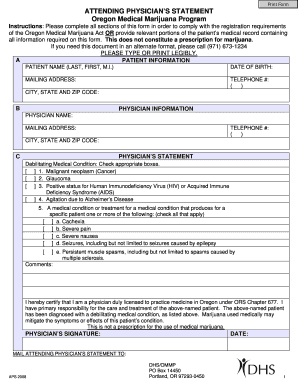
Amazon Physician Statement Form


What is the Amazon Physician Statement Form
The Amazon Physician Statement Form is a document used to verify an individual's medical condition or disability, often required for claims related to short-term disability or other health-related benefits. This form is typically completed by a licensed physician who provides detailed information about the patient's health status. It serves as a critical piece of documentation for both Amazon employees and the company to ensure that claims are processed accurately and in compliance with relevant regulations.
How to use the Amazon Physician Statement Form
Using the Amazon Physician Statement Form involves several key steps. First, the individual needing the statement should obtain the form, which can usually be found in the employee resources section of Amazon's internal portal. Next, the individual must fill out their personal information, including their name, employee ID, and the specific benefits being requested. Afterward, the form should be presented to a qualified physician, who will complete the medical section, providing necessary details about the individual's health condition. Finally, the completed form should be submitted to the appropriate Amazon department for processing.
Steps to complete the Amazon Physician Statement Form
Completing the Amazon Physician Statement Form requires careful attention to detail. Here are the steps to ensure the form is filled out correctly:
- Obtain the form from the appropriate source.
- Fill in your personal details accurately.
- Schedule an appointment with your physician.
- Provide the physician with the form and any necessary context regarding your condition.
- Ensure the physician completes all required sections, including their signature and medical license number.
- Review the completed form for accuracy and completeness.
- Submit the form to the designated department at Amazon.
Legal use of the Amazon Physician Statement Form
The legal use of the Amazon Physician Statement Form hinges on its compliance with various regulations governing medical documentation and employee benefits. For the form to be valid, it must be filled out by a licensed physician and contain accurate information regarding the individual's health condition. Additionally, the form should be submitted within the specified time frames to ensure that claims for benefits are processed without delay. Compliance with federal and state laws, including those related to privacy and medical records, is essential for the form to be legally recognized.
Key elements of the Amazon Physician Statement Form
Several key elements must be included in the Amazon Physician Statement Form to ensure its effectiveness and legality. These elements typically include:
- Patient's full name and contact information.
- Employee identification number.
- Details of the medical condition or disability.
- Physician's name, contact information, and medical license number.
- Signature of the physician and date of completion.
Examples of using the Amazon Physician Statement Form
There are various scenarios in which the Amazon Physician Statement Form may be utilized. For instance, an employee applying for short-term disability benefits due to surgery would need to provide this form to substantiate their claim. Another example includes an employee requesting accommodations for a chronic health condition, where the physician's statement would help outline the necessary adjustments. These examples illustrate the form's importance in facilitating access to essential benefits and ensuring that employees receive the support they need.
Quick guide on how to complete amazon physician statement form
Effortlessly Prepare Amazon Physician Statement Form on Any Device
Digital document management has gained popularity among businesses and individuals. It offers an excellent environmentally friendly substitute for traditional printed and signed paperwork, allowing you to obtain the correct form and securely store it online. airSlate SignNow provides all the necessary tools to create, edit, and electronically sign your documents quickly without delays. Manage Amazon Physician Statement Form on any device using the airSlate SignNow Android or iOS applications and streamline your document-related processes today.
The easiest method to modify and electronically sign Amazon Physician Statement Form effortlessly
- Find Amazon Physician Statement Form and click on Get Form to begin.
- Utilize the tools we offer to fill out your form.
- Emphasize important sections of your documents or obscure sensitive information with tools provided specifically for that purpose by airSlate SignNow.
- Create your electronic signature with the Sign tool, which takes seconds and carries the same legal validity as a conventional handwritten signature.
- Review all the details and click on the Done button to save your changes.
- Select your preferred method of sharing your form, whether via email, SMS, invite link, or download it to your computer.
Eliminate the worry of lost or misplaced documents, tedious form searches, or mistakes that necessitate printing new document copies. airSlate SignNow fulfills all your document management needs within several clicks from any device you prefer. Edit and electronically sign Amazon Physician Statement Form to ensure exceptional communication at every step of your form preparation journey with airSlate SignNow.
Create this form in 5 minutes or less
Create this form in 5 minutes!
How to create an eSignature for the amazon physician statement form
How to create an electronic signature for a PDF online
How to create an electronic signature for a PDF in Google Chrome
How to create an e-signature for signing PDFs in Gmail
How to create an e-signature right from your smartphone
How to create an e-signature for a PDF on iOS
How to create an e-signature for a PDF on Android
People also ask
-
What is the amazon physician statement form?
The amazon physician statement form is a document that allows healthcare providers to verify a patient's medical history or conditions. This form is often required for various purposes, including insurance claims or medical evaluations. Using tools like airSlate SignNow, you can easily send and eSign this form to streamline the process.
-
How can airSlate SignNow help with the amazon physician statement form?
airSlate SignNow offers a user-friendly platform for creating, sending, and signing the amazon physician statement form electronically. Our solution allows you to save time and enhance productivity by simplifying the document management process. Plus, with features like templates and automatic reminders, you can ensure timely completion of important forms.
-
Is there a cost associated with using the amazon physician statement form via airSlate SignNow?
While using the amazon physician statement form on airSlate SignNow may accrue standard subscription fees, we offer various pricing plans to suit different business needs. You can choose from monthly or annual billing options to find the best fit for your organization. Additionally, our platform provides a free trial, allowing you to explore features before committing.
-
What features does airSlate SignNow offer for the amazon physician statement form?
airSlate SignNow includes numerous features for the amazon physician statement form, such as reusable templates, custom branding, and real-time tracking. These capabilities ensure that you can manage your documents efficiently while maintaining a professional appearance. Moreover, you can integrate it with existing applications to enhance your workflow.
-
Are there any integration options for the amazon physician statement form within airSlate SignNow?
Yes, airSlate SignNow provides seamless integration options for the amazon physician statement form with popular applications like Google Drive, Dropbox, and CRM systems. This enhances your ability to manage documents from different platforms without losing valuable data. Integration simplifies the workflow between your current tools and airSlate SignNow.
-
What are the benefits of using airSlate SignNow for the amazon physician statement form?
Using airSlate SignNow for the amazon physician statement form offers several key benefits, including enhanced efficiency, reduced paper clutter, and improved compliance. Our platform ensures that documents are securely stored and easily accessible. Additionally, eSigning accelerates the process, allowing you to get essential approvals quickly.
-
Can I customize the amazon physician statement form on airSlate SignNow?
Absolutely! airSlate SignNow allows you to customize the amazon physician statement form to meet specific requirements. You can adjust fields, add your branding, and make changes that suit your business needs. This level of customization helps ensure that your forms are both functional and aligned with your organizational identity.
Get more for Amazon Physician Statement Form
- Special use permit application pdf gwinnettcountyga form
- Dvs 40 rev 1 17 calvet ca form
- Sfdph revised sponsor application sfdph form
- Coursework u experiences a d e oswegoedu form
- Notice of intent to provide instruction virginia form
- Expert opinion on the displacements of bedouin communities from the central jlac form
- 314 traditional and simple ira withdrawal authorization 42015 andigo form
- Download the service request form rxassist
Find out other Amazon Physician Statement Form
- How To eSignature Iowa Doctors Business Letter Template
- Help Me With eSignature Indiana Doctors Notice To Quit
- eSignature Ohio Education Purchase Order Template Easy
- eSignature South Dakota Education Confidentiality Agreement Later
- eSignature South Carolina Education Executive Summary Template Easy
- eSignature Michigan Doctors Living Will Simple
- How Do I eSignature Michigan Doctors LLC Operating Agreement
- How To eSignature Vermont Education Residential Lease Agreement
- eSignature Alabama Finance & Tax Accounting Quitclaim Deed Easy
- eSignature West Virginia Education Quitclaim Deed Fast
- eSignature Washington Education Lease Agreement Form Later
- eSignature Missouri Doctors Residential Lease Agreement Fast
- eSignature Wyoming Education Quitclaim Deed Easy
- eSignature Alaska Government Agreement Fast
- How Can I eSignature Arizona Government POA
- How Do I eSignature Nevada Doctors Lease Agreement Template
- Help Me With eSignature Nevada Doctors Lease Agreement Template
- How Can I eSignature Nevada Doctors Lease Agreement Template
- eSignature Finance & Tax Accounting Presentation Arkansas Secure
- eSignature Arkansas Government Affidavit Of Heirship Online