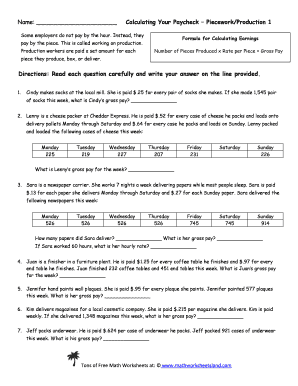
Calculating Your Paycheck Piecework Production 1 Answer Key Form


What is the Calculating Your Paycheck Piecework Production 1 Answer Key
The Calculating Your Paycheck Piecework Production 1 Answer Key serves as a reference tool for individuals and businesses to understand the calculations involved in determining wages based on piecework production. This answer key provides detailed solutions and explanations for various scenarios that may arise when calculating pay based on the number of units produced. It is essential for ensuring accuracy in payroll processing and compliance with labor regulations.
How to use the Calculating Your Paycheck Piecework Production 1 Answer Key
To effectively use the Calculating Your Paycheck Piecework Production 1 Answer Key, start by identifying the specific piecework scenario you are dealing with. Review the calculations presented in the answer key, which typically include formulas for calculating total pay based on the number of pieces completed and the rate per piece. By following the examples provided, you can apply the same methods to your own calculations, ensuring that you arrive at accurate payroll figures.
Steps to complete the Calculating Your Paycheck Piecework Production 1 Answer Key
Completing the calculations outlined in the Calculating Your Paycheck Piecework Production 1 Answer Key involves several key steps:
- Determine the piece rate: Identify how much you earn per unit produced.
- Count the total pieces produced: Keep a precise record of the number of items completed during the pay period.
- Apply the formula: Multiply the total pieces produced by the piece rate to calculate total earnings.
- Consider deductions: Factor in any applicable taxes or deductions to arrive at the net pay.
Legal use of the Calculating Your Paycheck Piecework Production 1 Answer Key
The legal use of the Calculating Your Paycheck Piecework Production 1 Answer Key is crucial for compliance with federal and state labor laws. Employers must ensure that their piecework compensation practices adhere to minimum wage requirements and that workers are accurately compensated for their production. Utilizing the answer key helps maintain transparency and fairness in payroll practices, reducing the risk of disputes or legal issues related to wage calculations.
Examples of using the Calculating Your Paycheck Piecework Production 1 Answer Key
Examples included in the Calculating Your Paycheck Piecework Production 1 Answer Key illustrate various scenarios that can occur in piecework compensation. For instance, if a worker produces one hundred items at a rate of five dollars per item, the answer key would demonstrate how to calculate the total pay as five hundred dollars. These examples serve as practical guides for users to apply similar calculations in their specific situations.
IRS Guidelines
Understanding IRS guidelines is essential when using the Calculating Your Paycheck Piecework Production 1 Answer Key. The IRS outlines specific rules regarding how piecework earnings should be reported for tax purposes. Employers must accurately report total earnings and ensure that appropriate taxes are withheld. Familiarity with these guidelines helps ensure compliance and minimizes the risk of penalties or audits.
Quick guide on how to complete calculating your paycheck piecework production 1 answer key 266647825
Complete Calculating Your Paycheck Piecework Production 1 Answer Key effortlessly on any device
Digital document management has gained traction among businesses and individuals. It offers a fantastic eco-friendly substitute for conventional printed and signed documents, allowing you to find the appropriate form and securely keep it online. airSlate SignNow equips you with all the tools necessary to create, edit, and eSign your documents quickly and without delays. Manage Calculating Your Paycheck Piecework Production 1 Answer Key on any device using the airSlate SignNow Android or iOS applications and enhance any document-driven process today.
How to edit and eSign Calculating Your Paycheck Piecework Production 1 Answer Key effortlessly
- Obtain Calculating Your Paycheck Piecework Production 1 Answer Key and click Get Form to begin.
- Utilize the tools we provide to complete your document.
- Highlight pertinent sections of the documents or obscure sensitive information with the tools that airSlate SignNow offers specifically for that purpose.
- Create your signature using the Sign tool, which takes mere seconds and holds the same legal validity as a traditional wet ink signature.
- Review the information and click on the Done button to save your modifications.
- Choose how you would like to send your form, via email, SMS, or invitation link, or download it to your computer.
Forget about lost or misplaced files, tedious form searches, or mistakes that necessitate printing new document copies. airSlate SignNow meets your document management needs in just a few clicks from any device of your preference. Edit and eSign Calculating Your Paycheck Piecework Production 1 Answer Key and ensure outstanding communication at every step of the document preparation process with airSlate SignNow.
Create this form in 5 minutes or less
Create this form in 5 minutes!
How to create an eSignature for the calculating your paycheck piecework production 1 answer key 266647825
How to create an electronic signature for a PDF online
How to create an electronic signature for a PDF in Google Chrome
How to create an e-signature for signing PDFs in Gmail
How to create an e-signature right from your smartphone
How to create an e-signature for a PDF on iOS
How to create an e-signature for a PDF on Android
People also ask
-
What is the purpose of the calculating your paycheck salary worksheet 1 answer key?
The calculating your paycheck salary worksheet 1 answer key is designed to help individuals accurately determine their earnings and deductions. This tool not only breaks down gross pay but also clarifies various withholdings, making financial planning easier. Utilizing the worksheet ensures you understand each component of your paycheck.
-
How can I access the calculating your paycheck salary worksheet 1 answer key?
You can easily access the calculating your paycheck salary worksheet 1 answer key through our website after creating an account. Once logged in, it can be found in our resource section, ready for download. We aim to make this resource accessible for all users.
-
Is there a cost associated with the calculating your paycheck salary worksheet 1 answer key?
The calculating your paycheck salary worksheet 1 answer key is available for free as part of our commitment to providing valuable resources to our clients. This helps businesses optimize their payroll process without additional costs. Explore our platform for more free tools and features.
-
What features are included in the calculating your paycheck salary worksheet 1 answer key?
The calculating your paycheck salary worksheet 1 answer key includes features such as detailed fields for hourly rates, overtime calculations, and various deductions. Its user-friendly format ensures that both employers and employees can easily fill it out. This makes tracking payroll efficient and straightforward.
-
How can the calculating your paycheck salary worksheet 1 answer key benefit my business?
Utilizing the calculating your paycheck salary worksheet 1 answer key can increase payroll accuracy and ensure compliance with taxation laws. It also assists in budgeting and forecasting expenses, ultimately saving time and resources. Employers can make informed decisions based on accurate salary calculations.
-
Can I integrate the calculating your paycheck salary worksheet 1 answer key with other payroll systems?
Yes, the calculating your paycheck salary worksheet 1 answer key is designed to be compatible with various payroll systems, enhancing its usability. This seamless integration allows for easier data transfer and better accuracy in payroll calculations. Check with your specific payroll provider for compatibility.
-
Are there tutorials available for using the calculating your paycheck salary worksheet 1 answer key?
Absolutely! We provide comprehensive tutorials and guides on how to effectively use the calculating your paycheck salary worksheet 1 answer key. These resources are available on our website and help users maximize the tool’s potential for their payroll needs. Safe and effective training is a priority for us.
Get more for Calculating Your Paycheck Piecework Production 1 Answer Key
Find out other Calculating Your Paycheck Piecework Production 1 Answer Key
- Electronic signature Alabama Banking RFP Online
- eSignature Iowa Courts Quitclaim Deed Now
- eSignature Kentucky Courts Moving Checklist Online
- eSignature Louisiana Courts Cease And Desist Letter Online
- How Can I Electronic signature Arkansas Banking Lease Termination Letter
- eSignature Maryland Courts Rental Application Now
- eSignature Michigan Courts Affidavit Of Heirship Simple
- eSignature Courts Word Mississippi Later
- eSignature Tennessee Sports Last Will And Testament Mobile
- How Can I eSignature Nevada Courts Medical History
- eSignature Nebraska Courts Lease Agreement Online
- eSignature Nebraska Courts LLC Operating Agreement Easy
- Can I eSignature New Mexico Courts Business Letter Template
- eSignature New Mexico Courts Lease Agreement Template Mobile
- eSignature Courts Word Oregon Secure
- Electronic signature Indiana Banking Contract Safe
- Electronic signature Banking Document Iowa Online
- Can I eSignature West Virginia Sports Warranty Deed
- eSignature Utah Courts Contract Safe
- Electronic signature Maine Banking Permission Slip Fast