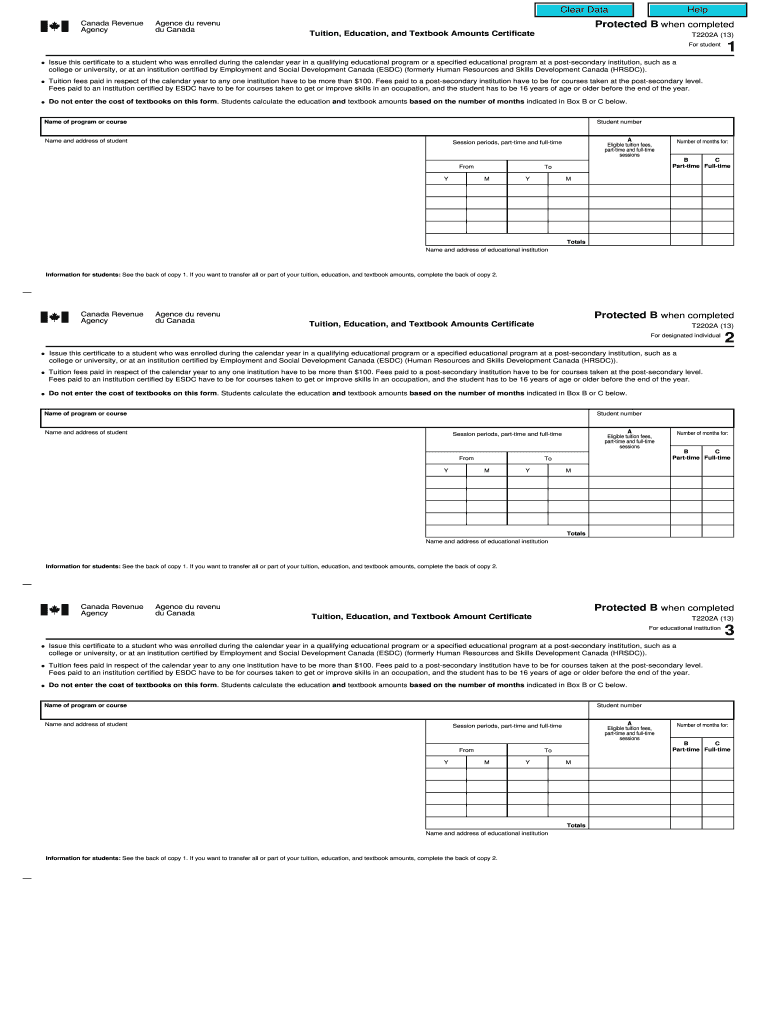
T2202a Form


What is the T2202a?
The T2202a form, also known as the Tuition, Education, and Textbook Amounts Certificate, is a crucial document for students in Canada. It serves as proof of eligible tuition fees paid to educational institutions, allowing students to claim tax credits. The form is issued by eligible post-secondary institutions, including colleges and universities, and is essential for tax filing purposes. The T2202a provides detailed information about the tuition fees, educational amounts, and the period during which the courses were taken, making it a vital resource for students looking to maximize their tax benefits.
How to obtain the T2202a
Students can obtain the T2202a form directly from their educational institution. Most colleges and universities provide access to this form through their online student portals. Students should log in to their accounts and navigate to the financial or tax documents section. If the form is not available online, students can contact the institution's registrar or financial aid office for assistance. It is important to ensure that the form is obtained for the correct tax year, as the T2202a is specific to the academic year in which the tuition was paid.
Steps to complete the T2202a
Completing the T2202a involves several key steps:
- Gather necessary information, including your student identification number and details of tuition payments.
- Access the T2202a form through your institution's online portal or request a physical copy if needed.
- Fill in personal information accurately, ensuring that your name and address match your tax records.
- Review the tuition amounts listed on the form to confirm they reflect your payments for the academic year.
- Submit the completed form with your tax return to the appropriate tax authority.
Legal use of the T2202a
The T2202a form is legally recognized as a valid document for claiming tuition tax credits in Canada. To ensure its legal use, students must keep a copy for their records and submit it with their tax return. The form must accurately reflect the tuition fees paid and the educational institution's details. Compliance with tax regulations is essential, as inaccuracies may lead to penalties or denial of tax credits. It is advisable for students to familiarize themselves with the relevant tax laws and guidelines to ensure proper use of the T2202a.
Key elements of the T2202a
The T2202a form contains several key elements that are important for tax purposes:
- Student Information: Includes the student’s name, address, and identification number.
- Institution Details: Name and address of the educational institution issuing the form.
- Tuition Amounts: Total eligible tuition fees paid during the academic year.
- Educational Amounts: Additional amounts that may be claimed based on the number of months enrolled in qualifying programs.
- Certification: Signature or electronic verification from the institution confirming the accuracy of the information provided.
Examples of using the T2202a
Students can use the T2202a form in various scenarios to maximize their tax benefits:
- A full-time student attending a college for two semesters can claim the total tuition fees listed on the T2202a when filing their taxes.
- A part-time student enrolled in a qualifying program for a portion of the year can claim the eligible tuition amounts based on the months attended.
- Students who have incurred additional educational expenses, such as textbooks, may also benefit from the educational amounts section of the T2202a.
Quick guide on how to complete t2202a tuition education and textbook amounts certificate cra arc gc
Prepare T2202a effortlessly on any device
Managing documents online has gained signNow traction among businesses and individuals. It offers an ideal environmentally friendly substitute for conventional printed and signed paperwork, as you can access the appropriate format and securely retain it online. airSlate SignNow provides you with all the resources necessary to create, modify, and eSign your documents swiftly without any interruptions. Handle T2202a on any platform using airSlate SignNow's Android or iOS applications and streamline any document-related process today.
The easiest way to modify and eSign T2202a effortlessly
- Obtain T2202a and then click Get Form to begin.
- Make use of the tools we provide to complete your document.
- Emphasize signNow sections of the documents or mask sensitive information with tools that airSlate SignNow offers specifically for that purpose.
- Generate your eSignature using the Sign tool, which takes moments and holds the same legal authority as a conventional wet ink signature.
- Review the details and then click the Done button to save your changes.
- Choose how you want to send your form, via email, SMS, or invite link, or download it to your computer.
Forget about lost or misplaced files, tedious document searches, or inaccuracies that require printing new copies. airSlate SignNow meets all your document management needs in just a few clicks from any device you prefer. Alter and eSign T2202a and ensure effective communication at every stage of the form preparation process with airSlate SignNow.
Create this form in 5 minutes or less
Create this form in 5 minutes!
How to create an eSignature for the t2202a tuition education and textbook amounts certificate cra arc gc
How to make an eSignature for your T2202a Tuition Education And Textbook Amounts Certificate Cra Arc Gc in the online mode
How to generate an eSignature for the T2202a Tuition Education And Textbook Amounts Certificate Cra Arc Gc in Chrome
How to create an eSignature for signing the T2202a Tuition Education And Textbook Amounts Certificate Cra Arc Gc in Gmail
How to create an electronic signature for the T2202a Tuition Education And Textbook Amounts Certificate Cra Arc Gc straight from your smart phone
How to create an electronic signature for the T2202a Tuition Education And Textbook Amounts Certificate Cra Arc Gc on iOS devices
How to generate an electronic signature for the T2202a Tuition Education And Textbook Amounts Certificate Cra Arc Gc on Android devices
People also ask
-
What is the Seneca T2022 and how does it relate to airSlate SignNow?
The Seneca T2022 is a powerful eSignature solution that integrates seamlessly with airSlate SignNow. This tool enhances document management by enabling users to electronically sign and send documents quickly, ensuring a streamlined workflow.
-
What are the pricing options for airSlate SignNow?
airSlate SignNow offers various pricing plans to accommodate different business needs. Whether you're a small startup or a larger enterprise, you can choose a plan that fits your budget while enjoying features optimized for solutions like seneca t2022.
-
What features does airSlate SignNow provide?
airSlate SignNow boasts an array of features designed to facilitate efficient document handling. Key features include eSigning, document templates, and real-time tracking, all of which complement the capabilities of the seneca t2022 for improved productivity.
-
How does airSlate SignNow enhance business workflows with seneca t2022?
By integrating the seneca t2022 with airSlate SignNow, businesses can automate their document workflow, thereby reducing processing time. This combination allows users to send and sign documents electronically, leading to quicker approvals and enhanced efficiency.
-
Are there any integrations available with airSlate SignNow?
Yes, airSlate SignNow offers numerous integrations with popular applications, facilitating a cohesive workflow. Integrating tools like CRM systems and project management software with the seneca t2022 enhances document handling and team collaboration.
-
What benefits does airSlate SignNow offer to its users?
The primary benefits of using airSlate SignNow include its user-friendly interface and cost-effective solutions. By using seneca t2022 features, users can streamline their eSignature processes, boost productivity, and minimize operational costs.
-
How secure is airSlate SignNow for sending sensitive documents?
airSlate SignNow prioritizes security, ensuring that all document transmissions are secure and compliant with relevant regulations. With features designed to protect sensitive information, users can trust the seneca t2022 mechanism to safeguard their data.
Get more for T2202a
- Igce template excel form
- 800 624 1662 form
- Statement of service template australia form
- Download claim form new india health insurance
- Sergemate 4350d form
- Expatriate contract of employment template form
- Employer details labor market information ca gov
- Get the state of new york c 105 fillable form labor ny
Find out other T2202a
- Sign West Virginia Business Operations Rental Lease Agreement Now
- How To Sign Colorado Car Dealer Arbitration Agreement
- Sign Florida Car Dealer Resignation Letter Now
- Sign Georgia Car Dealer Cease And Desist Letter Fast
- Sign Georgia Car Dealer Purchase Order Template Mobile
- Sign Delaware Car Dealer Limited Power Of Attorney Fast
- How To Sign Georgia Car Dealer Lease Agreement Form
- How To Sign Iowa Car Dealer Resignation Letter
- Sign Iowa Car Dealer Contract Safe
- Sign Iowa Car Dealer Limited Power Of Attorney Computer
- Help Me With Sign Iowa Car Dealer Limited Power Of Attorney
- Sign Kansas Car Dealer Contract Fast
- Sign Kansas Car Dealer Agreement Secure
- Sign Louisiana Car Dealer Resignation Letter Mobile
- Help Me With Sign Kansas Car Dealer POA
- How Do I Sign Massachusetts Car Dealer Warranty Deed
- How To Sign Nebraska Car Dealer Resignation Letter
- How Can I Sign New Jersey Car Dealer Arbitration Agreement
- How Can I Sign Ohio Car Dealer Cease And Desist Letter
- How To Sign Ohio Car Dealer Arbitration Agreement