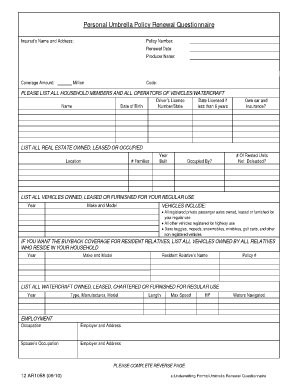
Homeowners Quote Questionnaire Form


What is the homeowners quote questionnaire
The homeowners quote questionnaire is a vital document designed to gather essential information from homeowners seeking insurance quotes. This form typically includes details about the property, such as its location, size, age, and any unique features. Additionally, it may ask about the homeowner's personal information, including their contact details and claims history. By providing accurate and thorough responses, homeowners can receive tailored insurance quotes that meet their specific needs.
How to use the homeowners quote questionnaire
Using the homeowners quote questionnaire is a straightforward process. Homeowners should begin by accessing the form online or through their insurance provider. It is important to read each question carefully and provide honest and complete answers. This ensures that the quotes received reflect the true risk associated with the property. After filling out the questionnaire, homeowners can submit it electronically, streamlining the process and reducing the time needed to receive quotes.
Key elements of the homeowners quote questionnaire
Several key elements are essential to the homeowners quote questionnaire. These include:
- Property Information: Details about the home, including its address, square footage, and construction type.
- Coverage Needs: Information on the desired coverage levels, including dwelling, personal property, and liability coverage.
- Safety Features: Questions about security systems, smoke detectors, and other safety measures that may influence premiums.
- Claims History: A record of any past claims made by the homeowner, which can impact the insurance quote.
Providing accurate information in these areas helps insurance companies assess risk and offer appropriate quotes.
Steps to complete the homeowners quote questionnaire
Completing the homeowners quote questionnaire involves several key steps:
- Gather Information: Collect all necessary details about your property and personal information.
- Access the Form: Locate the homeowners quote questionnaire online or through your insurance provider.
- Fill Out the Form: Carefully answer all questions, ensuring accuracy and completeness.
- Review Your Responses: Double-check the information provided for any errors or omissions.
- Submit the Questionnaire: Send the completed form electronically to receive your insurance quotes.
Legal use of the homeowners quote questionnaire
The homeowners quote questionnaire is legally recognized as a valid document when completed accurately and submitted through appropriate channels. It is essential for homeowners to understand that the information provided can influence the terms of their insurance policy. Ensuring compliance with relevant laws and regulations, such as those governing privacy and data protection, is crucial during the completion and submission of this form. Homeowners should be aware that any inaccuracies or omissions may lead to complications in obtaining coverage.
Digital vs. paper version of the homeowners quote questionnaire
Homeowners can choose between a digital or paper version of the homeowners quote questionnaire. The digital version offers several advantages, including ease of access, faster submission, and the ability to store and retrieve documents electronically. In contrast, the paper version may require mailing or in-person delivery, which can extend the time needed to receive quotes. Ultimately, the choice between digital and paper formats depends on the homeowner's preferences and comfort with technology.
Quick guide on how to complete homeowners quote questionnaire
Complete Homeowners Quote Questionnaire effortlessly on any device
Managing documents online has gained traction with companies and individuals. It offers an excellent eco-friendly alternative to traditional printed and signed documents, as you can easily find the appropriate form and securely store it online. airSlate SignNow provides all the tools you require to create, modify, and electronically sign your documents swiftly without delays. Manage Homeowners Quote Questionnaire on any platform using airSlate SignNow's Android or iOS applications and enhance any document-related task today.
The easiest method to modify and eSign Homeowners Quote Questionnaire without hassle
- Find Homeowners Quote Questionnaire and click on Get Form to begin.
- Utilize the tools we offer to complete your document.
- Highlight relevant parts of your documents or obscure sensitive info with tools specifically provided by airSlate SignNow for that purpose.
- Create your electronic signature using the Sign tool, which takes mere seconds and carries the same legal significance as a traditional ink signature.
- Review all the details and click on the Done button to save your changes.
- Choose how you would prefer to send your form, whether by email, text message (SMS), or invitation link, or download it to your computer.
Say goodbye to lost or misplaced documents, tedious form searching, or mistakes that require printing new copies. airSlate SignNow meets your document management needs in just a few clicks from any device of your choice. Modify and eSign Homeowners Quote Questionnaire and ensure effective communication at any stage of your form preparation process with airSlate SignNow.
Create this form in 5 minutes or less
Create this form in 5 minutes!
How to create an eSignature for the homeowners quote questionnaire
How to create an electronic signature for a PDF online
How to create an electronic signature for a PDF in Google Chrome
How to create an e-signature for signing PDFs in Gmail
How to create an e-signature right from your smartphone
How to create an e-signature for a PDF on iOS
How to create an e-signature for a PDF on Android
People also ask
-
What is a homeowners questionnaire?
A homeowners questionnaire is a document designed to gather essential information from homeowners, often used during transactions or for insurance purposes. It typically includes questions about property details, conditions, and ownership history. Utilizing a homeowners questionnaire can streamline processes and ensure all necessary information is captured efficiently.
-
How can airSlate SignNow simplify the homeowners questionnaire process?
airSlate SignNow offers a user-friendly platform that allows you to create, send, and eSign homeowners questionnaires easily. With drag-and-drop functionality, you can customize your questionnaire to fit your specific needs. The platform also ensures that all responses are securely stored, making the process efficient and compliant.
-
Is there a cost associated with using airSlate SignNow for homeowners questionnaires?
Yes, there are pricing plans available for using airSlate SignNow tailored to your business needs. You can choose from various subscription options, which provide different features based on your requirements. This flexibility ensures that you get the best value for your homeowner questionnaire needs without overspending.
-
What features should I look for in an electronic homeowners questionnaire?
When selecting an electronic homeowners questionnaire solution, look for features such as customizable templates, electronic signatures, real-time tracking, and secure document storage. Additionally, integration with other software tools can enhance your workflow. airSlate SignNow provides all these features, making it an excellent choice for managing your questionnaires.
-
Can I integrate airSlate SignNow with my existing software for homeowners questionnaires?
Absolutely! airSlate SignNow offers seamless integration with many popular software and applications, including CRM and document management systems. This allows you to incorporate the homeowners questionnaire directly into your existing workflow, enhancing efficiency and data management. Easy integration simplifies your overall document management process.
-
What benefits do I gain from using airSlate SignNow for my homeowners questionnaire?
Using airSlate SignNow for your homeowners questionnaire provides several benefits, including time savings, increased accuracy, and improved customer satisfaction. The ability to eSign documents means quicker turnaround times and reduced paperwork. These efficiencies lead to a more streamlined process, allowing you to focus on other aspects of your business.
-
Are there any security measures in place for homeowners questionnaires sent through airSlate SignNow?
Yes, airSlate SignNow prioritizes security and implements several measures to protect your homeowners questionnaires. All data is encrypted, and there are strict access controls to ensure confidentiality. Additionally, the platform complies with industry standards, providing peace of mind when handling sensitive information.
Get more for Homeowners Quote Questionnaire
- Gun floater application sportsman039s insurance agency inc form
- 4 part quarterly schedule nj 703 for use by vendors located in new york state 07 sales tax vendor identification number nj form
- Georgia final decree divorce 2012 2019 form
- Ct annual income form
- Ohcs3 applicant tenant questionnaire 03 10 10 oregongov oregon form
- Dss 5162 petition for adoption of a minor child stepparent form
- Form eta 9142b appendix b us department of labor
- Serviceability application city of kawartha lakes form
Find out other Homeowners Quote Questionnaire
- How Can I Sign Kansas Lawers Promissory Note Template
- Sign Kentucky Lawers Living Will Free
- Sign Kentucky Lawers LLC Operating Agreement Mobile
- Sign Louisiana Lawers Quitclaim Deed Now
- Sign Massachusetts Lawers Quitclaim Deed Later
- Sign Michigan Lawers Rental Application Easy
- Sign Maine Insurance Quitclaim Deed Free
- Sign Montana Lawers LLC Operating Agreement Free
- Sign Montana Lawers LLC Operating Agreement Fast
- Can I Sign Nevada Lawers Letter Of Intent
- Sign Minnesota Insurance Residential Lease Agreement Fast
- How Do I Sign Ohio Lawers LLC Operating Agreement
- Sign Oregon Lawers Limited Power Of Attorney Simple
- Sign Oregon Lawers POA Online
- Sign Mississippi Insurance POA Fast
- How Do I Sign South Carolina Lawers Limited Power Of Attorney
- Sign South Dakota Lawers Quitclaim Deed Fast
- Sign South Dakota Lawers Memorandum Of Understanding Free
- Sign South Dakota Lawers Limited Power Of Attorney Now
- Sign Texas Lawers Limited Power Of Attorney Safe