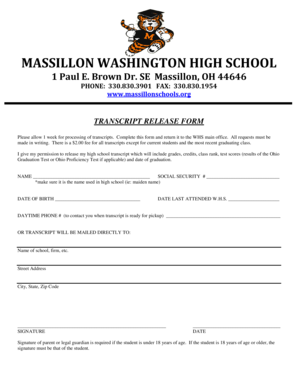
Transcript%20Release%20Form1 Massillonschools


What is the Transcript Release Form1 Massillonschools
The Transcript Release Form1 Massillonschools is a document that allows students to authorize the release of their academic transcripts to designated recipients. This form is crucial for students who need to share their educational records with colleges, universities, or potential employers. By completing this form, students ensure that their transcripts are handled in accordance with privacy laws and institutional policies.
How to use the Transcript Release Form1 Massillonschools
Using the Transcript Release Form1 Massillonschools involves a few straightforward steps. First, students must fill out the required fields, including their personal information and the details of the recipient. Once completed, the form can be submitted electronically or printed for physical delivery. Utilizing digital tools for this process not only streamlines the submission but also provides a secure method for handling sensitive information.
Steps to complete the Transcript Release Form1 Massillonschools
Completing the Transcript Release Form1 Massillonschools can be broken down into several key steps:
- Access the form through the designated platform or institution website.
- Fill in personal details, including name, student ID, and contact information.
- Specify the recipient's details, ensuring accuracy to avoid delays.
- Sign the form electronically or physically, depending on submission method.
- Submit the form as instructed, either online or via mail.
Legal use of the Transcript Release Form1 Massillonschools
The legal use of the Transcript Release Form1 Massillonschools is governed by several regulations, including the Family Educational Rights and Privacy Act (FERPA). This act protects the privacy of student education records and ensures that transcripts are only released with proper authorization. By using this form, students comply with legal requirements while facilitating the secure transfer of their academic records.
Key elements of the Transcript Release Form1 Massillonschools
Several key elements are essential to the Transcript Release Form1 Massillonschools:
- Student Information: Personal details such as name, address, and student ID.
- Recipient Information: Accurate details of the institution or individual receiving the transcript.
- Signature: A digital or handwritten signature to authorize the release.
- Date: The date on which the form is completed and submitted.
Examples of using the Transcript Release Form1 Massillonschools
Students may use the Transcript Release Form1 Massillonschools in various scenarios, such as:
- Applying for college admissions, where transcripts are required for evaluation.
- Seeking employment that necessitates verification of educational qualifications.
- Transferring to another educational institution that requires prior transcripts.
Quick guide on how to complete transcript release form1 massillonschools
Prepare Transcript%20Release%20Form1 Massillonschools seamlessly on any device
Digital document management has gained popularity among businesses and individuals. It offers an ideal eco-friendly alternative to conventional printed and signed paperwork, as you can easily locate the appropriate form and securely save it online. airSlate SignNow provides you with all the tools necessary to create, edit, and eSign your documents quickly and without delays. Manage Transcript%20Release%20Form1 Massillonschools on any device with airSlate SignNow Android or iOS applications and enhance any document-driven procedure today.
How to modify and eSign Transcript%20Release%20Form1 Massillonschools effortlessly
- Find Transcript%20Release%20Form1 Massillonschools and click on Get Form to begin.
- Use the tools we offer to complete your document.
- Mark important sections of the documents or redact sensitive information using tools that airSlate SignNow specifically provides for that purpose.
- Generate your signature with the Sign tool, which takes mere seconds and carries the same legal validity as a traditional handwritten signature.
- Review all the information and click on the Done button to save your modifications.
- Choose how you wish to send your form, via email, SMS, or invitation link, or download it to your computer.
Say goodbye to lost or misplaced files, tedious form searches, or mistakes that necessitate printing new document copies. airSlate SignNow meets your document management needs in just a few clicks from any device you prefer. Edit and eSign Transcript%20Release%20Form1 Massillonschools and ensure excellent communication at every stage of the document preparation process with airSlate SignNow.
Create this form in 5 minutes or less
Create this form in 5 minutes!
How to create an eSignature for the transcript release form1 massillonschools
How to create an electronic signature for a PDF online
How to create an electronic signature for a PDF in Google Chrome
How to create an e-signature for signing PDFs in Gmail
How to create an e-signature right from your smartphone
How to create an e-signature for a PDF on iOS
How to create an e-signature for a PDF on Android
People also ask
-
What is the Transcript Release Form1 Massillonschools?
The Transcript Release Form1 Massillonschools is an essential document that allows students to authorize the release of their academic transcripts to designated parties. This form simplifies the process by granting explicit permission for educational institutions to share transcripts efficiently.
-
How do I fill out the Transcript Release Form1 Massillonschools using airSlate SignNow?
Filling out the Transcript Release Form1 Massillonschools with airSlate SignNow is straightforward. You can upload the form, enter the required information, and eSign it digitally, ensuring secure and efficient document handling.
-
What are the pricing options for using airSlate SignNow to process the Transcript Release Form1 Massillonschools?
airSlate SignNow offers various pricing plans to accommodate different needs. Start with a free trial to explore features specific to the Transcript Release Form1 Massillonschools before selecting a plan that suits your usage requirements.
-
What features does airSlate SignNow provide for the Transcript Release Form1 Massillonschools?
airSlate SignNow includes multiple features for the Transcript Release Form1 Massillonschools, such as customizable templates, secure eSigning, and document tracking. These capabilities ensure a streamlined process from start to finish.
-
Can I integrate airSlate SignNow with other applications for managing the Transcript Release Form1 Massillonschools?
Yes, airSlate SignNow provides integrations with various applications, allowing seamless management of the Transcript Release Form1 Massillonschools. Connect with tools like Google Drive, Salesforce, and more to enhance your workflow.
-
What are the benefits of using airSlate SignNow for the Transcript Release Form1 Massillonschools?
Using airSlate SignNow for the Transcript Release Form1 Massillonschools offers several benefits, including improved efficiency, reduced paperwork, and secure document handling. The platform's user-friendly interface helps users complete forms quickly and correctly.
-
Is airSlate SignNow compliant with data protection regulations for the Transcript Release Form1 Massillonschools?
Yes, airSlate SignNow prioritizes compliance with data protection regulations, ensuring that your Transcript Release Form1 Massillonschools and other documents are handled securely. We employ advanced encryption and security protocols to protect your sensitive information.
Get more for Transcript%20Release%20Form1 Massillonschools
- Chronic illness accelerated death benefit rider supplement form
- Calstrs express benefit report 2015 2019 form
- Time clock correction form drive in autosound
- Pdf refrigeration permitplans2011pdf city of chicago cityofchicago form
- Www ctcseminars com files gagcert sample pdf pdf download form
- Pastoral support plan form
- Lpcc experience verification in state option 1 lpcc experience verification in state option 1 bbs ca form
- Fillable online eastern michigan university department of form
Find out other Transcript%20Release%20Form1 Massillonschools
- Help Me With eSignature Michigan High Tech Emergency Contact Form
- eSignature Louisiana Insurance Rental Application Later
- eSignature Maryland Insurance Contract Safe
- eSignature Massachusetts Insurance Lease Termination Letter Free
- eSignature Nebraska High Tech Rental Application Now
- How Do I eSignature Mississippi Insurance Separation Agreement
- Help Me With eSignature Missouri Insurance Profit And Loss Statement
- eSignature New Hampshire High Tech Lease Agreement Template Mobile
- eSignature Montana Insurance Lease Agreement Template Online
- eSignature New Hampshire High Tech Lease Agreement Template Free
- How To eSignature Montana Insurance Emergency Contact Form
- eSignature New Jersey High Tech Executive Summary Template Free
- eSignature Oklahoma Insurance Warranty Deed Safe
- eSignature Pennsylvania High Tech Bill Of Lading Safe
- eSignature Washington Insurance Work Order Fast
- eSignature Utah High Tech Warranty Deed Free
- How Do I eSignature Utah High Tech Warranty Deed
- eSignature Arkansas Legal Affidavit Of Heirship Fast
- Help Me With eSignature Colorado Legal Cease And Desist Letter
- How To eSignature Connecticut Legal LLC Operating Agreement