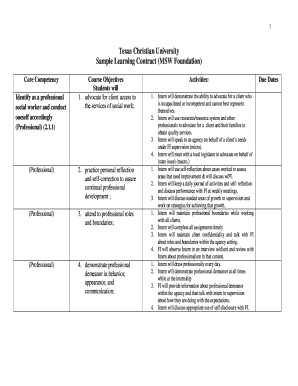
Social Work Learning Contract Examples Form


What is the social work learning contract?
The social work learning contract is a formal agreement that outlines the expectations, responsibilities, and goals for students and their supervisors during a field placement. This document serves as a roadmap for the learning experience, ensuring that both parties are aligned on objectives and outcomes. It typically includes sections on learning objectives, tasks to be completed, evaluation methods, and timelines. By clearly defining these elements, the contract enhances communication and accountability throughout the placement.
Key elements of the social work learning contract
Several critical components make up a comprehensive social work learning contract. These elements include:
- Learning Objectives: Specific goals that the student aims to achieve during their placement.
- Tasks and Responsibilities: A detailed list of duties the student will undertake, including any projects or assignments.
- Evaluation Criteria: Methods for assessing the student’s performance and progress towards their learning objectives.
- Timeline: A schedule outlining when specific tasks should be completed and when evaluations will occur.
- Signatures: Both the student and supervisor must sign the contract to confirm their agreement to the terms.
Steps to complete the social work learning contract
Completing a social work learning contract involves several key steps:
- Identify Learning Goals: The student should reflect on their personal and professional aspirations to set clear learning objectives.
- Discuss with Supervisor: Engage in a conversation with the supervisor to align on expectations and responsibilities.
- Draft the Contract: Create a document that includes all agreed-upon elements, ensuring clarity and specificity.
- Review and Revise: Both parties should review the draft, making necessary adjustments to ensure mutual understanding.
- Finalize and Sign: Once both parties agree on the content, sign the contract to formalize the agreement.
Legal use of the social work learning contract
The social work learning contract can be considered legally binding if it meets specific criteria. To ensure its legal standing, the contract should include clear terms, signatures from both parties, and adherence to applicable laws regarding contracts in the United States. Additionally, using a secure electronic signature solution can enhance the contract's legitimacy, providing a digital certificate that verifies the signing process. Compliance with eSignature laws, such as ESIGN and UETA, further supports the contract's enforceability.
How to use the social work learning contract
Utilizing the social work learning contract effectively involves ongoing communication and reference throughout the placement. The contract should be reviewed regularly to ensure that both the student and supervisor remain aligned on goals and responsibilities. It serves as a guide for the student’s learning journey, allowing for adjustments as needed based on progress and feedback. Regular check-ins can help address any challenges and reinforce the commitment to the outlined objectives.
Examples of using the social work learning contract
Practical examples of how the social work learning contract can be applied include:
- Field Placement Settings: In a clinical setting, a student may outline specific therapeutic techniques they wish to learn and practice.
- Community Service Projects: A student working with a non-profit organization might specify goals related to community outreach and engagement.
- Research Opportunities: For students involved in research, the contract could detail the methodologies they will explore and their expected contributions.
Quick guide on how to complete social work learning contract examples 388278996
Prepare Social Work Learning Contract Examples seamlessly on any device
Online document handling has gained traction among businesses and individuals. It serves as an ideal environmentally friendly alternative to conventional printed and signed paperwork, allowing you to obtain the necessary form and securely store it online. airSlate SignNow equips you with all the tools required to create, modify, and eSign your documents swiftly without delays. Manage Social Work Learning Contract Examples on any device using airSlate SignNow’s Android or iOS applications and enhance any document-related operation today.
The easiest way to modify and eSign Social Work Learning Contract Examples effortlessly
- Locate Social Work Learning Contract Examples and click on Get Form to begin.
- Utilize the tools we offer to finalize your document.
- Highlight pertinent sections of the documents or redact sensitive information with tools that airSlate SignNow specifically provides for that purpose.
- Create your eSignature using the Sign tool, which takes mere seconds and holds the same legal value as a traditional handwritten signature.
- Review all the details and click on the Done button to save your modifications.
- Choose how you want to send your form, via email, SMS, invitation link, or download it to your computer.
Forget about lost or misplaced files, time-consuming form searches, or errors that necessitate printing new document copies. airSlate SignNow takes care of all your document management requirements in just a few clicks from any device you prefer. Edit and eSign Social Work Learning Contract Examples and guarantee excellent communication at any point in the form preparation workflow with airSlate SignNow.
Create this form in 5 minutes or less
Create this form in 5 minutes!
How to create an eSignature for the social work learning contract examples 388278996
How to create an electronic signature for a PDF online
How to create an electronic signature for a PDF in Google Chrome
How to create an e-signature for signing PDFs in Gmail
How to create an e-signature right from your smartphone
How to create an e-signature for a PDF on iOS
How to create an e-signature for a PDF on Android
People also ask
-
What is a social contract example?
A social contract example typically refers to an agreement between parties that outlines the terms of their relationships and responsibilities. In the context of airSlate SignNow, it can serve as a formal document that captures agreements, ensuring that all parties are aligned. Understanding how to create a social contract example can enhance clarity and cooperation.
-
How can I create a social contract example using airSlate SignNow?
Creating a social contract example with airSlate SignNow is straightforward. Simply select a template or create a document from scratch, add the necessary fields and signatures, and send it to the relevant parties. Our intuitive interface allows you to customize your document to fit your specific needs, ensuring a seamless agreement process.
-
What features does airSlate SignNow offer for managing social contracts?
airSlate SignNow offers various features that enhance the management of social contracts, including customizable templates, real-time tracking, and secure eSigning. You can also integrate with popular tools like Google Drive and Salesforce, making it easy to store and manage your social contract examples. These features streamline the signing process and improve organizational efficiency.
-
Is there a mobile application for airSlate SignNow?
Yes, airSlate SignNow offers a mobile app that allows users to manage social contract examples on the go. With the app, you can easily create, edit, and sign documents from your smartphone or tablet. This flexibility ensures you can handle agreements anytime, anywhere, fostering quicker responses and approvals.
-
How secure is my social contract example with airSlate SignNow?
Your social contract example is secure with airSlate SignNow, as we use advanced encryption methods to protect your data. Our platform complies with industry standards, ensuring that all documents are safeguarded against unauthorized access. You can confidently manage your agreements knowing that security is our priority.
-
What are the pricing options for airSlate SignNow?
airSlate SignNow offers various pricing plans to accommodate different business needs, starting from a basic plan to more advanced features. Each plan includes access to essential tools for creating and managing social contract examples effectively. You can select a plan that aligns with your budget and required features, making it a cost-effective solution for eSigning.
-
Can I integrate airSlate SignNow with other applications?
Absolutely! airSlate SignNow seamlessly integrates with many applications, such as Google Workspace, Dropbox, and CRM systems like Salesforce. This compatibility allows you to incorporate your social contract examples into your existing workflows, enhancing productivity and ensuring smooth operations.
Get more for Social Work Learning Contract Examples
- Download books temporary texas license paper id template pdf form
- Easa operations manual template for helicopters form
- Get 6969536 form
- Inz 1165 2016 2019 form
- Beneficiary status report form
- Aisha masjid fundraising leaflet 6 pager_01 jamme mosque readingmosque org form
- Qabf north carolina association for behavior analysis form
- Feed and growth record for 4 h market animals oregon 4h oregonstate form
Find out other Social Work Learning Contract Examples
- Electronic signature Tennessee Healthcare / Medical NDA Now
- Electronic signature Tennessee Healthcare / Medical Lease Termination Letter Online
- Electronic signature Oklahoma Education LLC Operating Agreement Fast
- How To Electronic signature Virginia Healthcare / Medical Contract
- How To Electronic signature Virginia Healthcare / Medical Operating Agreement
- Electronic signature Wisconsin Healthcare / Medical Business Letter Template Mobile
- Can I Electronic signature Wisconsin Healthcare / Medical Operating Agreement
- Electronic signature Alabama High Tech Stock Certificate Fast
- Electronic signature Insurance Document California Computer
- Electronic signature Texas Education Separation Agreement Fast
- Electronic signature Idaho Insurance Letter Of Intent Free
- How To Electronic signature Idaho Insurance POA
- Can I Electronic signature Illinois Insurance Last Will And Testament
- Electronic signature High Tech PPT Connecticut Computer
- Electronic signature Indiana Insurance LLC Operating Agreement Computer
- Electronic signature Iowa Insurance LLC Operating Agreement Secure
- Help Me With Electronic signature Kansas Insurance Living Will
- Electronic signature Insurance Document Kentucky Myself
- Electronic signature Delaware High Tech Quitclaim Deed Online
- Electronic signature Maine Insurance Quitclaim Deed Later