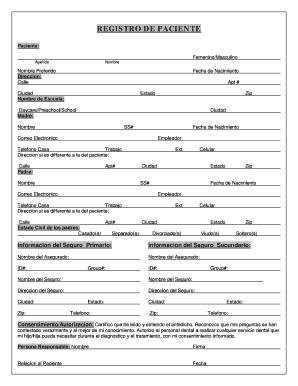
Registro De Paciente Form


What is the formulario de registro de pacientes?
The formulario de registro de pacientes is a vital document used in healthcare settings to collect essential information about patients. This form typically includes personal details such as the patient's name, date of birth, contact information, and medical history. It serves as a foundational element for healthcare providers to understand the patient's background and needs, ensuring that they receive appropriate care. The information gathered through this form is crucial for effective patient management and treatment planning.
Key elements of the formulario de registro de pacientes
When filling out the formulario de registro de pacientes, several key elements must be included to ensure comprehensive documentation. These elements typically consist of:
- Personal Information: Name, address, phone number, and date of birth.
- Insurance Details: Information regarding the patient's health insurance provider and policy number.
- Medical History: Previous illnesses, surgeries, allergies, and current medications.
- Emergency Contact: Name and phone number of a person to contact in case of an emergency.
Including these elements helps healthcare providers deliver tailored care and ensures that all necessary information is readily available during patient visits.
Steps to complete the formulario de registro de pacientes
Completing the formulario de registro de pacientes involves several straightforward steps to ensure accuracy and completeness:
- Gather Information: Collect all necessary personal and medical information before starting the form.
- Fill Out the Form: Carefully enter the required details, ensuring that all sections are completed.
- Review for Accuracy: Double-check the information provided for any errors or omissions.
- Submit the Form: Once verified, submit the form as directed by the healthcare provider, whether online or in person.
Following these steps helps streamline the registration process and enhances the patient experience.
Legal use of the formulario de registro de pacientes
The legal use of the formulario de registro de pacientes is governed by various regulations that protect patient privacy and ensure the proper handling of medical information. Compliance with laws such as the Health Insurance Portability and Accountability Act (HIPAA) is essential. This legislation mandates that healthcare providers maintain the confidentiality of patient records and use secure methods for collecting and storing sensitive information. Ensuring that the formulario de registro de pacientes is completed in accordance with these legal standards helps safeguard patient rights and promotes trust in the healthcare system.
How to use the formulario de registro de pacientes
Using the formulario de registro de pacientes effectively involves understanding its purpose and the information it captures. Healthcare providers should ensure that patients are informed about the importance of the form and how their data will be used. It is beneficial to provide assistance during the completion process, especially for patients who may have questions or require clarification. Once filled out, the form should be securely stored in compliance with legal requirements, allowing for easy access during medical consultations while maintaining patient confidentiality.
Examples of using the formulario de registro de pacientes
There are various scenarios in which the formulario de registro de pacientes is utilized. For instance:
- New Patient Registration: A patient visiting a healthcare facility for the first time fills out the form to establish their medical record.
- Annual Check-ups: Existing patients may be asked to update their information during routine visits to ensure that their records are current.
- Specialist Referrals: When a patient is referred to a specialist, the formulario de registro de pacientes helps convey relevant medical history and insurance details.
These examples illustrate the form's role in facilitating effective healthcare delivery and communication between patients and providers.
Quick guide on how to complete registro de paciente
Complete Registro De Paciente effortlessly on any device
Digital document management has gained popularity among businesses and individuals. It serves as an ideal environmentally-friendly alternative to traditional printed and signed documents, as you can locate the appropriate form and securely store it online. airSlate SignNow provides you with all the necessary tools to create, modify, and eSign your documents promptly without any delays. Handle Registro De Paciente on any platform with airSlate SignNow Android or iOS applications and streamline any document-related process today.
The easiest way to adjust and eSign Registro De Paciente without hassle
- Locate Registro De Paciente and click on Get Form to begin.
- Utilize the tools we provide to complete your form.
- Highlight important sections of the documents or obscure sensitive details with tools that airSlate SignNow offers specifically for that reason.
- Create your signature using the Sign tool, which only takes seconds and holds the same legal validity as a conventional wet ink signature.
- Review the information and click on the Done button to save your changes.
- Choose how you would like to send your form, via email, SMS, or invitation link, or download it to your computer.
Put an end to lost or misfiled documents, tedious form searching, or mistakes that necessitate printing new copies. airSlate SignNow fulfills all your document management requirements in just a few clicks from any device you prefer. Modify and eSign Registro De Paciente and ensure effective communication at any point of the form preparation process with airSlate SignNow.
Create this form in 5 minutes or less
Create this form in 5 minutes!
How to create an eSignature for the registro de paciente
How to create an electronic signature for a PDF online
How to create an electronic signature for a PDF in Google Chrome
How to create an e-signature for signing PDFs in Gmail
How to create an e-signature right from your smartphone
How to create an e-signature for a PDF on iOS
How to create an e-signature for a PDF on Android
People also ask
-
What is a 'formulario de registro de pacientes' and how does it work?
A 'formulario de registro de pacientes' is an essential document that collects vital information from patients before their appointments. airSlate SignNow streamlines this process by allowing healthcare providers to create customizable digital forms. This reduces paperwork, enhances data accuracy, and helps in maintaining compliance with regulations.
-
How can I create a 'formulario de registro de pacientes' using airSlate SignNow?
Creating a 'formulario de registro de pacientes' with airSlate SignNow is simple. You can start by selecting a template or designing one from scratch using our user-friendly interface. Our platform allows you to add fields for patient information, ensuring that all necessary data is collected efficiently.
-
Is airSlate SignNow secure for storing patient data in the 'formulario de registro de pacientes'?
Yes, airSlate SignNow prioritizes the security of your data. We implement robust security measures, including encryption and compliance with healthcare regulations like HIPAA. Your 'formulario de registro de pacientes' will be stored securely, ensuring the confidentiality and integrity of sensitive patient information.
-
What are the pricing options for using airSlate SignNow for patient registration forms?
airSlate SignNow offers flexible pricing plans suitable for various business sizes. Whether you're a small clinic or a large hospital, you can find a plan that meets your needs for creating 'formularios de registro de pacientes.' Contact our sales team for customized pricing based on your specific requirements.
-
Can I integrate airSlate SignNow with other healthcare software for my 'formulario de registro de pacientes'?
Absolutely! airSlate SignNow offers integrations with popular healthcare management software. This allows you to seamlessly incorporate your 'formulario de registro de pacientes' into existing workflows and systems, enhancing efficiency and improving patient care.
-
What features does airSlate SignNow offer for managing 'formularios de registro de pacientes'?
airSlate SignNow comes with a range of features that cater to your needs for 'formularios de registro de pacientes.' These include customizable templates, real-time tracking, electronic signatures, and automated reminders for patients. These features streamline the registration process, ensuring a smooth experience for both the staff and patients.
-
How does using airSlate SignNow improve the patient registration process?
By using airSlate SignNow for your 'formulario de registro de pacientes,' you can signNowly reduce the time spent on manual data entry and paperwork. The digital form setup minimizes errors and ensures that patient data is readily available. This leads to increased efficiency in patient registration, allowing staff to focus on delivering quality care.
Get more for Registro De Paciente
- Motion picture industry health plans beneficiaryenrollment form ww mpiphp
- How to get my transcripts from mott community college 2017 2019 form
- Nps form 10 660 rev
- Service above self award form
- Ae form 690 70a december 2015 lcd vers 0111 bewerbung application eur army
- Probate fiduciary panel attorney application dcappeals form
- Safer food better business for retailers cleaning schedule form
- Example of how to fill a form for canadian citizenship 2016 2019
Find out other Registro De Paciente
- Electronic signature Construction Form California Fast
- Help Me With Electronic signature Colorado Construction Rental Application
- Electronic signature Connecticut Construction Business Plan Template Fast
- Electronic signature Delaware Construction Business Letter Template Safe
- Electronic signature Oklahoma Business Operations Stock Certificate Mobile
- Electronic signature Pennsylvania Business Operations Promissory Note Template Later
- Help Me With Electronic signature North Dakota Charity Resignation Letter
- Electronic signature Indiana Construction Business Plan Template Simple
- Electronic signature Wisconsin Charity Lease Agreement Mobile
- Can I Electronic signature Wisconsin Charity Lease Agreement
- Electronic signature Utah Business Operations LLC Operating Agreement Later
- How To Electronic signature Michigan Construction Cease And Desist Letter
- Electronic signature Wisconsin Business Operations LLC Operating Agreement Myself
- Electronic signature Colorado Doctors Emergency Contact Form Secure
- How Do I Electronic signature Georgia Doctors Purchase Order Template
- Electronic signature Doctors PDF Louisiana Now
- How To Electronic signature Massachusetts Doctors Quitclaim Deed
- Electronic signature Minnesota Doctors Last Will And Testament Later
- How To Electronic signature Michigan Doctors LLC Operating Agreement
- How Do I Electronic signature Oregon Construction Business Plan Template