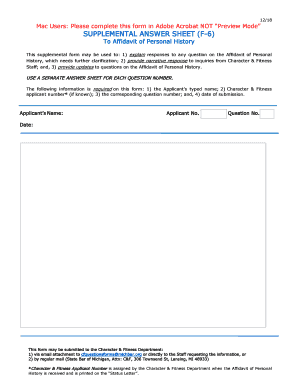
Mi F 6 2018


What is the Michigan F-6 Form?
The Michigan F-6 form, commonly referred to as the Michigan F-6 Bar form, is a legal document used primarily in the state of Michigan. This form is essential for individuals involved in the legal profession, particularly those seeking admission to the Michigan Bar. The F-6 form collects vital information about the applicant's background, education, and qualifications, ensuring that all candidates meet the necessary criteria to practice law in Michigan.
How to Use the Michigan F-6 Form
To effectively use the Michigan F-6 form, applicants should first ensure they have all required information and documentation ready. This includes personal identification, educational transcripts, and any relevant legal experience. The form is designed to be filled out electronically, allowing for a smooth submission process. Once completed, it should be reviewed for accuracy before submission to the appropriate legal authority.
Steps to Complete the Michigan F-6 Form
Completing the Michigan F-6 form involves several key steps:
- Gather necessary documents, including identification and educational records.
- Access the form online through the appropriate Michigan Bar website or platform.
- Fill out the form with accurate and complete information.
- Review the form for any errors or omissions.
- Submit the form electronically or via mail, depending on the submission guidelines.
Legal Use of the Michigan F-6 Form
The Michigan F-6 form is legally binding once completed and submitted. It must adhere to specific regulations set forth by the Michigan Bar Association. Compliance with these legal standards ensures that the form is recognized by the courts and other legal entities. Applicants should be aware that any inaccuracies or fraudulent information can lead to disqualification from admission to the bar.
Key Elements of the Michigan F-6 Form
Several key elements must be included in the Michigan F-6 form to ensure its validity:
- Personal Information: Full name, contact details, and social security number.
- Educational Background: Details of law school attended, degrees obtained, and dates of attendance.
- Legal Experience: Information about internships, clerkships, or relevant work experience.
- Character and Fitness: Questions related to the applicant's moral character and fitness to practice law.
Form Submission Methods
The Michigan F-6 form can be submitted through various methods, ensuring flexibility for applicants. The primary submission methods include:
- Online Submission: Applicants can complete and submit the form electronically through the Michigan Bar Association's website.
- Mail Submission: The completed form can be printed and mailed to the designated office.
- In-Person Submission: Applicants may also choose to submit the form in person at the appropriate office.
Quick guide on how to complete mi f 6
Complete Mi F 6 effortlessly on any device
Online document management has become increasingly popular among companies and individuals. It offers a great eco-friendly substitute to conventional printed and signed documents, as you can access the appropriate form and securely save it online. airSlate SignNow equips you with all the necessary tools to create, modify, and electronically sign your documents swiftly without delays. Manage Mi F 6 on any device using airSlate SignNow’s Android or iOS applications and enhance any document-related operation today.
How to modify and electronically sign Mi F 6 without hassle
- Obtain Mi F 6 and click Get Form to begin.
- Utilize the tools we provide to complete your document.
- Highlight pertinent sections of the documents or redact sensitive information with tools that airSlate SignNow offers specifically for that purpose.
- Create your signature using the Sign tool, which takes only a few seconds and holds the same legal validity as a traditional handwritten signature.
- Review the information and click on the Done button to save your updates.
- Choose your preferred method for delivering your form, via email, SMS, invitation link, or download it to your computer.
Forget about lost or misplaced files, tedious document searching, or errors that necessitate printing new document copies. airSlate SignNow addresses all your document management needs in just a few clicks from any device you select. Modify and eSign Mi F 6 and guarantee perfect communication at any stage of the document preparation process with airSlate SignNow.
Create this form in 5 minutes or less
Find and fill out the correct mi f 6
Create this form in 5 minutes!
How to create an eSignature for the mi f 6
The way to make an eSignature for your PDF file online
The way to make an eSignature for your PDF file in Google Chrome
The way to make an eSignature for signing PDFs in Gmail
How to make an electronic signature from your mobile device
The way to make an electronic signature for a PDF file on iOS
How to make an electronic signature for a PDF file on Android devices
People also ask
-
What is the michigan f6 form bar?
The michigan f6 form bar is a specific form used in legal proceedings within Michigan. It is essential for ensuring compliance with state regulations. Understanding its requirements can facilitate smoother document processing.
-
How can airSlate SignNow help with the michigan f6 form bar?
airSlate SignNow simplifies the process of completing and eSigning the michigan f6 form bar. Our platform allows you to easily upload your documents, fill them out, and send them for signatures, making your workflow more efficient.
-
Is there a cost associated with using airSlate SignNow for the michigan f6 form bar?
Yes, airSlate SignNow offers various pricing plans tailored to different business needs. Using our solution for managing the michigan f6 form bar is cost-effective, making compliance and document handling affordable.
-
What features does airSlate SignNow provide for the michigan f6 form bar?
AirSlate SignNow offers features such as templates, real-time notifications, and secure cloud storage, all beneficial for handling the michigan f6 form bar. These tools enhance the efficiency and reliability of your document management process.
-
Are there any integrations available for the michigan f6 form bar with airSlate SignNow?
Yes, airSlate SignNow integrates seamlessly with various applications, allowing users to streamline the completion of the michigan f6 form bar. This includes popular tools like Google Drive, Microsoft Office, and CRM platforms.
-
What are the benefits of using airSlate SignNow for the michigan f6 form bar?
Using airSlate SignNow for the michigan f6 form bar provides numerous benefits, including improved turnaround times and reduced paperwork errors. Additionally, our platform enhances collaboration by allowing multiple parties to access and sign documents easily.
-
Can I access my michigan f6 form bar documents from anywhere?
Absolutely! With airSlate SignNow, your michigan f6 form bar documents are accessible from any device with internet connectivity. This makes it convenient for you to manage your legal documents on the go.
Get more for Mi F 6
Find out other Mi F 6
- How To Integrate Sign in Banking
- How To Use Sign in Banking
- Help Me With Use Sign in Banking
- Can I Use Sign in Banking
- How Do I Install Sign in Banking
- How To Add Sign in Banking
- How Do I Add Sign in Banking
- How Can I Add Sign in Banking
- Can I Add Sign in Banking
- Help Me With Set Up Sign in Government
- How To Integrate eSign in Banking
- How To Use eSign in Banking
- How To Install eSign in Banking
- How To Add eSign in Banking
- How To Set Up eSign in Banking
- How To Save eSign in Banking
- How To Implement eSign in Banking
- How To Set Up eSign in Construction
- How To Integrate eSign in Doctors
- How To Use eSign in Doctors