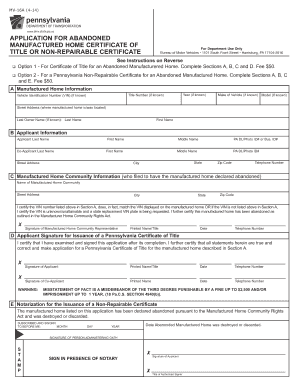
Mv 16a Form


What is the Mv 16a Form
The Mv 16a Form is a specific document used primarily in the context of vehicle registration and titling in the United States. This form is essential for individuals or businesses looking to register a vehicle or transfer ownership. It typically collects information such as the vehicle's identification number (VIN), the owner's details, and any relevant transaction data. Understanding the purpose of the Mv 16a Form is crucial for ensuring compliance with state regulations and facilitating smooth vehicle transactions.
How to use the Mv 16a Form
Using the Mv 16a Form involves several straightforward steps. First, ensure that you have the correct version of the form, as variations may exist based on state requirements. Next, gather all necessary information, including the vehicle's VIN, title information, and personal identification details. Once you have completed the form, you can submit it either online, by mail, or in person at your local Department of Motor Vehicles (DMV) office, depending on your state’s guidelines. Make sure to review the form for accuracy before submission to avoid delays.
Steps to complete the Mv 16a Form
Completing the Mv 16a Form requires careful attention to detail. Follow these steps for successful completion:
- Obtain the latest version of the Mv 16a Form from your state’s DMV website.
- Fill in your personal details, including name, address, and contact information.
- Provide the vehicle's VIN and any other requested vehicle information.
- Indicate the purpose of the form, such as registration or title transfer.
- Review all entries for accuracy and completeness.
- Sign and date the form where required.
Legal use of the Mv 16a Form
The Mv 16a Form holds legal significance in the vehicle registration process. When properly filled out and submitted, it serves as an official record of ownership and vehicle details. This form must comply with state laws to ensure that transactions are recognized legally. Failure to use the form correctly may lead to complications, such as issues with vehicle registration or ownership disputes. Always ensure that you understand your state's legal requirements when using the Mv 16a Form.
How to obtain the Mv 16a Form
Obtaining the Mv 16a Form is a straightforward process. You can access the form through your state’s Department of Motor Vehicles (DMV) website, where it is typically available for download. Some states may also provide physical copies at DMV offices. It is essential to ensure that you are using the most recent version of the form, as updates may occur based on legislative changes or administrative requirements.
Form Submission Methods
Submitting the Mv 16a Form can be done through various methods, depending on state regulations. Common submission methods include:
- Online: Many states allow electronic submission through their DMV websites.
- By Mail: You can print the completed form and send it to the designated DMV address.
- In-Person: Visit your local DMV office to submit the form directly.
Check your state’s specific guidelines for any additional requirements or options available for submission.
Quick guide on how to complete mv 16a form
Effortlessly Prepare Mv 16a Form on Any Device
Digital document management has gained traction among businesses and individuals alike. It offers an ideal eco-friendly alternative to traditional printed and signed documents, allowing you to obtain the appropriate form and securely store it online. airSlate SignNow provides all the essential tools to swiftly create, modify, and electronically sign your documents without delays. Manage Mv 16a Form across any platform with the airSlate SignNow apps for Android or iOS and enhance any document-related process today.
How to Modify and eSign Mv 16a Form with Ease
- Locate Mv 16a Form and click Get Form to begin.
- Utilize the tools we provide to complete your document.
- Highlight important sections of your documents or obscure sensitive details using tools specifically designed by airSlate SignNow for that purpose.
- Create your signature with the Sign tool, which takes mere seconds and holds the same legal value as a conventional wet ink signature.
- Review all the details and click on the Done button to save your changes.
- Choose how you wish to deliver your form, via email, SMS, or invitation link, or download it to your computer.
Eliminate concerns about lost or misfiled documents, tedious form navigation, or errors that necessitate printing new copies. airSlate SignNow meets your document management needs in just a few clicks from any device you prefer. Modify and eSign Mv 16a Form and guarantee excellent communication throughout the document preparation process with airSlate SignNow.
Create this form in 5 minutes or less
Create this form in 5 minutes!
How to create an eSignature for the mv 16a form
How to create an electronic signature for a PDF online
How to create an electronic signature for a PDF in Google Chrome
How to create an e-signature for signing PDFs in Gmail
How to create an e-signature right from your smartphone
How to create an e-signature for a PDF on iOS
How to create an e-signature for a PDF on Android
People also ask
-
What is the Mv 16a Form?
The Mv 16a Form is a document used for vehicle registration in various jurisdictions. It serves as a request to register a vehicle and initiate the transfer of ownership. Understanding this form is crucial for ensuring that your vehicle registration process goes smoothly.
-
How can airSlate SignNow help with the Mv 16a Form?
airSlate SignNow allows you to easily eSign and send the Mv 16a Form securely, streamlining your document workflow. With its user-friendly interface, you can fill out and send the form without any hassle. This helps in saving time and reducing errors during vehicle registration.
-
Is there a cost associated with using airSlate SignNow for the Mv 16a Form?
Yes, airSlate SignNow offers various pricing plans that cater to different business needs, making it a cost-effective solution for handling the Mv 16a Form. You can select a plan that fits your budget and volume of document processing. Consider exploring our subscription options to find the best fit for you.
-
What features does airSlate SignNow offer for managing the Mv 16a Form?
airSlate SignNow provides features like eSignature, document templates, and workflow automation to help you efficiently manage the Mv 16a Form. You can also track document status and get reminders for deadlines, ensuring that your registration process is timely and organized.
-
Can I integrate airSlate SignNow with other software for processing the Mv 16a Form?
Absolutely! airSlate SignNow offers integrations with popular software such as CRM systems and cloud storage services. This allows you to streamline the process of managing the Mv 16a Form by connecting it with the tools you already use.
-
What are the benefits of using airSlate SignNow for the Mv 16a Form?
Using airSlate SignNow for the Mv 16a Form brings numerous benefits, including increased efficiency, reduced paperwork, and enhanced security. You'll have immediate access to signed documents and can easily share them with relevant parties, making the registration process faster and more reliable.
-
Is airSlate SignNow compliant with legal regulations for the Mv 16a Form?
Yes, airSlate SignNow complies with all legal standards for electronic signatures and document management, ensuring that the Mv 16a Form is handled appropriately. This compliance guarantees that your signed documents hold legal validity and can be used confidently in the registration process.
Get more for Mv 16a Form
- Ehr appeals denial cover form ehrdocscom
- Verified complaint landlord tenant new jersey is public record in new jersey 2016 2019 form
- Addendum to west michigan regional purchase agreement form
- 2014 standard intake form maac social service software and hmis maaclink
- 18 afrotc form 48 bacademic planb amp instructions michigan state bb msu
- Checklist of activities of daily living adl form
- Form dl 54a 2017 2019
- Cas app011 0117 owners interest questionnaire form
Find out other Mv 16a Form
- Electronic signature Kentucky Non-Profit Stock Certificate Online
- Electronic signature Legal PDF Louisiana Online
- Electronic signature Maine Legal Agreement Online
- Electronic signature Maine Legal Quitclaim Deed Online
- Electronic signature Missouri Non-Profit Affidavit Of Heirship Online
- Electronic signature New Jersey Non-Profit Business Plan Template Online
- Electronic signature Massachusetts Legal Resignation Letter Now
- Electronic signature Massachusetts Legal Quitclaim Deed Easy
- Electronic signature Minnesota Legal LLC Operating Agreement Free
- Electronic signature Minnesota Legal LLC Operating Agreement Secure
- Electronic signature Louisiana Life Sciences LLC Operating Agreement Now
- Electronic signature Oregon Non-Profit POA Free
- Electronic signature South Dakota Non-Profit Business Plan Template Now
- Electronic signature South Dakota Non-Profit Lease Agreement Template Online
- Electronic signature Legal Document Missouri Online
- Electronic signature Missouri Legal Claim Online
- Can I Electronic signature Texas Non-Profit Permission Slip
- Electronic signature Missouri Legal Rental Lease Agreement Simple
- Electronic signature Utah Non-Profit Cease And Desist Letter Fast
- Electronic signature Missouri Legal Lease Agreement Template Free