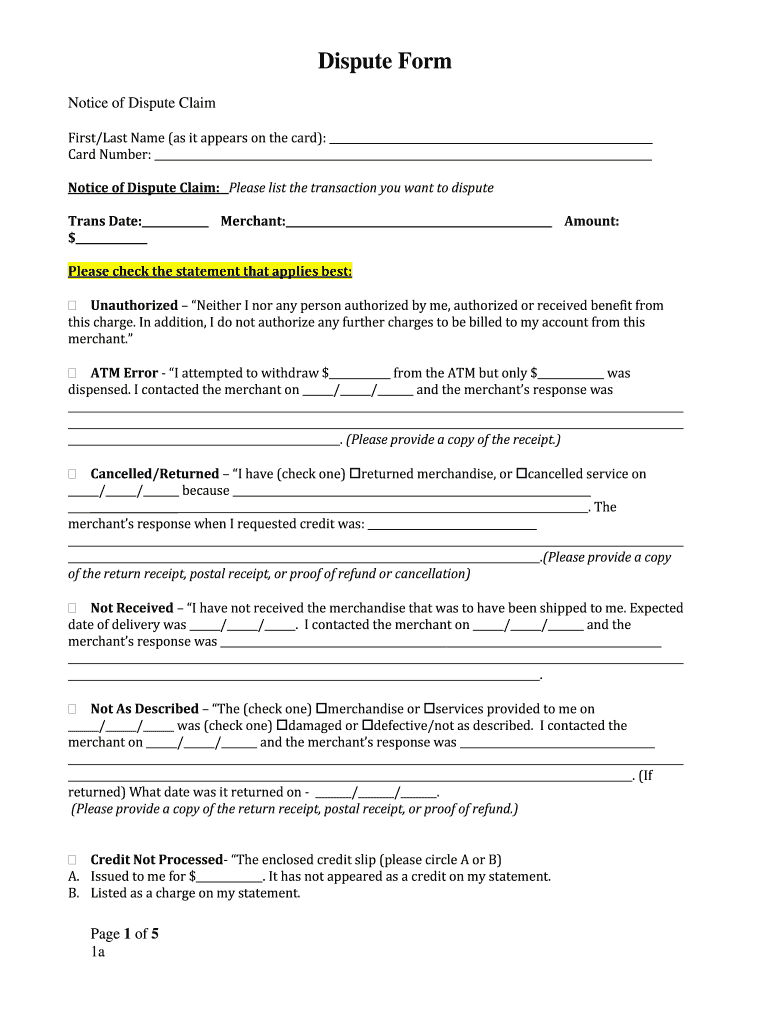
Dispute Form Insight Cards


What is the Dispute Form Insight Cards
The Dispute Form Insight Cards is a specialized document designed for individuals and businesses to formally contest decisions or actions that they believe are unjust or incorrect. This form serves as a structured means to present your case, ensuring that all necessary details are documented clearly. It is particularly useful in various contexts, including financial disputes, service-related issues, and contractual disagreements. By utilizing this form, users can articulate their concerns in a professional manner, facilitating a more efficient resolution process.
How to use the Dispute Form Insight Cards
Using the Dispute Form Insight Cards involves several straightforward steps. First, gather all relevant information and documentation that supports your dispute. This may include contracts, receipts, or correspondence. Next, fill out the form with accurate details, ensuring that you provide a clear explanation of the dispute, including dates and specific issues. Once completed, review the form for accuracy before submitting it to the appropriate party. This could be a company, organization, or legal entity. Utilizing digital tools can streamline this process, allowing for easy editing and secure submission.
Steps to complete the Dispute Form Insight Cards
Completing the Dispute Form Insight Cards involves a systematic approach to ensure all necessary information is captured. Follow these steps:
- Step one: Gather supporting documents related to your dispute.
- Step two: Clearly state the nature of the dispute, including relevant dates and involved parties.
- Step three: Fill in your personal information accurately, including contact details.
- Step four: Review the form for completeness and accuracy.
- Step five: Submit the form electronically or via traditional mail, depending on the requirements.
Legal use of the Dispute Form Insight Cards
The Dispute Form Insight Cards is legally recognized when completed according to specific guidelines. It is essential to ensure that all information is truthful and that the form is signed by the appropriate parties. Legal frameworks, such as the ESIGN Act, support the validity of electronically signed documents, provided they meet certain criteria. This includes maintaining the integrity of the document and ensuring that all parties agree to the terms outlined within. Proper use of this form can help protect your rights and facilitate a fair resolution.
Key elements of the Dispute Form Insight Cards
Several key elements must be included in the Dispute Form Insight Cards to ensure its effectiveness. These include:
- Personal information: Names, addresses, and contact details of all parties involved.
- Details of the dispute: A clear description of the issue, including dates and relevant facts.
- Supporting documents: Attachments that substantiate your claims, such as contracts or receipts.
- Signature: A signature or digital signature to validate the form.
Form Submission Methods
The Dispute Form Insight Cards can be submitted through various methods, depending on the requirements of the receiving party. Common submission methods include:
- Online submission: Many organizations accept electronic submissions through their websites, allowing for quick processing.
- Mail: Traditional postal services can be used to send a physical copy of the form.
- In-person delivery: Some disputes may require you to submit the form directly to a designated office or representative.
Quick guide on how to complete dispute form insight cards
Complete Dispute Form Insight Cards effortlessly on any device
Digital document management has gained traction with businesses and individuals alike. It offers an ideal eco-friendly substitute for traditional printed and signed paperwork, as you can easily locate the necessary form and securely store it online. airSlate SignNow equips you with all the tools needed to create, modify, and electronically sign your documents promptly without delays. Work with Dispute Form Insight Cards on any platform using airSlate SignNow's Android or iOS applications and enhance any document-based task today.
The simplest way to modify and electronically sign Dispute Form Insight Cards with ease
- Obtain Dispute Form Insight Cards and then click Get Form to initiate.
- Utilize the tools we provide to fill out your form.
- Emphasize pertinent sections of your documents or obscure sensitive information with tools specifically designed for that purpose by airSlate SignNow.
- Create your signature using the Sign tool, which only takes moments and carries the same legal validity as a traditional handwritten signature.
- Review the information and then click on the Done button to save your changes.
- Select your preferred method to send your form, whether via email, SMS, or invitation link, or download it to your computer.
Put an end to lost or misplaced documents, tedious form searches, or errors that necessitate printing new copies. airSlate SignNow meets all your document management needs with just a few clicks from your chosen device. Modify and electronically sign Dispute Form Insight Cards and ensure exceptional communication throughout your form preparation process with airSlate SignNow.
Create this form in 5 minutes or less
Create this form in 5 minutes!
How to create an eSignature for the dispute form insight cards
How to create an electronic signature for a PDF online
How to create an electronic signature for a PDF in Google Chrome
How to create an e-signature for signing PDFs in Gmail
How to create an e-signature right from your smartphone
How to create an e-signature for a PDF on iOS
How to create an e-signature for a PDF on Android
People also ask
-
What are Dispute Form Insight Cards?
Dispute Form Insight Cards are digital templates designed to streamline the dispute submission process. They allow users to easily fill out and manage dispute forms electronically, enhancing efficiency and record-keeping.
-
How does airSlate SignNow simplify the use of Dispute Form Insight Cards?
airSlate SignNow simplifies the use of Dispute Form Insight Cards by providing an intuitive interface for creating and signing documents. This user-friendly platform enables businesses to handle disputes swiftly and accurately, saving time and reducing errors.
-
Is there a cost associated with using Dispute Form Insight Cards through airSlate SignNow?
Yes, there are pricing plans available for using Dispute Form Insight Cards through airSlate SignNow. Our plans are competitively priced, offering great value for businesses looking to improve their document handling and e-signature processes.
-
What benefits can I expect from using Dispute Form Insight Cards with airSlate SignNow?
Using Dispute Form Insight Cards with airSlate SignNow will help you streamline your dispute management, increase accuracy, and reduce processing time. Additionally, it allows for better tracking and organization of disputes, ultimately enhancing customer satisfaction.
-
Are Dispute Form Insight Cards customizable?
Yes, Dispute Form Insight Cards are highly customizable to fit your specific business needs. You can easily modify fields, add branding elements, and adjust formats to ensure the forms align with your processes.
-
Can I integrate Dispute Form Insight Cards with other software?
Yes, airSlate SignNow supports seamless integration with various business software, allowing for better workflow automation. Integrating Dispute Form Insight Cards with your existing applications can enhance efficiency and data management.
-
What security measures are in place for Dispute Form Insight Cards?
airSlate SignNow prioritizes security by implementing robust measures for Dispute Form Insight Cards, including data encryption, secure storage, and authentication protocols. This ensures that your documents and sensitive information are well-protected throughout the signing process.
Get more for Dispute Form Insight Cards
- 3805v 2017 form
- Lancer blanket sale east irondequoit central school district form
- Zoo crew volunteer application recommendation form
- City of plattsmouth application for employment plattsmouth form
- Bplayerbcoach suspension bverificationb west houston soccer club westhoustonsoccerclub form
- Application form fa10msnp
- Form 13 streamlined request for extension of time to file
- Application for pet shop licence city of north bay form
Find out other Dispute Form Insight Cards
- How Do I Electronic signature Iowa Construction Document
- How Can I Electronic signature South Carolina Charity PDF
- How Can I Electronic signature Oklahoma Doctors Document
- How Can I Electronic signature Alabama Finance & Tax Accounting Document
- How To Electronic signature Delaware Government Document
- Help Me With Electronic signature Indiana Education PDF
- How To Electronic signature Connecticut Government Document
- How To Electronic signature Georgia Government PDF
- Can I Electronic signature Iowa Education Form
- How To Electronic signature Idaho Government Presentation
- Help Me With Electronic signature Hawaii Finance & Tax Accounting Document
- How Can I Electronic signature Indiana Government PDF
- How Can I Electronic signature Illinois Finance & Tax Accounting PPT
- How To Electronic signature Maine Government Document
- How To Electronic signature Louisiana Education Presentation
- How Can I Electronic signature Massachusetts Government PDF
- How Do I Electronic signature Montana Government Document
- Help Me With Electronic signature Louisiana Finance & Tax Accounting Word
- How To Electronic signature Pennsylvania Government Document
- Can I Electronic signature Texas Government PPT