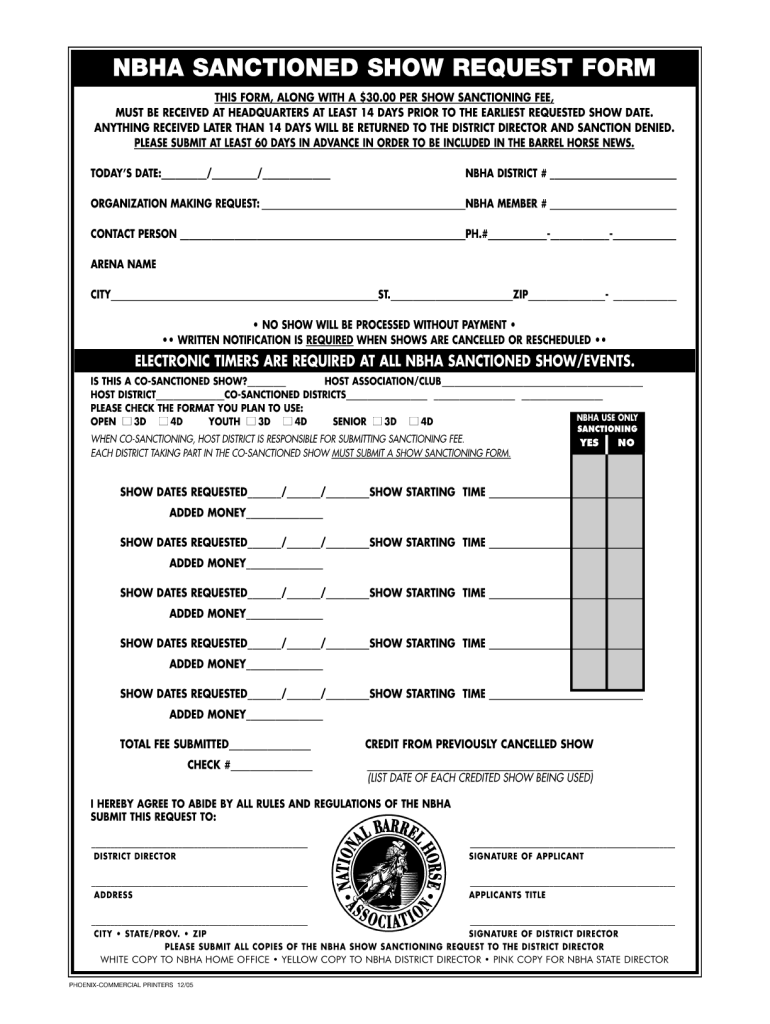
Nbha Show Sanction Form 2005-2026


What is the Nbha Show Sanction Form
The Nbha show sanction form is a crucial document used by the National Barrel Horse Association (NBHA) to officially sanction events. This form ensures that competitions meet specific standards and regulations set forth by the organization. By completing this form, event organizers can gain the necessary approval to host sanctioned shows, which are recognized for their adherence to NBHA guidelines. The sanctioned status enhances the credibility of the event and can attract more participants and spectators.
How to use the Nbha Show Sanction Form
Using the Nbha show sanction form involves several important steps. First, event organizers must download the form from the NBHA website or obtain it through their local chapter. After filling out the required information, including event details and contact information, organizers should review the form for accuracy. Once completed, the form must be submitted to the appropriate NBHA authority for approval. This process may vary slightly depending on the specific chapter or region, so it is essential to check for any additional requirements.
Steps to complete the Nbha Show Sanction Form
Completing the Nbha show sanction form requires careful attention to detail. Here are the steps to follow:
- Download the form from the NBHA website or request it from your local chapter.
- Fill in the event details, including the date, location, and type of event.
- Provide contact information for the event organizer.
- Review the form for any missing information or errors.
- Submit the completed form to the designated NBHA authority.
- Await confirmation of sanctioning from the NBHA.
Legal use of the Nbha Show Sanction Form
The legal use of the Nbha show sanction form is essential for ensuring that events comply with the regulations set by the NBHA. When properly completed and submitted, the form serves as a binding agreement between the event organizer and the NBHA. It is important to understand that failure to adhere to the guidelines outlined in the form could result in penalties or the revocation of sanctioning status. Therefore, organizers should ensure that all information is accurate and that they follow up on any additional requirements specified by the NBHA.
Key elements of the Nbha Show Sanction Form
The Nbha show sanction form includes several key elements that are vital for its validity. These elements typically encompass:
- Event name and type
- Date and location of the event
- Organizer's contact information
- Signature of the event organizer
- Any specific requirements or conditions set by the NBHA
Ensuring that all these elements are included and correctly filled out is crucial for the sanctioning process.
Form Submission Methods
The Nbha show sanction form can be submitted through various methods, depending on the preferences of the event organizer and the requirements of the local chapter. Common submission methods include:
- Online submission through the NBHA website
- Email submission to the designated NBHA authority
- Mailing a physical copy of the form
- In-person delivery to the local NBHA chapter
Choosing the appropriate submission method can help ensure timely processing and approval of the sanction request.
Quick guide on how to complete nbha show sanction form
Effortlessly Prepare Nbha Show Sanction Form on Any Device
Digital document management has gained popularity among companies and individuals alike. It serves as an ideal eco-friendly alternative to traditional printed and signed paperwork, enabling you to obtain the necessary form and securely keep it online. airSlate SignNow equips you with all the essential tools to create, edit, and electronically sign your documents quickly and without hurdles. Manage Nbha Show Sanction Form on any device with airSlate SignNow’s Android or iOS applications and enhance any document-related process today.
The Easiest Way to Edit and eSign Nbha Show Sanction Form without Hassle
- Find Nbha Show Sanction Form and click on Get Form to begin.
- Utilize the tools we provide to complete your form.
- Emphasize relevant sections of the documents or obscure sensitive details with tools specifically available from airSlate SignNow for that purpose.
- Create your signature using the Sign tool, which only takes seconds and carries the same legal authority as a conventional wet ink signature.
- Review all the details and click on the Done button to save your changes.
- Choose how you wish to send your form: via email, text message (SMS), an invitation link, or download it to your computer.
Eliminate concerns about lost or misplaced documents, cumbersome form searching, or errors that necessitate printing new document copies. airSlate SignNow meets all your document management needs with just a few clicks from any device you prefer. Edit and eSign Nbha Show Sanction Form to ensure effective communication at every stage of your form preparation process with airSlate SignNow.
Create this form in 5 minutes or less
Create this form in 5 minutes!
How to create an eSignature for the nbha show sanction form
How to make an eSignature for a PDF file in the online mode
How to make an eSignature for a PDF file in Chrome
The way to create an electronic signature for putting it on PDFs in Gmail
The way to create an electronic signature right from your smartphone
The best way to make an eSignature for a PDF file on iOS devices
The way to create an electronic signature for a PDF on Android
People also ask
-
What is an NBHA sanctioned form?
An NBHA sanctioned form is a specific document required for participation in events overseen by the National Barrel Horse Association. These forms ensure compliance with organizational rules and help in the proper management of events. Utilizing airSlate SignNow, you can easily create, share, and sign these forms digitally.
-
How can airSlate SignNow help me with NBHA sanctioned forms?
airSlate SignNow simplifies the process of creating and signing NBHA sanctioned forms. Our platform allows you to upload templates, fill them out electronically, and send them for eSignature, signNowly speeding up your administrative tasks. This means more time for you to focus on your event preparation.
-
Are there any costs associated with using airSlate SignNow for NBHA sanctioned forms?
Yes, airSlate SignNow offers various pricing plans tailored to suit different business needs. Our plans are cost-effective, and you can choose one that includes unlimited document sends, eSigning functionality, and the ability to create and manage NBHA sanctioned forms easily. Check our pricing page for more details.
-
What features does airSlate SignNow offer for managing NBHA sanctioned forms?
airSlate SignNow includes features like customizable templates, eSignature tracking, and automated reminders for NBHA sanctioned forms. These features streamline the process and ensure that your documents are signed and returned promptly. You can also integrate with other applications to enhance your workflow.
-
Is it easy to integrate airSlate SignNow with other tools for handling NBHA sanctioned forms?
Absolutely! airSlate SignNow seamlessly integrates with various third-party applications such as Google Drive, Dropbox, and CRM systems. This means you can manage your NBHA sanctioned forms and access all necessary documents in one convenient location, enhancing efficiency and organization.
-
Can I track the status of my NBHA sanctioned forms in airSlate SignNow?
Yes, airSlate SignNow provides real-time tracking for all your NBHA sanctioned forms. You can see when a document has been sent, viewed, and signed, allowing you to stay updated and follow up as needed. This transparency helps ensure that all forms are completed on time.
-
What benefits does electronic signing of NBHA sanctioned forms provide?
Electronic signing of NBHA sanctioned forms offers numerous benefits, including faster turnaround times and increased accessibility. With airSlate SignNow, you can sign forms from anywhere, at any time, using any device. This convenience ensures that you and your clients can complete necessary processes without delays.
Get more for Nbha Show Sanction Form
- Room rental transient tax return form montgomery county montgomerycountymd
- Texas association of realtors residential lease inventory and condition form 2020
- Mdrr form
- Township of old brige home old bridge nj form
- Town of southampton highway department southamptontownny form
- Dhcr rent reduction form
- Ny disclosure sample form
- Mcdss 236 form
Find out other Nbha Show Sanction Form
- Sign Indiana Basketball Registration Form Now
- Sign Iowa Gym Membership Agreement Later
- Can I Sign Michigan Gym Membership Agreement
- Sign Colorado Safety Contract Safe
- Sign North Carolina Safety Contract Later
- Sign Arkansas Application for University Free
- Sign Arkansas Nanny Contract Template Fast
- How To Sign California Nanny Contract Template
- How Do I Sign Colorado Medical Power of Attorney Template
- How To Sign Louisiana Medical Power of Attorney Template
- How Do I Sign Louisiana Medical Power of Attorney Template
- Can I Sign Florida Memorandum of Agreement Template
- How Do I Sign Hawaii Memorandum of Agreement Template
- Sign Kentucky Accident Medical Claim Form Fast
- Sign Texas Memorandum of Agreement Template Computer
- How Do I Sign Utah Deed of Trust Template
- Sign Minnesota Declaration of Trust Template Simple
- Sign Texas Shareholder Agreement Template Now
- Sign Wisconsin Shareholder Agreement Template Simple
- Sign Nebraska Strategic Alliance Agreement Easy