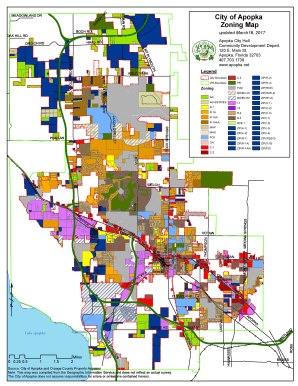
Apopka Zoning Map Form


What is the Apopka Zoning Map
The Apopka zoning map is a crucial tool that outlines the various zoning districts within the city of Apopka, Florida. This map categorizes areas based on their intended use, such as residential, commercial, industrial, and agricultural. Understanding the zoning map is essential for residents, developers, and business owners, as it dictates what types of activities are permissible in different areas. For instance, certain zones may restrict the construction of high-rise buildings or mandate specific land uses, ensuring that community planning aligns with local regulations and development goals.
How to Use the Apopka Zoning Map
Utilizing the Apopka zoning map effectively involves several steps. First, you should identify the specific area of interest on the map. This can be done by locating your property or the property you are interested in. Next, determine the zoning designation assigned to that area, which will indicate the allowable uses. It is also important to review any overlay districts or special regulations that may apply, as these can affect development options. Lastly, consulting with local zoning officials can provide additional insights and clarify any questions regarding zoning restrictions or potential variances.
How to Obtain the Apopka Zoning Map
Obtaining the Apopka zoning map is straightforward. The map is typically available through the city of Apopka’s official website or the planning department. Residents can download a digital copy or request a printed version. Additionally, the city may provide access to interactive online maps that allow users to explore zoning designations in real-time. For those needing assistance, visiting the planning department in person can also provide valuable guidance on understanding the map and its implications for property use.
Legal Use of the Apopka Zoning Map
The legal use of the Apopka zoning map is governed by local ordinances and state laws. It serves as an official document that can be referenced in legal matters, such as property disputes or development applications. To ensure compliance, it is important to adhere to the zoning regulations outlined in the map. Any development or land use that deviates from the designated zoning may require a special permit or variance, which must be obtained through the appropriate city channels. Understanding these legal frameworks helps protect property rights and maintain community standards.
Key Elements of the Apopka Zoning Map
Key elements of the Apopka zoning map include various zoning classifications, property lines, and significant landmarks. Each zoning classification is typically color-coded for easy identification. The map also highlights public facilities, such as schools and parks, which can influence zoning decisions. Additionally, the zoning map may include information on overlay districts that impose additional regulations or protections for specific areas. Familiarizing yourself with these elements is essential for making informed decisions regarding property development and use.
Examples of Using the Apopka Zoning Map
Examples of using the Apopka zoning map can vary widely depending on individual needs. For a homeowner, it may assist in understanding whether they can build an extension or add a fence. For a business owner, the map can indicate whether their intended location is zoned for commercial use. Developers often rely on the zoning map to assess the feasibility of new projects, ensuring that their plans align with local regulations. These practical applications demonstrate the map’s importance in everyday decision-making related to land use and development in the city.
Quick guide on how to complete city of apopka zoning map
Complete city of apopka zoning map effortlessly on any device
Online document management has become widely embraced by businesses and individuals alike. It serves as an ideal eco-friendly alternative to traditional printed and signed documents, allowing you to access the necessary form and securely store it online. airSlate SignNow provides you with all the resources required to create, modify, and eSign your documents quickly and without hindrance. Manage apopka florida map on any device using airSlate SignNow's Android or iOS applications and enhance any document-oriented task today.
The easiest way to alter and eSign where is apopka florida on the map with minimal effort
- Obtain apopka zoning map and click Get Form to start.
- Utilize the tools we provide to fill out your document.
- Emphasize important sections of your documents or obscure sensitive information with tools that airSlate SignNow supplies specifically for that purpose.
- Generate your signature using the Sign tool, which only takes seconds and holds the same legal validity as a conventional wet ink signature.
- Review the details and click on the Done button to save your changes.
- Choose how you want to send your form, via email, text message (SMS), or invitation link, or download it to your computer.
Eliminate worries about lost or misplaced documents, tedious form searching, or errors that necessitate printing new copies. airSlate SignNow meets all your document management needs in just a few clicks from any device you prefer. Modify and eSign apopka city limits and ensure exceptional communication at any stage of your form preparation process with airSlate SignNow.
Create this form in 5 minutes or less
Related searches to apopka on florida map
Create this form in 5 minutes!
How to create an eSignature for the apopka florida mapa
How to create an electronic signature for a PDF online
How to create an electronic signature for a PDF in Google Chrome
How to create an e-signature for signing PDFs in Gmail
How to create an e-signature right from your smartphone
How to create an e-signature for a PDF on iOS
How to create an e-signature for a PDF on Android
People also ask apopka map florida
-
What features does airSlate SignNow offer for working with an Apopka Florida map?
airSlate SignNow allows users to electronically sign and manage documents related to the Apopka Florida map efficiently. With features such as template creation, custom workflows, and integration with various tools, businesses can streamline their document processes. This makes it easier to handle any documentation linked to geographic data in Apopka, Florida.
-
How can I integrate airSlate SignNow with other applications for Apopka Florida map usage?
You can seamlessly integrate airSlate SignNow with popular applications like Google Drive, Dropbox, and Salesforce to enhance your Apopka Florida map projects. This integration allows users to easily share and sign documents while accessing essential files related to the Apopka Florida map. It simplifies workflows and improves collaboration.
-
What is the pricing structure for airSlate SignNow, especially for projects involving the Apopka Florida map?
airSlate SignNow offers various pricing plans that cater to different business needs, including options for those focusing on the Apopka Florida map. Each plan includes valuable features tailored for document signing and management, ensuring you get the best value for your projects. For specific pricing, it’s advisable to consult the airSlate SignNow website.
-
How does airSlate SignNow benefit businesses working with the Apopka Florida map?
By using airSlate SignNow, businesses can enhance their efficiency and reduce turnaround times for document signing related to the Apopka Florida map. The platform is user-friendly and cost-effective, allowing teams to focus more on critical tasks rather than paperwork. This ultimately leads to improved productivity and smoother operations.
-
Is airSlate SignNow secure for handling documents that involve the Apopka Florida map?
Yes, airSlate SignNow employs advanced security measures to protect all documents, including those associated with the Apopka Florida map. The platform uses bank-level encryption and authentication features to ensure that sensitive information remains confidential. You can trust that your documents are safe while using our services.
-
Can I access airSlate SignNow on mobile devices while working with the Apopka Florida map?
Absolutely! airSlate SignNow is optimized for mobile use, allowing you to access and manage documents related to the Apopka Florida map on-the-go. Whether you are in the field or working remotely, you can comfortably sign and share documents from your mobile device. This flexibility enhances convenience and saves time.
-
What type of customer support does airSlate SignNow provide for users interested in the Apopka Florida map?
airSlate SignNow offers comprehensive customer support for users working with the Apopka Florida map. You can access a rich resource library, including video tutorials and FAQs, or signNow out to our support team via chat or email for personalized assistance. We prioritize our customers’ needs and ensure timely resolution of any queries.
Get more for map apopka florida
- Fillable form 1023 free fill online printable fillable blank
- Domestic relations law 112 b form
- Matrimonial court report unified court system form
- Form 2 b download fillable pdf agreement of adoption
- 1 300 19 httphistorymeigslibrarycomfilesoriginal form
- Form 2 d download fillable pdf consent of child over 14
- Affidavit and consent form
- Fillable online courts state ny drl 1113 111 a61159 form
Find out other where is apopka florida located
- How Do I Electronic signature Montana Government Document
- Help Me With Electronic signature Louisiana Finance & Tax Accounting Word
- How To Electronic signature Pennsylvania Government Document
- Can I Electronic signature Texas Government PPT
- How To Electronic signature Utah Government Document
- How To Electronic signature Washington Government PDF
- How Can I Electronic signature New Mexico Finance & Tax Accounting Word
- How Do I Electronic signature New York Education Form
- How To Electronic signature North Carolina Education Form
- How Can I Electronic signature Arizona Healthcare / Medical Form
- How Can I Electronic signature Arizona Healthcare / Medical Presentation
- How To Electronic signature Oklahoma Finance & Tax Accounting PDF
- How Can I Electronic signature Oregon Finance & Tax Accounting PDF
- How To Electronic signature Indiana Healthcare / Medical PDF
- How Do I Electronic signature Maryland Healthcare / Medical Presentation
- How To Electronic signature Tennessee Healthcare / Medical Word
- Can I Electronic signature Hawaii Insurance PDF
- Help Me With Electronic signature Colorado High Tech Form
- How To Electronic signature Indiana Insurance Document
- Can I Electronic signature Virginia Education Word